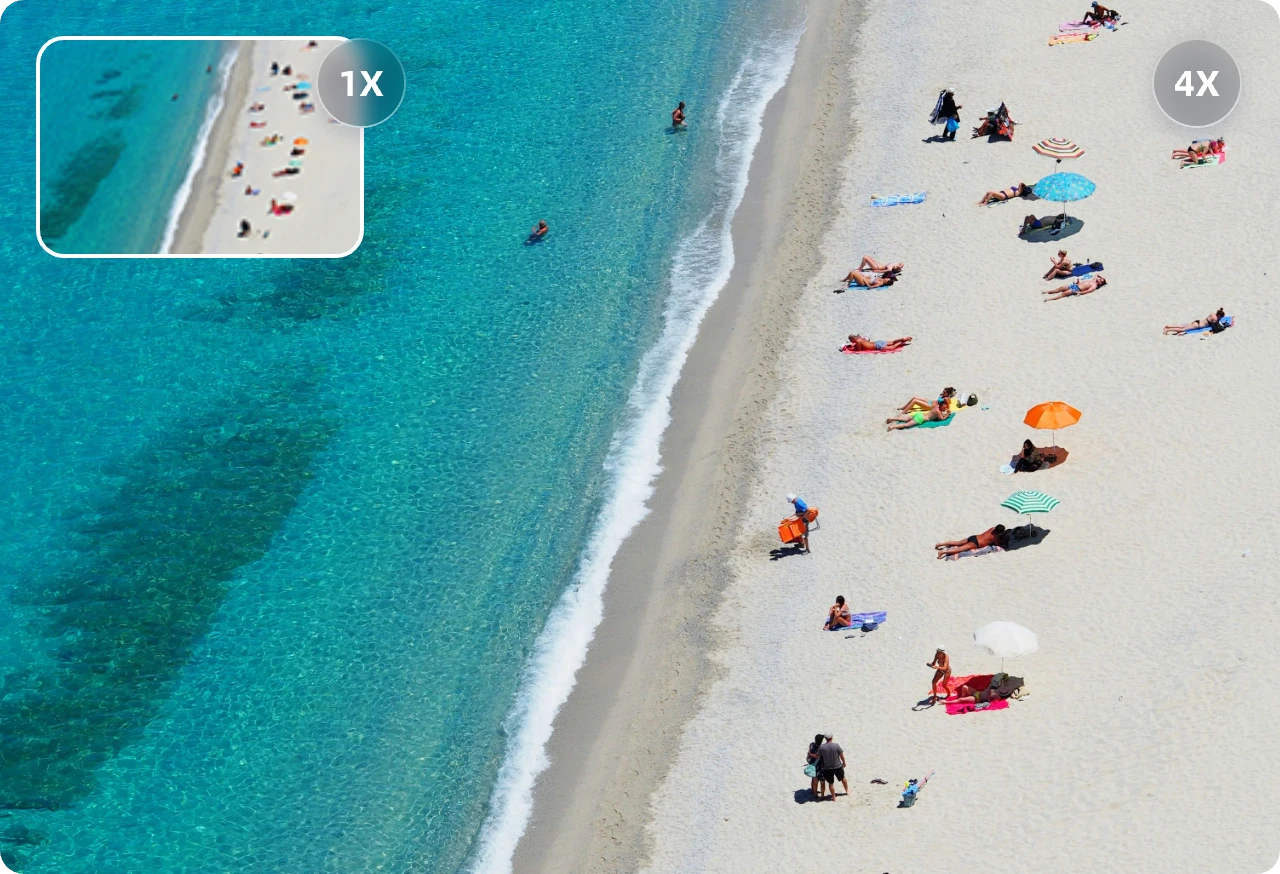Click the Upload icon to select a cropped photo you’d like to expand from your PC.
Home » Uncrop
AI Uncrop Images Online with One Click
Want to uncrop and expand your images with one click? Use AI Ease’s free image extender to enlarge your photo to any size and blend in perfectly with the original image. No watermarks, no limits – just upload and use with our uncrop AI tool.

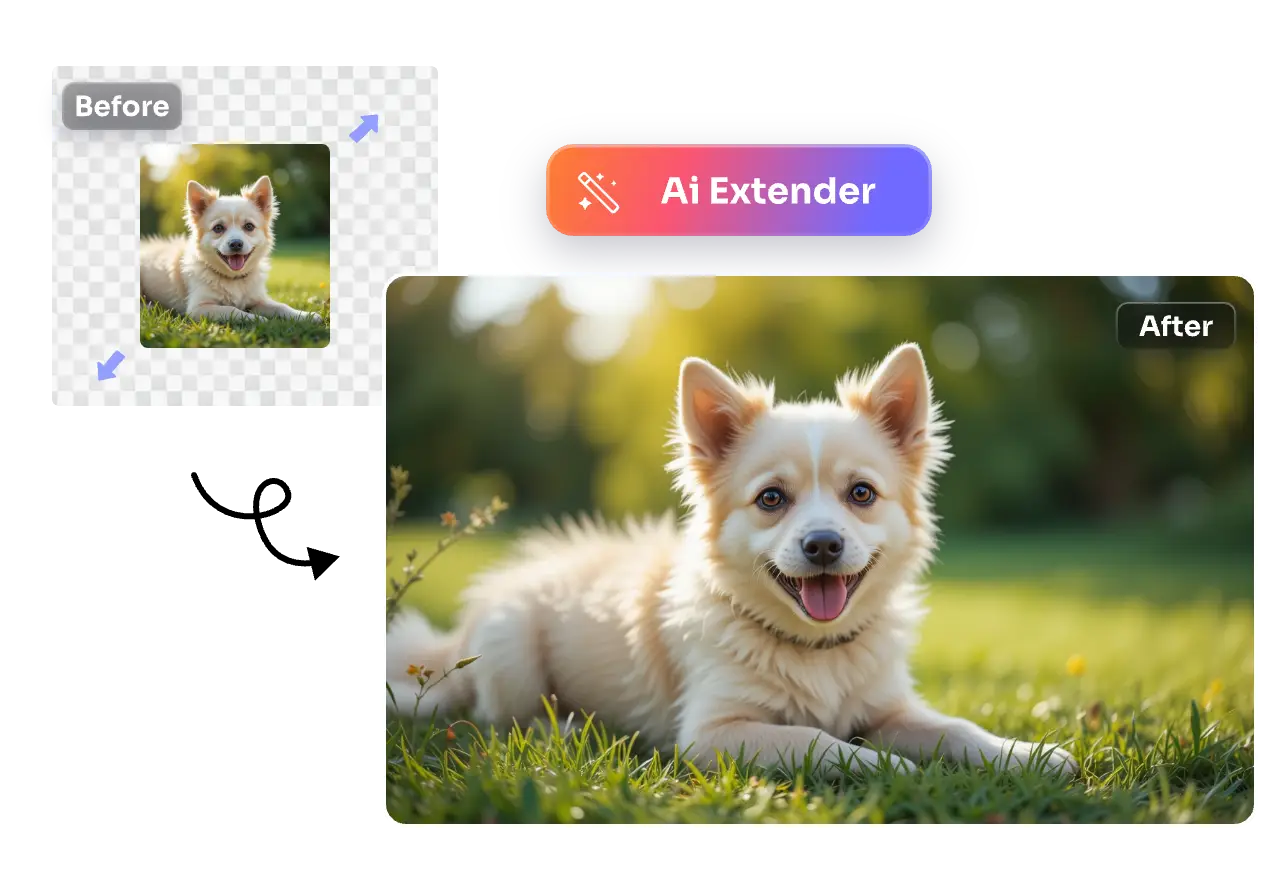
One-Click Uncrop Images & Extend Borders with AI
With advanced AI technology, AI Ease’s free AI image extender can easily uncrop and enlarge your images with just one click. Whether your subject is cut off or needs more background for better framing, our uncrop AI tool can intelligently generate missing parts to create natural-looking extensions.
Uncrop Images Using AI with Crisp, High-Quality Results
Need to make your images larger without sacrificing quality? AI Ease’s AI uncrop tool online use the latest AI technology to extend your image in any direction while maintaining the original look and clarity. Whether you’re resizing to fit a new aspect ratio or simply need more space around your subject, our free AI image uncrop tool delivers perfect results.
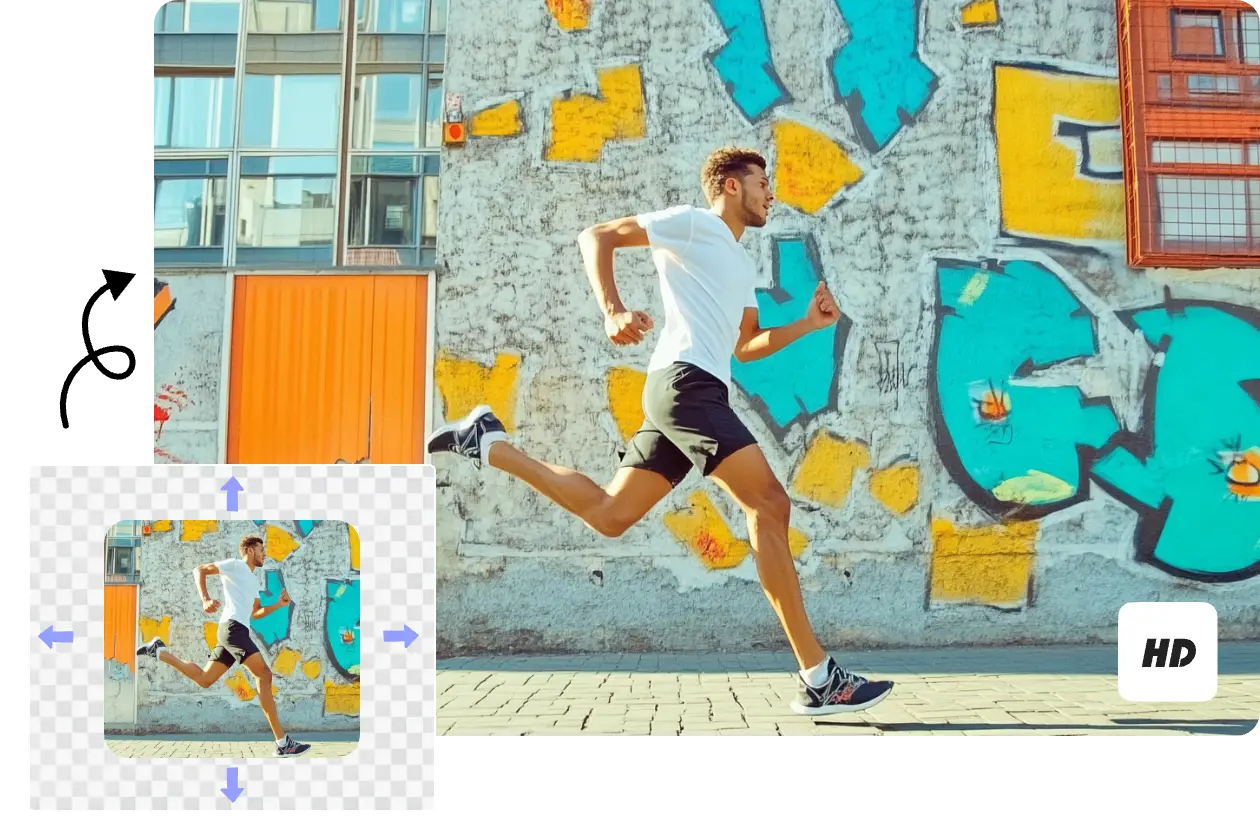
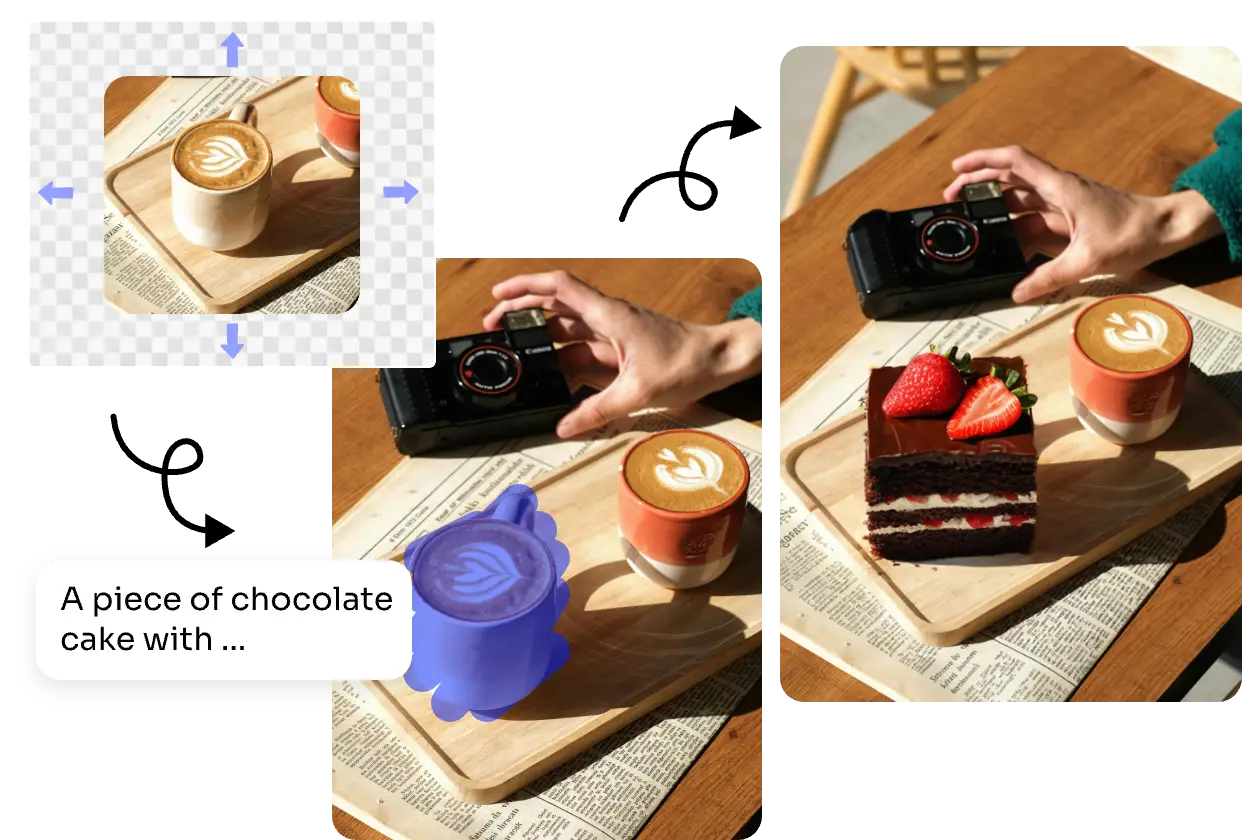
Uncrop with Smart AI Aspect Ratios for Various Sharing
Not sure which aspect ratio works best? AI Ease offers a wealth of preset ratios for every need, including formats for popular platforms like Instagram, TikTok, Facebook, YouTube, and more. Whether you’re posting a 1:1 square image on Instagram or creating a 9:16 vertical motion for TikTok, our AI uncrop AI free tool allows your images to fit seamlessly, making it easy to share across multiple social media outlets.
More Than Just an AI Uncrop & Inpaint Tool
AI Ease does much more than simple AI uncropping and inpainting. With smart AI technology that extends image edges, fills in gaps, and enhances clarity, you can transform any photo in just a few clicks. Ideal for content creators, marketers, and casual users alike, AI Ease delivers impressive, high-quality results, such as restoring old photos, removing unwanted objects, or replacing them with new elements.
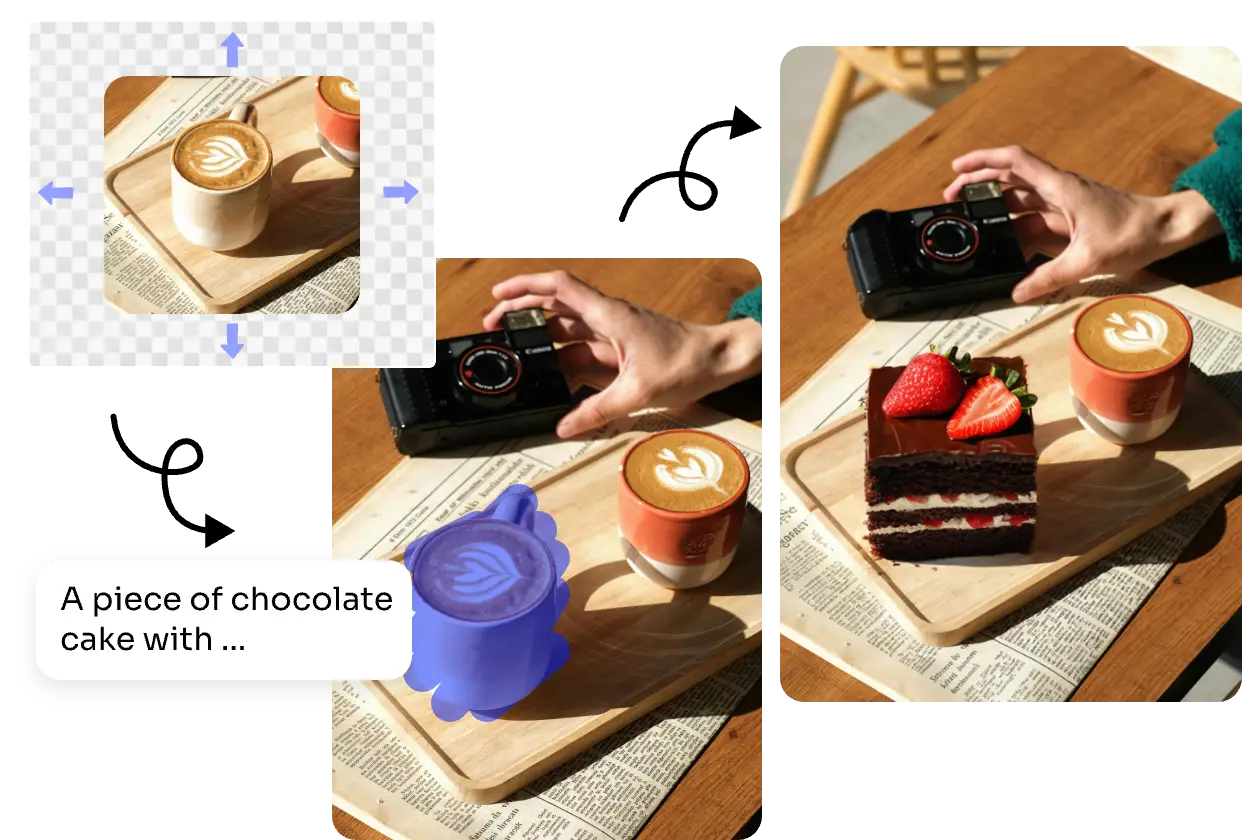
How to Uncrop Images with AI Ease?
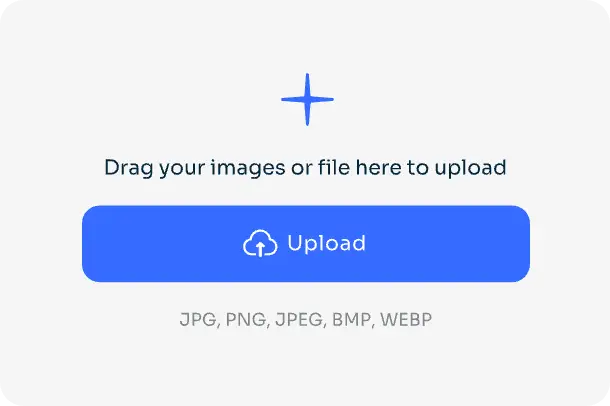
Step 1: Upload Your Image
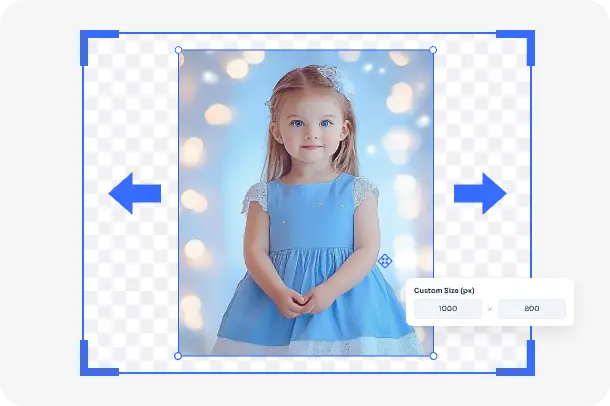
Step 2: Start Uncropping Your Image
After uploading your photo, choose the aspect ratio that fits your preference, and our AI uncrop image tool will seamlessly uncrop and extend your image.
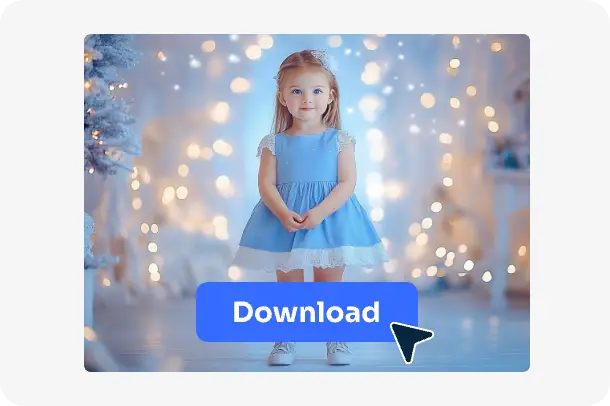
Step 3: Download and Share Your Image
After the AI finishes processing, click Download to save it to your device and share your enhanced photo on Instagram, Facebook, or any other platform you like.
Explore More Uncrop AI Related Tools on AI Ease
Frequently Asked Questions
Have more questions? You can email service@aiease.ai, and we’ll be happy to help you.
1. What is uncrop?
Uncrop is a powerful feature of the AI image extender that intelligently uncrops and expands an image to match the original content – perfect for resizing an image to fit the new dimensions or restoring a previously cropped out portion.
2. Will uncropping images affect image quality?
Not at all. Our free AI uncrop tool preserves original quality by using advanced AI to seamlessly fill missing areas, keeping your images natural and polished.
3. How is the uncrop AI tool different from manual editing?
Unlike manual editing that can result in image distortion or loss of quality, the AI uncrop image tool intelligently analyzes content to expand and uncrop seamlessly – preserving quality and saving time.

)