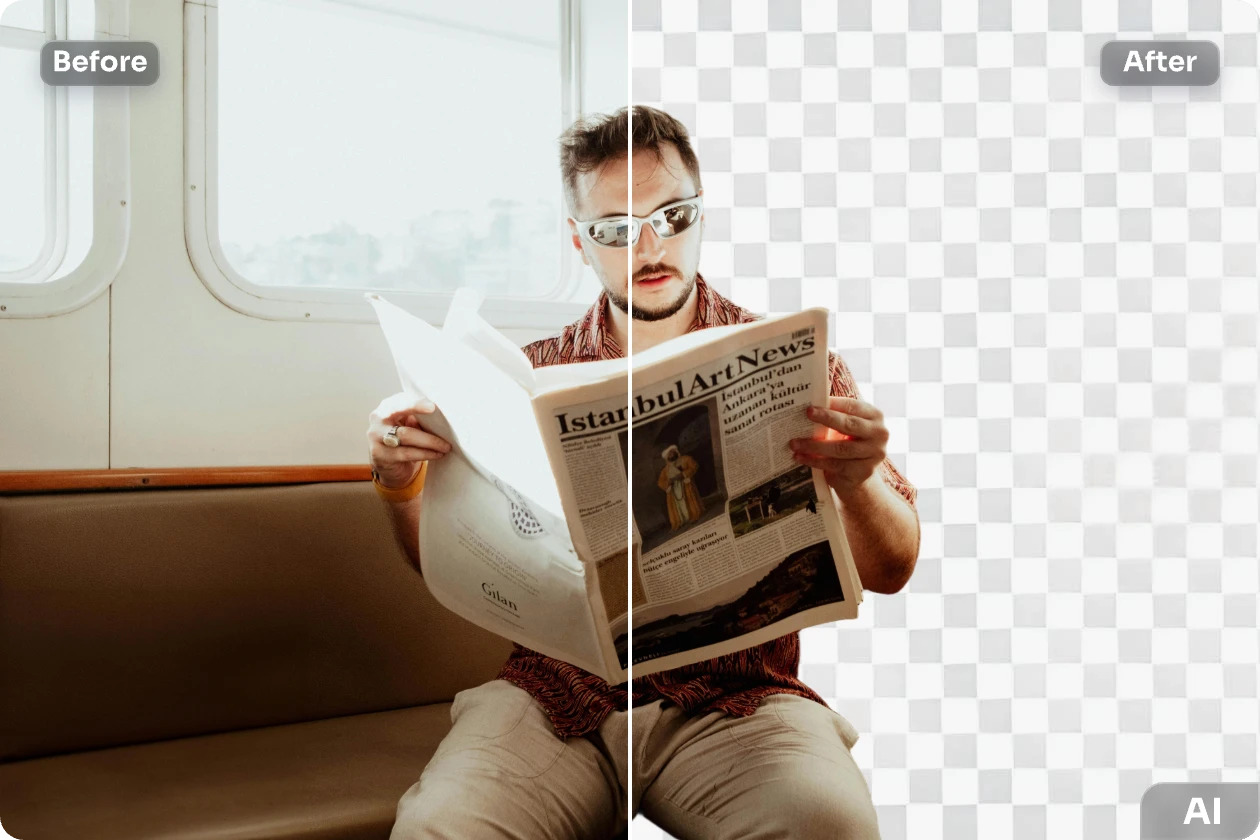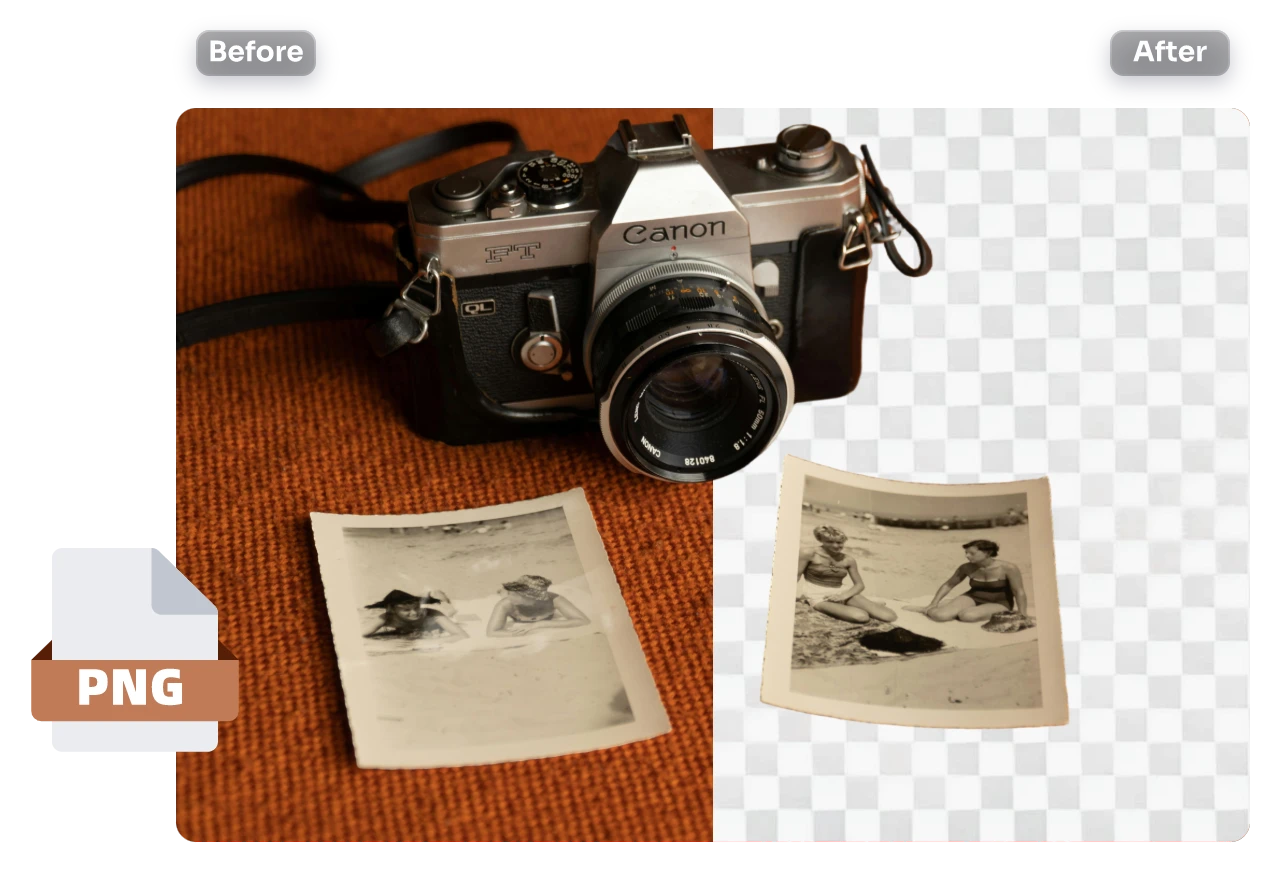Replace background of photo in seconds for 100% free with AIEASE’s online background changer. No sign-up, and quickly remove and change the distracting backgrounds to aesthetic ones.
Home » Change Background
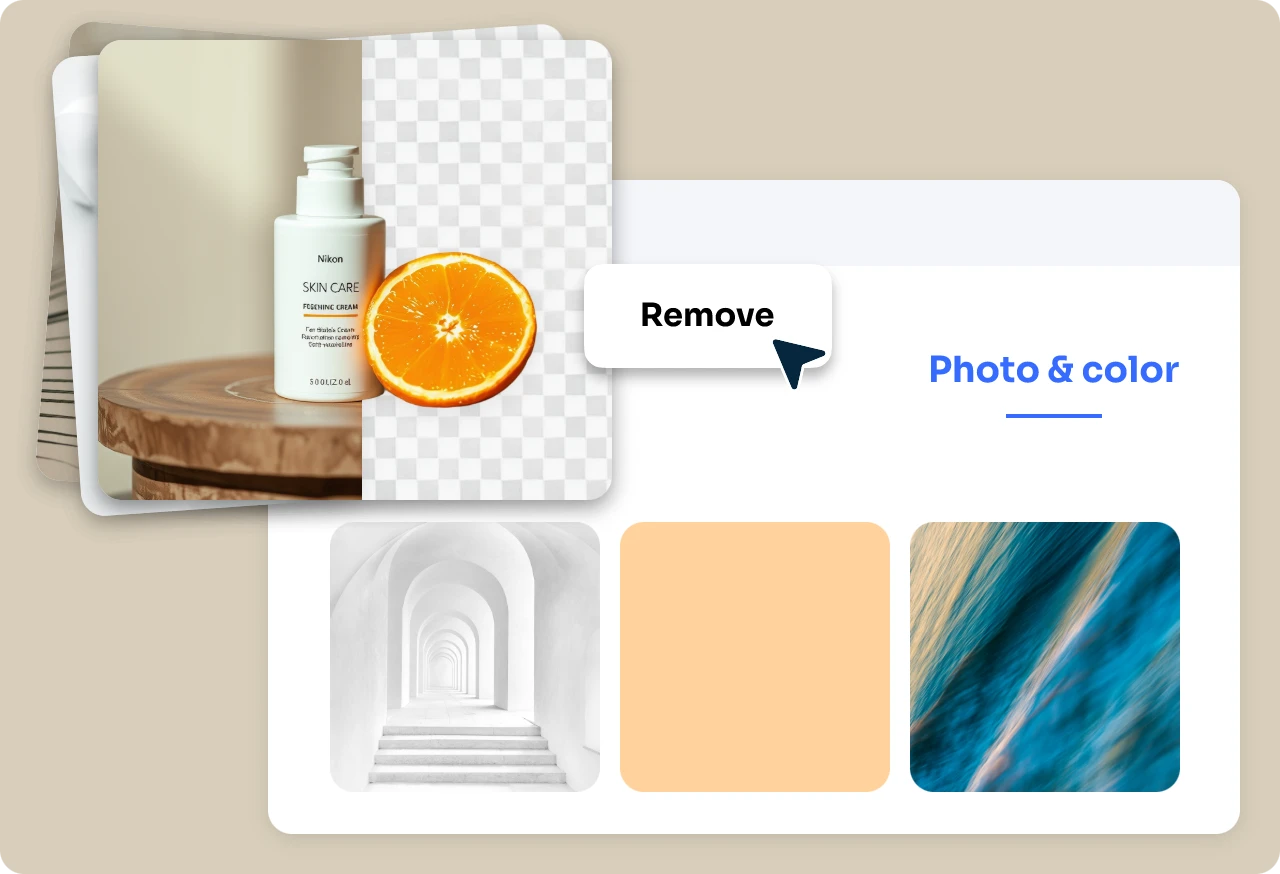
How to Change Photo Background
Step 1: Uplod Image
Upload the image you want to edit photo background to our tool.
Step 2: Remove Background
Then, our tool will automatically remove and make your image background transparent with precision.
Step 3: Change Background of Photo
You can choose from the background color palette, preset image backgrounds, or upload your own photos to use as the new background.

Add Background to Photo In Seconds
In a few seconds, AIEASE can transform your photo background into a scroll-stopping one. Drag your image to our tool, and AIEASE will remove background from image automatically. Then, you can pick up or upload your preferred background: image, color, or whatever you want! That’s the simplest process to change photo background, saving time and money.
Edit Photo Background and Subject for Maximum Aesthetic
Sometimes, your images will look super “fake” if you do not adjust the placement and size of your subject after changing the background. Thankfully, AIEASE allows you to change the position of people, products, and graphics after adding background to image. Get perfect integration of the image subject and new background with the help of our online free background changer!

Replace Photo Background with Endless Possibilities
Add Background Color
Colors matter in the image, and use AIEASE’s background color changer to quickly and easily set your preferred color as the image background. Pick from a preset popular photo background color or type your color code in the color palette. Add white background or black one to focus on the image subject, or insert a gradient color to make your image attractive.
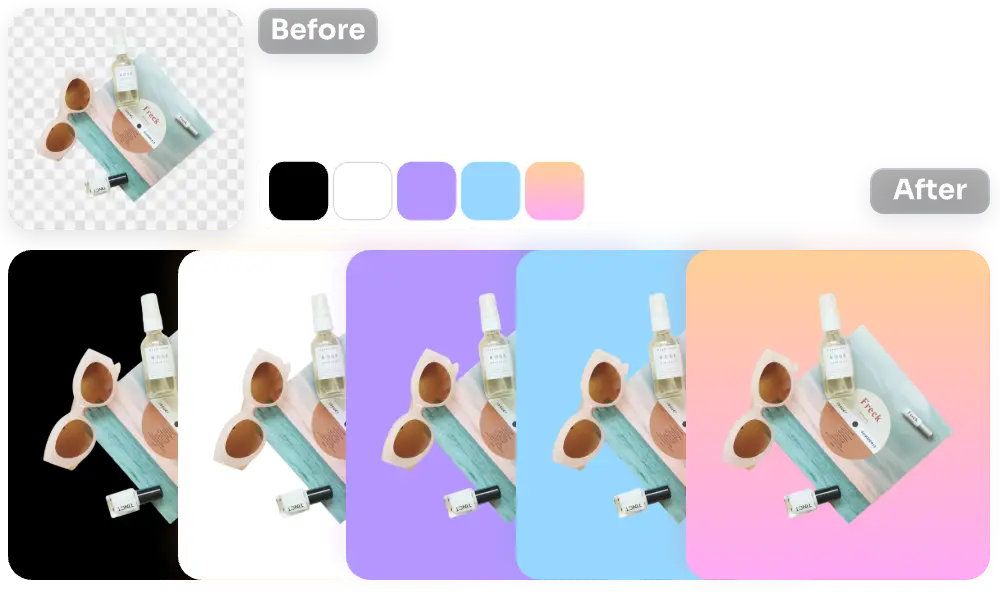
Use Preset Hot Backgrounds
AIEASE presets different types of popular backdrops, catering to portraits, products, graphics, etc. These backdrops are well-designed for displaying your products, enhancing the overall look of your images. Continually updated, you can get rich scenes for e-commerce or just spice up the atmosphere with holiday backgrounds, including Halloween, Thanksgiving, Black Friday, Christmas, etc.
Upload Your Brand Background
For brands to promote or advertise, upload your image to our background replacer. Elevate your marketing or campaign design projects in seconds by adding well-designed backgrounds to reach brand recognition. Use the image with beautiful background to the marketing poster or brochures to enhance business recognition.
Change the Image Background for Every Purpose
Use AIEASE’s free online background changer to speed up workflow or create stunning projects to share. Remove all the product photography backgrounds in bulk and change them to white for better display on Amazon and Shopify. With our photo background replacer, create stunning profile pics with eye-catching backgrounds. Do whatever you want with background change.
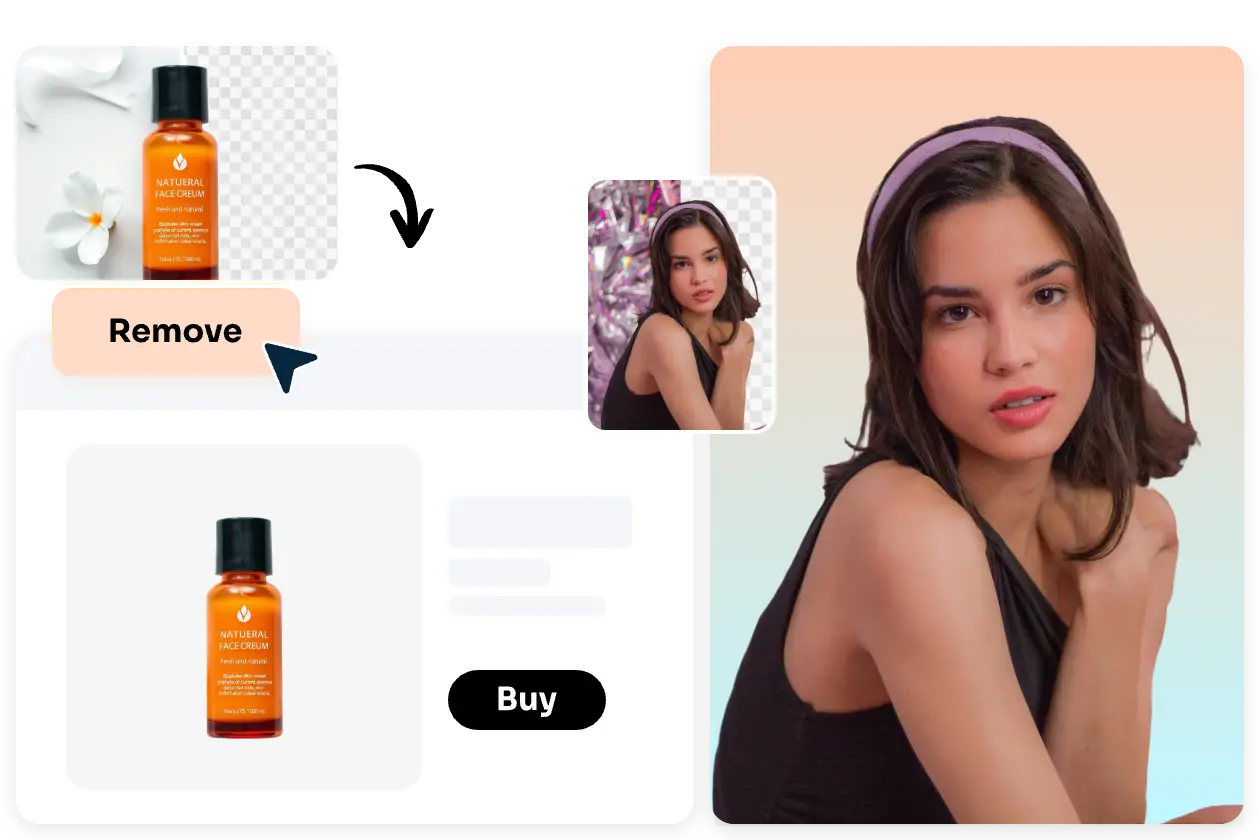
More Free AI Tools for Image Background
Frequently Asked Questions
Have more questions? You can email service@aiease.ai, and we’ll be happy to help you.
1. Is AIEASE's background changer really 100% free?
Yes! AIEASE allows everyone of all levels to change image background for FREE! And there is no hidden fee when using the online background changer.
2. Will AIEASE compromise the image quality during photo background change?
No. AIEASE won’t sacrifice image quality and clarity when using the background changer. You can download your image in high resolution to use or print.
3. Can I change the image background in a batch?
AIEASE allows you to upload up to 20 pictures at one time. Our tool will then automatically remove the image background in bulk, and you need to change the photo background one by one for the best results.
4. Can I change the photo background on my phone?
Yes, you can. AIEASE supports background change on mobile devices without downloading or installing software. Just switch to AIEASE’s background changer in the browser on your Android or iPhone and seamlessly do the same.
5. What image formats are supported in AIEASE's background changer?
AIEASE’s online background replacer supports PNG, JPG, JPEG, WEBP, HEIC, and BMP files.

)