How Do I Remove Watermark From Photo for Free| Quick Guide
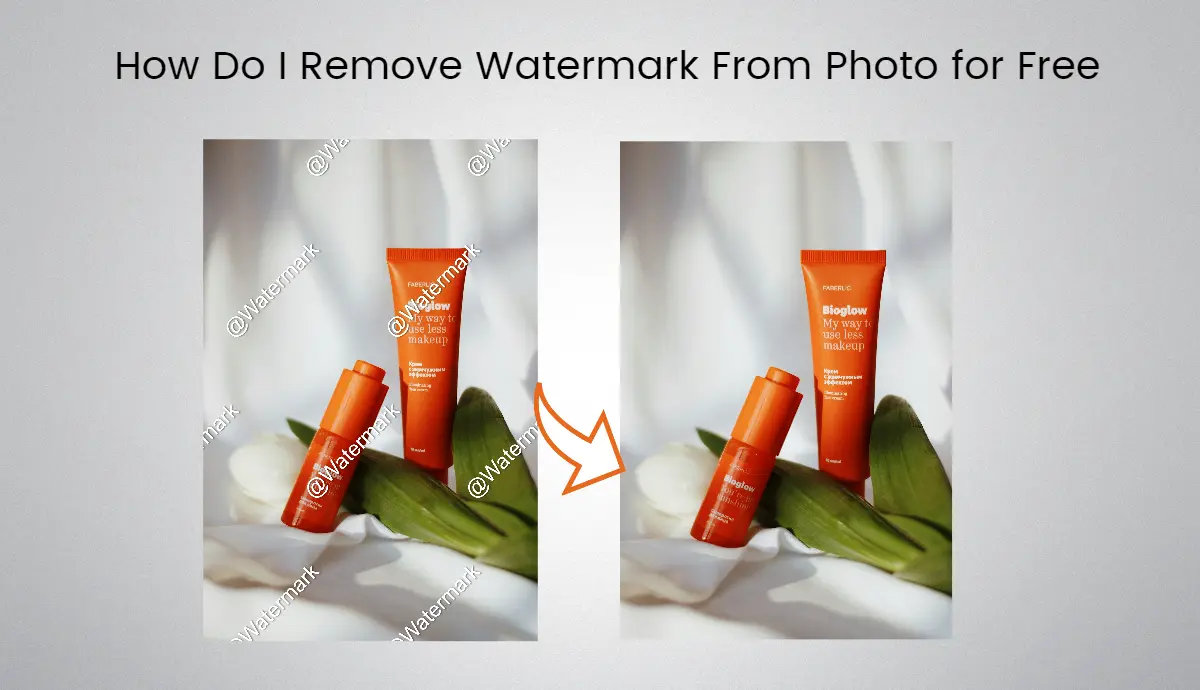
Are you frustrated with watermarks and can’t post perfect clicks? Whether it’s a logo from an online image or a timestamp on a beautiful memory, removing these distractions is important for presenting your images beautifully. The good news is there are many free tools like AI Ease that use advanced technology to help you achieve this effortlessly.
What is a Watermark Remover?
A watermark remover is an online tool that removes unwanted text or logos from images. These tools completely fill in the background after the watermark is removed, allowing you to maintain the integrity and quality of your photo while improving its overall appearance.
Why Use a Watermark Remover?
Watermarks can detract from the aesthetic appeal of your images, especially if you’re looking to share them on social media or use them for professional purposes. Removing these distractions can create cleaner, more visually appealing photos that better represent your style or brand.
Improved Visual Appeal: Removing watermarks allows your images to shine without distractions, making them more attractive to your viewers and potential clients.
Professional Presentation: Clean images without watermarks show professionalism, essential for businesses and content creators who want to establish credibility.
Improved Sharing Potential: Images without watermarks are often more shareable on social media platforms for better engagement and reach.
Creative Freedom: By removing the watermark, you can use images in more innovative ways without the constraints of copyright strikes.
Save Time: A tool that automatically removes watermarks saves you more time than manual editing. This frees up your time and energy to focus on other important tasks in your workflow.
Easy & Effective Ways to Remove Watermarks from Photos for Free
Several free online tools are available that make watermark removal easy and efficient. Let’s have a look at some popular watermark removers with free features:
1. AI Ease—Free Watermark Remover
AI Ease is an AI-powered watermark remover that removes watermarks quickly and accurately in just one click. Upload your image, brush over the watermark, and let AI Ease work magic. The process is user-friendly and gives professional results in seconds. You won’t be able to differentiate between its results and those of an experienced designer.
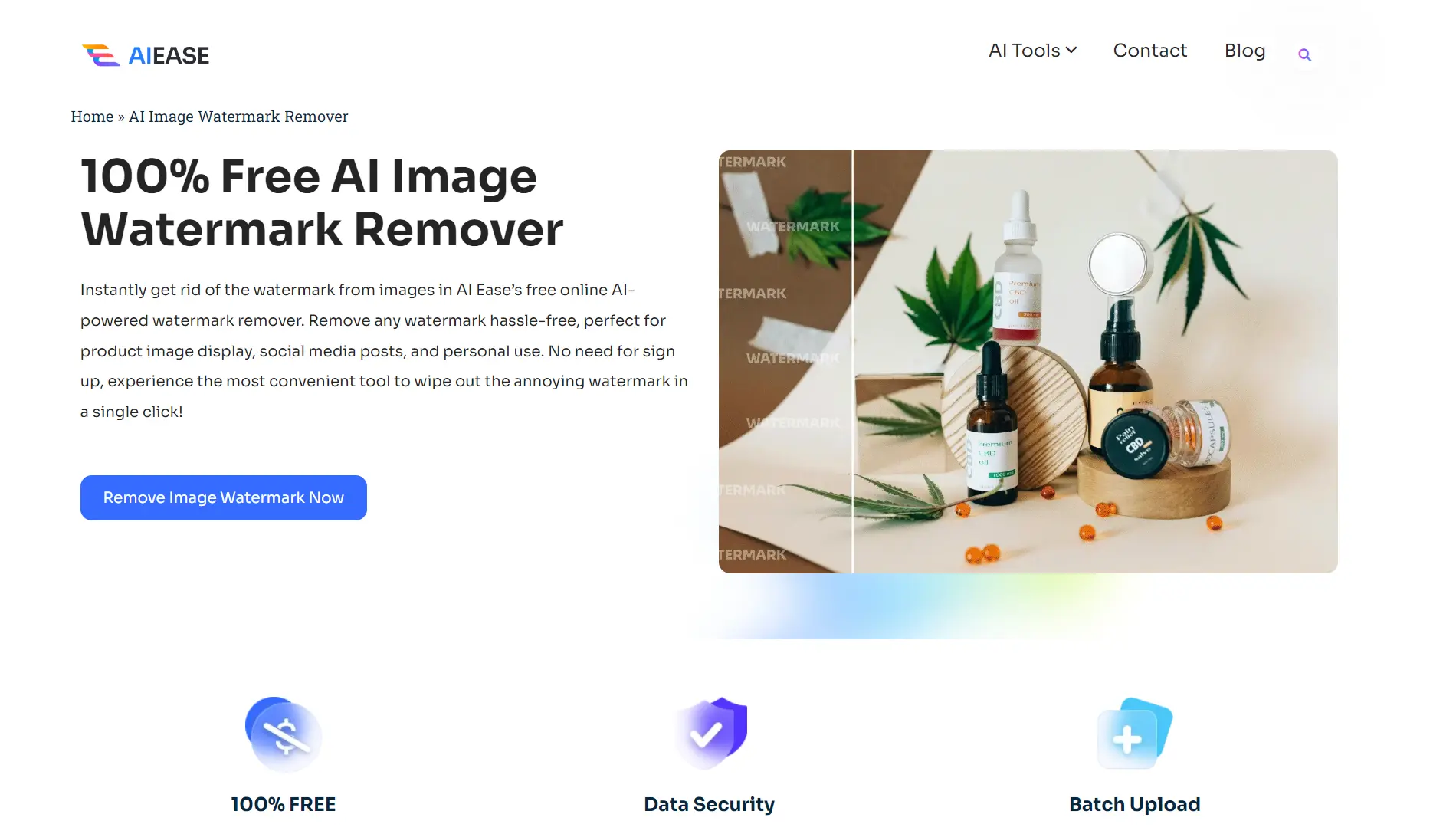
Additionally, AI Ease gives you free pro results; unlike other tools, you don’t need to sign up for it. You automatically remove any watermark from your images solely or in bulk.
Key Features:
• 100% Free of Cost
• No Sign-Up Required
• Simple Interface & Easy-To-Use
• Quick Processing & Fast Results.
• HD Quality Images
• AI Automatic Removal
• Batching Processing Supported
• Preview in Real-Time
• Undo/Redo Supported
2. PicWish
PicWish offers a straightforward approach to watermark removal. Upload your photo, select the area with the watermark, and click “Remove.”
PicWich is free but may experience minimal quality loss while restoring the background.
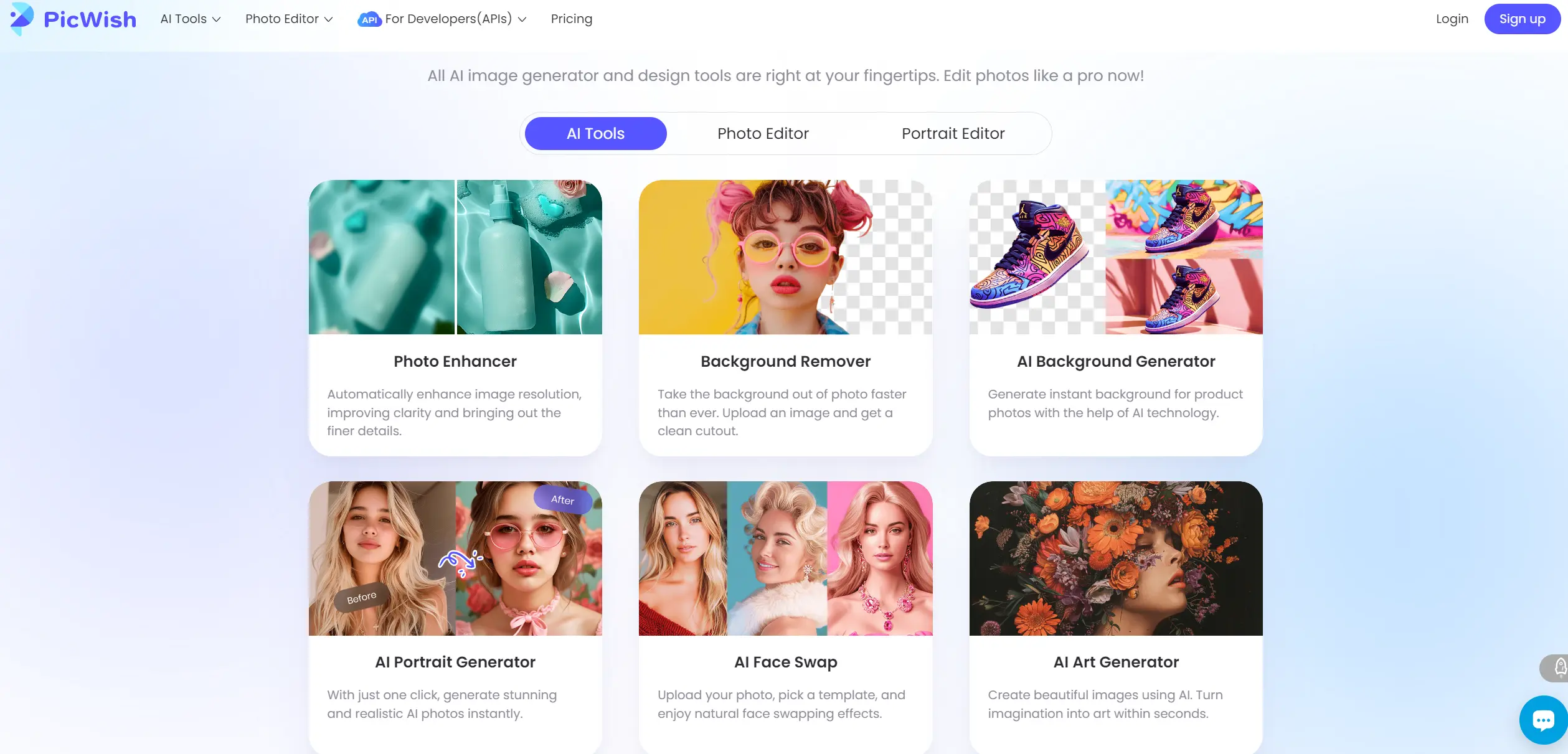
Key Features:
• Free 10 Downloads per Day
• Pro Plan & Pay As You Go Plan to support bulk editing
• Sign-Up Required
• Simple Interface & Easy-To-Use
• Quick Processing & Fast Results.
3. Pixelcut
Pixelcut has a Magic Eraser feature that you can use to remove watermarks and other unwanted elements from your photos easily. Just upload your image, highlight the watermark, and download your edited photo in no time.
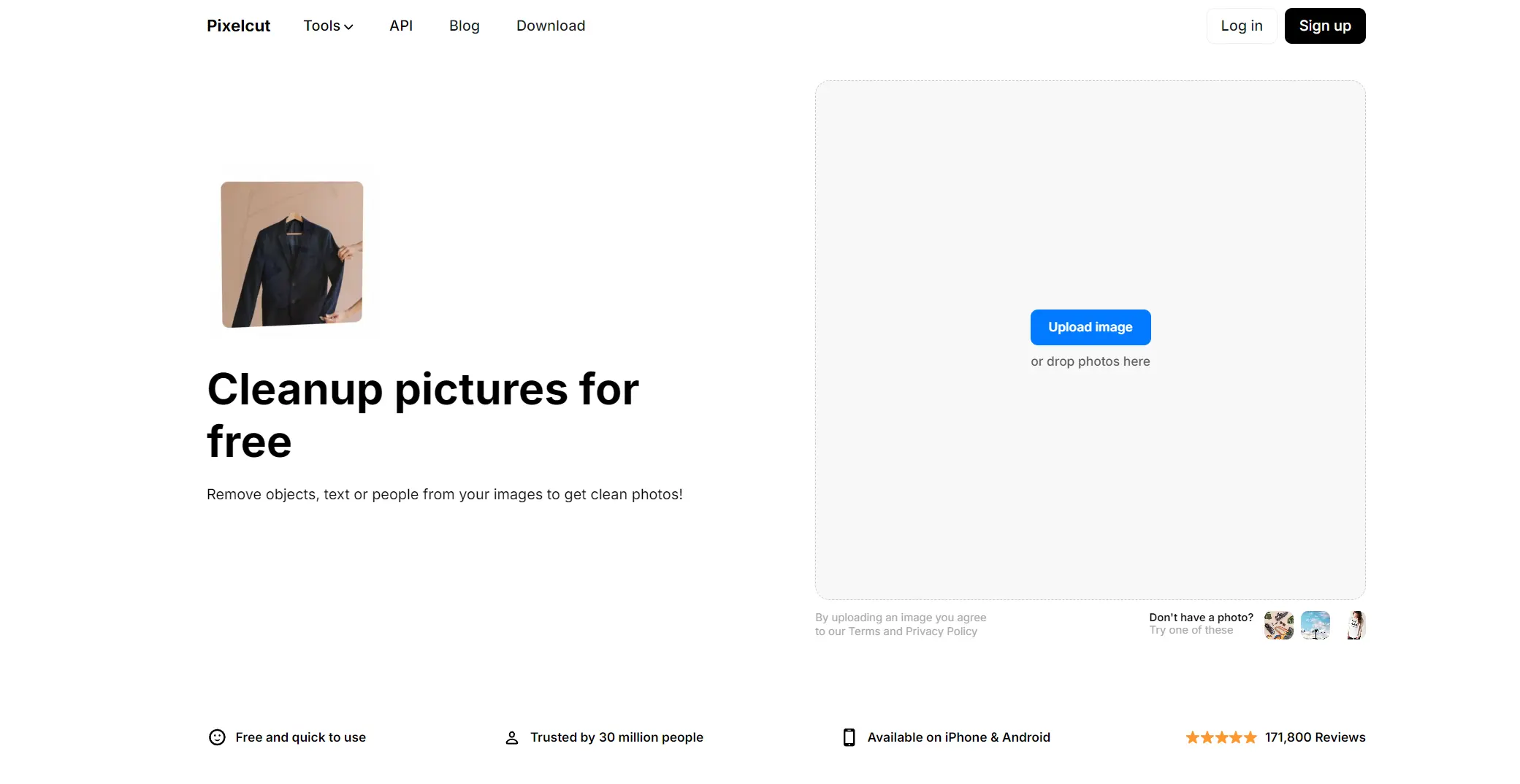
Key Features:
• Limited Free Features
• Limited Credits Per Day
• Sign-Up Required
• Simple Interface & Easy-To-Use
• Fast Processing & Results.
• App Available For iOS and Andriod
4. Cleanup.pictures
This tool is excellent for quick edits. Upload your image, select the watermark area, and let Cleanup.pictures automatically reconstruct the background behind them. It’s designed for simplicity and efficiency – no more hours of tiring manual editing.
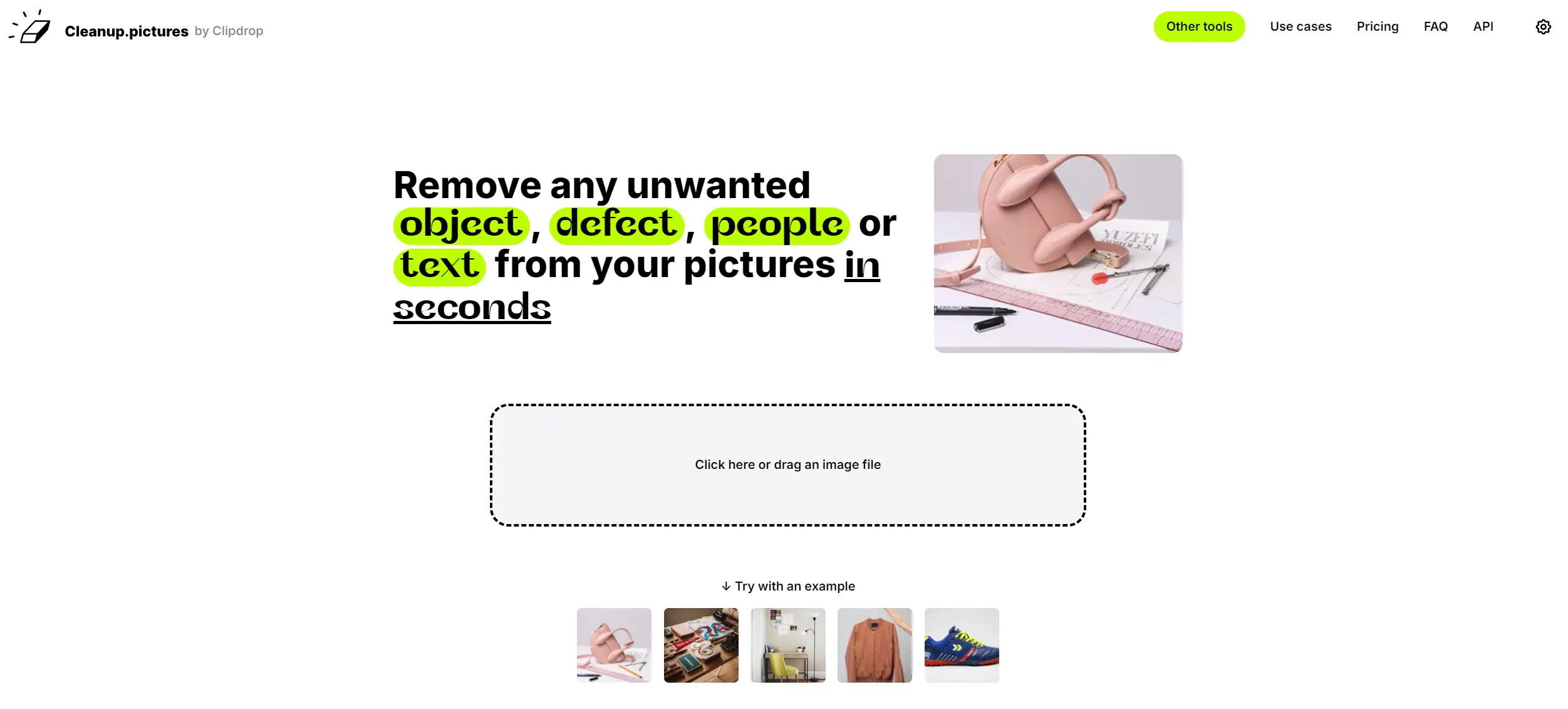
Key Features:
• Limited Free Basic Features
• Sign-Up Required
• Simple Interface & Easy-To-Use
• Quick Processing & Fast Results.
• Free Tools Have Low-Quality Results
5. Imagewith.AI ClearOff Tool
Imagewith.AI has an amazing tool named ClearOff. It uses advanced AI algorithms to detect and remove watermarks with precision. It also has amazing editing capabilities, so the final image maintains high quality without noticeable changes.
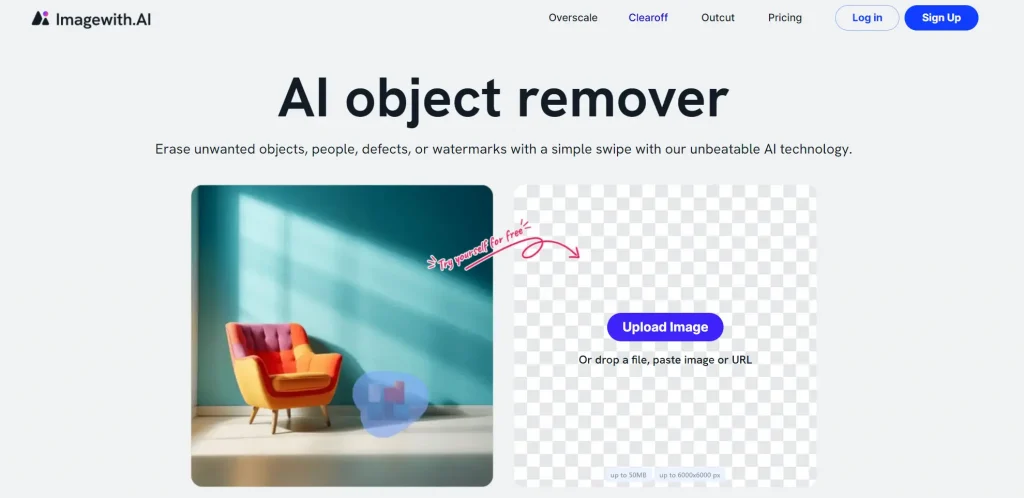
Key Features:
• Free Basic Features
• Limited Credits Per Day
• Sign-Up Required
• Simple Interface & Easy-To-Use
• Quick Processing & Fast Results.
• Free Tools Have Low-Quality Results
How to Remove Watermarks from Photos Using AI Tools?
Follow these simple steps to remove watermarks from your photos using any of the mentioned tools:
Upload Your Image
Start by selecting the photo you want to edit. Most tools allow you to drag and drop or click to upload.
Select the Watermark
Use the brush tool provided by the application to highlight the area containing the watermark.
Remove the Watermark
Click on the “Remove” button. The AI will process your request and eliminate the watermark while seamlessly filling in the background.
Download Your Edited Photo
Once satisfied with the results, download your newly edited image without distractions.
Conclusion
Removing watermarks from photos should not be time-consuming and tiring, especially when you have to do it every day. Luckily, AI tools are now available online that can get clean and professional-looking images in just one click.
Several watermark removal tools are available to help you make your photos flawless. Try these tools today and see how your pictures can look better without those pesky watermarks!
If you don’t want to spend your hard-earned money on editing tools and want high-quality, watermark-free images, Try AI Ease Watermark Remover for free.

)