The Best Examples of Using AI Ease-Free AI Watermark Remover
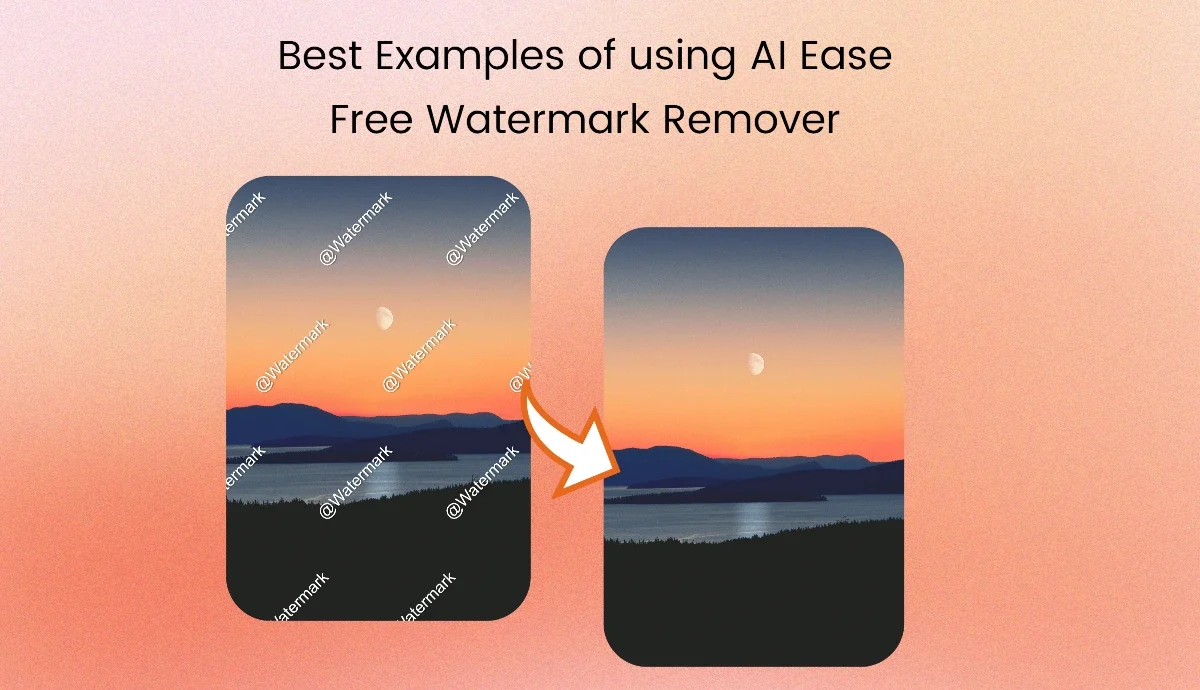
Are you frustrated with watermarks ruining your image’s aesthetic appearance? Removing these watermarks manually can save you precious time and energy. With AI Ease Free watermark remover, you can instantly clean up your images using advanced AI technology. In this blog, we’ll show examples of effortless, professional watermark removal with examples.
What is an Image Watermark Remover?
A watermark remover is a tool that automatically detects a watermark on it and quickly removes it.
Mostly, they are AI-powered technologies that screen the images and detect them for watermarks.
AI Ease Free AI Watermark Remover
AI Ease is a free watermark remover that instantly detects and removes more than one watermark in your image. It automatically detects and precisely eliminates watermarks, saving you hours of frustrating editing and delivering professional results in seconds.
You can remove any watermark from product image display images, social media posts, and personal photos. What’s more interesting? You don’t need to sign up to use AI Ease. You can use it online directly on your phone or laptop.
AI Ease is one of the most convenient tools for wiping out annoying watermarks with a single click! As its name gives you a vibe of ease, AI Ease can make your photo editing more accessible than ever before—no matter your skills or profession.
Just upload your picture, select the watermark, and let the tool do the work. You will instantly get clean, watermark-free images.
What Types of Image Watermarks Can AI Ease Remove?
AI Ease is designed to handle various watermarks, making it a perfect choice for different image editing needs.
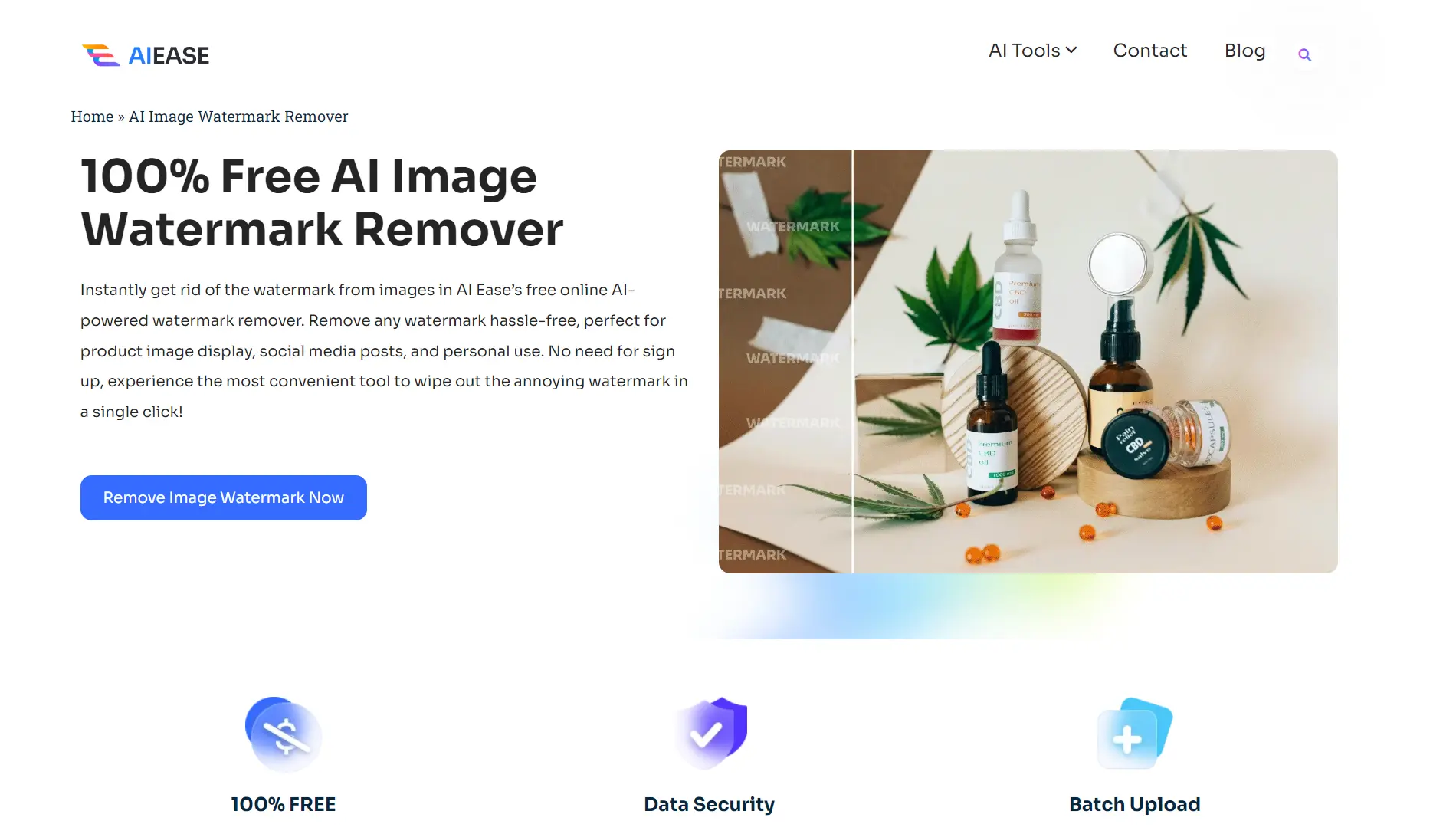
Text-Based Watermarks (Company Names, Logos)
Many stock images and online photos come with company names or logos as watermarks.
For example, Shutterstock, Getty Images, and more. These are often placed to protect the image from unauthorized use. AI Ease can quickly identify and remove these text-based watermarks. It doesn’t matter whether they are bold and prominent or small and subtle; AI Ease can remove them. To help you better understand how to remove such watermarks, we have compiled a step-by-step tutorial on examples of image watermark removal for Stock and Getty images.
Semi-Transparent Watermarks
Semi-transparent watermarks are tricky because they blend with the image’s background. You can’t manually remove them without damaging the image quality. Removing such watermarks leads to distorted pixels or unwanted patches.
However, AI Ease’s innovative technology can remove these watermarks while preserving the original image’s integrity without noticeable marks or discoloration.
Complex Watermarks with Designs or Logos
Some images feature intricate watermarks with complex designs or multi-layered logos. These are especially difficult to erase manually without impacting the image quality. AI Ease’s advanced algorithm can easily detect these complex watermarks by carefully analyzing and erasing them without damaging the image’s finer details.
Watermarks Across the Center or Along Image Borders
Watermarks placed across the center of an image or along its borders are meant to be highly sensitive to deal with, and removing them manually often requires precise, painstaking work.
AI Ease can automatically detect these watermarks across the middle or on the edges and remove them smoothly without degrading the surrounding content.
How to Use AI Ease Free AI Watermark Remover from Images With Examples?
You can do it with AI Ease, no matter what type of logo or watermark you want to remove. In this guide, we use an image from Getty Images with their logo as a watermark to show the complete steps for image watermark removal with examples. You can use any other image you want. The procedure will remain the same.
Let’s do it Now!
1. Go to AI Ease
Go to our site: https://www.aiease.ai/. Then, choose the AI image watermark remover from the navigation bar on the home page.
2. Upload Your Photo
Next, upload the photo you want to remove from your folders, or you can drag and drop the image into the canvas.
3. Auto Remove
Choose the “Auto” mode to remove the watermark automatically.
4. Manual Remove
Or select the “Manual” mode and use the brush tool to paint over the watermark. You can also use the “Rectangle” tool to pick quickly. For a precise selection, use the “Eraser” tool.
5. Preview
Wait a moment, and click the “Eyes” icon to preview the final result. If you are unsatisfied with the output, you can undo/redo the current step.
6. Download
Click the “Download” button to download the current image to your device.
FAQs
Is it legal to remove watermarks from images?
Yes, removing watermarks from images is legal if you are not using them commercially to earn money or profit. You can credit that particular image provider to prevent copyright strikes.
What types of images can I use AI Ease for?
You can use AI Ease to remove watermarks from any image. It can detect and remove all types of logos, stamps, and watermarks.
Is AI Ease Free AI Watermark Remover safe to use?
Yes, AI Ease is safe to use. We protect your data and don’t provide third-party access to your personal information. We don’t keep a record of your data on our website.

)