Experience the easiest and fastest AI tool to effortlessly make beautiful and impressive logos for your business in AI Ease. Use our FREE online AI logo generator to enhance your brand identity like magic!
Home » AI Design Generator » AI Logo Generator

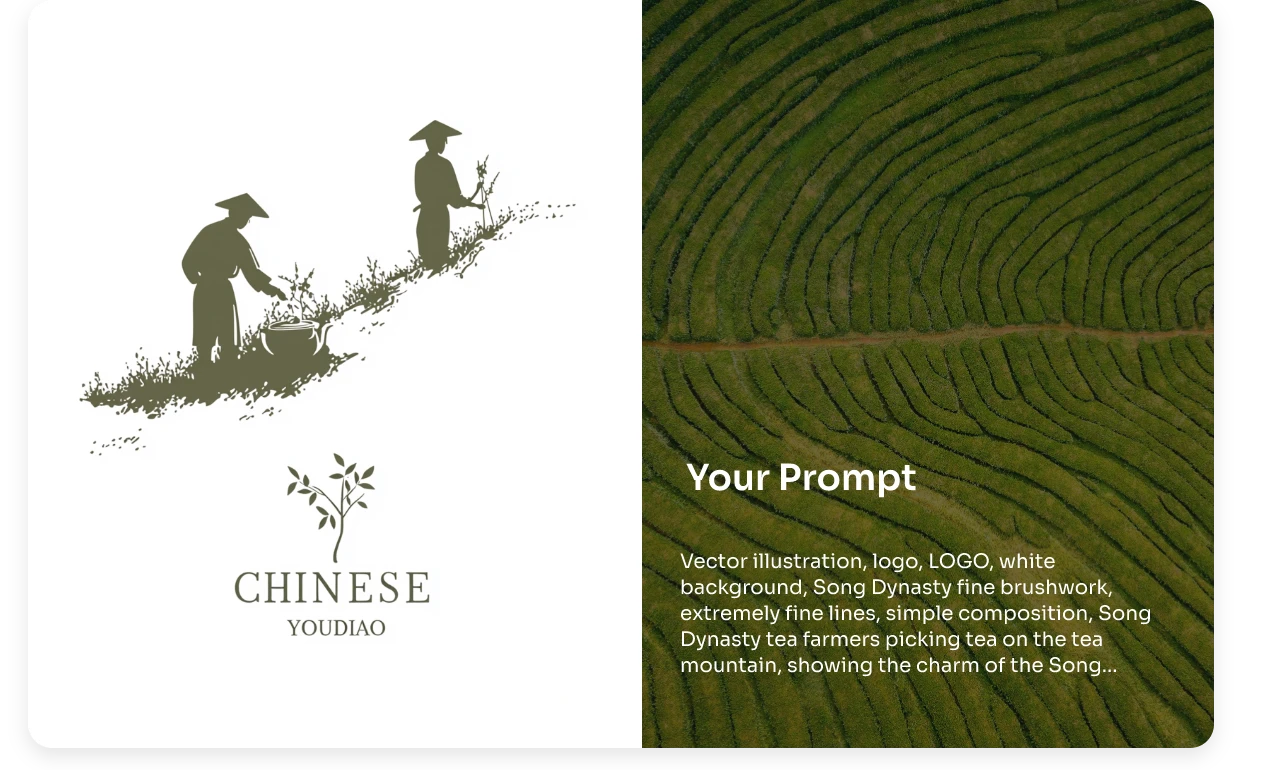
Easiest AI Tool for Identical Logo Creation
With AI Ease’s online AI logo maker, effortlessly breaks the boundaries of the profession of logo design. In a few seconds, get your identical and recognizable AI business logos. Sketch your idea, choose a matching style, and let our online AI logo generator visualize it. Powered by our pre-trained large language and image generation AI models, our text to image generator interprets and outputs what exactly you desire for your business logo design.
Advanced Interpretation Ability for AI Generation
Our AI logo generator gives an exquisite and impressive AI logo design, and most amazingly, it has the unprecedented ability to understand and generate the correct brand name. For example, write the prompt “business logo, minimalist style, flat illustration art, line art style with colors, a coffee cup emblem, with a brand name called ‘COFFEDENT,’ capitalized English letters, plain white background.” Our AI logo creator will process and generate the AI logo design with English letters exactly as you command.


A Variety of Logo Styles for Different Businesses
Different businesses with core values require their own unique and matching logo styles. Thanks to AI Ease’s AI art generator, you are free to enjoy a diversity of styles when creating AI logo designs. From the graffiti colored styles to the minimalist flat line art, our AI logo generator covers them all. Elevate your brand logo with the ONE-OF-A-KIND style to enhance your brand identity and recognition.
Personalize and Refine Your AI Logo Design
Customize your AI-generated logos with AI Ease’s online AI editing tools. Add brand color background using our online background changer; edit company slogan to the logo design or get curved text with the text editor; enhance photo quality for printing using our online logo upscaler.

AI Business Logos Made in AI Ease
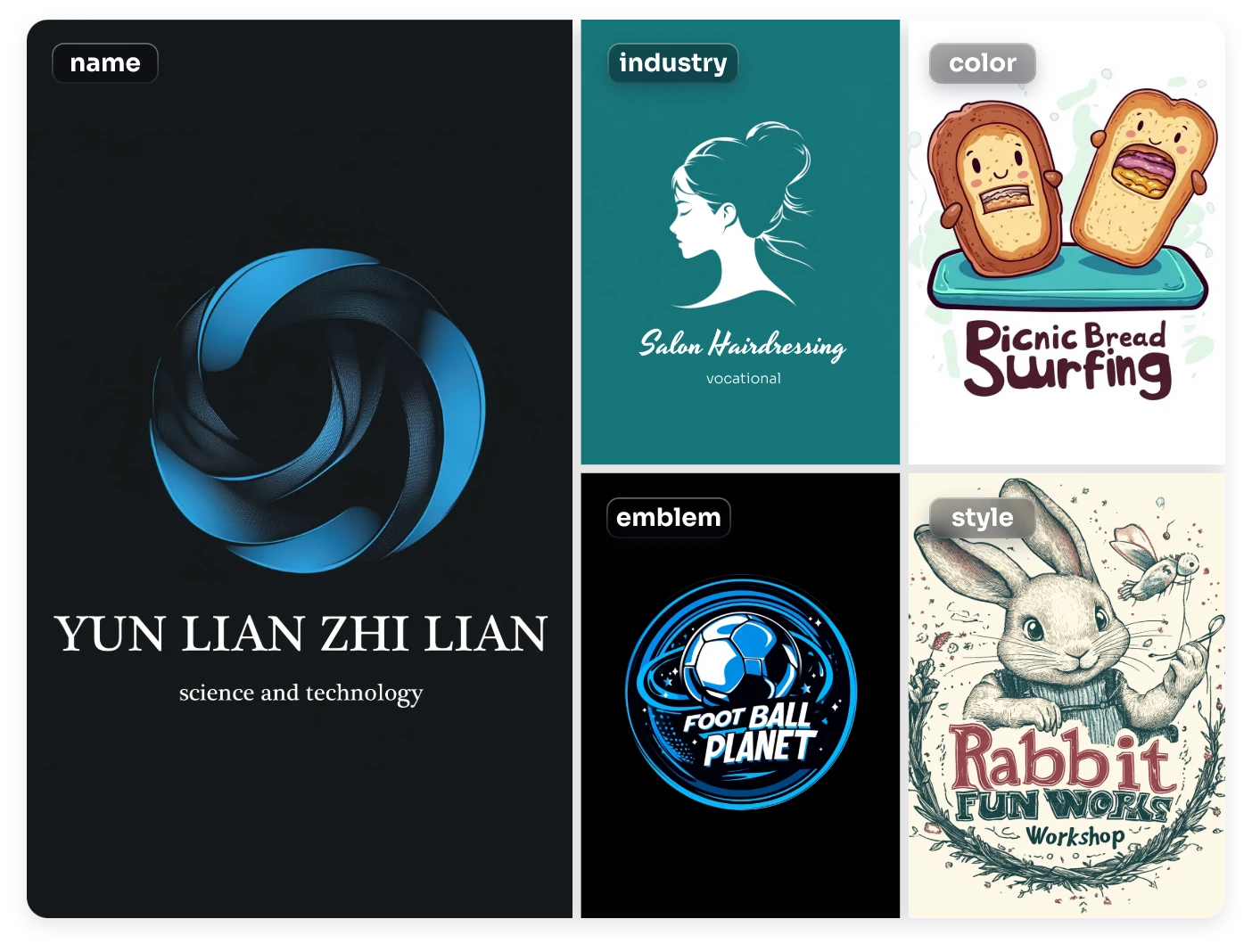
Helpful Tips for Generating Logo
- Describe the style you want for your AI logo design, and remember that a specific style is preferred. Or try to mix two styles for better results.
- Think of an emblem or the mascot you want for your brand’s logo, and it should be something related to your industry or just the letters based on your company name.
- When it comes to the text or brand name you want to include in the logo design, try to write down prompts like “for the brand named ‘xx'” or “with capitalized letters.”
- Consider the shape of your logo, whether round, square, or dimorphic.
- Don’t forget about the background color, and combine your brand color with the logo design.
How to Generate Logo with AI
- Click the “Generate for Free” button to switch to our online AI logo generator.
- Enter the text of your company name, business industry, and the emblem you want for the AI logo creation.
- Choose the logo style you want, and pick up the aspect ratio you need. 1:1 is the most perfect aspetc ratio if you are new to the logo design.
- Click the “Generate” button, and our AI logo maker will output your desired logo design in seconds.
- Once satisfied, download to use your logo design anywhere you need.
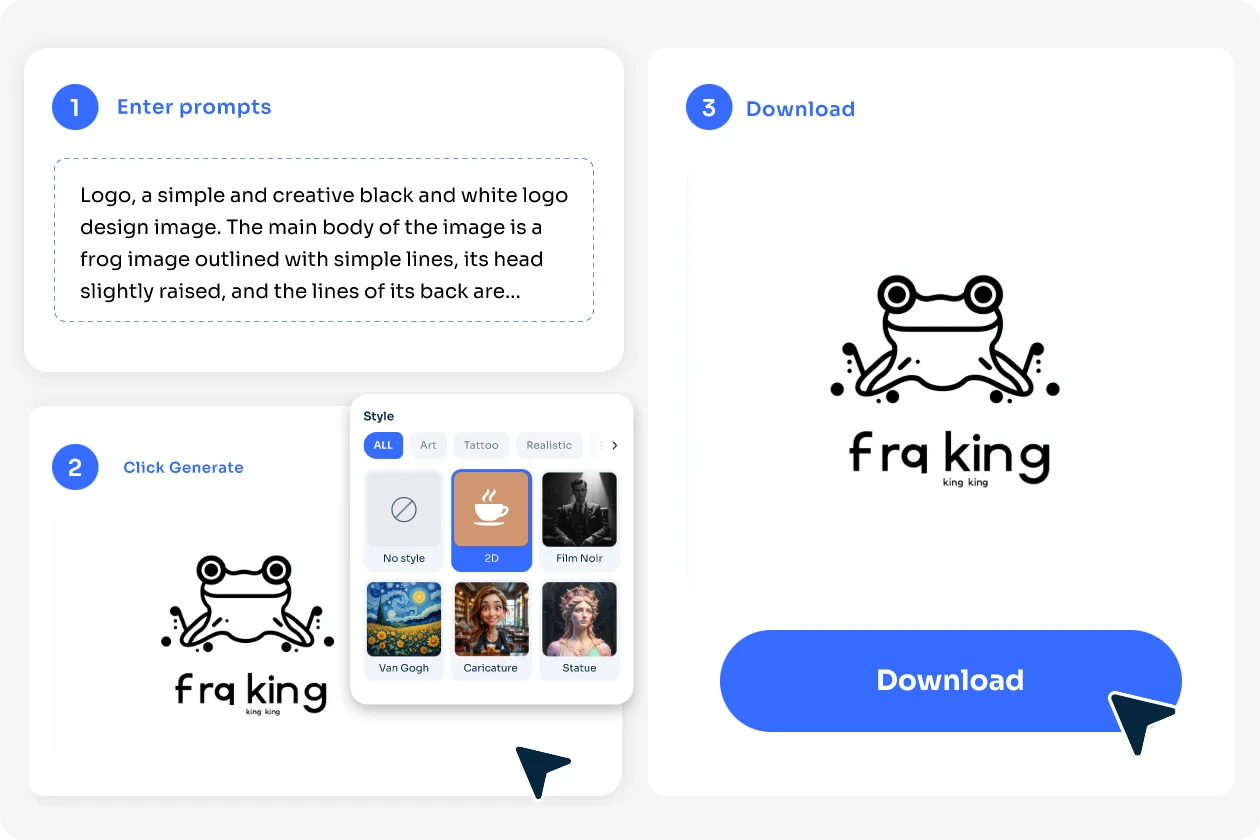

)

