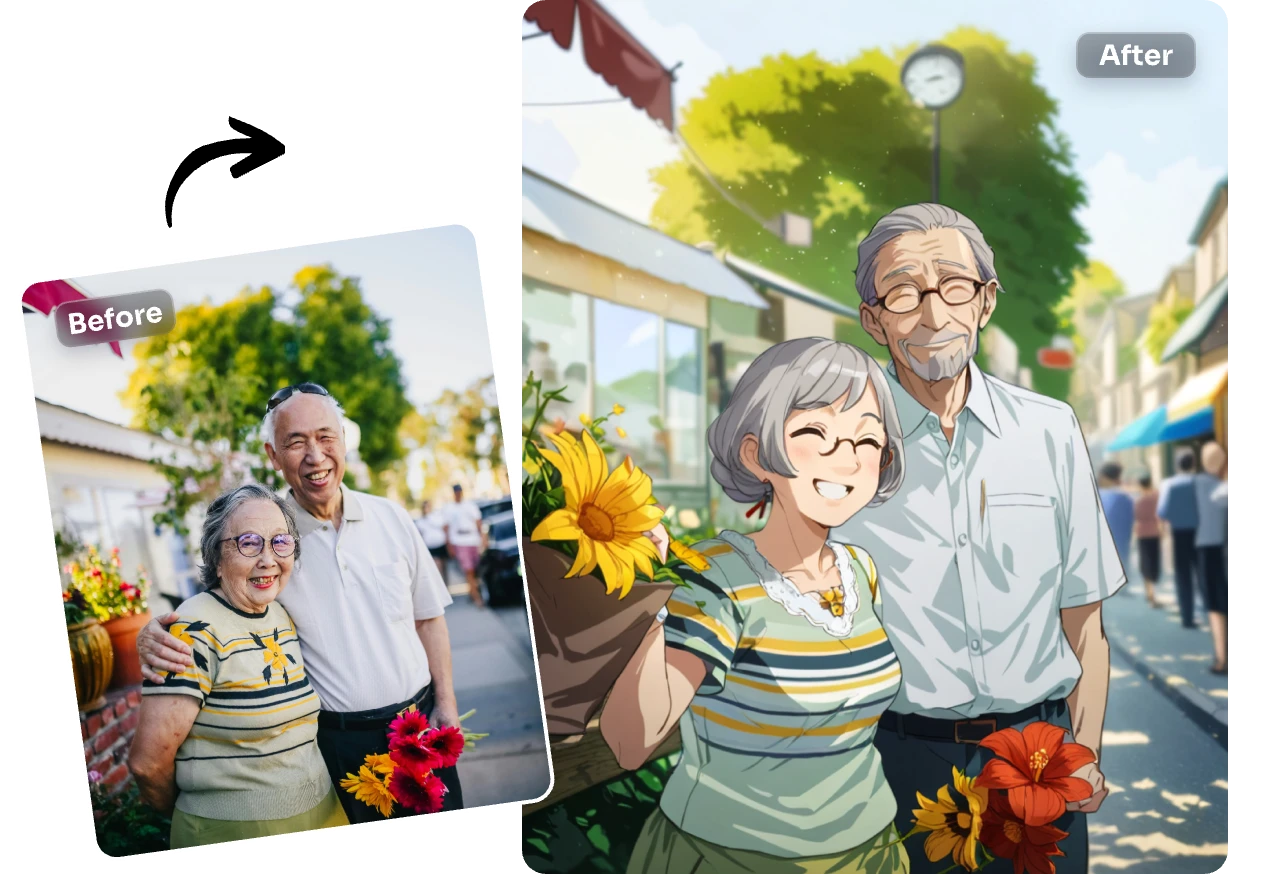Convert your selfies and images into PlayStation 2 video game characters in seconds. With AI Ease, catching this nostalgia and viral trend is one tap away! Enjoy it for 100% free and no sign up!

Effortlessly Convert Any image into PS2 Characters
Powered by advanced AI technology, our free PS2 filter can process any image accurately and efficiently. Whether it’s a single portrait, couple photo, group shot, or photo of a car and pet, just upload your image and apply this filter. Wait seconds, and you’ll get a high-res picture with the PS2 effect.







Try Free PS2 Filter: Back to the 2000s
Have you recalled the charm and thrill of the PlayStation 2 video game? Now, you can rejoin the trend with a free AI PS2 filter. This tool trained models based on a flood of PS2 visuals and restores the authentic facial features of PS2 NPCs.
Just upload your image and choose the PS2 filter. AI Ease will detect your facial details in seconds and automatically convert them into a PS2-style character. Look no further; add a touch of nostalgia to your everyday portrait.
Immerse Yourself With Realistic PS2 Portraits
Powered by sophisticated algorithms, our AI PS2 filter handles any image with maximum precision. It accurately mimics the visual style and graphics of the PlayStation 2 video game and ensures impeccable and authentic results. Enhance your immersive experiences with a realistic PS2 portrait.

Create Unique PS2 Avatar to Elevate Social Profile
Create a stunning PS2 avatar to make your profile stand out. Upload your selfie and convert it into a PS2 retro character. Then, download the high-resolution picture and upload it to your social media profile. With our AI avatar maker, it’s easier than ever to leave a lasting impression.
Spark Social Media Buzz With PS2 Retro Images
The wave of PS2 video games is sweeping across social media platforms. Don’t miss the opportunity to join this trend. Use our free PS2 filter to generate a visually appealing PS2 retro image and post it on Instagram, Twitter, TikTok, and Facebook to receive clicks, traffic, comments, and likes. Spice up your feeds with a lifelike PS2 NPC photo.
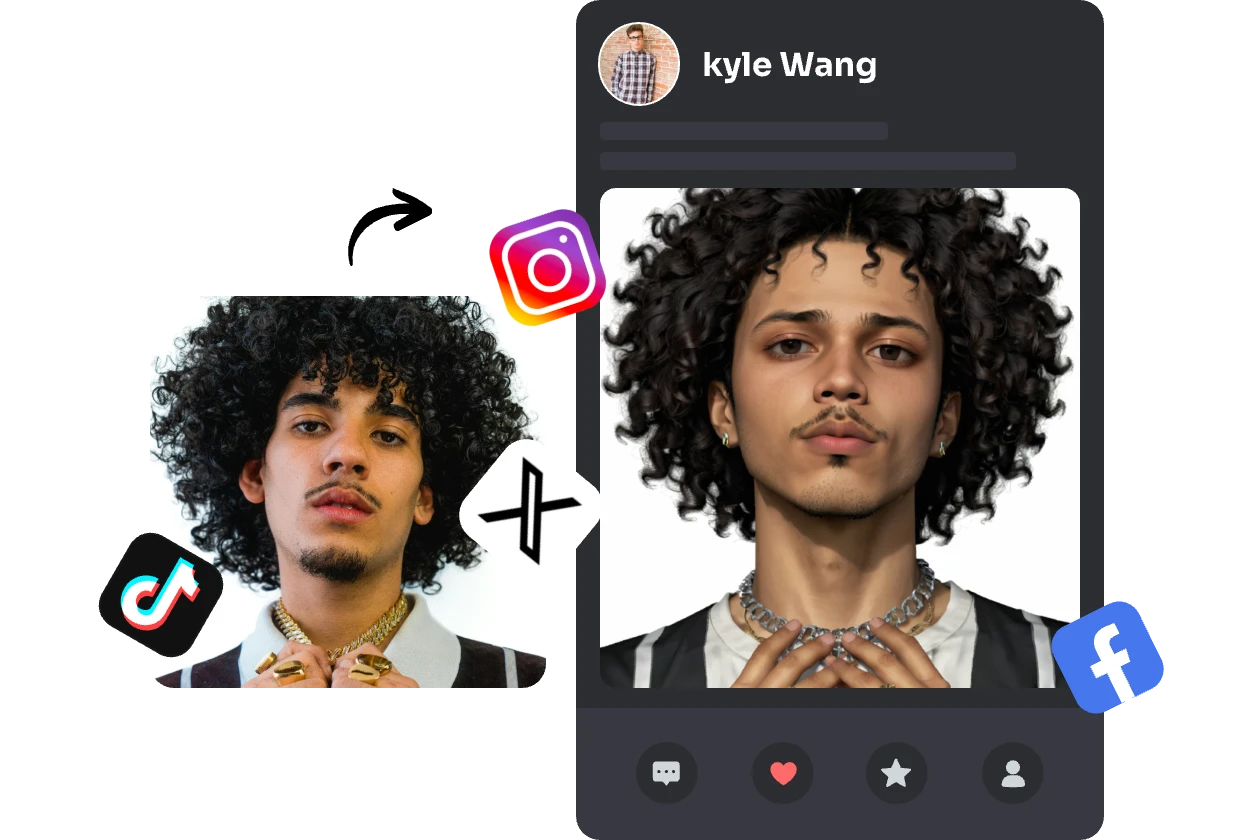
How to Use AI Ease PS2 Filter?
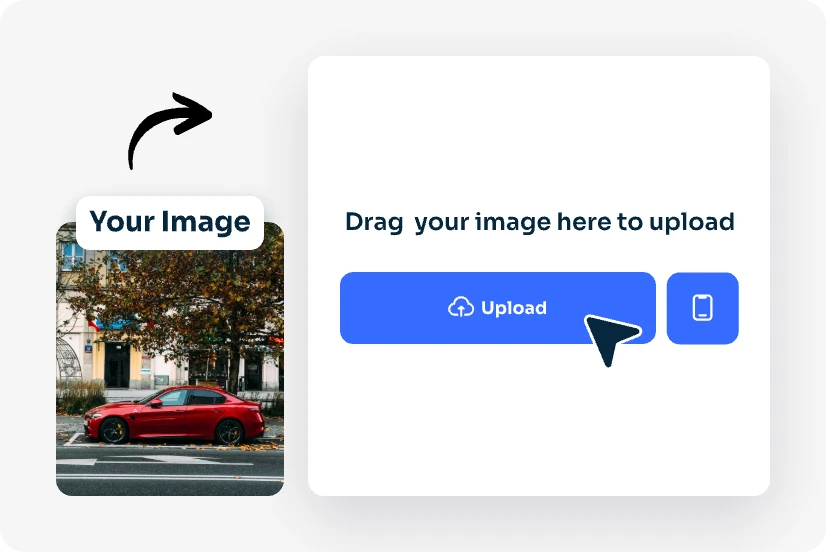
1. Upload Your Image
First, upload your selfie, portraits, etc, to our PS2 character filter.
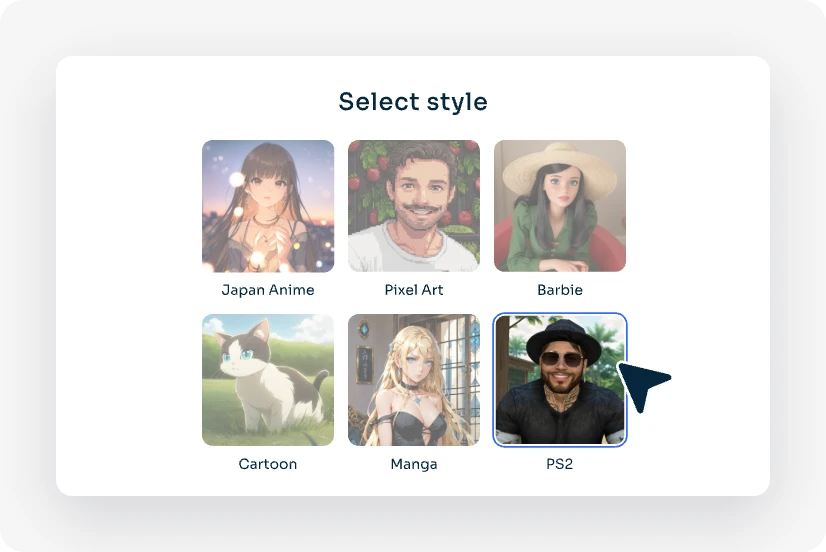
2. Apply PS2 Filter
Then, select the “PS2” filter. AI Ease will automatically detect and transform your image into a classic PS2 video game character.
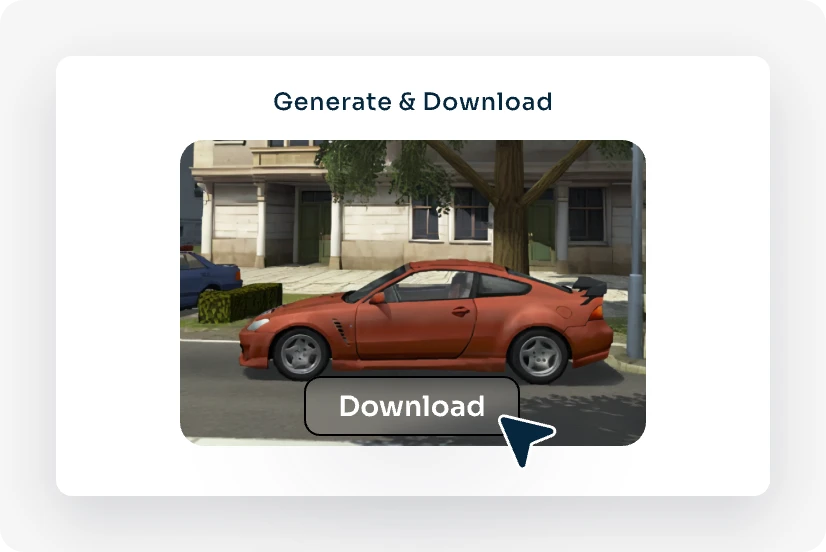
3. Download Your Image
Once finished, download the high-resolution picture and share it on social media.
Key Features of AI PS2 Filter
Easy to Use
AI Ease offers an easy-to-use interface. Anyone can effortlessly convert images into PS2 video game characters within seconds.
Real-time Preview
During the process, you can see the magic unfold in real time and regenerate it until you are satisfied with the result.
HD Downloads
AI Ease ensures high-quality outputs. You can download the image in high resolution, share it online, or save it for future use.
Recommend More AI Filters
Frequently Asked Questions
Have more questions? You can email service@aiease.ai, and we’ll be happy to help you.
1. What is the PS2 filter?
The PS2 filter is an AI-driven image filter that transports your snapshots to the 2000s PlayStation 2 video game. It mimics the facial features and subtle details of PS2 NPCs and adds a nostalgic feel to your daily portraits.
2. How does the PS2 filter work?
PS2 filter employs the most advanced artificial intelligence technology, involving deep learning and computer vision algorithms. By utilizing facial recognition and image generation models, the PS2 filter can capture facial features accurately and convert them into high-quality PS2 images. This technology ensures the generated image aligns with the human facial features and processes images quickly.
3. Can I use the PS2 AI filter on mobile devices?
Sure, our free AI PS2 filter is internet-based. Just open the browser on your phone, and you can access our PS2character filter.
4. Is there cost to use PS2 filter on AI Ease?
No. This tool is 100% free. No fee will be charged for image processing and downloading.
5. What photos should I upload for the best results?
Our powerful AI PS2 filter can process all kinds of photos, including portraits, pet photos, car photography, and couple and group shots. To ensure optimal results, show these pictures in front view and upload them in high resolution.
As to the image file formats, AI Ease support JPG, JPEG, PNG, BMP, WebP, and HEIC.

)