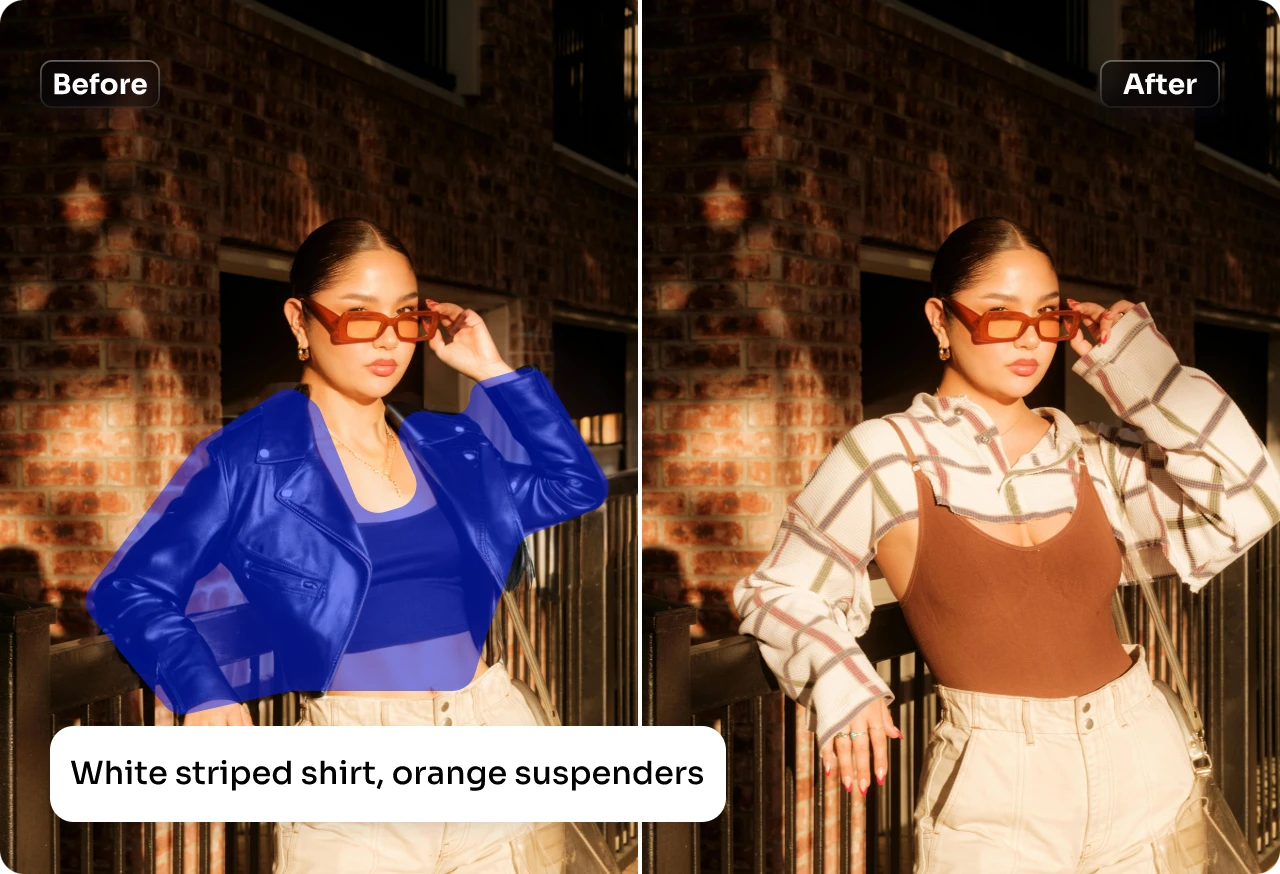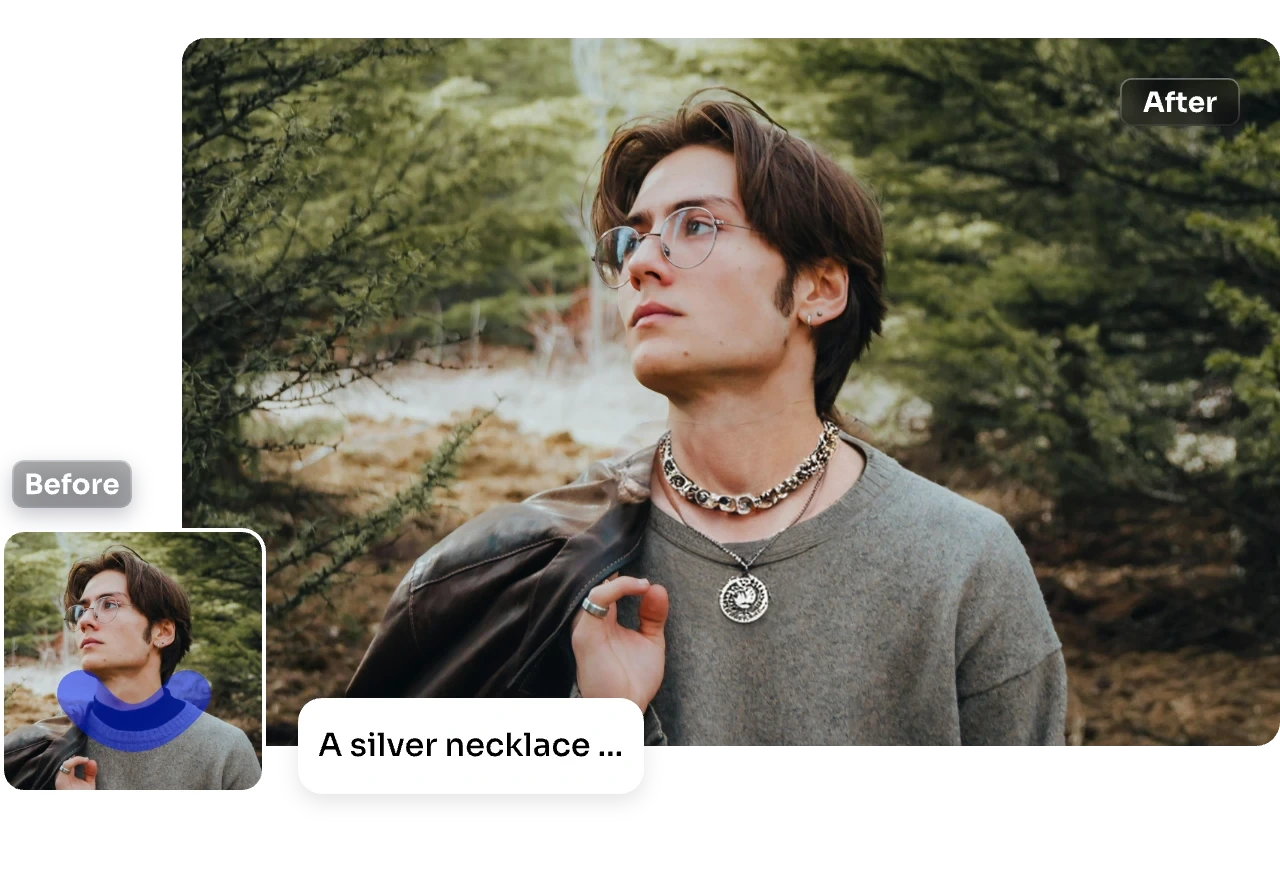Discover AI Ease’s picture color changer to replace color in image online. Perfect for product photos, logo color changes, and background adjustments. Start recoloring images for free!
Home » AI Replace » Replace Color in Image


Easily Replace Color in Image in A Snap
Changing the color of an image has never been easier. With AI Ease’s powerful AI-powered tool, you can seamlessly replace color in an image in just a few simple steps. No skills required – just fast and free results. Simple upload your image, mark the areas you’d like to recolor, and enter a prompt for your desired color. In seconds, you’ll have an image with the perfect color change. Whether you need to recolor an image for personal projects or professional use, AI Ease is here to make it happen.
Image Color Changer for Stunning Product Photos
No more struggling to take eye-catching product photos now! With AI Ease’s image color changer, you can easily edit and adjust the image color to create captivating visuals that stand out. Our change color of image feature is ideal for e-commerce sellers who want their products to stand out with perfect colors every time. Maybe you want to test a different color for an item, or perhaps you need the product to match your branding colors. With AI Ease’s color replacement tool, you can do it all. Give your product photos the professional edge they deserve!
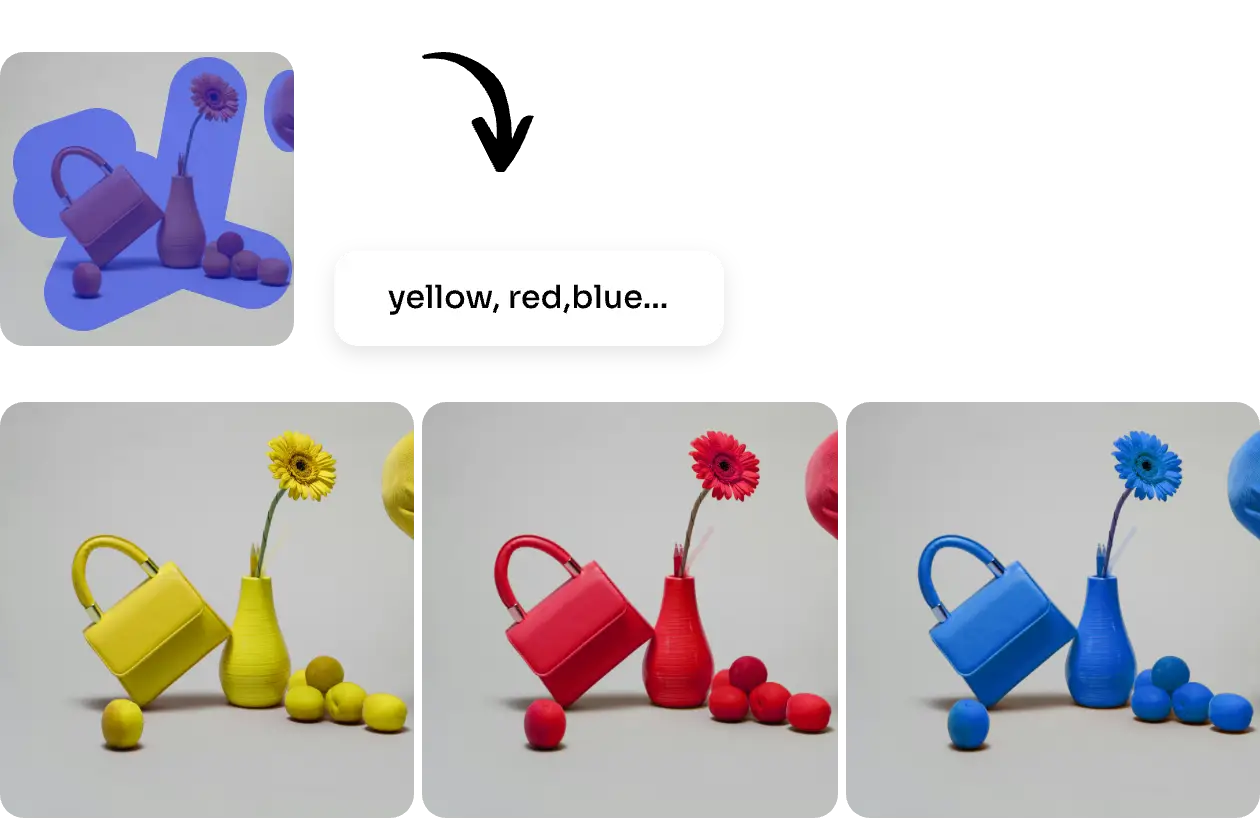

Instant Logo Color Replacement
Need to update your logo color to match a new brand identity or campaign? AI Ease can do that, too! With just a few clicks, our picture color changer can recolor image elements in logos, allowing you to match any brand theme without needing to start from scratch. It’s super easy to use our photo color editor for color replacement. Whether it’s a quick update for a seasonal promotion or a brand redesign, AI Ease can help you keep your logo fresh.
Be Eye-Catching with Background Replacer
Make your images more engaging by changing the background color! Use AI Ease’s background color replacer to give any photo a makeover. It allows you to switch out background hues, creating stunning contrasts or refreshing the look of your photos. Changing the background color can bring new life to portraits, promotional photos, and social media graphics. With our tool, you can change image color of backgrounds effortlessly and in no time, creating stunning visuals that stand out. Try it out today and discover how quickly you can replace background colors in any image.
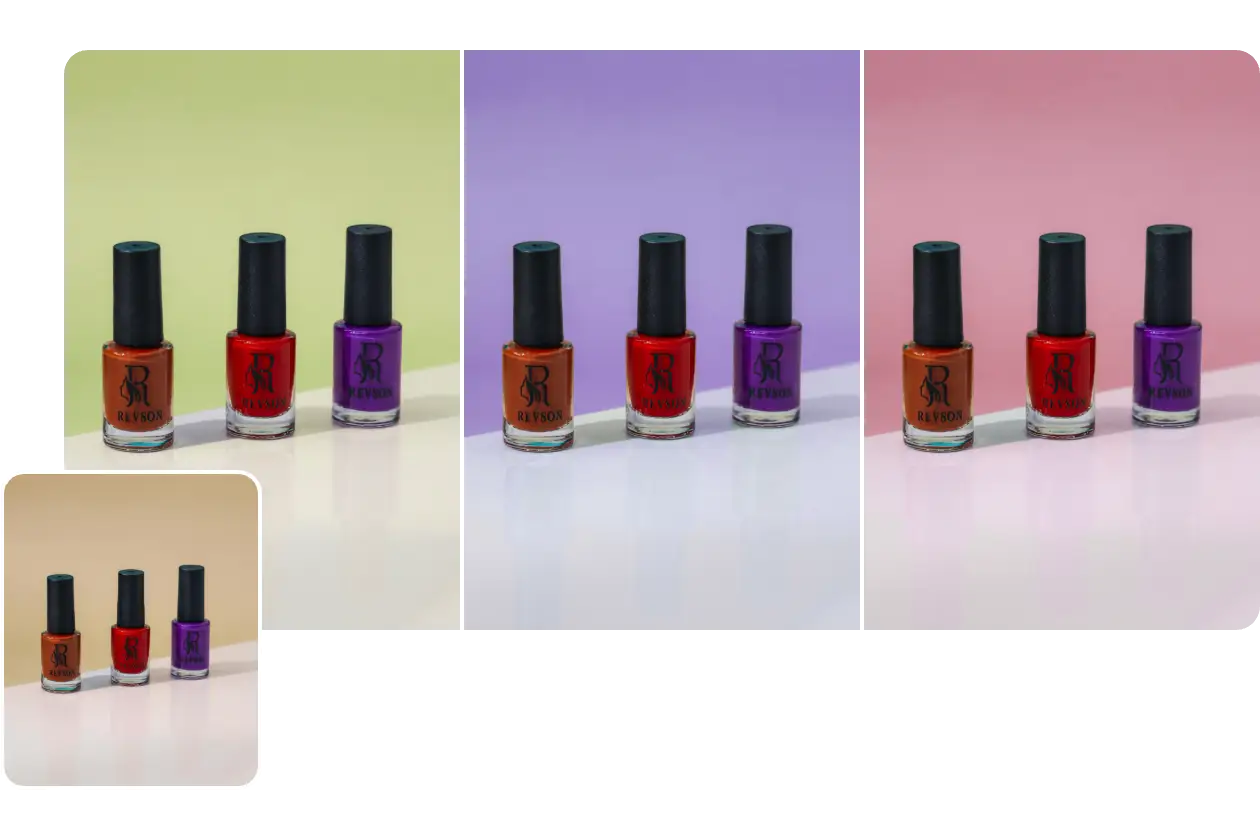
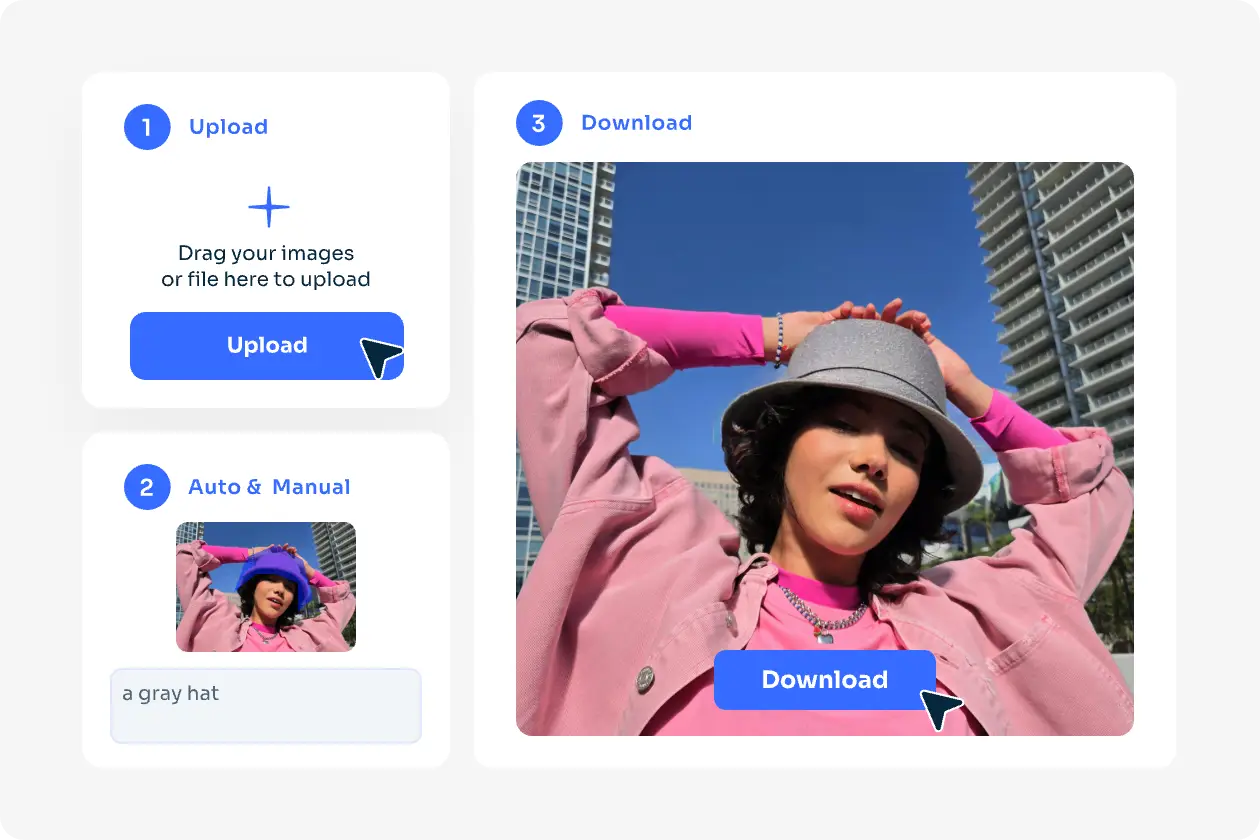
How to Replace Color in Image Online
Upload or drag and drop the image you want to recolor.
Descibe the area you want to recolor and the replacement colors in the prompt boxes. Our AI tool will automatically detect the recoloring area. Or use our brush tool to mark the area you wish to recolor, and enter a prompt for your desired color.
Click “Generate,” and our color editor will automatically replace color in image in about 5 seconds. Once satisfied, preview and download.



)