Best Online Watermark Remover: Remove Watermarks in Seconds
Summary: We’ll introduce AI Ease free online watermark remover in this article. Get used to this tool from its key features, step-by-step tutorial, and use cases.

If you’re a novice, removing watermarks from photos with advanced photo editors like Photoshop is seemingly impossible. It requires complicated operations and rich knowledge. Also, you may not need to access premium features; you need to remove the watermarks.
Here comes the good news: you can use online watermark removers to finish your work without hassle. Among these online tools, AI Ease free watermark remover is the best due to its user-friendly interface, free usage, and impeccable image quality. Now, follow this guide to walk through this powerful tool.
Best Online Watermark Remover to Easily Remove Watermarks From Photos
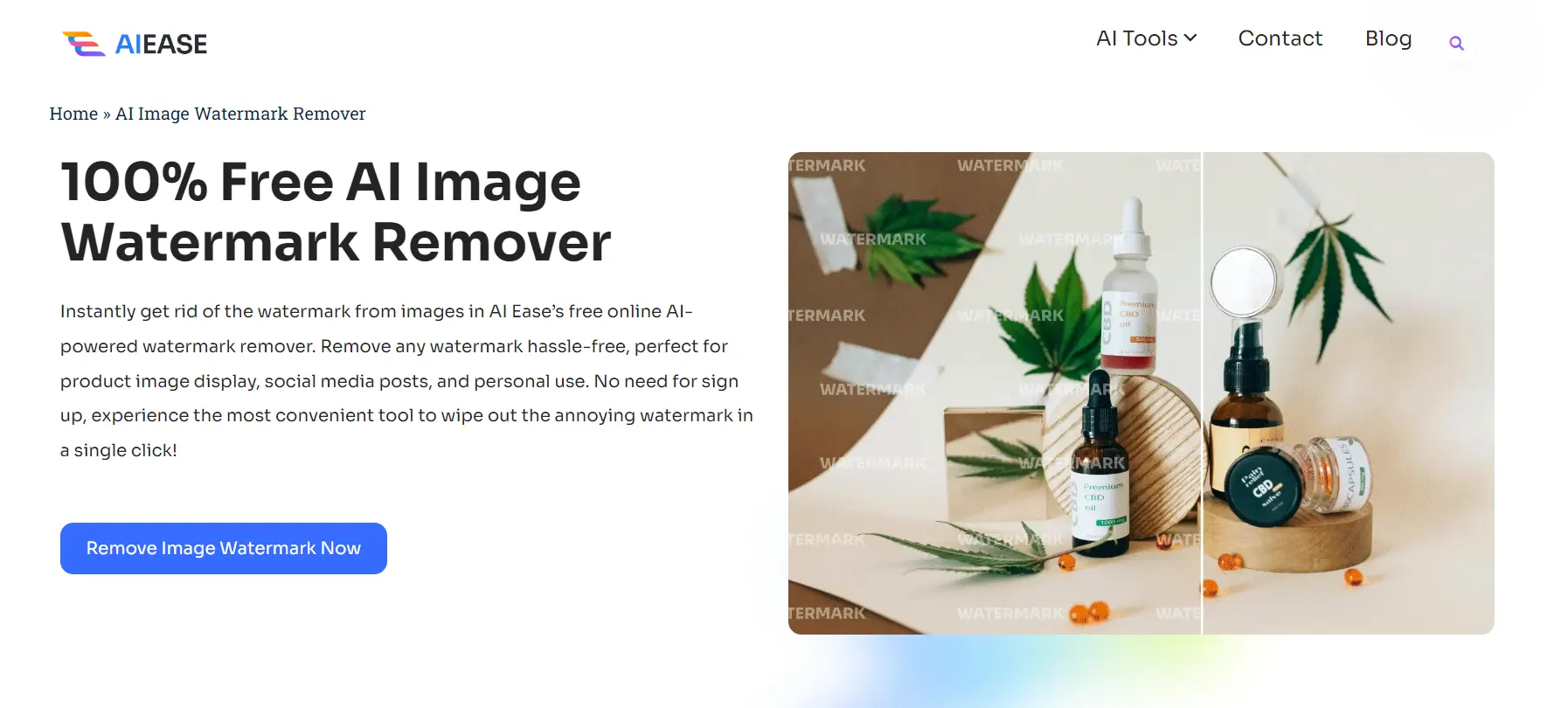
Available: iOS, Android, Online Web
Here, we recommend AI Ease image watermark remover. It’s AI-powered and intelligently detects even the most sophisticated watermarks, leaving a clean and pristine result.
Utilizing one-of-a-kind artificial intelligence, it removes the watermark seamlessly and automatically fills the image. What impresses me most is that it’s FREE! Don’t miss this excellent opportunity to embark on this free journey.
Key Features of AI Ease Watermark Remover
• AI Automatic & Seamless Removal
Harnessing the power of cutting-edge Artificial Intelligence, AI Ease detects the watermark on the image and automatically efface it in a few seconds.
Through automatic and intelligent detection, it accurately analyzes your image and processes it while preserving the best quality. The AI further enhances your image to produce a pristine and realistic result.
• Free of Charge
Our image watermark remover is free throughout editing and downloading. There is no watermark, no ads, and no fees, ensuring a smooth and effortless process.
• Supports Various File Formats
AI Ease’s online watermark remover supports many more image file formats, including JPG, JPEG, PNG, BMP, and WebP. Upload the images in these five formats and start the magic removal.
• Perfect Precision With Manual Brush
Suppose you worry that the final result is inconsistent with the original image details due to AI randomness. In that case, you can use the “Brush” and “Rectangle” tools to select the watermark and manually remove it in a snap.
• Generate Top-notch Results
Most online watermark removers compromise image quality during removal. But AI Ease gives you a flawless, top-notch result. It gets rid of the watermarks with the best quality, and it won’t lose any detail or texture.
• Available on Mobile & PC
The good news is that our free image watermark remover is an online-based tool. Simply connect to the Internet and open a browser, and then you can remove watermarks on your mobile phones or computers. AI Ease makes it possible to work anywhere at any time.
How to Remove Watermarks From Photos Online?
1. Access AI Ease
First, tap the URL https://www.aiease.ai/ on your device’s browser. Then, choose “AI Image Watermark Remover” from the toolbar on the top navigation bar.
2. Upload Your Image
Then, click to upload the image you want to edit from your computer folders or camera gallery. Alternatively, you can drag and drop the image to the canvas.
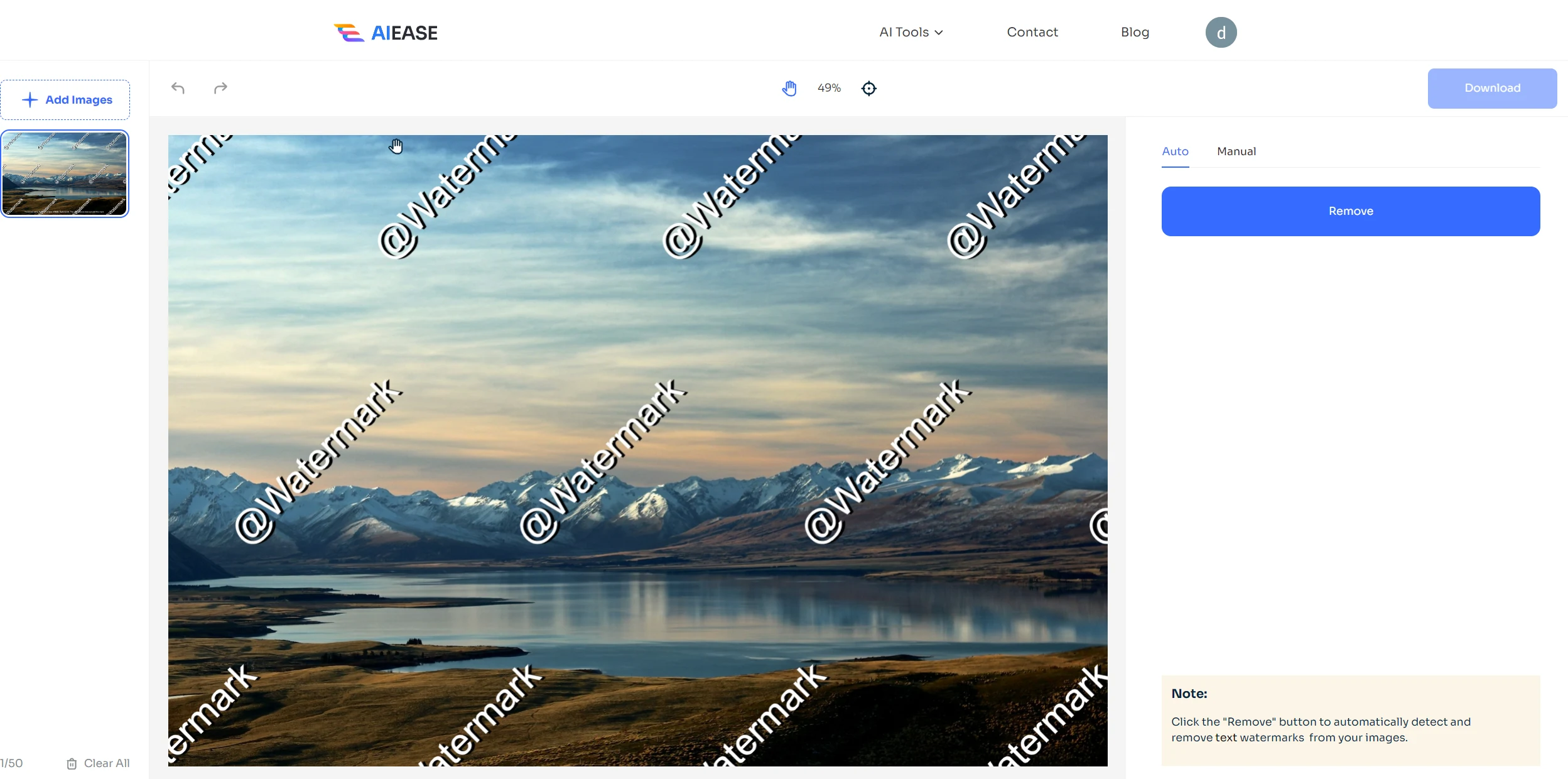
3. AI Auto Remove
You have two options. First, choose the “Auto” mode and tap the “Remove” button directly. AI will automatically identify and remove the watermark from the image in mere seconds.
4. Manual Remove
To maximize precision and accuracy, simply alter the mode to “Manual.” Employ the “brush” tool to paint over the watermark area, or use the “rectangle” tool to select the watermark. You can also use the “eraser” to dismiss extra parts.
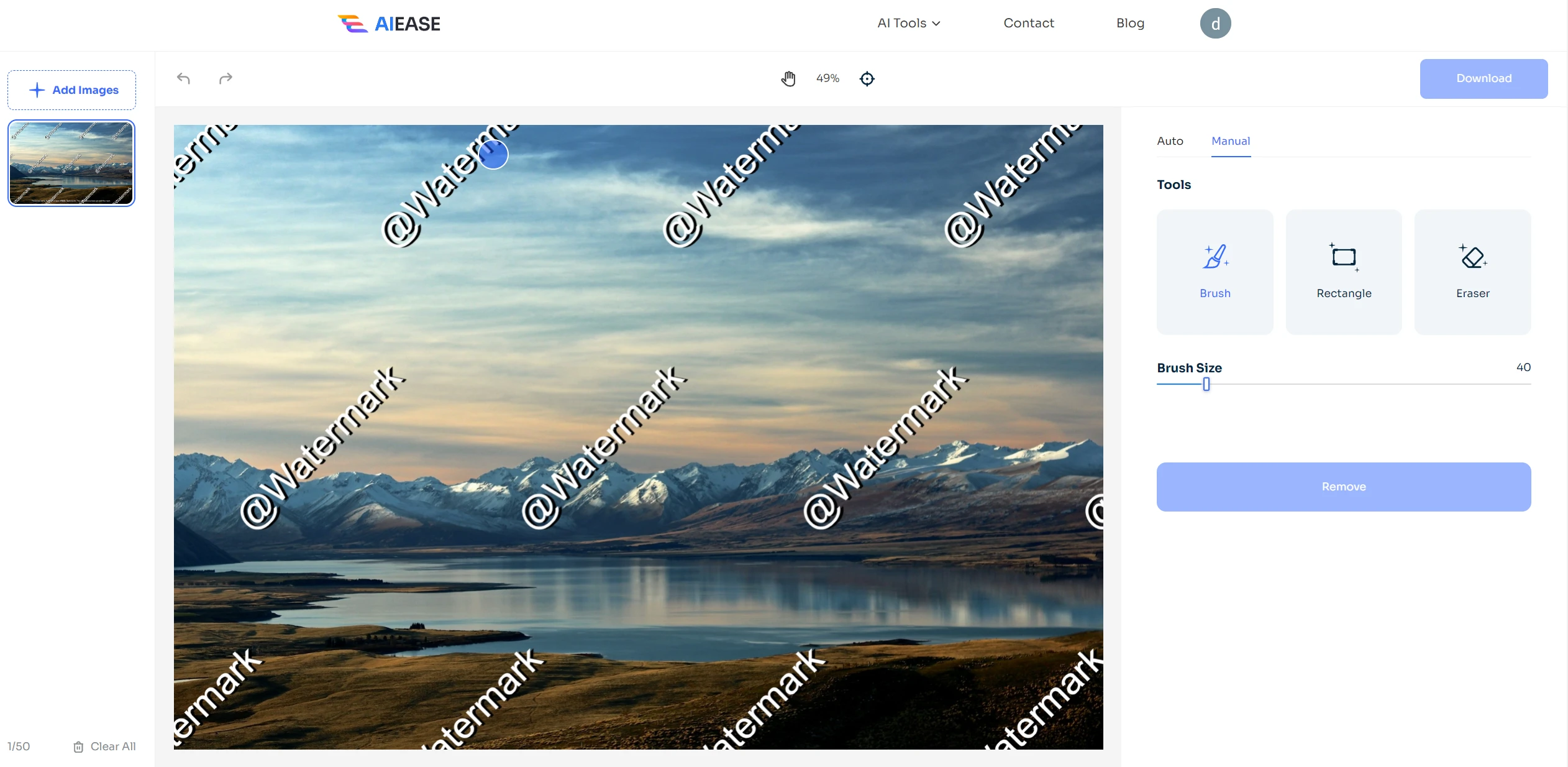
5. Preview
Once the process is done, click the “eyes” icon on the upper-right panel to preview the final result.
6. Download
Finally, click the “Download” button to download your satisfactory image to your devices.
Experiment With More Use Cases of AI Ease Image Watermark Remover
Explore much more use cases of AI Ease free image watermark remover and unveil a world of seamless watermark removal and photo enhancement capabilities.
Remove Logo, Signature, and Stamp
AI Ease offers the ability to remove all kinds of watermarks. Whether it’s a logo graphic, a digital signature, or a stamp distraction, simply launch our image watermark remover. It will intelligently detect the watermark type and eliminate it in seconds.

Remove Objects, People, and Text
AI Ease is a powerful remover that is not limited to watermark removal. It can also remove objects, people, and text in the image’s background. Paint over the clutter and photobombers within the image, and let AI Ease work its magic. Give your photos a pristine and appealing look with our free object eraser.

Batch Remove Watermarks and Objects
If you’re looking to remove watermarks from multiple images, AI Ease is your go-to solution! It allows you to upload up to 10 images at once and make the same edit simultaneously, saving you time and cost for significant work.

Kickstart a Seamless & Effortless Watermark Removal With AI Ease
Look no further; launch your device’s best online watermark remover and see AI Ease spark its wizardry. Powered by advanced AI technology, it can remove even the most complicated watermark and give you a flawless and lifelike result.

)