I Tested ChatGPT 4o’s Studio Ghibli-Style AI Images—Here’s What I Found
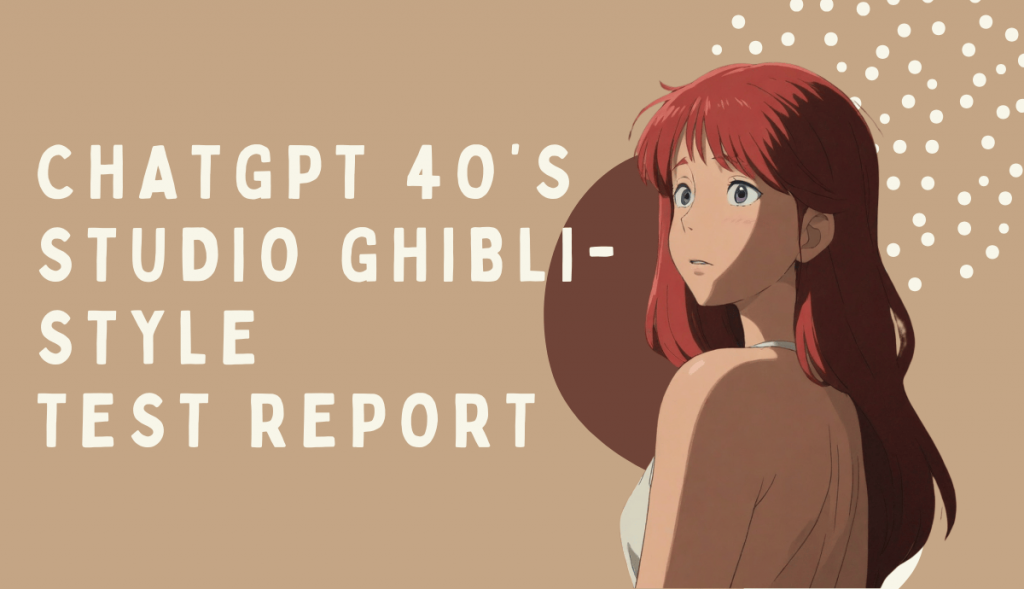
Since Open AI recently launched its most advanced AI image generator, a craze has swirled on X and Instagram to mimic the style of Japanese animation studio Studio Ghibli. Open AI’s users are using ChatGPT 4o to create AI-derived images of famous animations such as The Thousand and One and Hal’s Howl’s Moving Castle.
But how good is it really? I tested it out. Here are my speediest applicable reports. I have also compared it with AI Ease’s Ghibli-style AI filter, which transforms real photos into stunning Ghibli-style portraits, pet avatars, and landscapes.
Are you ready? Here we go!
What is ChatGPT 4o?
ChatGPT 4o is OpenAI’s most advanced AI model, capable of generating high-quality images with precision and context awareness. GPT-4o can follow detailed text prompts, accurately render all the elements in visuals, and refine creations through multi-turn conversations.
Why can ChatGPT 4o perfectly replicate Studio Ghibli’s style? My Experience with It.
Superb Text Comprehension: As an AI chatbot, ChatGPT is born with superb text comprehension. This innate ability does not require users to enter challenging prompts that are special and hard to remember. It supports all commands in natural language and even uses your native language, which most of the AI image generators can’t do.
In-Context Learning: GPT-4o analyzes and learns from uploaded images, so you can upload Studio Ghibli-style images for reference. It will combine your prompts to generate an image that matches your vision.
Multi-Turn Refinement: Compared to other AI image creators, OpenAI’s ChatGPT 4o takes advantage of its role as a chatbot, allowing users to complete progressive AI image optimization in the same canvas. You can control it with just text; there is no need to learn those complicated tools.
Some limitations: As far as I can tell, the results are not perfect, and the hands and small details are sometimes not perfect. Also, some of the backgrounds are not as polished as they could be. I hope this will improve in the future.
My report on ChatGPT 4o for Studio Ghibli-style images has ended for now. However, I made another discovery while looking for alternatives to the Ghibli-style AI image generator.
I noticed AI Ease’s AI filter. Although it’s not an image creator, it’s fun to see how you can transform yourself into a Ghibli anime character. If you’re interested in this, read on.
How AI Ease Transforms Photos into Ghibli-Style Art
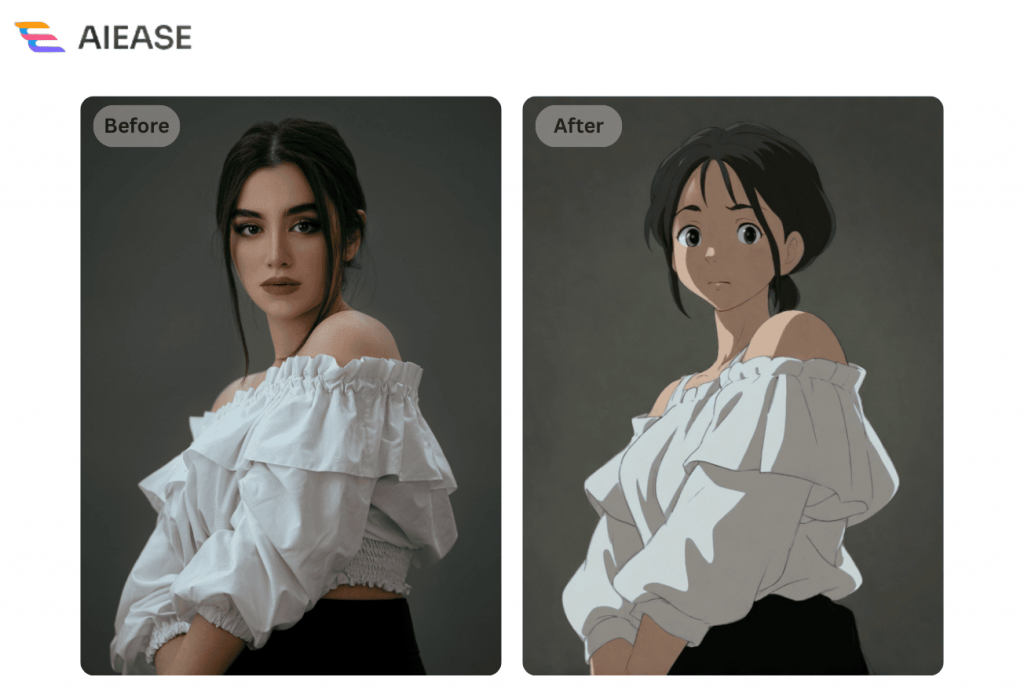
In just 3 steps, AI Ease’s Studio Ghibli Filter lets you do that:
1. Upload a photo
Simply upload a photo or drag it to the upload area, whether it’s a human portrait, a pet picture, or a landscape shot.
2. Select the Ghibli-style AI filter
Select the Ghibli-style filter and click the “Generate” button. The AI will do the rest of the work.
3. Download & Share
Once you are satisfied with the picture, download it and share it on your social media.
Final Thoughts
ChatGPT 4o’s Studio Ghibli-style AI images are beautiful, nostalgic, and fun to experiment with. But if you want to convert your photos into Ghibli-style art, consider AI Ease’s AI filter tool.

)