How to Erase and Replace Objects with AI Image Replacer
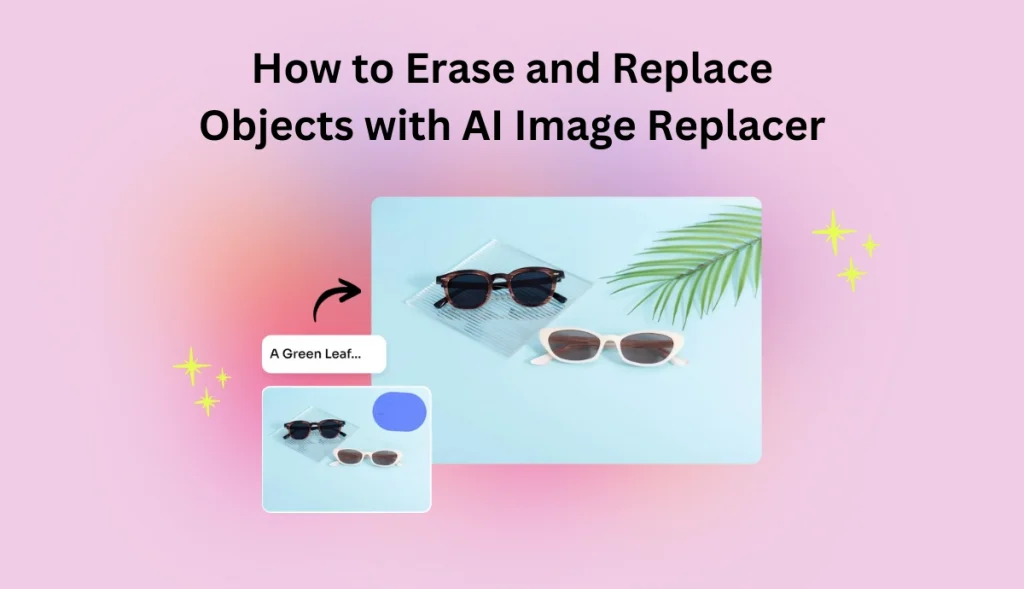
Have you ever dreamt about expertly removing or replacing items from pictures like a pro without knowing about photo editing? So traditional editing tools can get tricky and require time and skills you may not have.
However, with the introduction of AI image replacers, that will remain a dream. Such tools have made it so easy that everyone can afford professional image editing, whether it’s an object swap or erasing work that needs to be done. Say goodbye to complex software and hello to easy and high-quality photo edits!
What Does It Mean to Erase and Replace Objects in Photos?
Well, makeovers are to photos what erasing and replacing objects are to photos. It is no secret that erasing refers to removing things that do not belong, such as a person you did not want in your frame or a random object messing up your shot. Replacing is when you put in something entirely new, transforming a drab background into a beach scene or adding a cool prop that makes your photo pop even more.
There are millions of uses of the technique in real life! For example, you can use it to remove all the crowded tourists from your vacation photos to make it look like you had that place all to yourself. In product pictures, for example, if you ever need to change props, that would be easy and keep the interest rolling in marketing. With the help of AI image replacers, all these changes are made fast and easy and look professional without too much hassle!
Why Choose AI Image Replacers for Object Editing?
AI image replacers easily allow photo editing, where objects can be inserted, replaced, or deleted with just a few clicks—no professional skills are required.
Simplifies the Process: You need to gain editing experience. Previously, you would have done all the work, but now everything is done through AI.
Fast and Efficient: Edit the picture in seconds instead of spending hours doing pity work.
High-Quality Outputs: AI investigates textures, lighting, and shadows to produce realistic mixes.
Cost-Effective Solutions: Whether free or relatively cheap, it would eliminate the need for sophisticated paid software or editors.
5 Top Best AI Tools to Erase and Replace Objects
1. Cleanup.pictures
Cleanup.pictures is a simple web application that quickly and accurately removes unwanted objects from images. Its drag-and-drop interface enables laypeople to use it without prior editing training, making it perfect for quick fixes and photo cleaning.
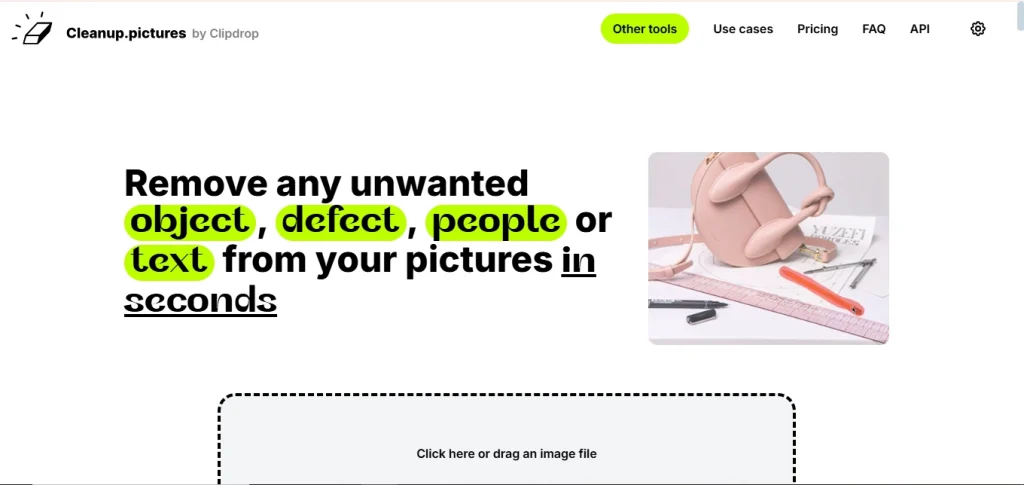
Key Features:
- Simplicity of drag and drop for fast editing.
- The intuitive interface is accurate in its erasing abilities.
- It works very well on web-enabled devices for ease of use.
Pros:
- Great for hasty cleaning tasks.
- Free for basic usage.
Cons:
- There are no advanced alternatives for replacing effects.
- Cleanup is limited to object removal.
2. SnapEdit
SnapEdit is an AI application for fast and artistic object removal. It suggests removing unwanted objects and finding replacements for popular scenes and props suitable for social media edits.
Key Features:
- Using AI detection to remove objects
- Replacement suggestions for popular scenes or props.
- Integrating with social platforms for instant sharing
Pros:
- Optimized for quick and creative edits.
- Suitable friendly interface for a mobile audience.
Cons:
- Limited high-definition export options in free versions.
- Not suitable for use in professional-level works.
3. Artbreeder
Artbreeder focuses even more on object replacement in the arts. It uses AI to create art elements that differ from stereotypical replacements, replacing something with a component of something utterly different in completely surreal ways. This is perfect for someone who wants to create eye-catching professional output with a touch of art.
Key Features:
- AI-generated art elements for unique replacements.
- Options for customizing blends of styles and textures.
Pros:
- Great for artistic and experimental edits.
- Gives abstract yet professional results.
Cons:
- Best for those familiar with creative tools.
- It could be more suitable for standard photo edits.
4. Canvas AI Editor
CCanvasAI Editor simplifies photo editing. It uses drag-and-drop to replace elements in your photos and an infinite design asset library. This tool is perfect for social media posts, marketing visuals, and other design-heavy projects.
Key Features:
- Editor with AI integrated for drag-and-drop functionality.
- Massive library of design assets for replacements.
Pros:
- Novice-friendly platform.
- It is the best platform for marketing and social media images.
Cons:
- More editing needs to be done in free plans.
- An Internet connection is required for full functionality.
5. AI Ease Image Replacer
AI Ease is an interface and tool that is easy to use and powerful enough to change and erase objects in your images. It allows you to edit a photograph like a professional within minutes. It is meant for people who will not edit their pictures.
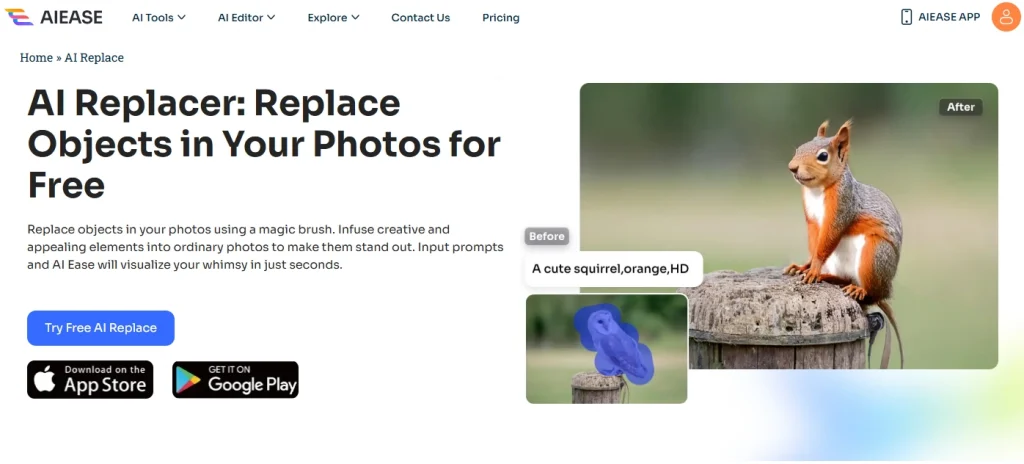
Key Features:
- Remove and replace objects in one instant by just prompting.
- Multi-uploading to compare images.
- Accurate simulations with precise results.
- Further customizable options to replace objects accurately.
- Free; no signup is needed.
Pros:
- It has an easy interface that edits rapidly.
- Free; No sign-up is needed.
- The replacement would be realistic and high quality.
- Multiple uploads for look comparison.
How to Erase and Replace Objects with AI Ease Image Replacer
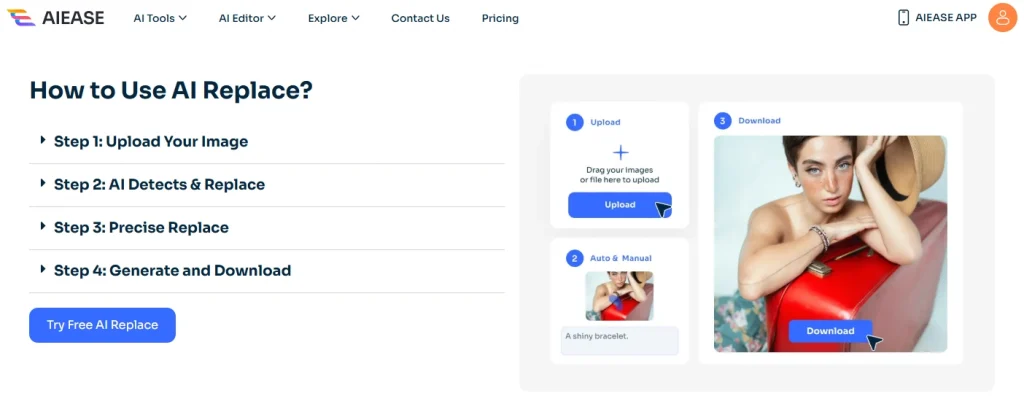
Step 1: Upload Your Photo
First, upload the image you want to edit using the AI Ease platform. The tool accepts various file formats, including JPG, PNG, and BMP.
Step 2: Detect and Erase Objects
Automatic Mode: To erase an object, provide a prompt describing what you want and let AI Ease detect and erase it.
Manual Mode: Use a brush tool to draw along the markings in zones you want removed. It’s practical to be specific about what part you’re editing.
Step 3: Replace with a New Object
After the object has been erased, you would type in the text box a description of what you want to add to the image and let AI Ease perfectly merge this new object into that photo like it was always part of the scenery, making it undetectable.
Step 4: Download the Final Image
After reviewing the changes and tweaking, you can save the final high-res image with one of the buttons!
End Solution
Here on this blog, we have seen AI image replacers that have made it easy to erase and replace objects from photos by creating quick, affordable, and realistic results. The traditional photo editing tools are all good but do get complicated. With AI Ease, the process becomes seamless in every possible way. The platform is so simple and intuitive that even a novice or beginner would find it easy to remove unwanted objects and replace them with new elements while making the whole end product look natural. With AI Ease, you can transform photos effortlessly to unlock endless collections of creative possibilities. Are you ready to take your editing experience to another level? Then, employ AI Ease Today and feel the difference!

)