How to Quickly Remove Text Watermark in AI Ease for Free
Summary: Explore the easiest way to effortlessly remove text watermarks from images in AI Ease for 100% FREE.

There’s nothing worse than that little watermark on your spot every time you need a clean image for a presentation. It can bug you! If you are a content producer, designer, or student, not only does learning how to remove text watermarks matter, but doing so saves time and trouble. AI Ease’s free AI watermark remover is your game-changing ally. It is a free, potent tool that makes things quick and painless.
AI Ease: The Easiest AI Watermark Remover Online
AI Ease is a user-friendly online program that offers robust modifying tools. It’s a go-to choice for anyone needing to remove textual content watermarks. It’s free to use and produces exquisite results, making sure your photos look professional and smooth.
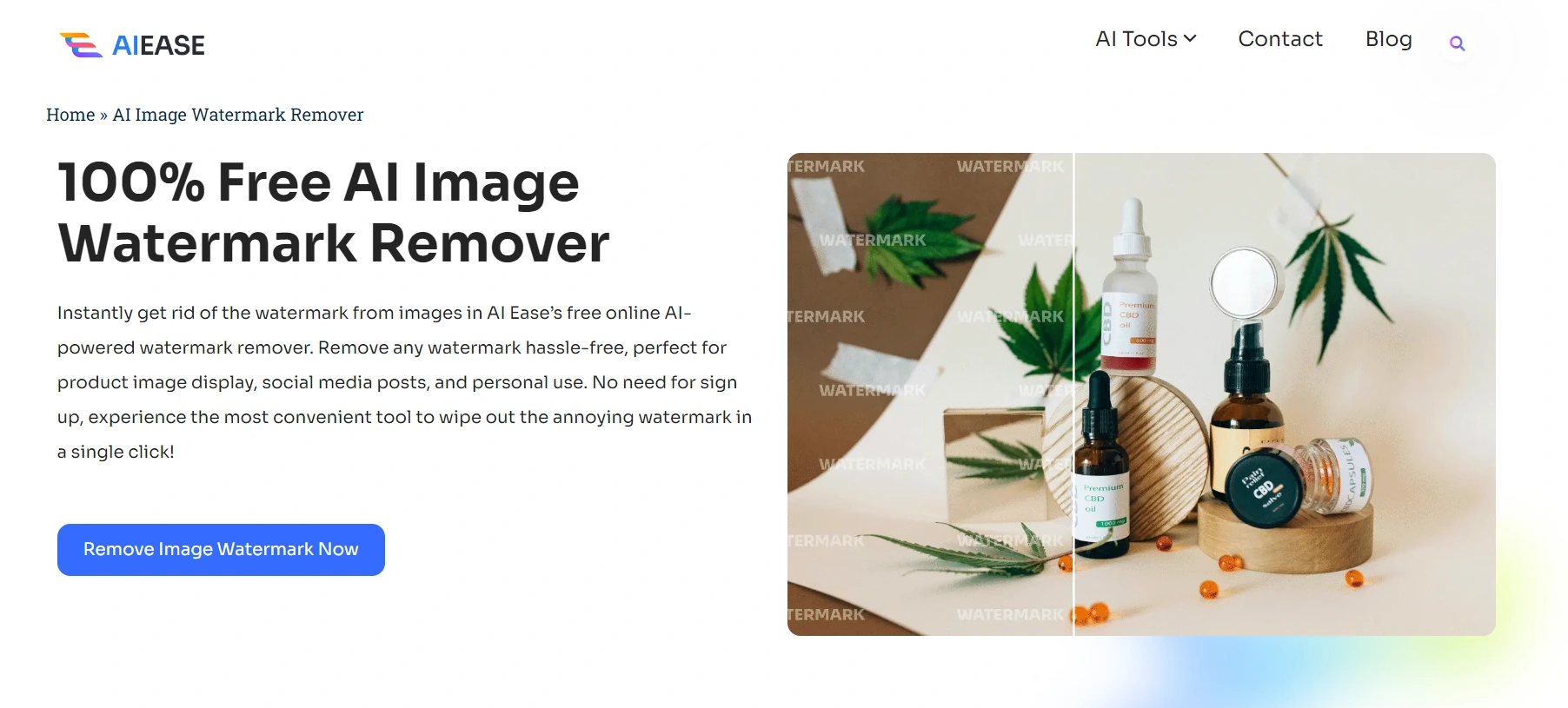
Key Features of AI Ease Image Watermark Remover
1. 100% FREE AI watermark remover that charges no fees.
2. Two removal modes available: Auto & Manual modes
3. No sign-up.
4. Quick processing: getting watermark-free images takes only a few seconds.
5. High-quality outputs: AI Ease won’t compromise your image quality when removing watermarks from images as we apply the advanced algorithm to our tool.
How to Remove Text Watermark from Image in AI Ease
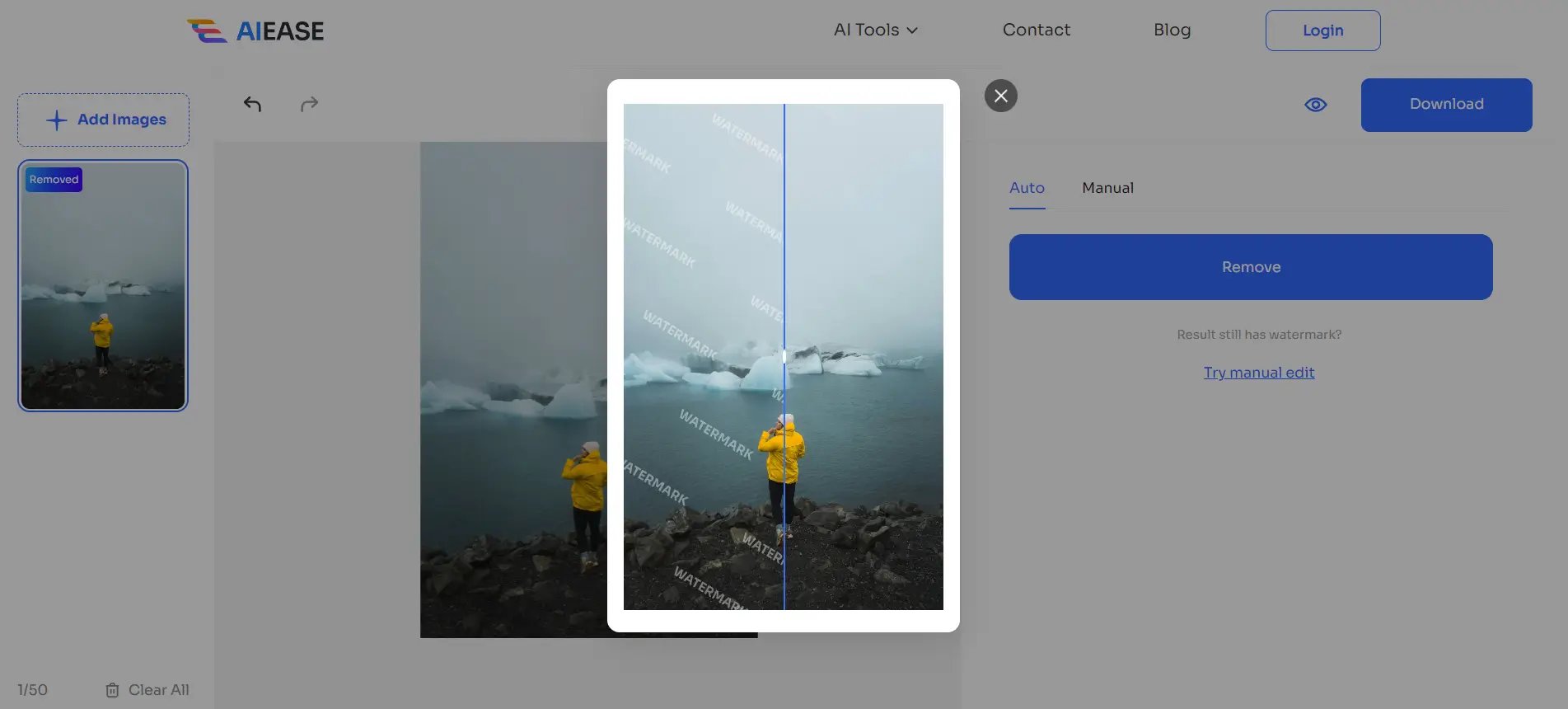
1. Open AI Ease and Upload Image
First, launch the AI Ease website on your computer. Once open, import the image containing the text watermark you need to put off. You can do this by clicking the “Upload” button or dragging and dropping the photo into the workspace.
2. AI Ease Automatically Detects and Removes Watermarks
Once your image is uploaded successfully, AI Ease will quickly respond to detect the watermark layer and remove all the text watermarks automatically in seconds. This process requires no extra manual operations. The results are stunning, too, as the text watermarks have never existed before.
3. Remove the sophisticated by Using the Manual Mode
After applying the tool, take a moment to review the automatically removed image. Zoom in if necessary to ensure that the watermark has been completely removed. If there are some undetected watermarks, switch to the “Manual” mode to take care of the rest and get the most satisfying results.
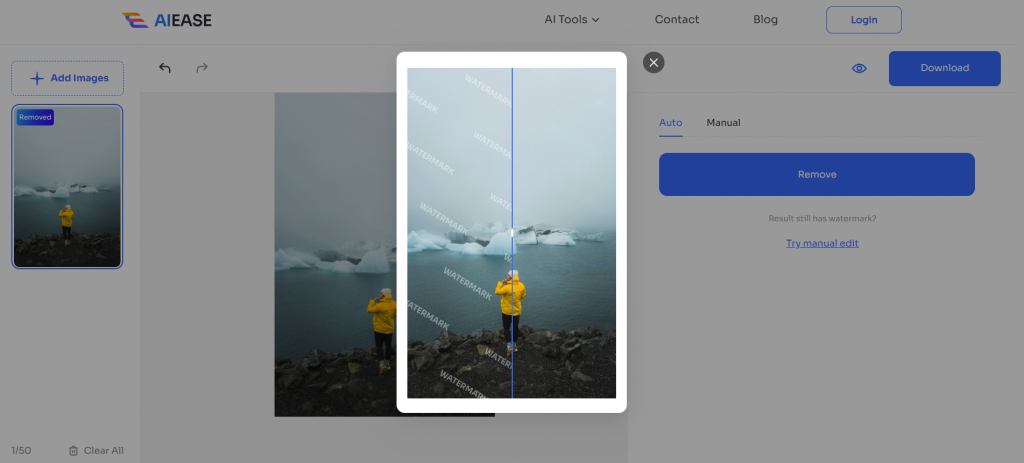
4. Save Your Watermark-Free Image
Once you’re glad with the results, save the edited photo. Download or seamlessly share your image online or anywhere you want.
Common Issues and Challenges of Removing Text Watermarks
Time Consumption
One of the primary demanding situations while disposing of watermarks is the time it takes, mainly if the watermark is complicated. AI Ease’s tools speed up this manner, permitting you to do away with watermarks effectively.
Quality Loss
Another common issue is the potential loss of image quality. With AI Ease’s superior algorithms, you could cast off watermarks without compromising the general first-class of your image.
By following those steps and using AI Ease, you can quickly and efficiently remove textual content watermarks from your photos.
Save time, maintain quality, and keep your visuals looking professional.
Conclusion
Removing a text watermark doesn’t ought to be a daunting project. With AI Ease, you can quickly and effectively smooth up your pix without cost. Follow our easy steps to dispose of text watermarks and experience an expert-searching result each time in AI Ease!
Frequently Asked Questions
1. Can AI Ease remove all types of watermarks?
AI Ease is primarily designed to handle text watermarks, effectively removing them without affecting the rest of the image. While it can also tackle some image-based watermarks, results may vary depending on their complexity and integration with the original image features.
2. Is AI Ease compatible with all image formats?
Yes, AI Ease supports quite a few photo formats, including JPG, JPEG, PNG, BMP, and WEBP. This compatibility guarantees users can import and edit photos without annoying conversion troubles.
3. How does AI Ease maintain image quality?
AI Ease utilizes advanced algorithms that seamlessly blend the surrounding pixels when removing watermarks. This technology minimizes any loss in image quality, ensuring the edited images remain as vibrant and sharp as the originals.
4. Can AI Ease be used for commercial projects?
AI Ease is freely available for personal and commercial use. Whether you are enhancing photographs in your weblog, an expert assignment, or a commercial marketing campaign, AI Ease provides the gear vital for incredible effects.

)