How to Remove Date Stamp from Photo Effectively Online for Free
Have you ever taken a beautiful photo with your camera and ended up with an annoying date and time stamped on it? You’re not alone. No one wants their aesthetic pictures to look artificial because of these date stamps. No matter if you are an Android user or taking pictures with a digital camera you can easily remove these date stamps from your digital pictures without any hassle.
In this blog post, you will learn why you get these annoying date stamps and how to remove date stamps from photos for free without damaging the image quality.
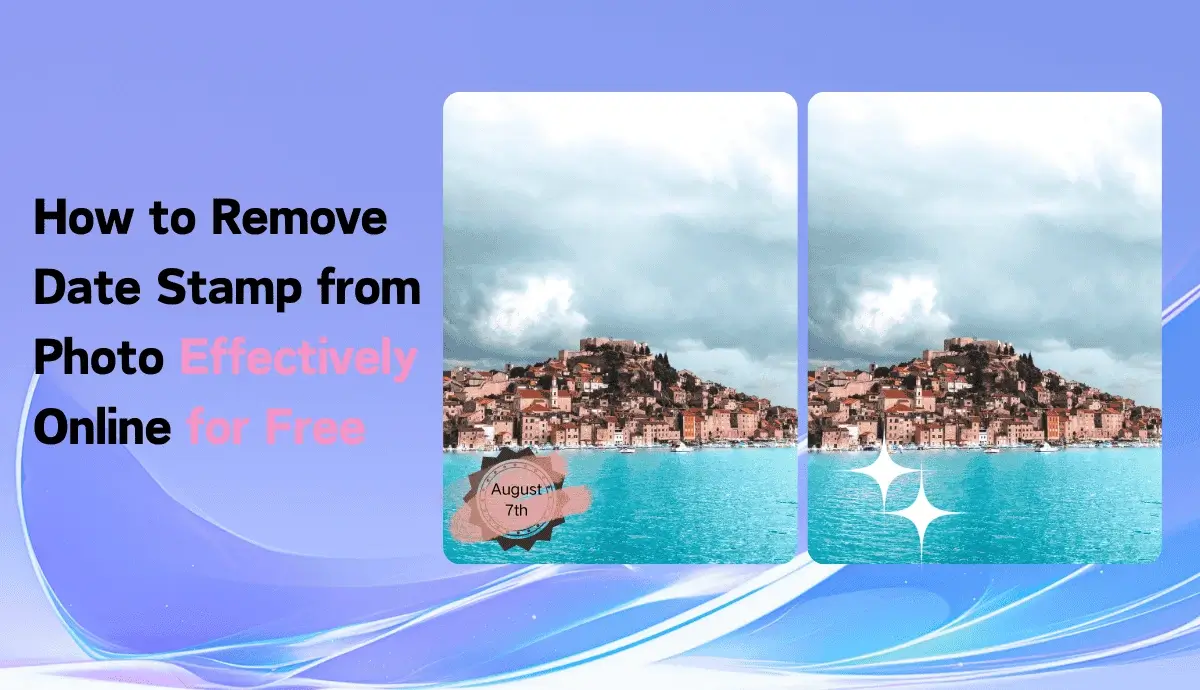
What are Date Stamps?
Date Stamps are small markings digitally printed or displayed on your pictures. They are usually displayed in the left or right corners of the image and are automatically added by most digital cameras and smartphones.
Here are the top five smartphones that automatically add date and time stamps to your pictures. However, you can change their settings and remove these stamps if you want.
- Samsung Galaxy S22/S23 Series
- Samsung Galaxy A Series
- Motorola Moto G Series
- OnePlus 9/10 Series
- Xiaomi Mi Series (e.g., Mi 11, Mi 12)
Why do Photos have Date Stamps By Default?
Date stamps were originally useful for keeping track of when photos were taken. However, the need for visible date stamps has become less relevant with more advanced digital storage and sorting options.
But, some digital cameras and smartphones still have this feature to help you keep track of your pictures when and where you took them.
Why Remove Date Stamps from Photos?
There are many reasons to remove date stamps from photographs, they vary from person to person.
Generally, people remove them because of these three reasons:
- Aesthetic Appeal: Date stamps can make photos look cluttered or unprofessional. So, some aesthetic picture lovers and shutterbugs consider these date stamps a big No.
- Personal Preference: Sometimes, it just doesn’t feel good to go with. You might want a clean, timeless image without distracting elements.
- Sharing on social media: A date stamp may reveal information you don’t want to share. Most probably when you don’t want others to know when you went somewhere. It could be a problem and threat to your personal life if you always share your pictures with a date stamp on them.
Are these date stamps annoying you but you don’t know how to remove date stamps from photos online this blog post is for you.
How to Remove Date Stamp from Photo Online for Free?
No matter why you want to remove the date stamps from your old picture, you can easily do it yourself online for free.
Several watermark remover tools are available that remove date stamps from pictures. However, some of these tools affect the quality of the original image and make it blurry.
When selecting a tool, test it thoroughly and then make a decision. Some popular online options include AI Ease, Fotor, Inpaint, and Pixlr, which are easy to use.
Simply upload your image, select the date stamp, and let the tool do the work. You will instantly get a clean, stamp-free photo without damaging its pixels.
Remember that not all tools are created equal, so take the time to test a few and find the one that works best for you.
How to Remove Date Stamp from Photo in Photoshop
Photoshop is one of the most widely used professional photo editing software programs. It offers many features, which is why photographers and designers love it.
Photoshop is way more professional and requires some skills as well, which usually discourages people who don’t have any editing skills. But believe me, it’s easier than you think.
Let’s learn a quick and easy way to remove a date stamp in Photoshop:
- Open Photoshop and upload the photo of the date stamp you want to remove.
- Go to the Clone tools and select the Healing Brush tool from the toolbar, then adjust the brush size as needed.
- After selecting a brush, you will get three different options serving different purposes:
- Proximity Match – Duplicates nearby pixels to cover the unwanted area.
- Create Texture – Uses selected pixels to create a new texture.
- Content-Aware – Fills the area with data from surrounding objects.
- Click on the area you want to fix or drag over the date stamp to remove it.
- Save your photo, and you’re done!
Remove Date Stamp from Photo With Free AI Image Watermark Remover—AI Ease
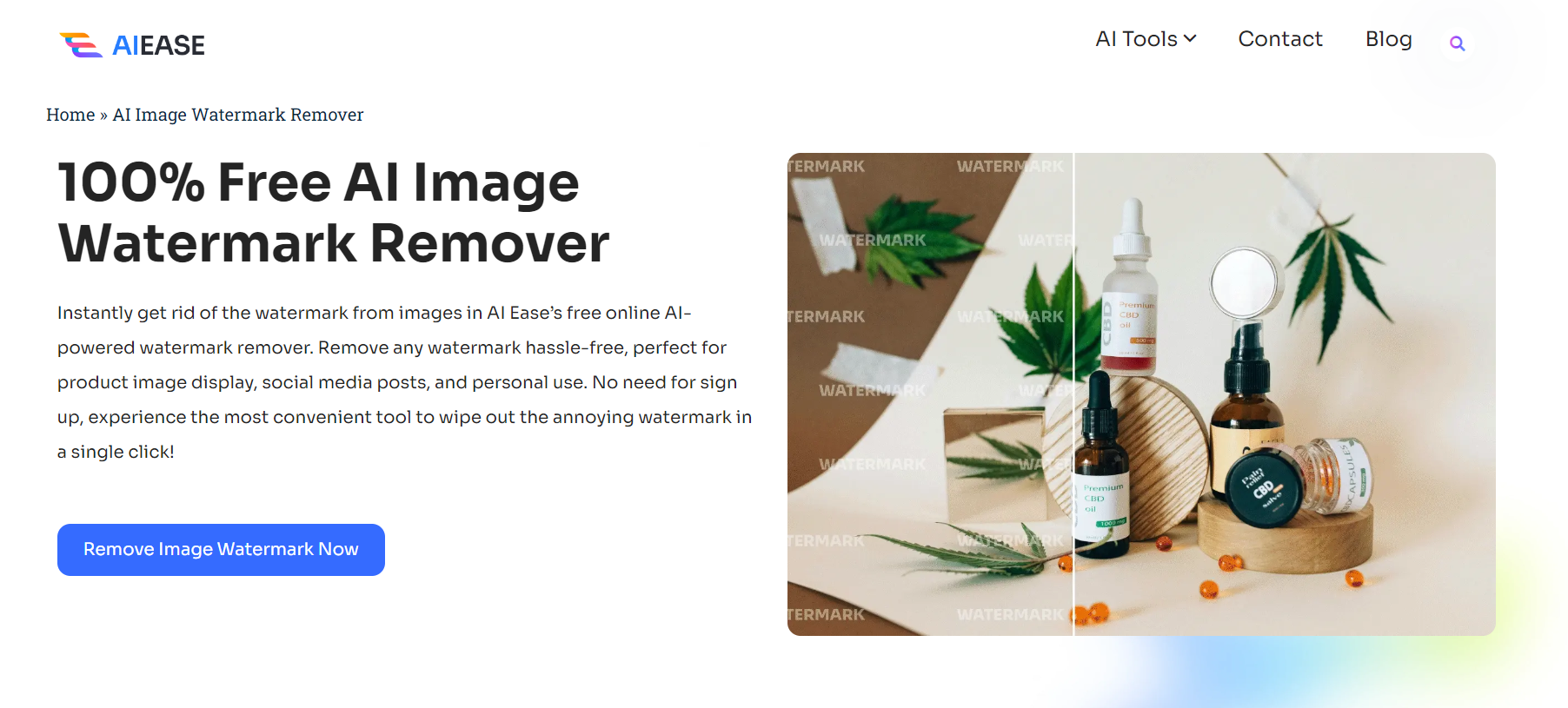
One of the fastest and easiest ways to remove a date stamp from your picture is by using AI Ease.
AI Ease is a fantastic tool that quickly removes any kind of watermark, date, or time stamp from your pictures for free, saving you time.
What’s more impressive about it? AI Ease doesn’t affect your original image quality in all these processes it enhances your image quality and gives it a completely new fresh look.
AI Ease can remove any watermark, logo, date, and time stamp for free. It’s a perfect tool for product image display, social media posts, and personal use.
That not all this excellent tool doesn’t require lengthy and complicated sign-ups. Its unique and easy-to-use features make it one of the most convenient tools to wipe out the annoying watermark in a single click!
Let’s make your picture flawless and attractive by removing annoying date stamps in quick and easy steps in AI Ease online free watermark remover:
- Upload the images from which you want to remove date stamps. These images should be in JPG, JPEG, PNG, BMP, or WEBP format.
- After Uploading the image, you have two options to remove date stamps: Auto and Manual. Choose the one you like.
- If you have selected the Auto option, AI Ease will automatically remove the date stamp and give your image a fresh look. You can download it by clicking on the Download button at the top.
- But if you choose manual mode, you can pick the brush, adjust its size, and brush the date or any annoying element you want to remove from your picture.
- If you find it difficult to remove them evenly, choose the rectangle option for symmetrical date stamp removal. After this, click the Eraser option, adjust the size, and hit the Remove button below. AI Ease will process your images and remove date stamps within seconds.
- Download the image by clicking the Download button on the top right and enjoy memorizing your beautiful moments.
Conclusion
Removing date stamps from your old images or photographs is no longer difficult. You can do it with a free AI tool, AI Ease, within a few seconds. Live and capture your beautiful moments every day, and share them on social media with confidence.
FAQs
1. How do I remove the date from a screenshot?
You can remove the date from a screenshot by using the AI Ease free watermark remover tool.
2. Can the date stamp be removed from digital photos?
Yes, you can use Photoshop or a free AI tool like AI Ease to remove these date stamps from your digital photos.
3. How can I remove date stamps from photos online for free?
You can remove date stamps from pictures online for free with AI Ease watermark remover.
4. Can I remove a logo from a picture online?
Yes, with AI Ease, you can remove date and time stamps, logos, and watermarks for free. Just upload the image and let our AI remove the logo watermark in seconds.

)