Play with Various Object Replacements with AI Ease
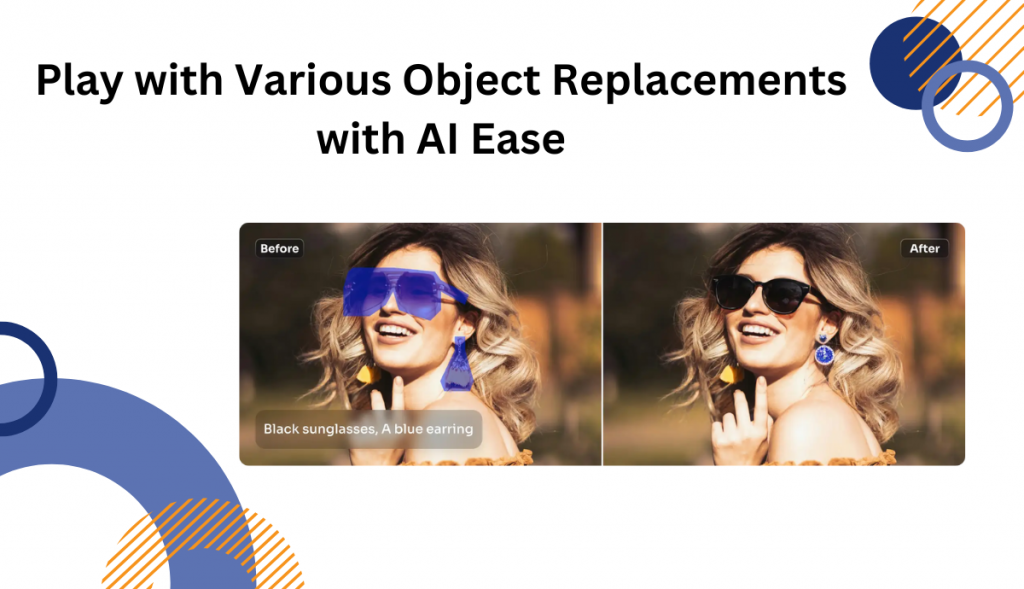
Do you have boring pictures that make you think, “This could look better”? Imagine replacing a coffee mug in a photo with a crystal ball or replacing a photo’s odd background with some captivating one. This sounds tricky and impossible, but not anymore. We have AI Ease. This magical AI tool is the best free AI-powered platform to transform your photos in seconds. Whether you want to edit social media posts or any creative project, this sparking tool will produce professional results. Let’s discover how to bring your ideas and imaginations to life with it quickly.
Why Experimenting with Object Replacements Is a Game-Changer
Changing or replacing objects in photos makes them entirely transform their look.
You can make dull pictures attractive and unique by simply replacing something odd with another object or swapping the background.
Changing objects helps you personalize your images by adding creative twists, props, or moods that express your taste and give them hallmarks.
It’s not just about adding a creative touch to your work object. The replacements are much more functional in dealing with imperfections.
Replacing things has opened up an endless horizon of creativity. An unexpected swap can make things more fun and exciting. This complicated task is now quick, easy, and extremely fun, thanks to AI tools!
5 Tools to Play with Object Replacement
1. Adobe Photoshop Generative Fill
Adobe’s Photoshop Generative Fill is a magic tool that uses manual processing rather than AI. This makes object replacement look natural, and the new objects always look like part of the image. It is perfect for professionals and editing experts to replace and change objects with its content-awareness fill technology, making replacements and transformations without difference.
Pros:
- Professional-quality output
- Unmatched customisation
Cons:
- It needs a considerable time investment to learning
- Subscription service
2. Runaway ML
Runaway ML uses advanced AI to detect objects and replace them however they wish. It can also create motion graphics, so it’s suitable for photos and videos. Editing a picture? Creating moving content? Runaway ML is the most creative space for any of your adjustments.
Pros:
- Excellent for movies and videos
- User-friendly interface should navigate pretty well
Cons:
- Only available online
- Some essential features, though, require a paid plan
3. Cleanup.pictures
Cleanup. pictures is a simple tool for removing unwanted elements from your photos. Its simple drag-and-drop interface allows you to easily replace and remove objects or move them from one place to another. This tool is perfect for quick edits with little labor.
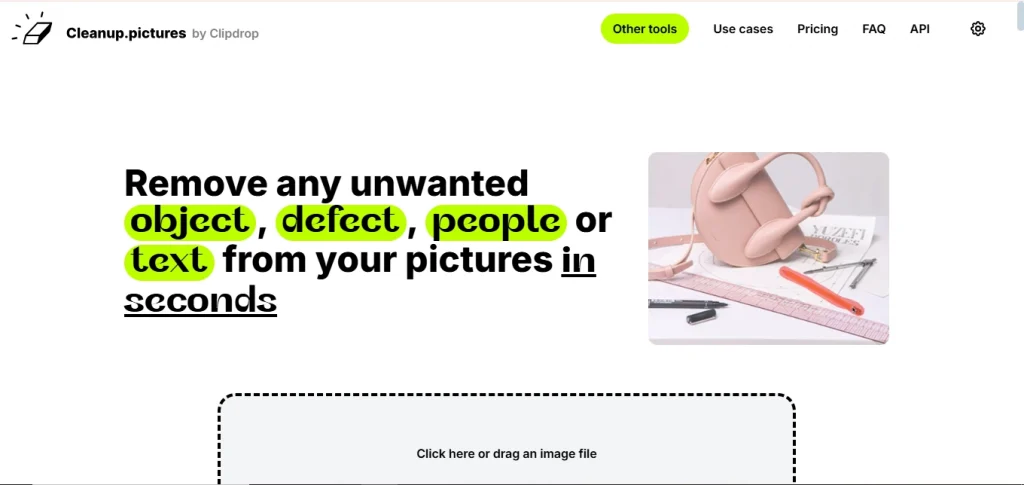
Pros:
- Quick and easy
- It is best suited for novices.
Cons:
- Limited Replacement Options
- No high-resolution exporting
4. Canva Magic Replace
Canva Magic Replace tool makes photo editing easy with drag-and-drop functionality and AI assistance. Overall, it’s a smooth and friendly experience. Moreover, it is Ideal for making fast, visually appealing images for any creative project or social media platform. In addition, various templates, countless design elements, and easy tools turn your photograph into something different in just a few clicks.
Pros:
- Easy to learn and use
- Great for social media and branding
Cons:
- Limited free features
- Best suited for casual edits
5. AI Ease Object Replacer
Easily replace objects to be fun and easy with AI Ease’s straightforward interface and great artificial intelligence technology. Whether changing out a background or props, unleash your creativity within seconds with high-quality, real-time results. No complex skills are needed for easy, fast, and fun editing!
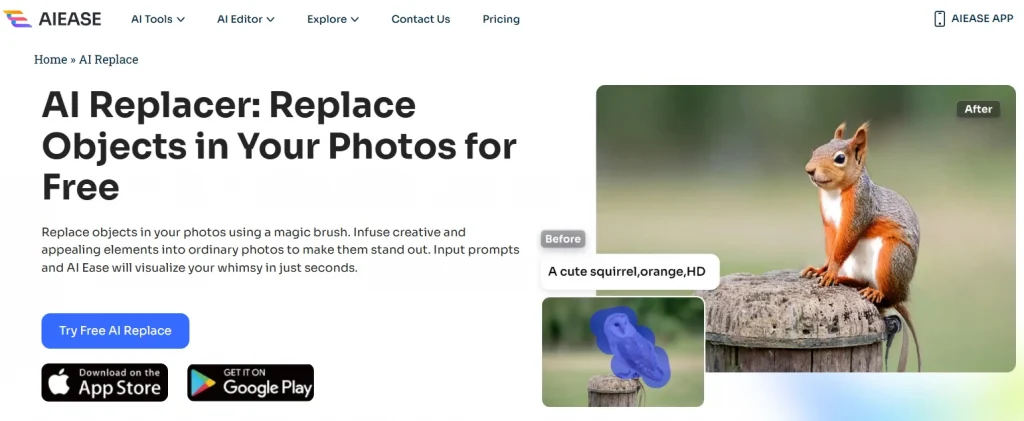
Key Features:
- Fast, Accurate Object and Background Replacements
- No Signup Needed
- Very Realistic, High-Quality Simulations
- Extensive Customization Facilities
- Multiple Image Formats Supported
Pros:
- Free to use
- Very Easy to Use
- Instant Results: Perfect Edits
- No Need for Signup/Subscription Required
- Time Saver and Creativity Booster
How to Play with Various Object Replacements with AI Ease
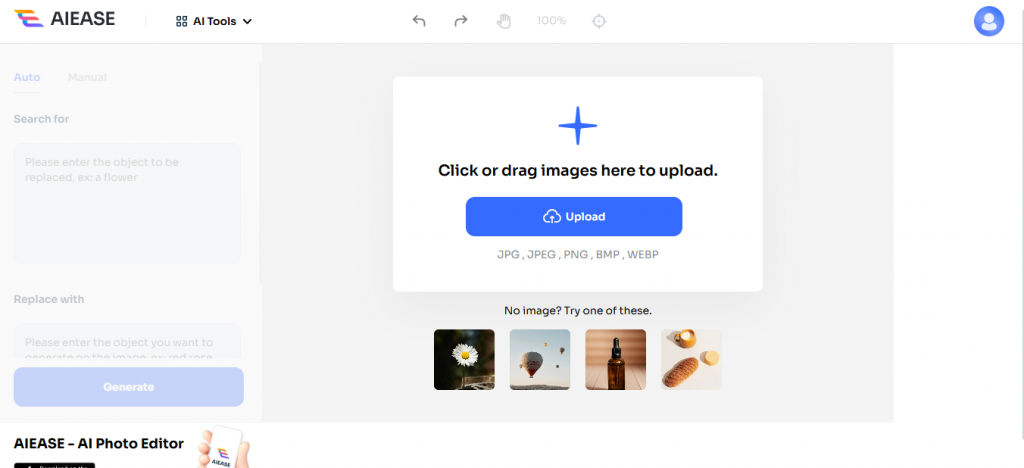
Step 1: Upload Your Photo
You can open AI Ease and then upload your photo in formats such as JPG or PNG. It is simple—drag and drop your photo. You are ready to start editing!
Step 2: Remove Object
You have two ways to enter the realm of magic:
Automatic Mode: Tell AI what needs to be removed, and it will automatically find and erase that thing for you.
Manual Mode: Do you want strict control? Brush the area you want to remove and smudge, and AI Ease will ensure a smooth cleaning process.
Step 3: Replace with Imagination
This is where the real fun starts! Type in the text box to describe the new object you will enter. AI Ease will fit it seamlessly, whether you’re removing an old accessory to add a new one or changing the wild background behind your subject. So feel free to be creative!
Step 4: Final Touches and Download
You should check your work for improvements; otherwise, proceed to the next step. Then, click the Download button to download your new high-resolution modified image. You’re all set to show off!
Pro Tips for Leveling Up Your Object Replacements
Think Outside the Box
Don’t hesitate to consider unconventional ideas! Substitute quirky or fun items to personalize your pictures and let your imagination run wild. Surprise your audience!
Keep It Realistic
Make the new object fit in the original photo environment. Pay close attention to shadows, lighting, and scale to make the replacement as natural as possible—the more natural, the better!
Get Social Shares Out of It
When you edit for social media, give your viewers an eye-catching new object or scene. Bright colors and trendy styles have always been popular online.
Use Layers for Complex Edits
When replacing multiple objects, work in layers. This lets you adjust each element individually, giving you more control and flexibility for detailed editing.
Test & Refine
After making changes, stop and look at the image from a fresh perspective. Fine-tune it so everything feels right before you hit that “share” button!
Final Thoughts
Playing with object replacements makes your photos more creative and faster to edit. Whether you’re trying to tell a complete story, remove something distracting, or experiment with a new idea, AIs have made it much easier than ever to achieve a professional result without any complicated learning processes.
The first stop on that creative journey is AI Ease. This simple tool takes the jiggle out of editing. Removing and replacing objects from photographs takes just a few simple steps, putting all those endless possibilities at your fingertips so you can realize your vision without frustration and speed.
Start exploring magic with AI Ease today!

)