What is a Pixel: A Quick Guide
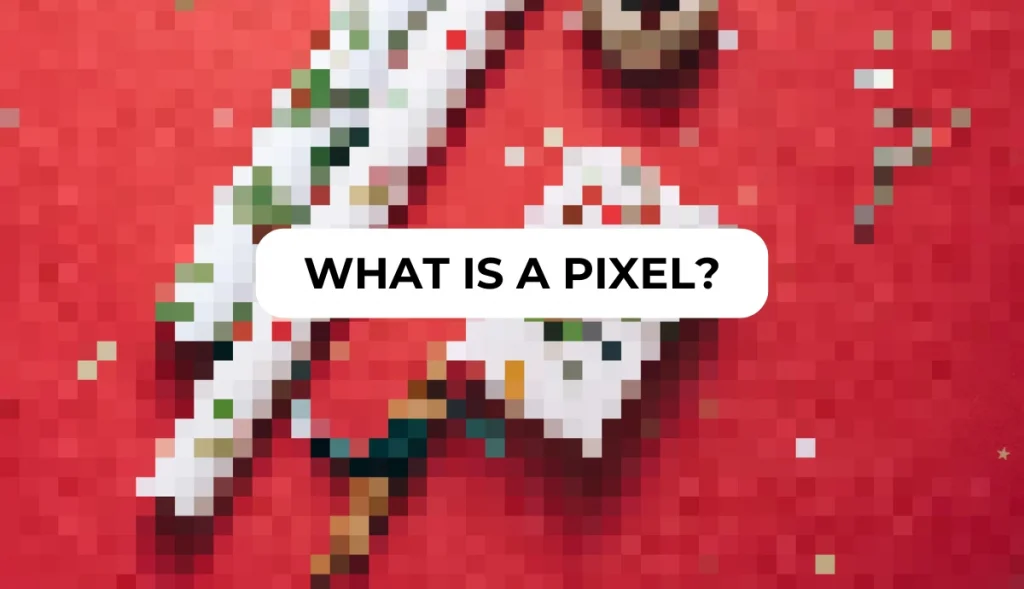
The word Pixel is the short name for the word “picture element.” It” is the smallest unit of a digital image that can be displayed and moved on a screen. A pixel is a point that provides one dot showing an image, while many of them will form the complete visual representation of something. In other words, they are dots that create an image.
These are independently addressable points, each capable of reproducing several colors, usually by combining RGB. Therefore, their combination can produce millions of colors that befit such devices in digital photography, graphic design, and web development.
Pixels and Resolution: What’s the Difference Between them?
Resolution describes the level of detail within an image, which is determined by the number of pixels it holds. The higher the resolution, the higher the number of pixels. Hence, it can show finer details. For example, a resolution of 1920×1080 pixels, popularly referred to as 1080p, has 1920 horizontally and 1080 vertically for about 2.1 million pixels. This high number of pixels enables sharpness in pixelated displays.
How Much is 1 Pixel?
The meaning of “one pixel” may be different depending on the context in which it is used. As far as the physical size goes, it is based on resolution and display/monitor size. The only example you can give is using a high-resolution display; individual pixels are minute in size and bunched together closer compared to older screens.
Therefore, though a pixel does not have an exact, set physical size, it does play a crucial role in deciding the clarity/detail of images displayed on monitors/displays.
What is a Pixel Used For?
Pixels are the base of some of these fields:
- Digital Imaging: They outline the base for photos and graphics.
- Web Design: Pixels help ensure images appear clear on different devices.
- Video Production: In videos, pixels create the quality and detail of it.
- Display Technology: They define the resolution on monitors, TVs, and smartphones.
What is a 1920×1080 Pixel?
The resolution has 2,073,600 total pixels in Full HD, at 1920×1080 pixels. This resolution was widely used in televisions and computer monitors to provide a clear and detailed picture suitable for most viewing experiences. It is particularly popular among those who love streaming video content and gaming because of its perfect balance between quality and performance.
How Do Pixels Get Created?
Pixels are created through digital imaging processes that capture light through sensors (in cameras) or generate images via software. In digital cameras, each Pixel corresponds to a photosite on the sensor that captures the light intensity and color information. On displays, the pixels are lit with electronic signals, which control their brightness and color.
How to Calculate Pixels?
To calculate the total number of pixels in an image or on a display, multiply width by height in pixels. For a 640×480 image, this would be:
Total Pixels = 640×480 = 307,200 pixels
This formula is valid for any resolution measurement.
What is an Image Enhancer?
An image enhancer is a tool or a simple software used to improve the quality of digital images by adjusting parameters such as brightness, contrast, sharpness, and color balance. These tools are effective at improving details and correcting imperfections in pictures without spending hours. Most of these tools use Artificial intelligence-based technology to automatically detect the flaws in an image and improve it instantly.
AI Ease Photo Enhancer – Enhance Pixels in One Click
Those who want to enhance their images in no time can also find several free options with tools like AI Ease Photo Enhancer.
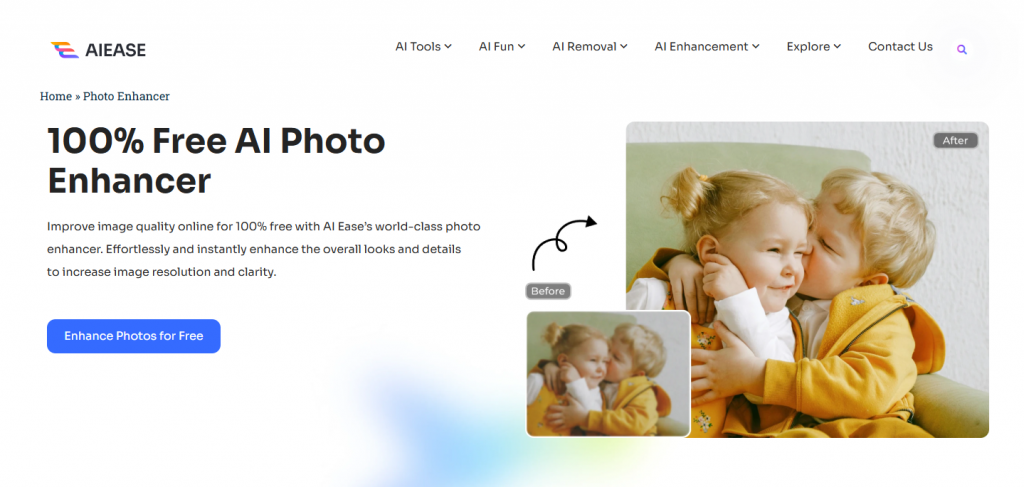
Powered by AI, these tool solutions feature intricate algorithms that analyze an image and automatically make enhancements to it, even for amateur users without technical experience.
Key Features:
- 100% free online tool to enhance photo quality and clarity
- Fully automatic, fast, and authentic tool
- Three AI models are available: “General,” “Art Image,” and “Restore & Colorize” (you may check the tool for understanding the models)
- Support batch uploads (up to 20 pics at a time)
- Free to choose upscale image to 2x or 4x for better clarity
How to Use Photo Enhancer in AI Ease:
AI Ease is a one-stop tool for all your image editing needs. You can explore more than 10 tools to make your image from ordinary to extraordinary within seconds. However, in this section, you will learn how to use AI Ease photo enhancer:
- Upload the image to AI Ease’s online photo enhancer tool.
- Our tool will automatically enlarge and enhance your photo to improve image quality, making it sharper, crisper, and cleaner.
- If you are unsatisfied with the results, you can change the AI model or upscale your image to 4x for better results.
- When satisfied with your image, download your enhanced photo to share.
Final Words
Understanding pixels is crucial for everyone who works on digital media, whether it be photography, web design, or video production. The ability to learn how something as minute as a small dot will affect the quality of an image allows creators to make informed choices regarding their visual content.

)