Blur your image to create cool and stunning visuals for high clicks and likes. With AI Ease, you can effortlessly add a Gaussian blur effect to a photo with just one click.
Home » Blur Background » Gaussian Blur


Pop Up Subjects With Gaussian Blur Effect
Whether you’re creating an avatar or sharing a travel portrait, you should focus on highlighting the subjects—you only. Don’t waste time changing to white or black backgrounds; you can more easily pop up the subjects of your image with a Gaussian blur effect.
Upload your photo, and AI Ease will automatically identify and blur the background within seconds. Powered by sophisticated algorithms, it seamlessly extracts the subjects and processes details at hyper-crisp quality.
Blur Background to Create Cool & Appealing Visuals
Don’t settle for unattractive and conventional images. With our free Gaussian blur photo effect, creating excellent and captivating visuals that stand out is easier than ever. Try using a large Gaussian blurred image as a background to give your image a vague and unconventional feel. Or use a blurry photo to showcase the theme and convey crucial messages.
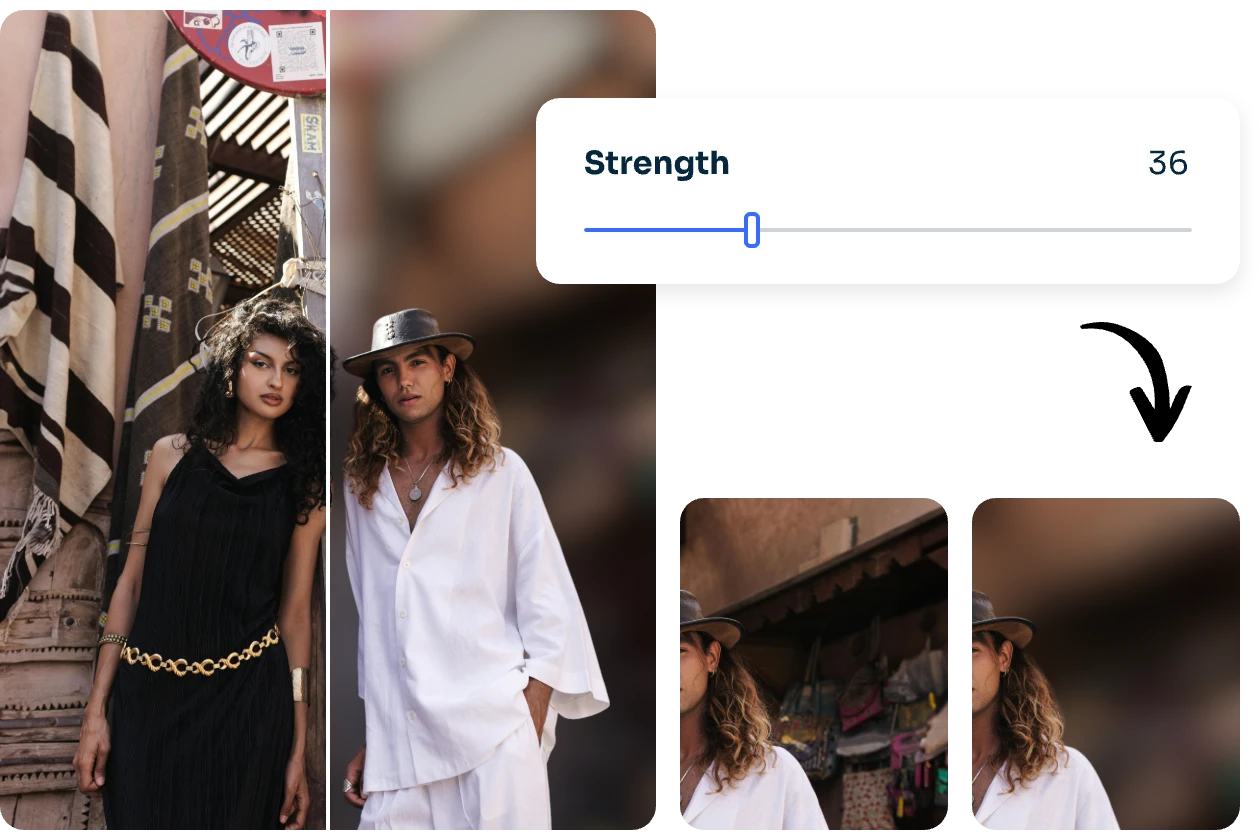
Customize the Blur to Suit Your Taste
Want to avoid a heavily blurry effect to ruin the original background thoroughly? Take it easy! You can control the Gaussian blur strength in AI Ease by moving the slider. Further, AI Ease provides an array of image blur modes. You can employ the Pixelate Blur and Mosaic Blur effects to hide any information you don’t want to showcase in the background, or use the Motion Blur to make dynamic objects blurry and bring out an artistic feel.
How to Add Gaussian Blur to an Image?
First, upload the image you want to edit to our blur background tool. On the right-side panel, choose the “Gaussian Blur” effect.
Then, AI will automatically add a Gaussian blur effect to the photo. You can control the blur strength by moving the slider.
Once done, click the “Download” button to export the background blurry image to your devices.
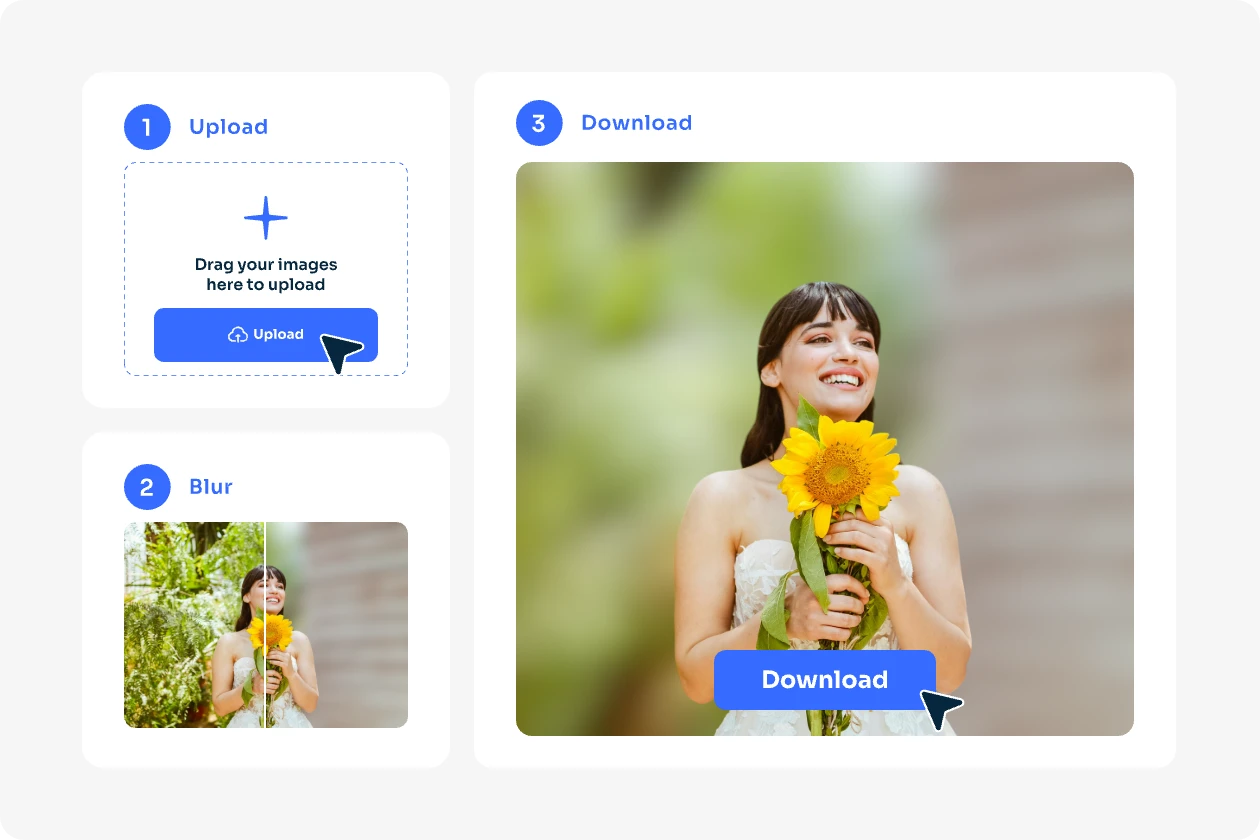
Frequently Asked Questions
Have more questions? You can email service@aiease.ai, and we’ll be happy to help you.
1. What is a Gaussian blur?
Gaussian blur is a widely used image processing technique that blurs images by applying a Gaussian function to each pixel. This process reduces image noise and detail, which can be useful for various applications.
2. What image file formats does AI Ease support?
AI Ease supports various file formats, including JPG, JPEG, PNG, BMP, and WebP.
3. Can I upload multiple photos to the Gaussian blur tool?
You can upload up to 50 images at a time. AI Ease will automatically blur the background of the first image in just seconds. Feel free to switch the blur modes for the best effects.





