Home » Cleanup Pictures
Cleanup Pictures Online for Free
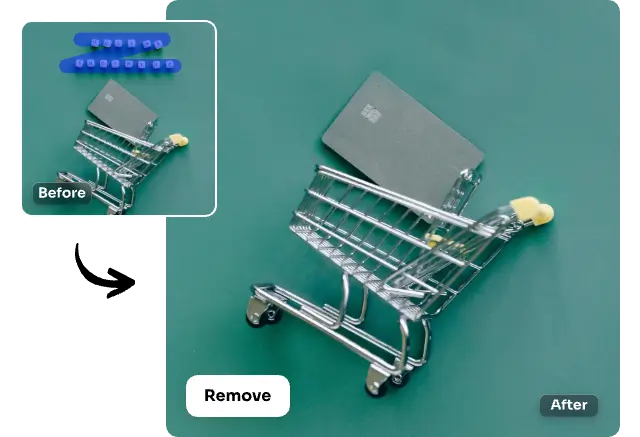

Effortless & Seamless AI Image Cleaner
Cleanup Distractions From Pictures for Personal & Brand Use

Remove Emojis & Shadows for Visual Clarity and Focus

Remove Watermarks for Marketing Materials Updating
Remove Objects and Clutter From Photos


Remove People From Single & Group Shots
Remove Text From Product Images


Refine Image Cleanup Areas With Magic Brush
How to Cleanup Pictures?
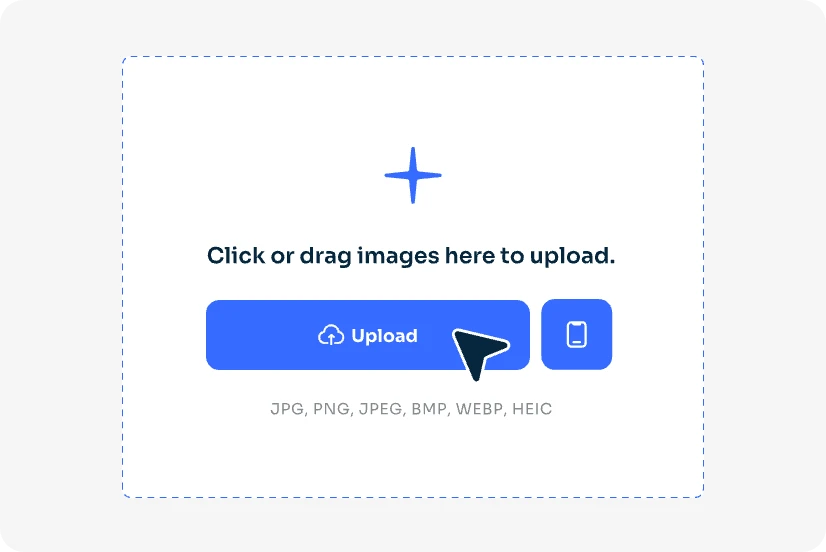
1. Upload Your Image
First, upload the image you want to edit to our free online tool. JPG, PNG, JPEG, BMP, and WebP supported.

2. Remove Item From Picture
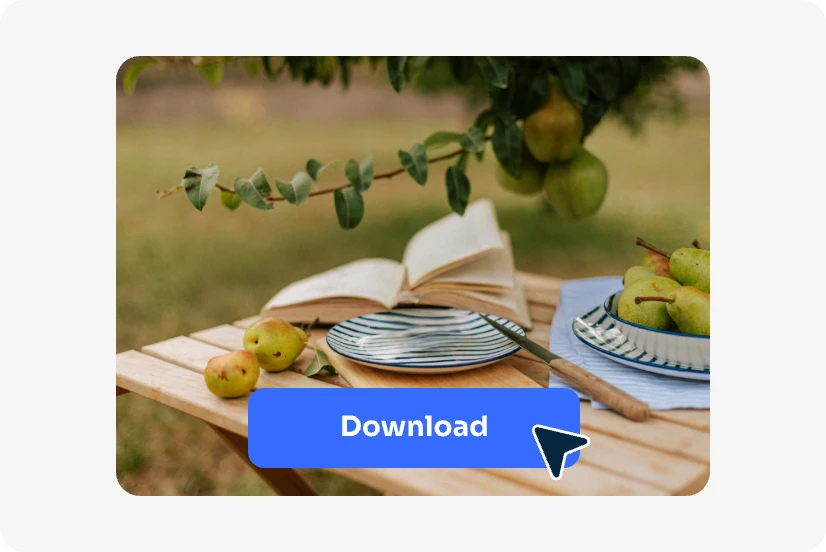
3. Download the Image
Once finished, click the “Download” button to save this picture on your device.
Cleanup Pictures For Diverse Needs
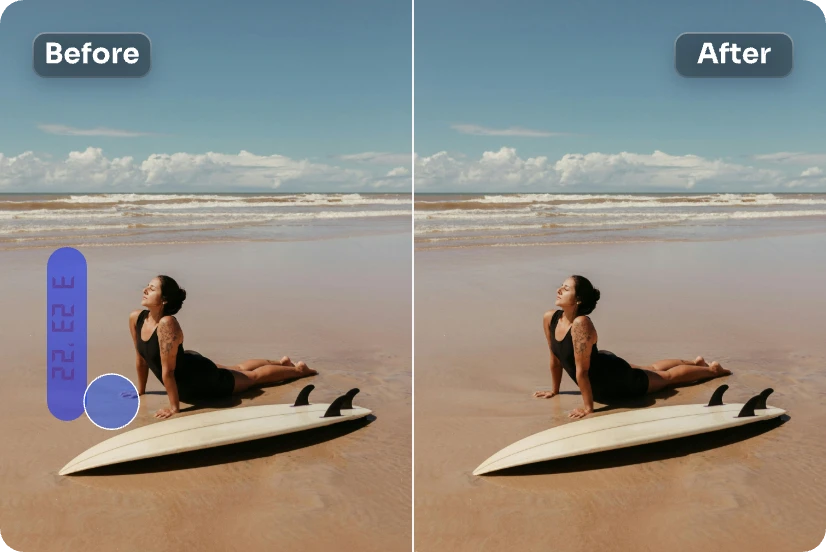
Photography

Social Media

E-commerce
Delete the text and watermark on the product images for an aesthetic and professional outlook. Alternatively, get a clean base image for second editing to align with the latest updated product information.

Real Estate

Photo Restoration
More Free AI Tools on AI Ease
Frequently Asked Questions
Have more questions? You can email service@aiease.ai, and we’ll be happy to help you.
1. What types of distractions can AI Ease handle?
2. What is the maximum size of the uploaded picture?
The file size limit is 5MB. If your image file is larger than 5MB, remember to compress it to the proper size.
3. Can I upload more than one picture at once?
Sure. You can upload up to 10 pictures simultaneously. Notice the maximum image size is 5MB.
4. Does AI Ease support which types of image files?
AI Ease allows users to upload image files in JPG, PNG, JPEG, BMP, and WebP formats.



)




