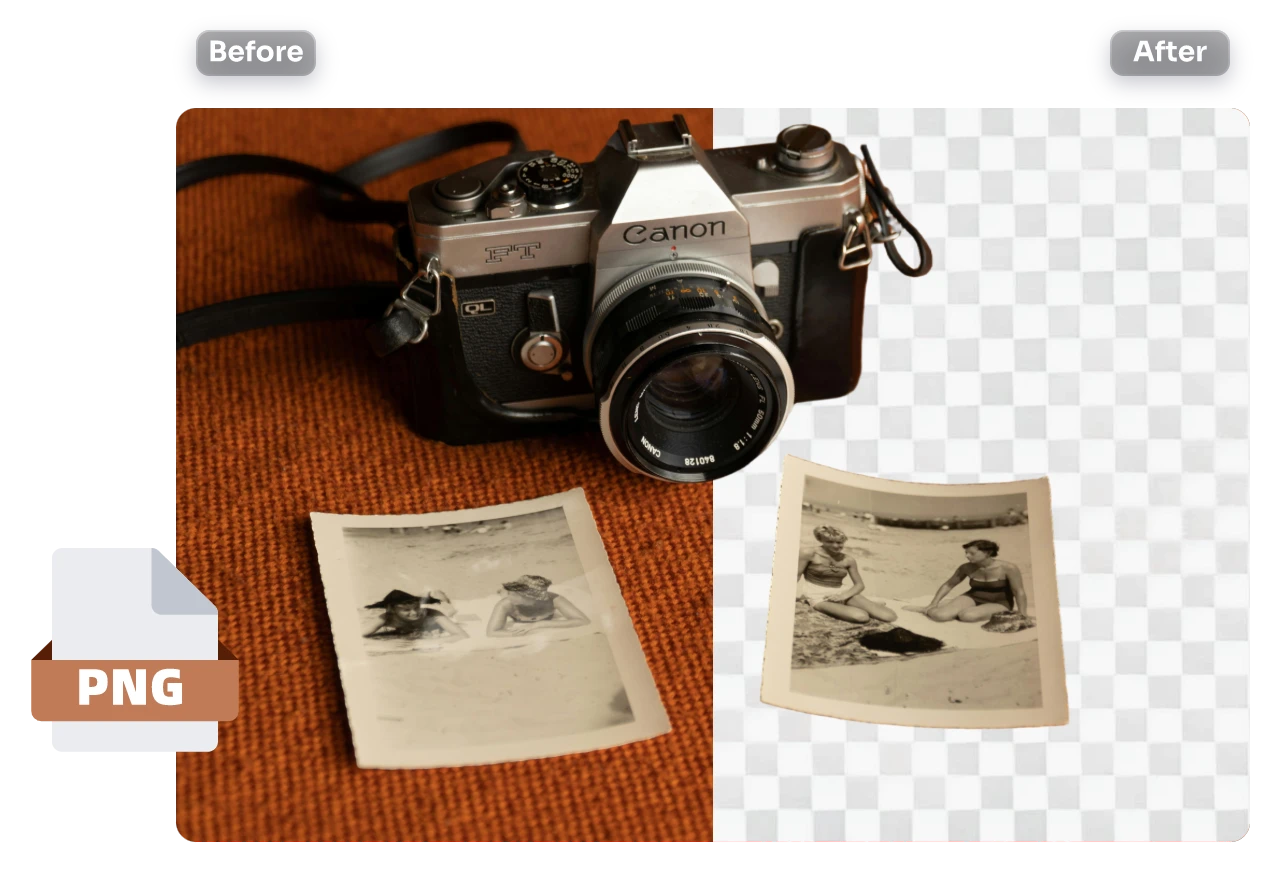With AI Ease, you can clear up the background of your image in a few seconds. Make a background transparent and apply a fresh backdrop to elevate visual appeal and aesthetics. It’s simple, FREE, and hyper-efficient. Do fewer edits; get more stunning results.
Home » Background Remover » Transparent Background Maker

Streamline Transparent BG Maker for Personal & Business use
Portrait

Original

Transparent Background

New Background

Original

Transparent Background

New Background
Animal
Car

Original

Transparent Background

New Background

Original

Transparent Background

New Background
Logo
Products

Original

Transparent Background

New Background
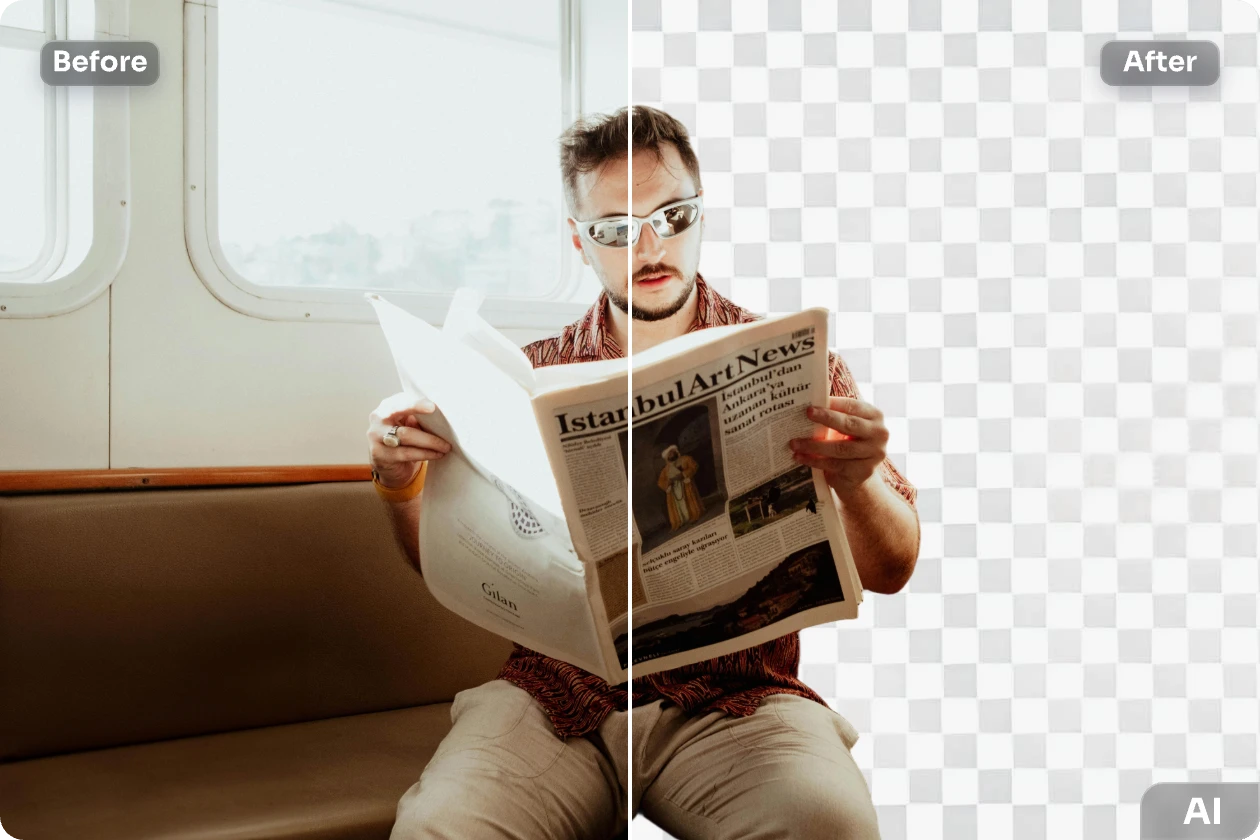
AI-Powered Transparent Background Maker at Your Disposal
Embrace unlimited possibilities by making your image background transparent with AI Ease. Remove the background clutter, highlight the key subjects, and apply fresh backdrops to visualize your creative thoughts.
Whether designing a professional logo, making a presentation for public speech, or creating perky content for social media posts, feel free to play around with this all-in-one transparent background maker.
Make Background Transparent With Ease and Precision
You don’t need to worry about the authenticity of the final result. Our free transparent background maker can accurately detect and draw the contours of subjects and clean up the original background in a moment.
It efficiently handles thousands of pixels, even including a single hair fiber. And it ensures impeccable and pristine quality for the output transparent PNG.

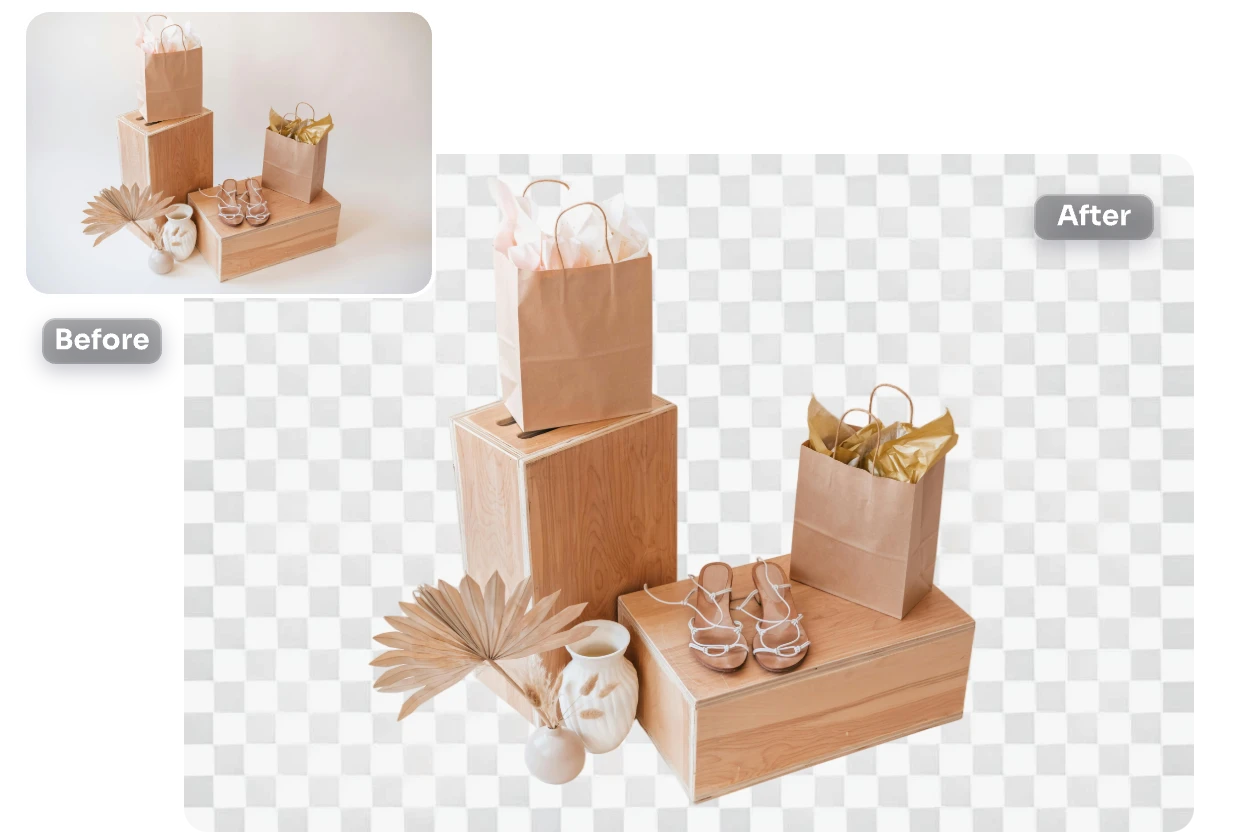
Showcase Product Details With a Clean, Transparent Background
Harnessing the power of AI, our free transparent background maker can eliminate background distractions and highlight product details clearly and professionally. It allows you to change new backgrounds based on the corresponding use cases, elevating the product’s presence and appeal.
Boost Social Media Creation With Funny Backdrop Swap
Why not make your social media posts stand out with a fresh and captivating background? Simply remove backgrounds from photos with one tap and change with appealing and aesthetic backdrops. Share your virtual travel portraits without going out for a mile. Add lifelike landscape backgrounds, such as snow mountains, deserts, blue seas, etc., to enrich your posts.
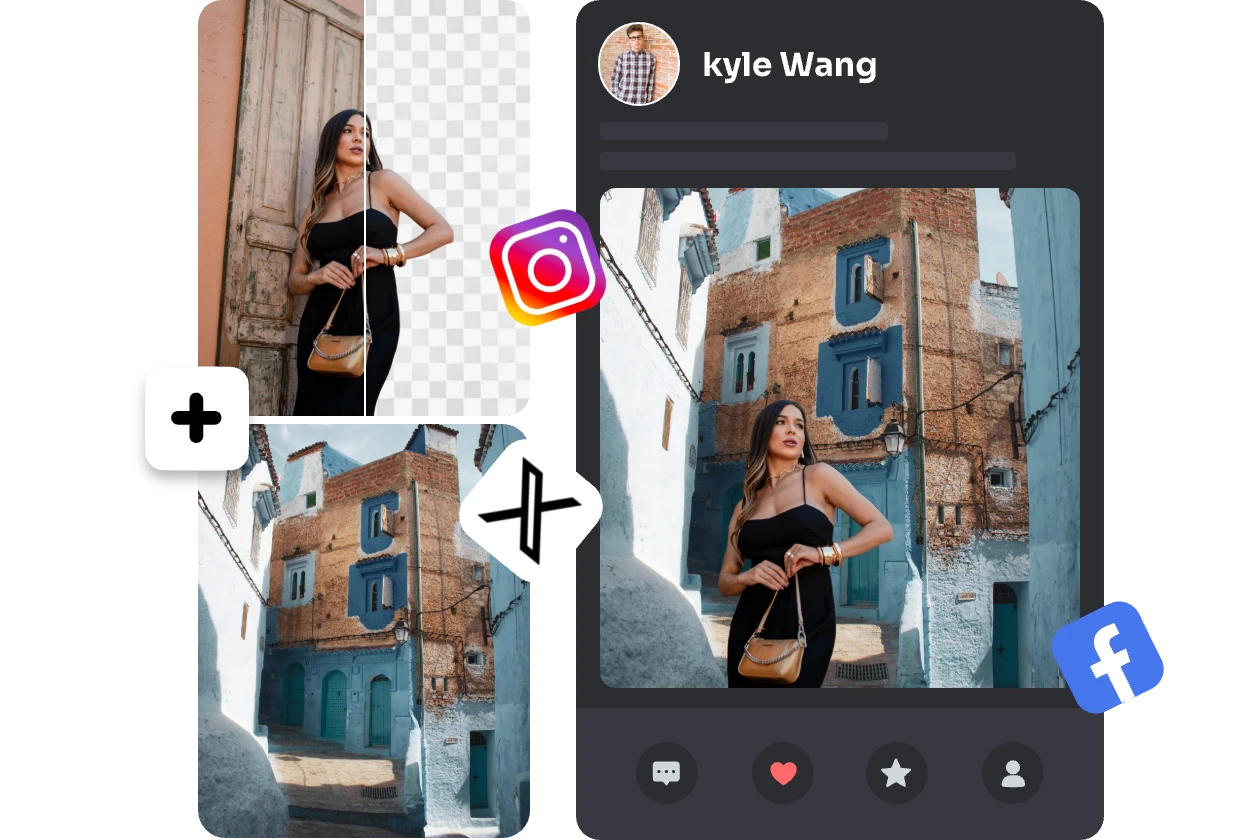
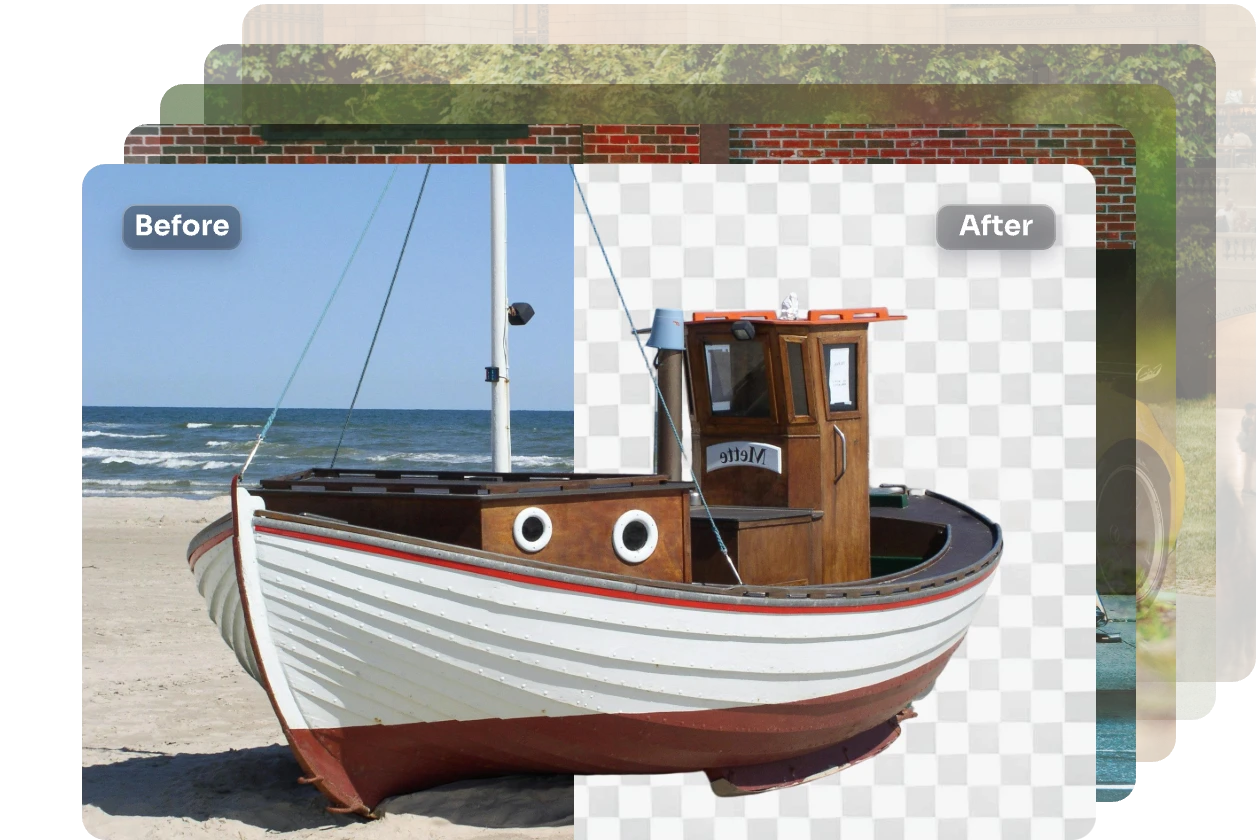
Ramp Up Work Efficiency by Batch Removing Backgrounds
Are you looking for a quick and easy solution for removing backgrounds from multiple photos? You’ve come to the right place. Our powerful transparent background maker provides a bulk removal service. It allows you to upload up to 20 images at once and handle them simultaneously, sparing you work time for significant and complicated tasks.
How to Make a Transparent Background?
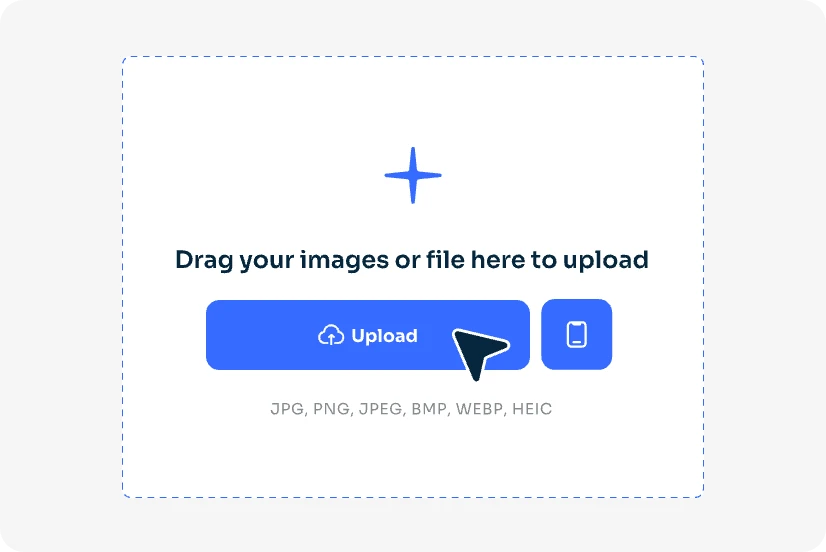
1. Upload Your Photo
First, upload the image you want to remove the background from your devices. It should be JPG, PNG, JPEG, BMP, and WebP formats.
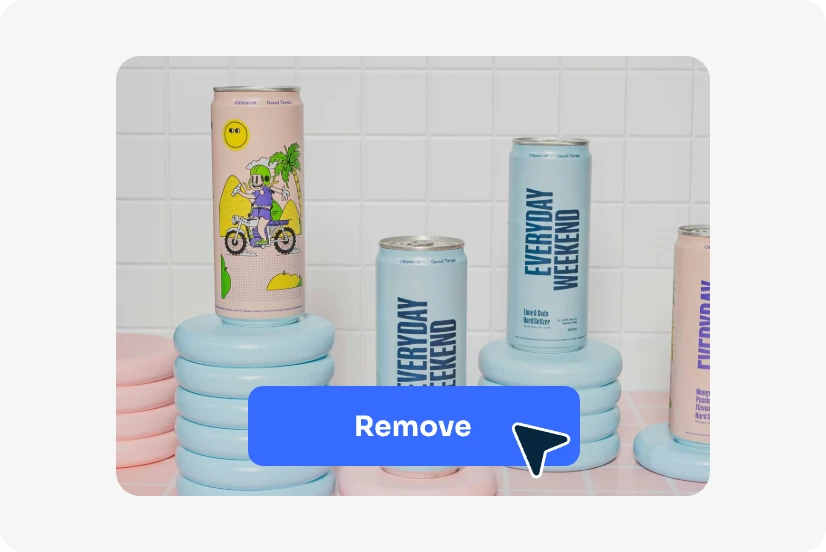
2. Make Background Transparent
Then, AI will automatically detect the subject and erase the original background within seconds.
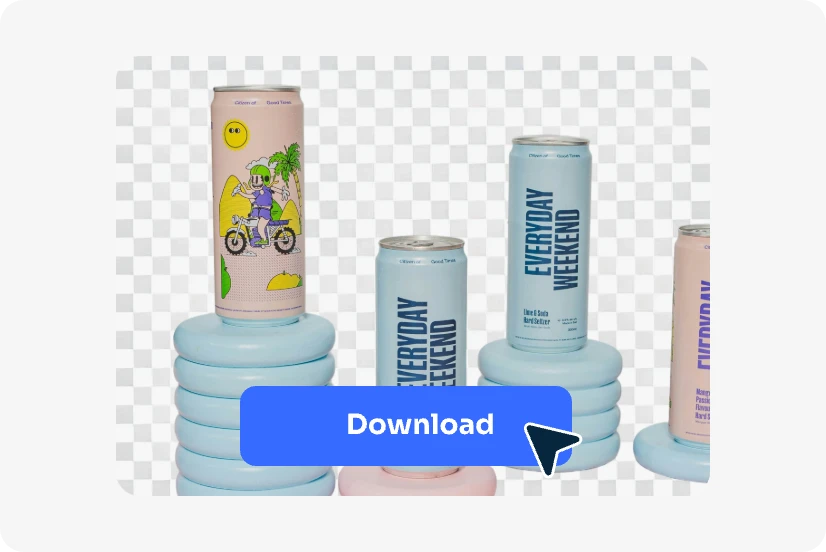
3. Download the Transparent PNG
Once you’ve done this, click the “download” button at the upper right to save the transparent PNG to your device.
They like AI Ease; You Will too

Charlotte
I love this tool! I used it several days ago, and it successfully and flawlessly made my image background transparent so that I can use them for other use.
- (5.0)

Amelia
This online tool has streamlined my workflow and opened up new avenues for creativity in my projects. Here's why it deserves a glowing review.
- (4.8)

Theodore
As a frequent graphic designer, I recently found this tool on websites. It perfectly removes the background from my picture and yields a high-quality result.
- (5.0)
Frequently Asked Questions
Have more questions? You can email service@aiease.ai, and we’ll be happy to help you.
1. How many images can I upload at once?
AI Ease allows you to upload up to 20 images for batch background removal at once.
2. Does AI Ease support what image file formats?
AI Ease supports various image file formats, including PNG, JPG, JPEG, BMP, and WebP.
3. Is the transparent background maker free to use?
Yes, our online tool is 100% free to use. We will not charge any fees during the editing and downloading process.
4. Does AI Ease support Undo/Redo Functionality?
Yes. If you are unsatisfied with the final result, click on the left arrow icon to undo or redo the current step.
5. How do you remove backgrounds from multiple photos?
1. Upload one image to our transparent background maker. On the left side, click “Add Images” to upload more images from your device. Alternatively, you can drag a batch of photos or a folder to the canvas.
2. wait some time, and AI will automatically remove backgrounds from these images.
3. Click the “Download” button on the upper-right side and choose “Download all.”

)