How to Crop Someone Out of a Photo | 3 Quick & Easy Ways
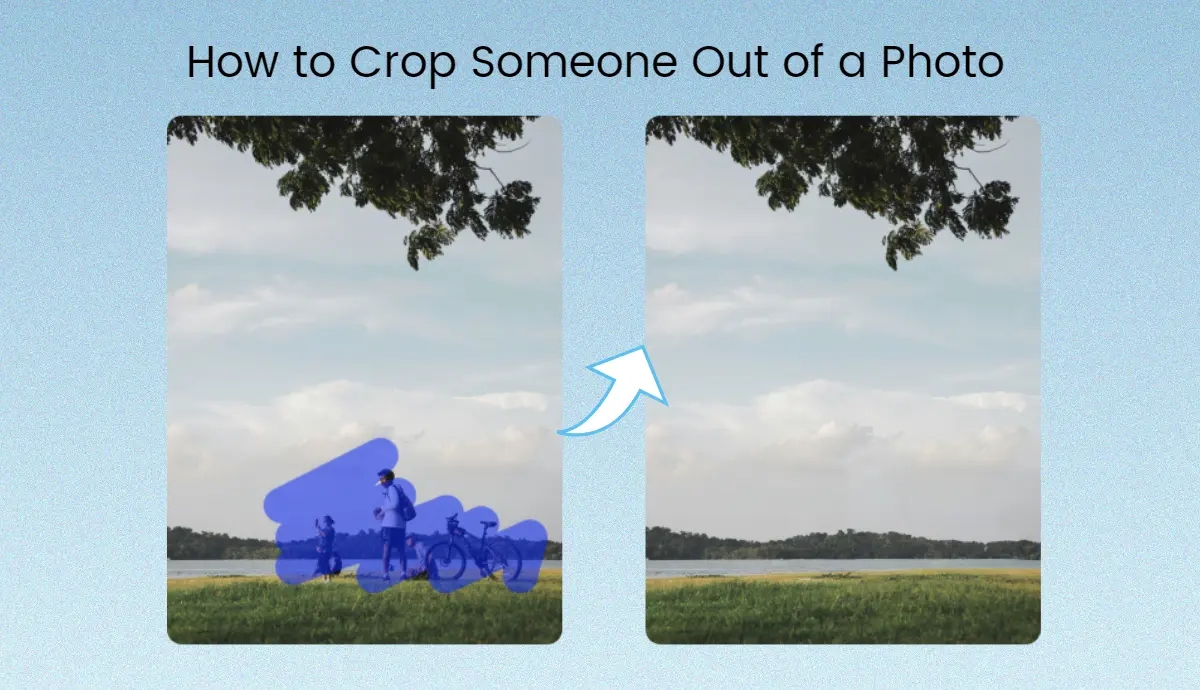
Have you ever captured the perfect photo but found a random stranger photobombing in the background? It hurts, right? It’s frustrating!
Removing these strangers is difficult, especially if you need to become more familiar with complex editing software. But with the right AI tools, you can do it quickly.
This guide will teach you how to crop someone out of a photo using the three best free methods. Your picture-perfect moments will stay flawless from now on. Let’s find out how.
What is a Photo Cropper?
An object cropper is a powerful tool for removing unwanted items or people from images and maintaining focus on the main subject.
With advancements in artificial intelligence, these tools have become incredibly user-friendly. They don’t require technical expertise.
Whether you are a digital content creator or simply looking to improve your personal photos, object croppers can turn your images into professional-quality visuals ready for sharing.
What a Photo Cropper or Object Remover Can Do for You?
You may need a photo cropper for any personal or professional need. But they all have one common thing: an unwanted person or object that you want to kick out from your pretty pictures.
Editing pictures was a tough job a few years back. But now it’s easier than ever. Let’s Discuss how an object remover can help you.
Remove Tourists from Vacation Photos to Your Favorite Place
When you visit popular tourist destinations, capturing that perfect shot can be challenging with crowds. You have a limited time, and you can’t wait for the right moment or for the crowd to settle in the background to take a perfect shot.
It hurts, right? But no worries. Consider using an object removal tool and clicking your photos as much as you can without worrying about perfection.
Crop Passers-by from Landscapes
You may find yourself in awe of a breathtaking landscape. But later, you see that an unexpected pedestrian has ruined your shot. Instead of feeling frustrated, you can quickly restore the serenity of your scene with an object cropper or remover.
Remove Ex-partners from Old Good Memories
It can be challenging to revisit old memories when they include someone you’d rather forget. Fortunately, you don’t have to delete those precious photos entirely. You can just cut them out of your beautiful memories like he did you. These new pictures will help you move on from your past and create new memories for yourself.
Three Best Methods to Crop Someone out of Photo on Your Phone
AI has made photo editing easier than ever before. It’s effortless, time-saving, and cost-saving. These three best apps make cropping people from photos an effortless experience. Try them and enjoy sharing your beautiful moments with the world.
1. AI Ease
AI Ease is a standout option for anyone looking to crop or quickly remove unwanted objects from their photos.
AI Ease uses advanced AI technology to detect and eliminate distractions while preserving background quality automatically. With its 100% free Object Remover, you can quickly crop tourists, photobombers, and unwanted objects from your scenic photos. That’s not all. You can even remove your ex from your favorite images to get rid of all your old memories and move on.
Key Features:
100% Free: No hidden fees or subscriptions.
One-Click Removal: Highlight the object and let AI Ease do the work.
Bulk Editing: Edit multiple photos at once to save time.
High-Resolution Output: Keep your images remain sharp and clear.
How to Crop Someone from a Photo Using AI Ease:
1. Visit the AI Ease website and select the Object Remover tool.
2. Click on “Try AI Object Eraser.” Upload the photo want to edit to our object eraser. Or drag and drop the photo to the canvas.
3. Use the brush tool to paint over the objects, or use the rectangle tool to select the area. Then click “Remove” and AI will clean up the selected objects in seconds.
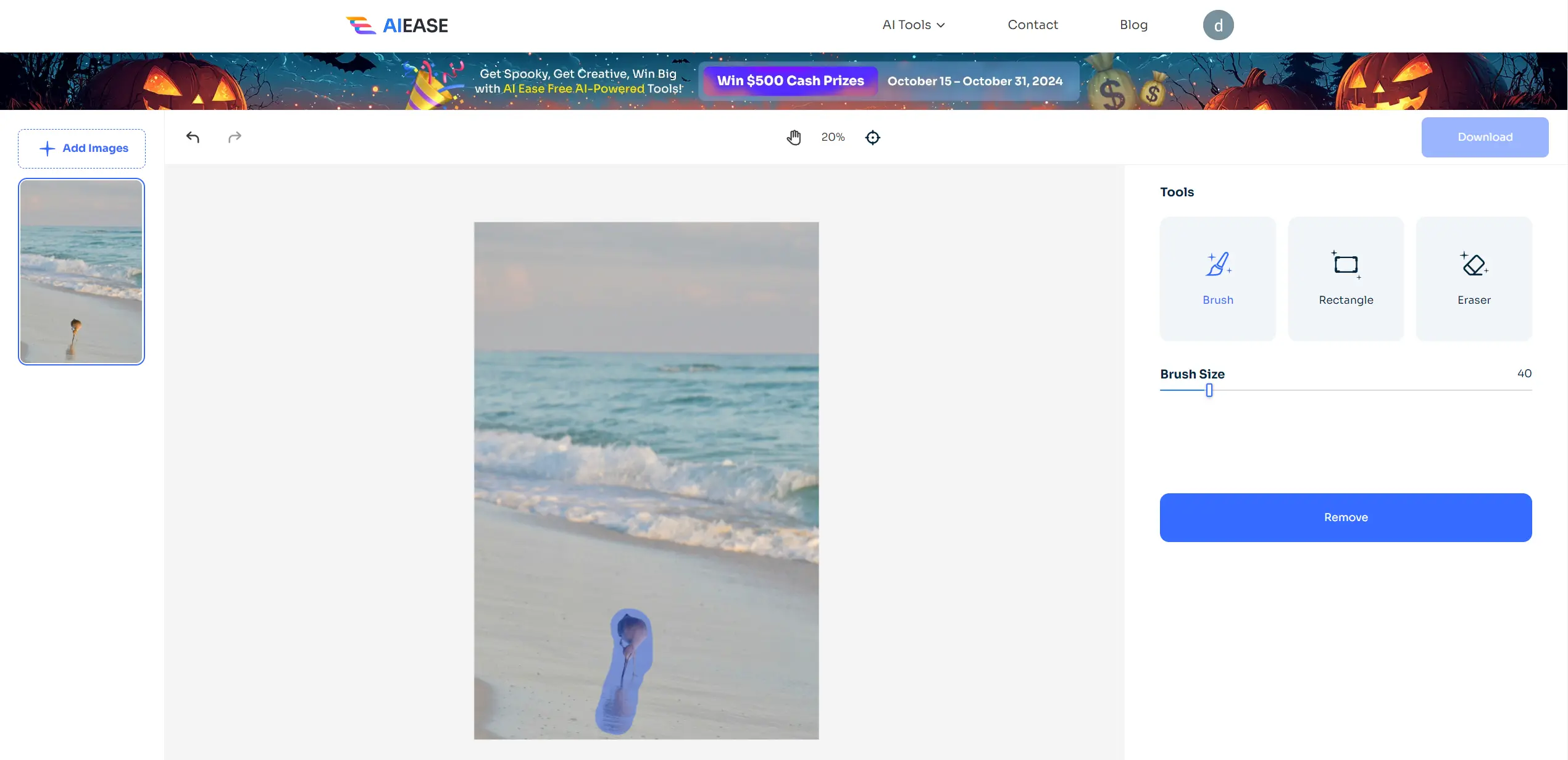
4. Click the “eyes” icon to preview the results. You can undo or redo the current step if you’re not satisfied with the output.
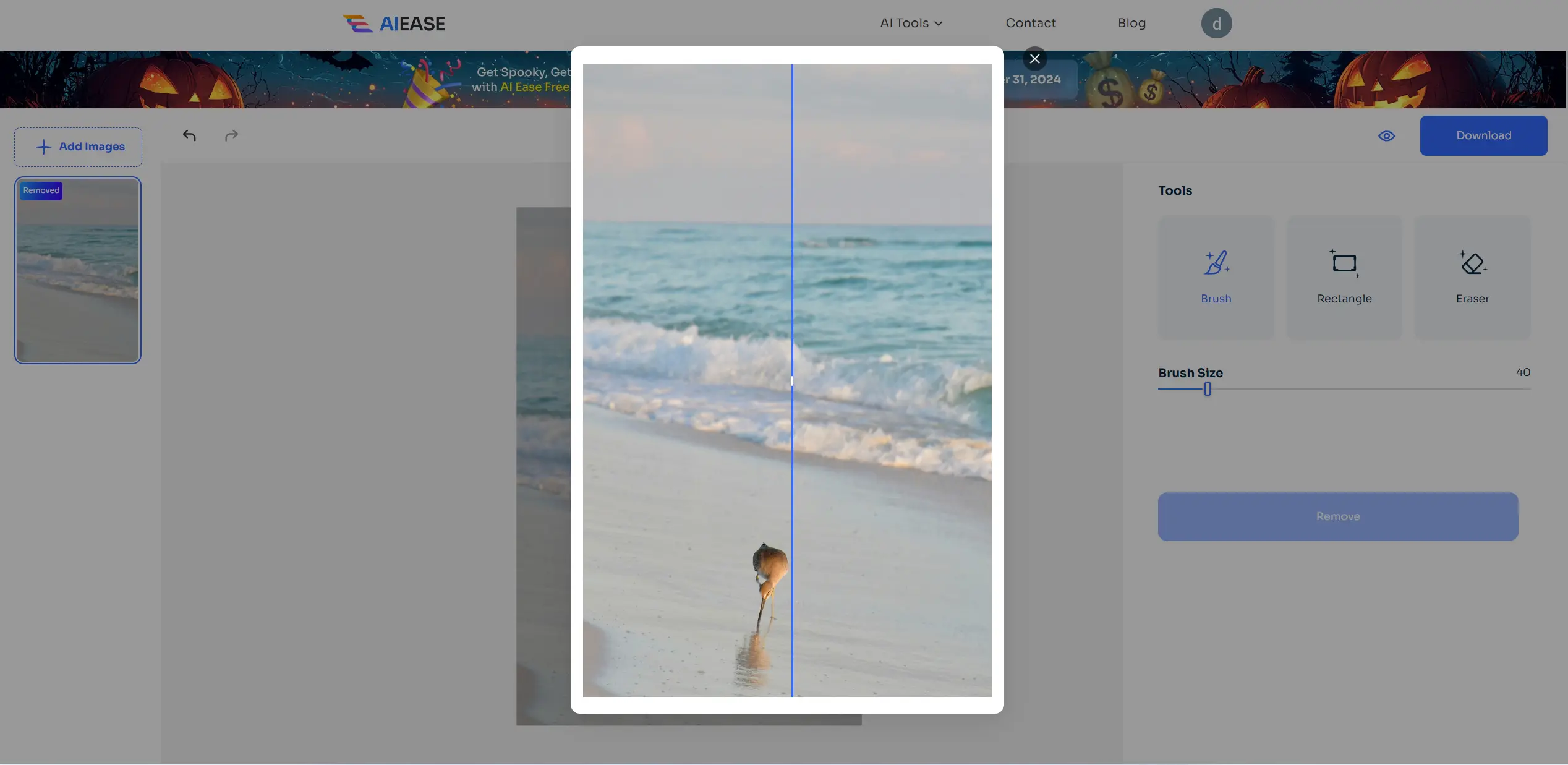
5. Click “Download” and then “Download Current Image” to save this picture to your device.
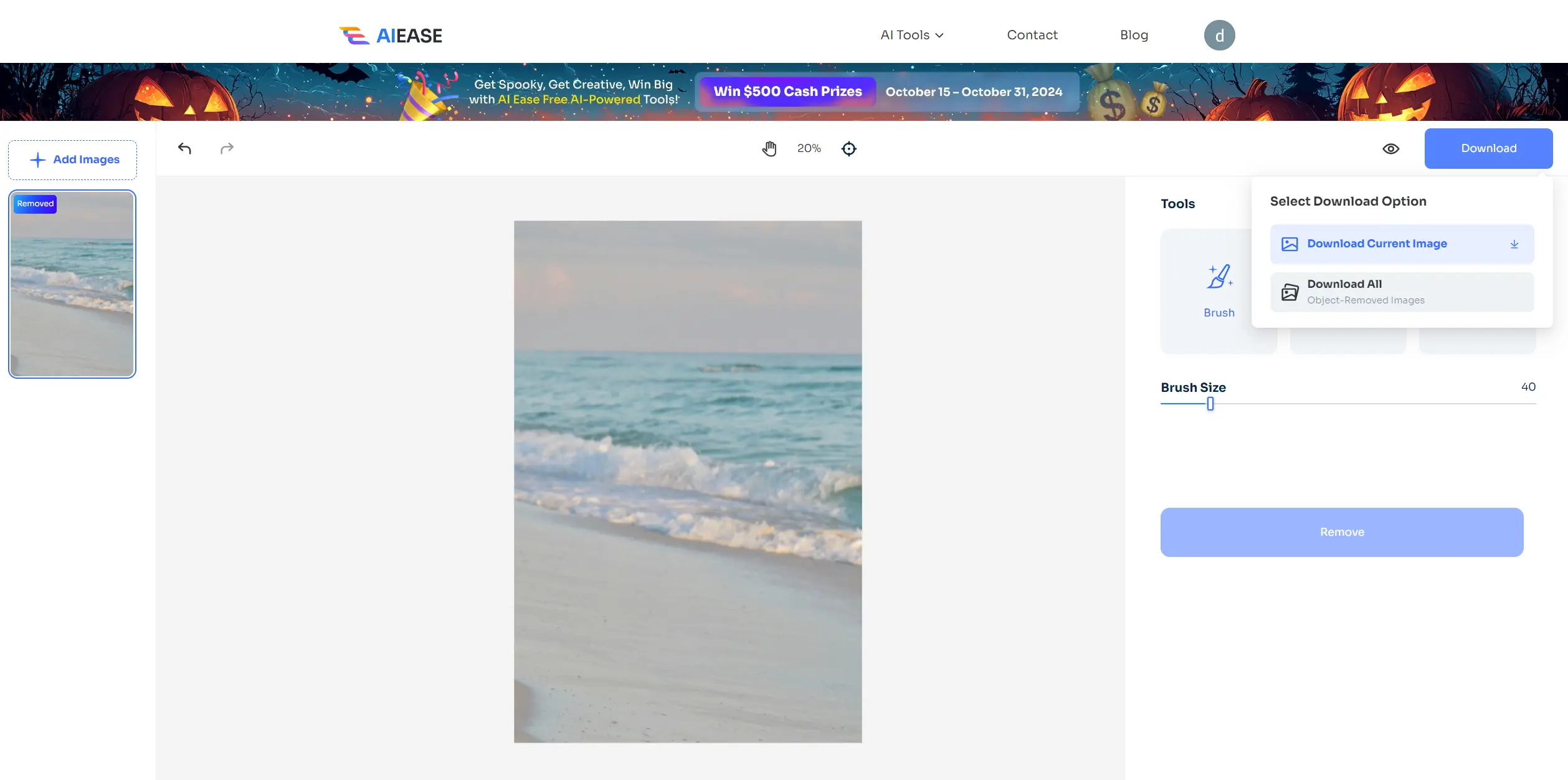
2. TouchRetouch
TouchRetouch is another excellent app specifically designed for object removal. Its beautiful interface allows users to clone and fill areas in seconds.
TouchRetouch makes it easy to crop and erase unwanted elements such as power lines, meshes, unwanted items, and photobombers.
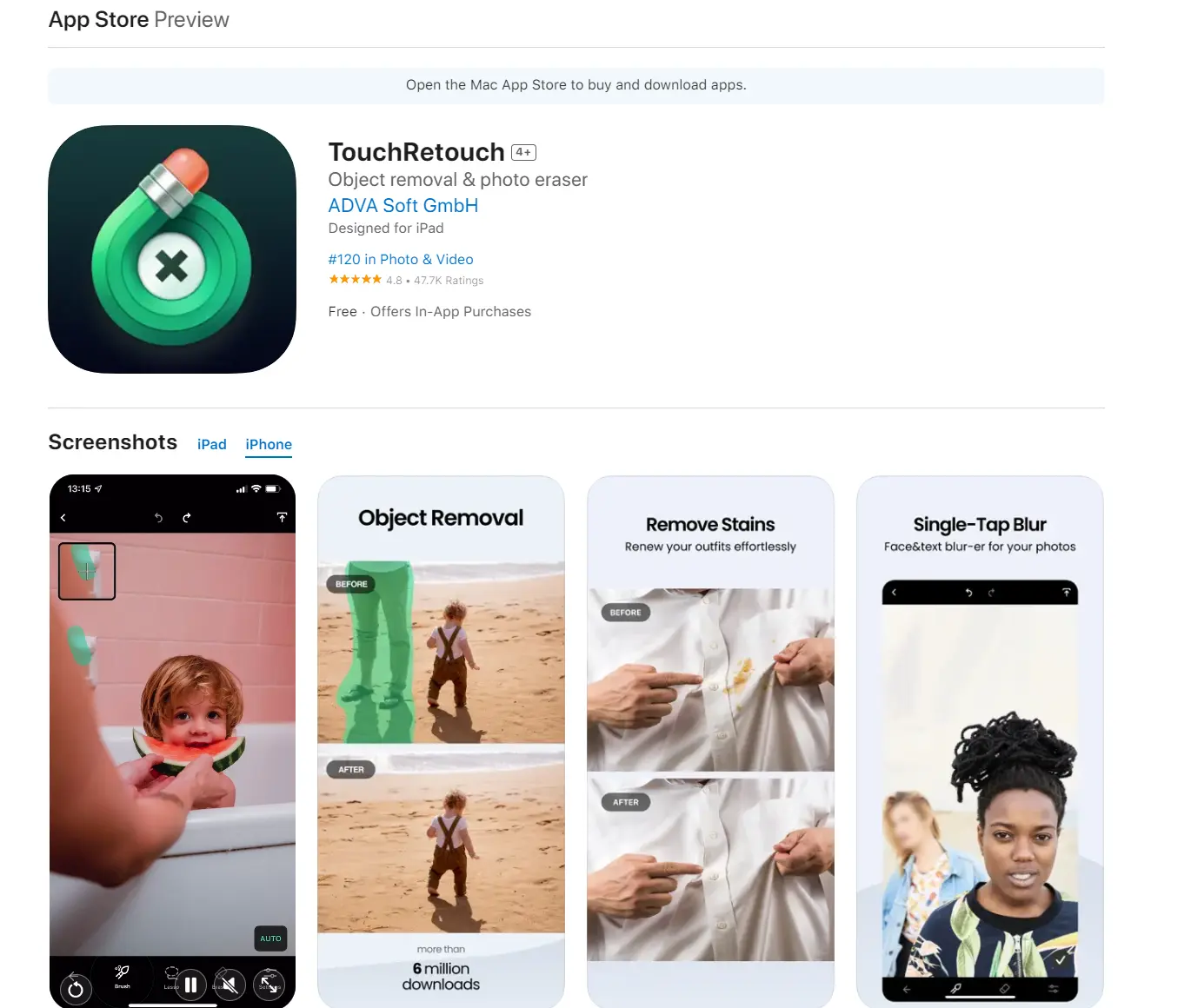
Key Features:
Lasso and Brush Tools: Choose how you want to select objects for removal.
Automatic Line Removal: Quickly remove distractions with minimal effort.
User-Friendly Interface: Perfect for both beginners and experienced users.
How to Crop Someone From a Photo Using TouchRetouch:
- Download and open TouchRetouch.
- Upload your image from your iPhone.
- Select the Lasso or Brush Tool to outline who you wish to remove and crop.
- Click “Start” to erase the selected object.
3. Snapseed
Snapseed, developed by Google, is another powerful photo editing app with various features, including a powerful Healing tool for removing unwanted elements.
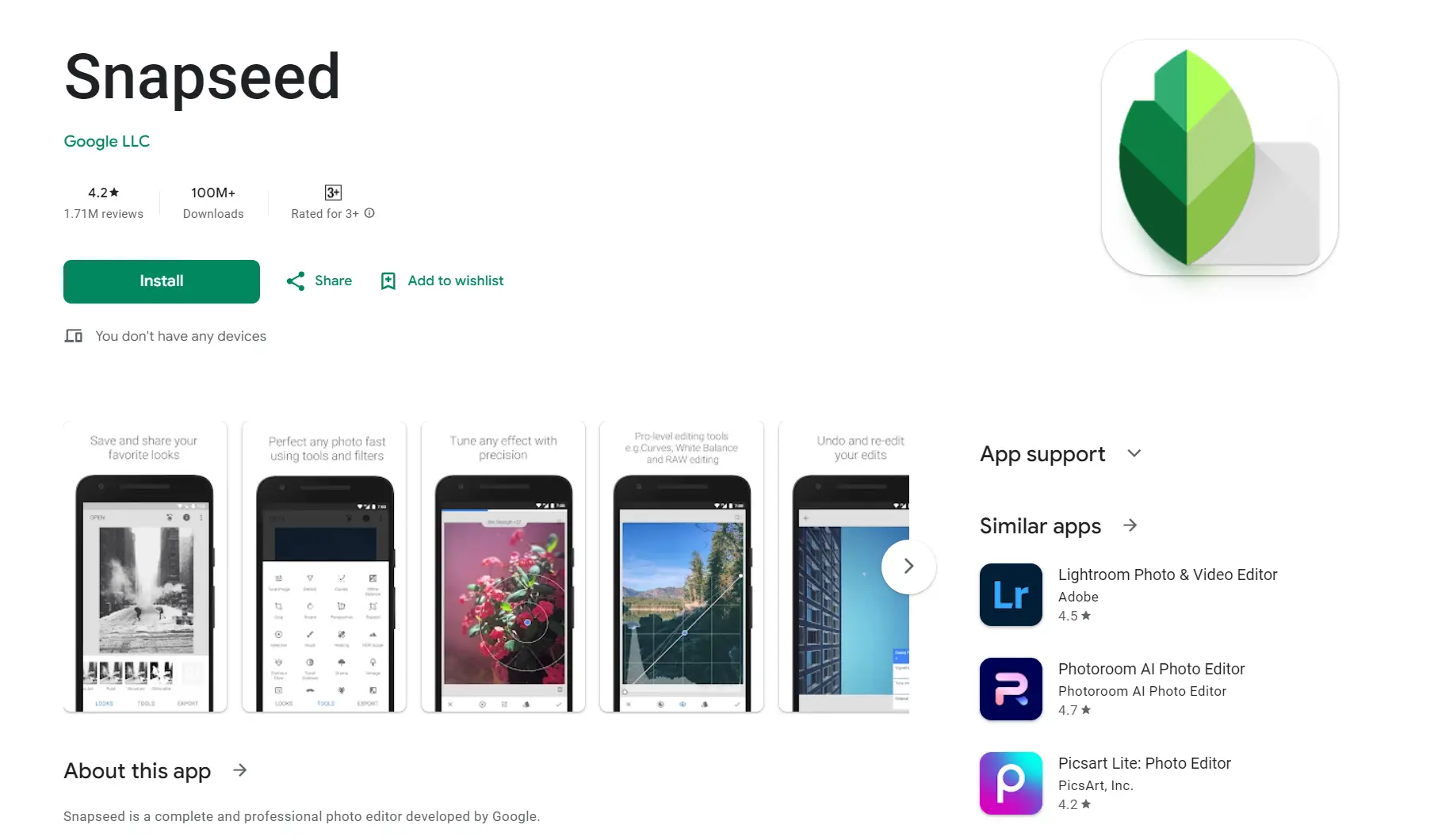
Key Features:
Comprehensive Editing Tools: Adjust exposure, color, and more.
Healing Tool: Blends remove areas from the background naturally.
Stacking Edits: Save and reapply edits across multiple photos for consistency.
How to Remove a Person From a Photo Using Snapseed:
- Download and open Snapseed.
- Upload your photo into the app.
- Tap on the “Editing” icon and select the Heal tool.
- Please choose the area you want to remove and let Snapseed do its magic.
Final Words
Removing people from photos doesn’t have to be a headache. With tools like AI Ease, TouchRetouch, and Snapseed, you can easily create stunning results in just a few clicks.
Whether you need it for social media or personal keepsakes, these apps will help you create beautiful images that reflect your experiences without distractions. Try them out today and transform your photos into perfect memories!

)