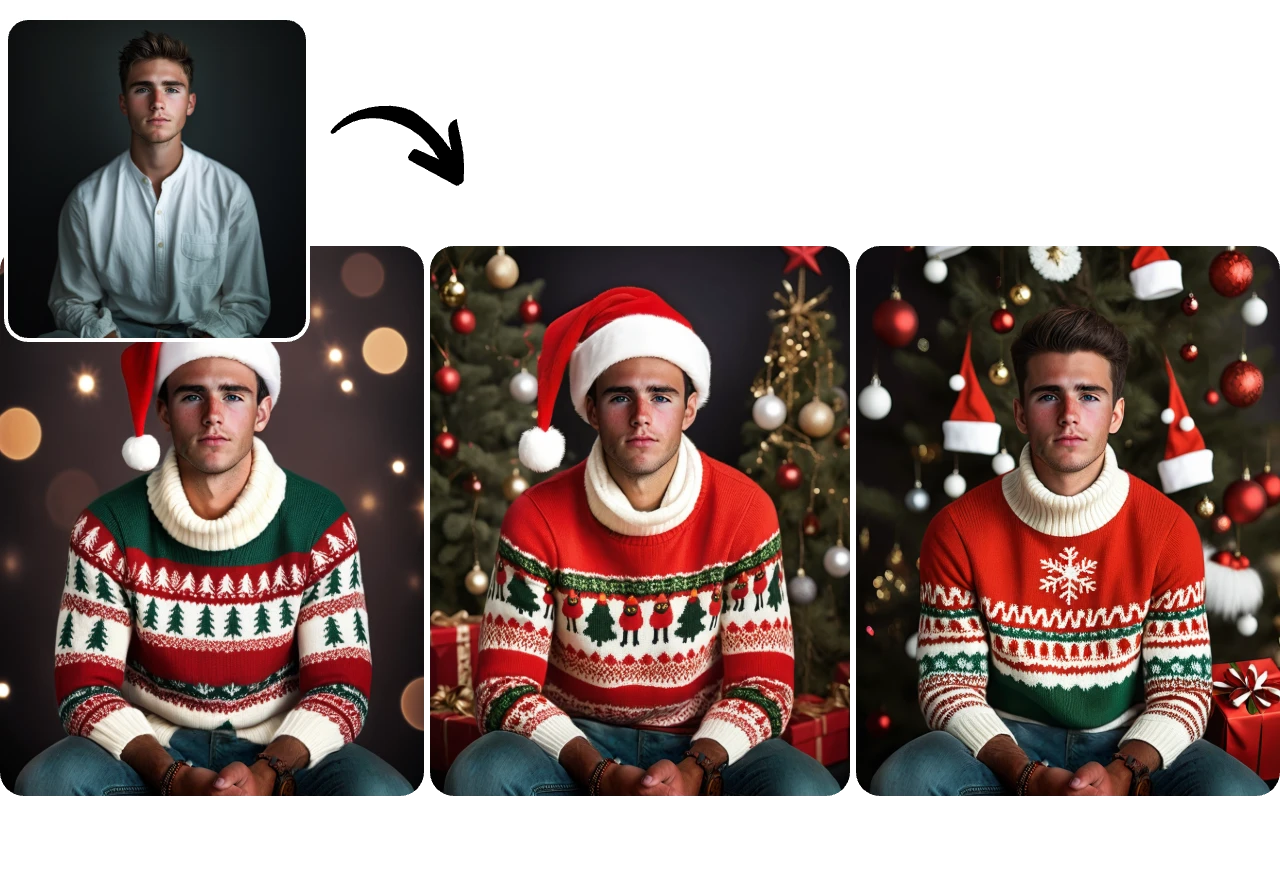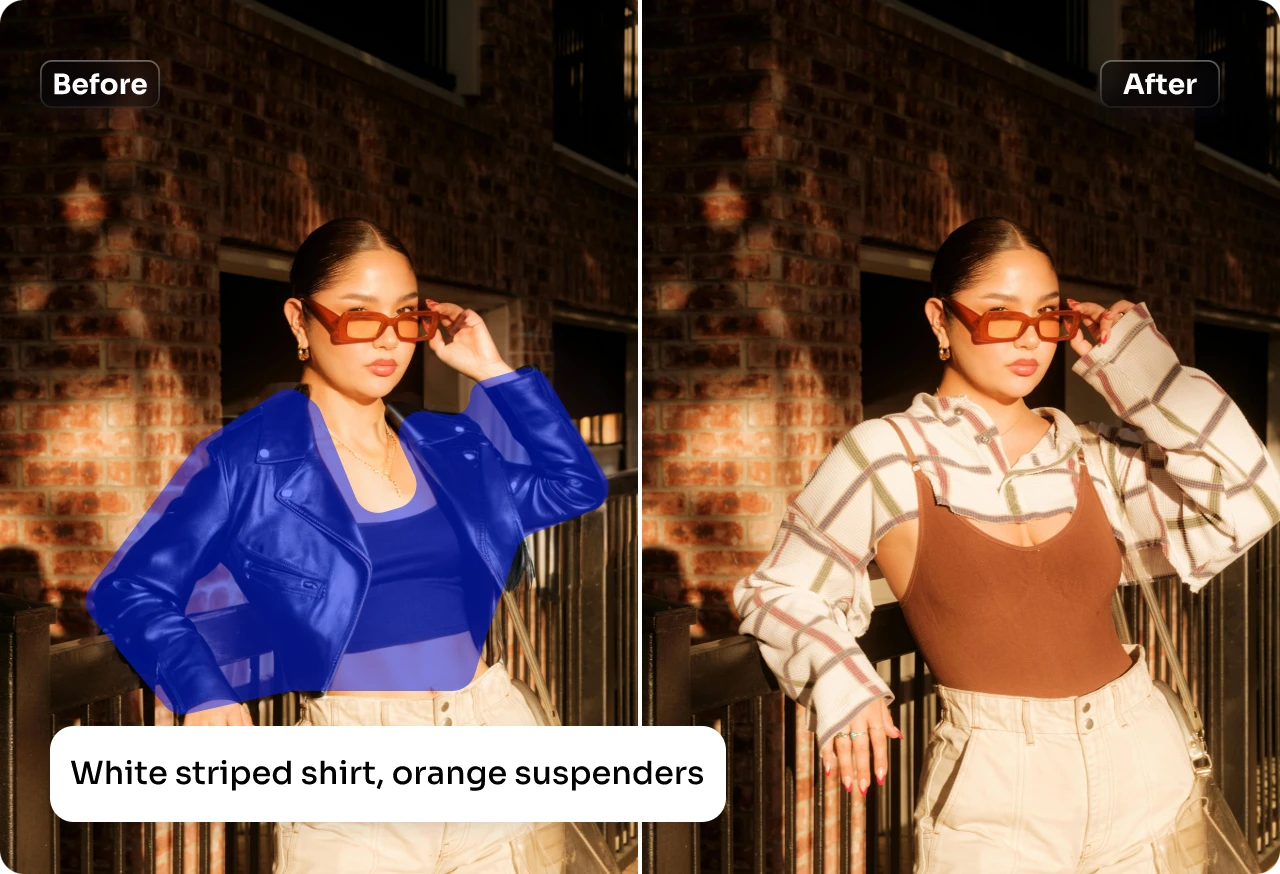Home » AI Virtual Try On » Add Glove to Photo
Add Glove to Photo Online for Free
Seamlessly add gloves to photos to complement your winter outfits or give yourself a cozy makeover. AI Ease makes editing simple, fun, and quick. All you need is a photo and a few clicks to transform the image.


Virtually Add Glove to Photo in Seconds
Whether you want to enhance your winter outfit, create a stylish accessory, or experiment with your look, you can now add gloves to photos online without spending a dime. Just upload your image, select the object you want to replace, enter your ideal glove style in the text box, and watch the AI magic happen in seconds. Our tool utilizes advanced algorithms to generate natural gloves and seamlessly integrate them into your photo. It’s a time-consuming solution for creating perfect edits with minimal effort.
Customize Glove Styles to Suit Your Tastes
Not only can you add gloves to your photo, but you can also customize them to match your style and preferences. For a modern and edge vibe, choose fingerless gloves. Mittens are perfect for a playful and youthful look. Leather gloves can add an elegant and timeless touch to your photo and are ideal for formal occasions. Wonder how to create a cozy and warm winter aesthetic? Woolen gloves are the best choice. No matter what types you want, describe the corresponding glove style, color, and elements in the box, and AI Ease will bring your visions to life in a snap.


Perfect Your Winter Outfits With Fuzzy Gloves
Nothing completes a winter outfit like a pair of stylish gloves. Whether you’re trying to pull off a polished look for a photoshoot or want to create a fun holiday card, adding fuzzy gloves can enhance the cozy and festive feel of your image. Use our AI replace tool to coordinate gloves with scarves, coats, or hats for a complete winter ensemble.
How to Add Glove to Photo?
First, select the photo you want to edit and upload to our AI replace tool. JPG, JPEG, PNG, BMP, and WebP formats are supported.
Describe the object you want to replace and your ideal glove styles in the text boxes. AI will automatically detect the text and transform your image in seconds.
Or, you can use the brush tool to paint over the hands area within the image and enter the glove styles in the box. This can help generate more accurate results.
Click “Generate” to add gloves to your photo, and then click the “Download” icon to export the image and share it with friends.


)