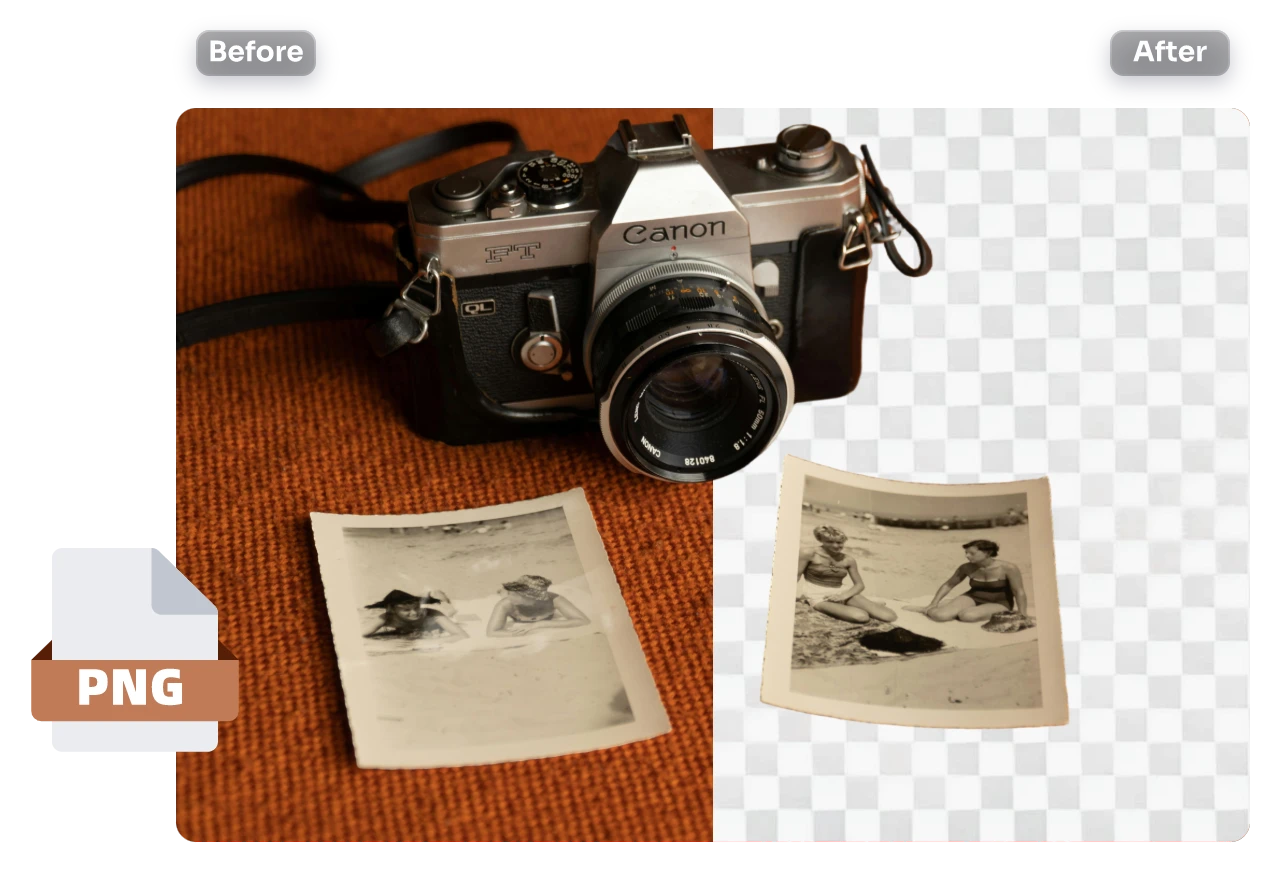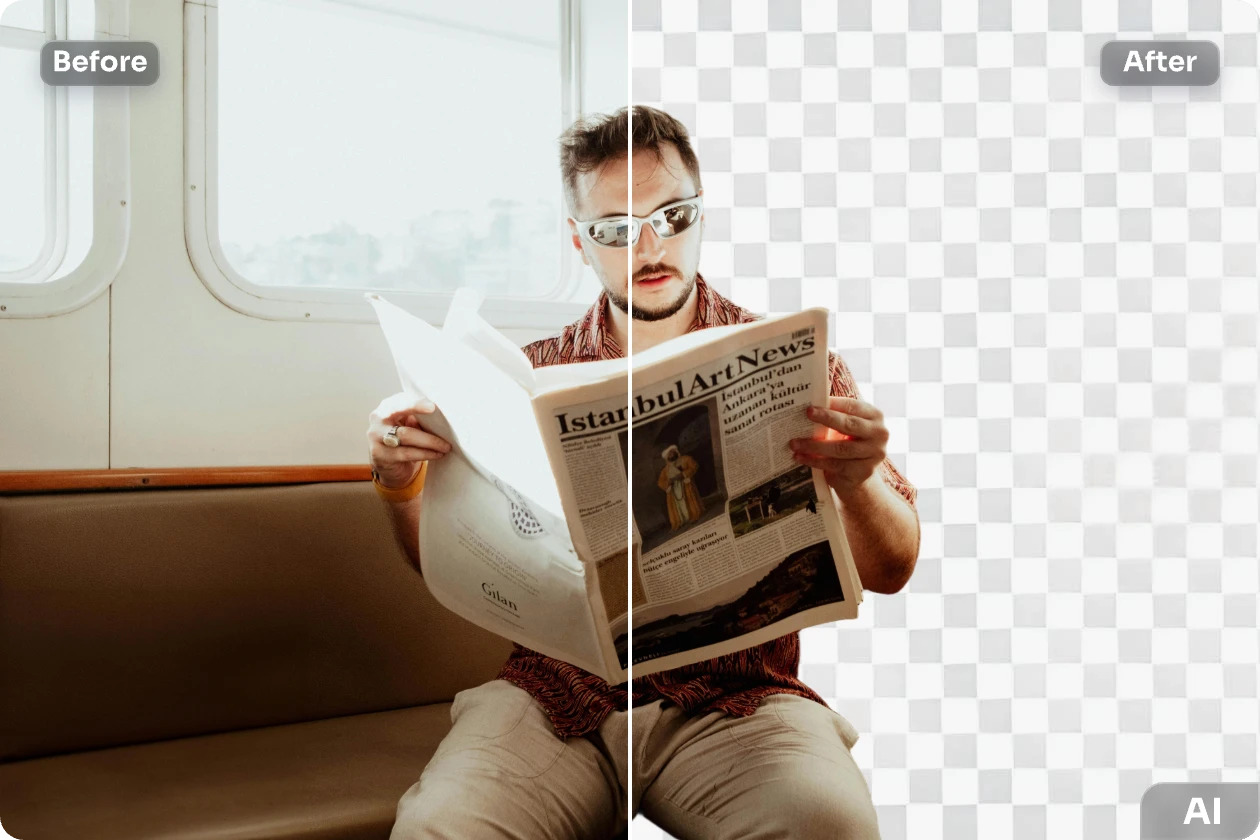Home » Background Remover
Free AI Background Remover
Upload and automatically remove image background in 3 seconds. Keep editing or save transparent PNG in HD quality for free using AI Ease’s AI background remover.

How to Remove Background from Picture
Step 1: Upload Image
Drag and drop or upload image to our online background remover.
Step 2: Instant AI BG Removal
Our bg remover will instantly remove background from image in 3 seconds.
Step 3: Download or Keep Editing
Download your transparent image or keep further editing photo background in AI Ease.
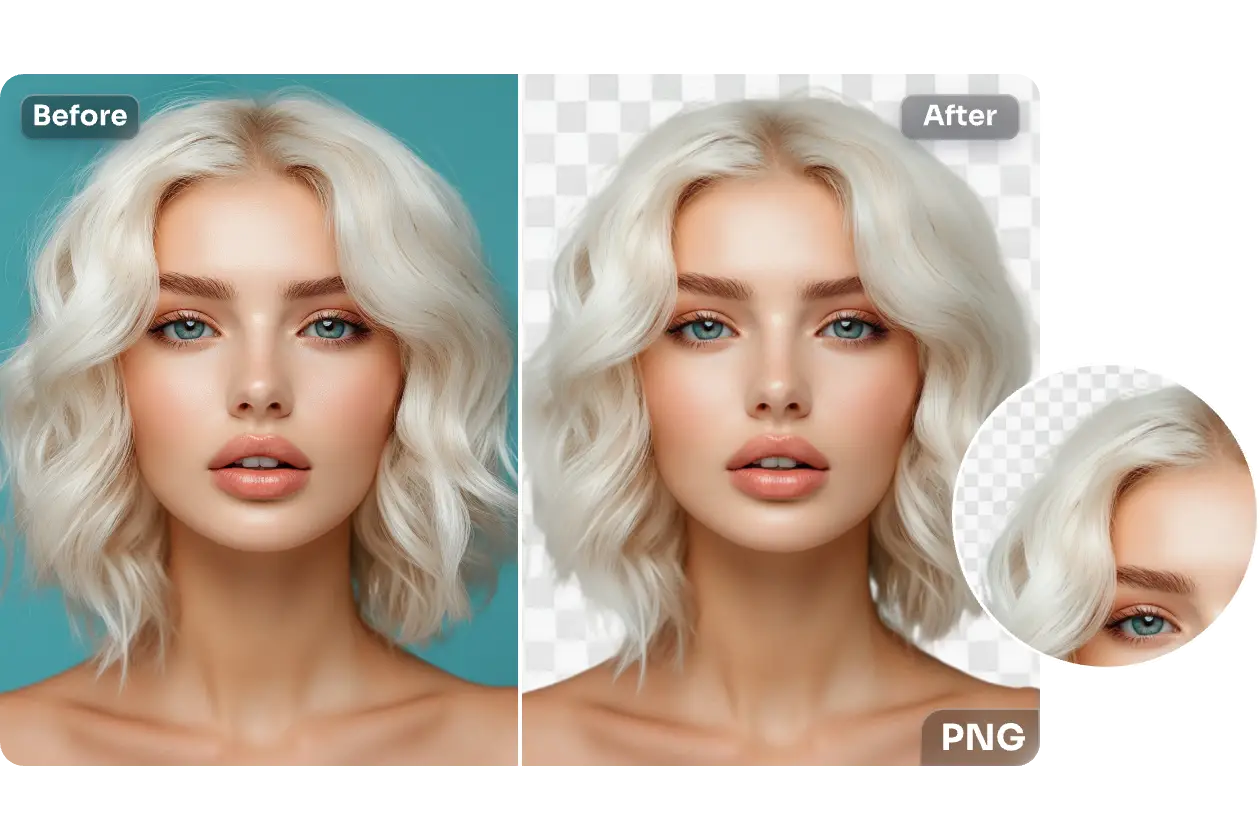
Remove Background in 3 Seconds
Erase background from photos instantly without manual operations. Integrated with the latest and well-trained AI background segmentation and removal algorithm, AI Ease provides an easy interface and automatic procedure for everyone of all levels to get rid of backgrounds with unprecedented precision. Upload and see the background vanish, even eliminating backgrounds from the most sophisticated foregrounds, like hair and animal furs. Our photo background remover also analyzes, detects, and keeps the subject intelligently when cutting out backgrounds, giving the most accurate removal user experience.
Erase and Add New Backgrounds
Besides instant AI photo background removal upon upload, seamlessly change photo background into a colorful or solid one. Choose from our photo background library and replace the transparent background with your favorite. AI Ease continuously updated the image background templates based on different scenes, holidays, trendings, etc. Our online background remover also supports custom backgrounds for brand identity.
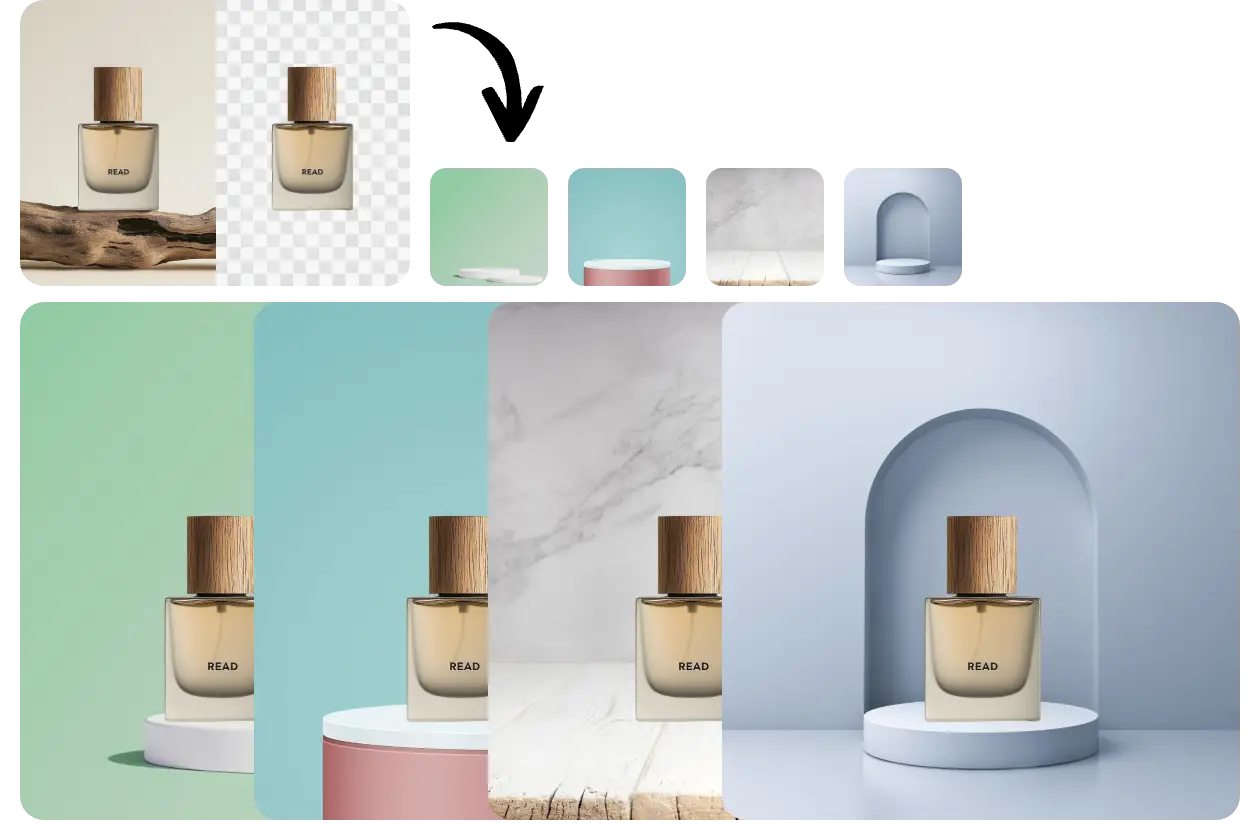

AI Background Generator as Creative Copilot
To enhance the user experience of our free picture background remover, AI Ease introduces AI background generator, simplifying and adding possibilities to image backgrounds. Delete background from image, choose AI scenes or customize one, and instantly replace it with a unique and one-of-a-kind background. The integration of foreground subjects and AI-generated backgrounds is natural and photorealistic.
Editing Sets for Foreground Subjects
Remove photo background and continue editing into a beautiful work in one stop with AI Ease’s online background remover. We have preset with a set of photo editing tools, including text editor, photo enhancer, shadow adder, image resizer, etc. Fully unleash your creativity to make product photography, social media posts, campaign posters, and flyers. Outline, add shadow, or apply filters to any elements you use for maximum visual aesthetic. Our picture background remover supports multiple-layer editing, giving more possibilities for creative work.

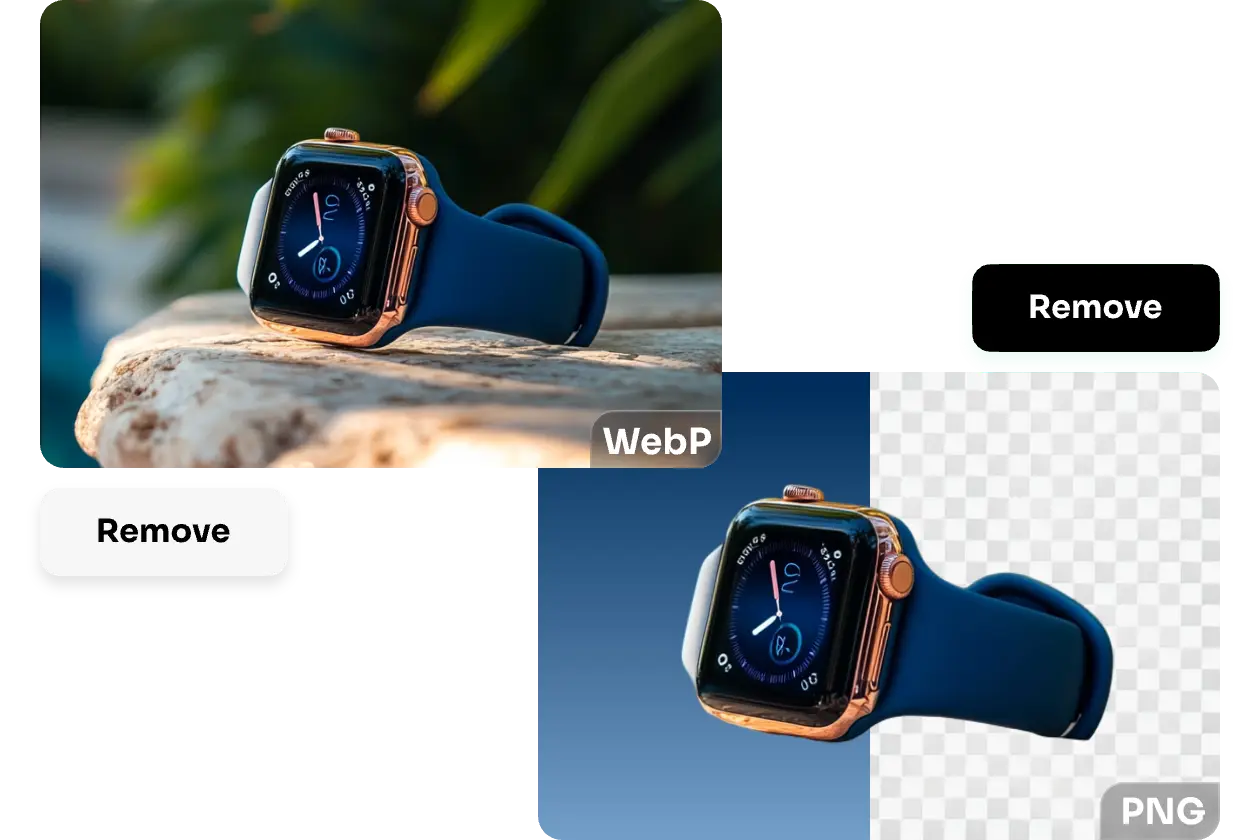
Saved as Transparent PNG
Upload your image in various formats, including JPG, JPEG, PNG, BMP, and WEBP, and quickly make them transparent. Feel free to edit as desired or leave it to download as a transparent PNG, perfect for e-commerce platforms to perfectly present your products on eBay, Amazon, Shopify, etc.
The Most Impressive FREE Image Background Remover
FREE
Remove unwanted backgrounds for 100% free and elevate your photo in AI Ease. There are no hidden fees when using our online bg remover.
Data Security
Our image background remover won’t store your uploaded images, and we protect your data security.
Batch Upload
Remove picture background in bulk with one single click to free yourself from hideous work, and you can edit out backgrounds up to 20 pics.
AI Background Remover for Everyone
Perfect online image background remover that covers every need in work and life. AI Ease allows everyone to remove background from photo easily and quickly to meet all purposes.
For E-commerce
Amazon, Shopify, eBay, and other e-commerce platforms requires a transparent or plain white bacground for product image display. Use our background eraser to remove the clutter background from product photo and make background transparent or add white background to photo to focus on the product itself.

For Designer
For logos, icons, and some graphics applied in the projects, they always tend to need a transparent background for flawless integration in the design. AI Ease allows the designers or photographers to quickly make picture transparent without damaging the image subjects while offering the best quality.
For Individuals
Use AI Ease to create professional works or have fun with image backgrounds after bg removal in AI Ease. Make impressive profile pictures with creative backgrounds, create standard passport photo with white backgrouds, or create interesting images with hilarious backgrounds.
Blogs about Background Remover
Frequently Asked Questions
Have more questions? You can email service@aiease.ai, and we’ll be happy to help you.
1. What is AI background remover?
An AI background remover uses artificial intelligence to automatically detect and remove image background. It is ideal for graphic design and photography because it analyzes and distinguishes the foreground from the background.
2. What image formats are allowed in AI Ease's free background remover?
AI Ease supports PNG, JPG, JPEG, WEBP, and BMP image formats when using the online background removal tool.
3. Can I delete my images after using the background remover?
Yes, of course you can. To protect user privacy, AI Ease offers the “My History” management service to take control of the generated images.
4. How many images are allowed when I use the bulk bg removal service?
You can upload and remove up to 20 images at a time when using batch background removal.
5. Can I remove the background from the image on my phone?
Yes, you can. You can use AI Ease’s online background remover on your phone without downloading any software. Just open the AI Ease tool in the browser on your Android or iPhone and remove the background from images the same way you do on the web.
6. Can I change the image background?
Yes. AI Ease offers the background change tool right in the background remover. After bg removal, you can choose the preset backgrounds or upload yours to replace the background.

)