Can You Take Your Own Passport Photo?

Are you applying for a new passport or it’s up for renewal and you need a current passport-size photo to submit your application? You’re swamped with work and don’t have time to visit a photo studio to take a shot of your passport-size photo.
Don’t worry we got you covered. You can take your own passport photo at home without any additional expense. You can create it either with your phone or with a free AI tool.
This blog post guides you about how you can take your own passport photo without spending a single penny at home. It also guides you on how to create a perfect passport photo with a free passport photo maker.
What is a passport photograph?
A passport photograph is a professional photo of you that focuses on your face. This photo must be taken within the past six months of applying. Your facial and body orientation must be centered with a neutral facial expression. You can’t smile in your passport-size photo.
The size and background color of passport-size photos varies from country to country.
The most commonly used format is 2×2 inches in the United States of America and Asian countries like Pakistan, China, and India. However, many other countries use 35x45mm passport picture sizes.
Similarly, some countries use blue while others use white backgrounds for passport-size photos. Check your country’s passport requirements before submitting an application to avoid delay.
Why does your passport photo get rejected?
It’s truly frustrating when you spend a whole day submitting your passport application and get a rejection email from the embassy.
There are several reasons for rejection. One could be your inappropriate passport-size photo. Let’s figure out the common issue that results in passport photo rejection.
- Filters and Editing: Your passport photo is a legal document you need to travel abroad. They are not your Instagram stories or snaps, so don’t use filters at all. Besides filters, some people edit their photos to look better but that’s a wrong practice.
You can look better with makeup but can’t edit your photos. Remember don’t overdo your makeup that completely changes your appearance and makes you an entirely different person. The purpose of passport photos is to ensure a clear and recognizable picture of you to help authorities find you in case of any mishap or problem.
- Blurry and distorted pictures: Your passport photo should be clear to easily recognise you. It should not be distorted or damaged. Another reason for your passport photo rejection is creased or smudged photos.
Sometimes your passport photos have shadows that appear on half of your face. Always take your passport photos in good lighting to avoid this problem.
- Facial expressions and Posture: One of the most common reasons for passport photo rejections is wrong facial expressions and posture. It happens when you smile like you’re at a wedding or you frown like a frustrated corporate employee who did not get paid for a month.
Anyways, your facial expression must be neutral and your posture should be straight and centralized. Keep your eyes open and maintain an accurate distance from the camera. Don’t get too close or too far away.
- Make your face visible: If you wear glasses, remove them before taking a passport photo. Anything that hides your face is not allowed for passport photos. You can’t wear a hat or anything on your head to cover it until it’s related to your religion or your health.
How to take your own passport photo at home?

If you’re a DIY lover and wise person who doesn’t spend hard-earned money on simple things that you can do yourself. This method is for you.
You don’t need to waste another day to visit a studio in your town to take a passport photo for you. You can take your own passport photo at home within a few minutes.
- Select your Attire: As your passport is a professional document, so you should dress appropriately. You can wear a nice dress shirt with or without a tie. You can wear a collared shirt but avoid wearing a T-shirt or tank top.
Similarly, women should wear clothes that they normally wear in the office or casually outside the home. You should avoid sleeveless shirts and clothes that show too much of your skin.
- Select a spot for a perfect shot: Once you’ve decided on your attire, choose the best part of your home to click photos. A perfect spot is the one with moderate lighting and a white background. It could be a wall, wardrobe, or anything without texture and patterns.
After finishing this step, set your phone on a tripod to an accurate position, bring yourself to the center with your head straight, and look forward. Click some photos and select the best one.
- Resize your photo and print it:Once you’ve selected a perfect photo, crop it and resize it according to your passport requirements. You can save your pictures and go to the nearest photo studio to print them. You can save up to $20 because now you’ll only pay for the printing cost.
Can I create my own passport photo with a free AI tool?
If you’re a real couch potato and want to avoid this headache. No worries, we have a solution for you.
You don’t need to get up and get ready for a shot. You can create your passport-sized photo with a free AI tool with just one click. With AI Ease you can create it for free within a few seconds. As its name suggests, you can have ease and peace together in one package.
AI Ease- free passport size photo generator
AI Ease is an incredible AI tool to generate free passport-sized photos and headshots. One of the best things about this tool is that you do not need to research your passport specification yourself and you can create it for free at home.
AI Ease provides passport specifications for a wide variety of countries. You don’t need to find out the dimensions of your desired passport photo. You will automatically get the accurate dimensions by selecting the country you need a passport.
AI Ease also allows you to customize your photo paper size in three different sizes.
- 3R (3.5*5inch)
- 4R (4*6inch)
- 5R (5*7inch)
How to take your own passport photo with AI Ease
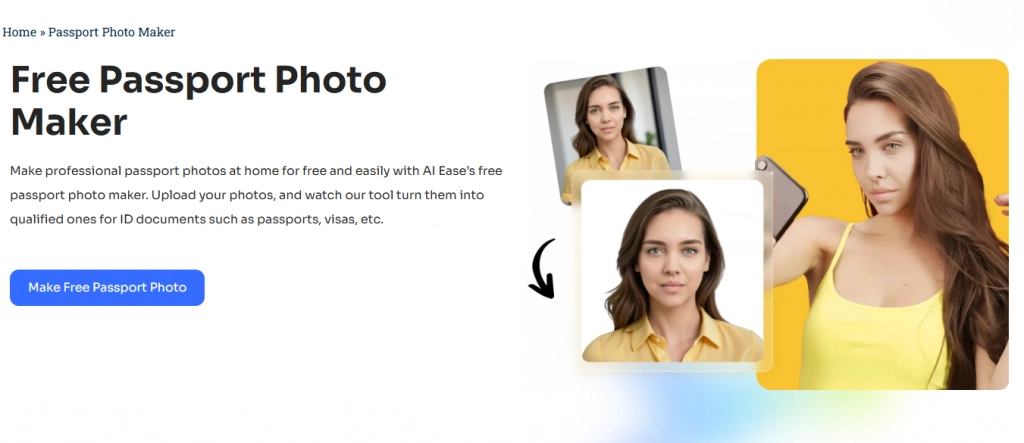
- Step 1: Open AI Ease’s free online passport photo maker.
- Step 2: Click on the Choose Document Button in the Free Passport Photo Maker window.
- Step 3 Once you click on the Choose Document Button, you have to choose your country or location for which you need a passport-size photo. AI Ease will automatically provide you with a passport photo aligned with that country’s requirements. After selecting the country from a drop-down list, click Next.
- Step 4: The Confirm Specification tab will open to make sure you are choosing the right format. Recheck your specifications and click Next if they are all set.
- Step 5: After cross-checking specifications, upload your Photo in JPG, PNG, JPEG, BMP, and HEIC format. Click on the Upload Photo Button.
- Step 6: After uploading the photo the AI ease will process it for a few seconds. A new tab Initial Check Pass will open, and recheck specifications. You can either change your photo or proceed with the same by clicking on Retake or Proceed respectively.
- Step 7: You can choose multiple photo paper sizes from Photo Paper Size including 3R (3.5*5inch), 4R (4*6inch), and 5R (5*7inch) .
- Step 8: Download the photos by clicking on Download Button.
You may also want to know
How can I make a passport photo of myself?
Yes, You can make your own passport photo yourself with the help of your phone. Take some pictures in front of a white wall and crop them to your desired passport size.
How can I take passport photos at home alone?
Yes, You can make your own passport photo at home with the help of your phone. Dress up properly, take some pictures in front of a white wall, and crop them to your desired passport size.
Can a passport picture be a selfie?
No, your passport is an important document when you are traveling abroad. A selfie is not allowed for it, instead, a professional headshot is accepted.
Can I edit my passport photo?
No, you can’t edit, digitally enhance or alter the passport photo to change your appearance in any way

)