Can You Wear Makeup in a Passport Photo? Everything You Need to Know

In either case, whether you’re applying for the first passport or renewing your expired passport, there are some specific requirements and guidelines that apply. Many people wonder whether they can wear makeup in their passport photo. We’re going to address this question.
In this post, we’ll find answers to these questions and guide you through the proper guidelines and tips on how much makeup you are allowed to wear, how to take a proper passport photo on your own, and provide a free AI-powered passport photo maker tool that helps you get a perfect picture for your passport. Follow this guide to learn everything you need to meet the requirements.
Tips for Makeup in Passport Photo
Wearing makeup in a passport photo is not a violation of official rules set by the U.S. Department of State (DOS), but there are some important guidelines to follow to ensure your photo and application are accepted.
- Natural Skin Tone: Your passport photo must accurately reflect your natural skin tone. Avoid using a foundation that is too light or too dark for your skin. Refrain from using self-tanner or skin-lightening products right before taking the photo to ensure your everyday look matches your passport photo during immigration checks. A translucent foundation that maintains a natural look is recommended.
- Low or No SPF Products: Products with a high sun protection factor (SPF), such as sunscreen, primer, foundation, or facial powder, can create a white cast on your face when a flash is used. To avoid looking pale or shiny in your passport photo, use base products with no or low SPF. Additionally, apply a setting powder to absorb excess oil and give your skin a matte finish.
- Light Contouring: If you usually contour your face, opt for a light contour using a fluffy brush to avoid drastic changes to your appearance. Avoid using dark shades for contouring. Instead, use bronzer and neutral-color blush to balance your face shape.
By following these guidelines, you can ensure your makeup looks appropriate and your passport photo meets official requirements.
What to Avoid in Your Passport Photo Makeup?

A few things you should avoid:
Avoid Drawing on Your Eyebrows: Your eyebrows frame your face, and altering their shape can significantly change your appearance. Using a tinted brow gel for more definition is fine, but it’s best not to reshape them.
Skip the Fake Lashes: To maintain a natural look, apply mascara to your natural eyelashes and avoid using fake lashes. If you typically wear cat-eye eyeliner, opt for a subtle wing close to your lash line.
Your passport will be valid for ten years, and your photo should resemble your natural look throughout that time.
Why Does It Matter?
Adhering to passport photo guidelines is essential for accurate identification.
- Facial Recognition Technology: Excessive or unnatural makeup can interfere with facial recognition systems, making it harder to match your photo to your real-life appearance.
- Consistency and Identity Verification: Your passport photo should resemble your everyday look to avoid issues during identity checks. Consistency ensures smooth verification by both human inspectors and automated systems.
Passport Photo Requirements
The Department of State (DOS) outlines specific guidelines for passport photos for both first-time applicants and those renewing by mail. Below are the essential requirements for your passport photo:
- Recent Photo: Provide a recent color photo (taken within the last six months).
- Image Quality: Use a clear, filter-free image.
- Photo Capture: Have someone take your photo or use a tripod (selfies are not accepted).
- Eyewear: Remove any glasses before taking the photo.
- Background: Stand against a plain white or off-white backdrop, ensuring there are no shadows, textures, or lines present.

Examples of acceptable and unacceptable passport photos:
Acceptable:
- Bright, color images that are well-exposed and accurately reflect skin tones.
- The applicant’s head should be centered in the frame, with the photo measuring 2 inches by 2 inches.
- The image must be sharp and free from visible pixels or printer dots.
- The applicant should face the camera with a neutral expression.
- For children’s photos, the eyes should be open and directed towards the camera (unless the child is a newborn).
Unacceptable:
- Applicants wearing glasses.
- Backgrounds that have been digitally altered, affect the natural outline of the head, face, and neck.
- Applicants wearing hats (except for religious or medical purposes).
- Uniforms or camouflage clothing.
Can you Take Passport Photo at Home?
The simple answer is that you can’t take selfies. However, ask for help from your family members and friends to take a proper photo that meets the requirements. Follow these steps:
- Choose the Background: Use a plain white or off-white background, free of distractions.
- Lighting: Utilize natural light from a window, avoiding harsh shadows.
- Posing: Stand straight, facing the camera with a neutral expression. Center your head in the frame.
- Attire: Wear solid-colored clothing that contrasts with the background, avoiding uniforms or distracting patterns.
Now, let’s explore a free AI-powered passport photo creation tool that can help you avoid hassle and create a perfect passport picture at home.
Use a Free Passport Photo Maker Tool AI Ease
AI Ease offers high-quality passport photos without requiring any equipment purchases or hidden fees. Enjoy the convenience of producing professional-quality photos from the comfort of your home.
It ensures that your passport photo complies with all the requirements for ID documents like passports and visas. AI Ease allows anyone to create and print high-quality passport photos for free. Users can easily produce their photos at home or in the office, saving time and money. It consistently provides sharp, clear, and professional results, ensuring your passport photos look great every time.
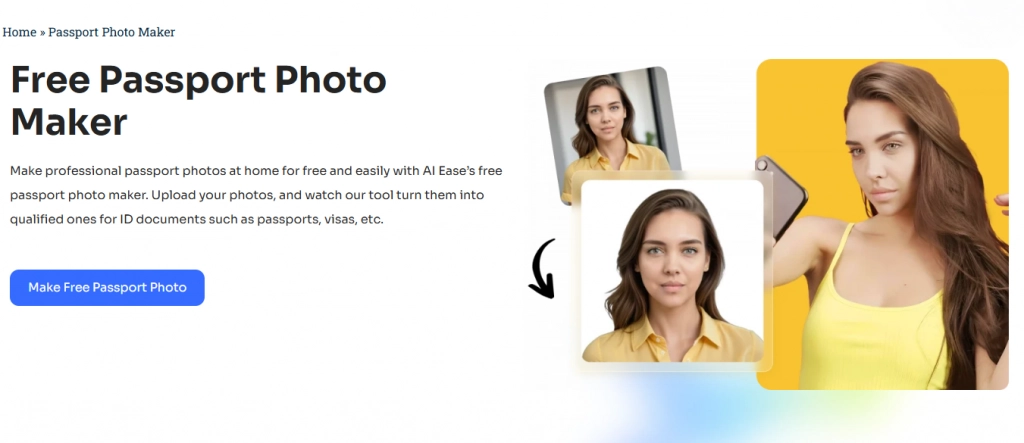
How to make free passport photos using AI Ease:
- Step 1. Go to the AI Ease Passport Photo Maker site. Click “Choose document”.
- Step 2. Choose your country and the type of document you need a photo for (e.g., Passport, Visa, Green Card, etc.) Click “Next”.
- Step 3. Confirm specification and click “Next”.
- Step 4. Upload your photo.
- Step 5. Wait a few moments to start the process and then click “Processed”.
- Step 6. Choose the paper size and click “Download” or click “Retake photo”, if you’re unsatisfied with the result and want to try another photo.
Benefits of AI Ease:
- Cost-Effective: Free tool with no hidden charges.
- Time-Saving: Quick and easy process.
- Accuracy: Ensuring compliance with official requirements.
- Convenience: Enjoy the convenience of taking photos at home without needing a professional photographer.
Isn’t AI Ease amazing? Try it now and get everything in one place for free!
Conclusion
Wearing makeup in your passport photo is not a violation as long as it meets guidelines to maintain a natural look. By adhering to these tips, you can ensure your photo meets the requirements and accurately reflects your appearance for the next ten years.
If you’re looking for a hassle-free way to create a perfect passport photo at home, the AI Ease Passport Photo Maker is an excellent choice. This free tool simplifies the process, ensuring your photo meets all official standards without any hidden fees or equipment requirements.
FAQs
Check out the FAQs below if you have any queries.
Can I wear makeup in my passport photo?
Yes, but it must be natural and your appearance shouldn’t be changed.
Is AI Ease really free to use?
Yes, AI Ease offers a free passport photo maker tool with no hidden costs.
Can I take my own passport photo?
You can have a family member or friend take your photo, it should meet the requirements. While selfies are not allowed, it is possible to take your own passport photo.

)