How to Fix Old Pictures: Easiest Way to Unblur an Image
In the past, we would only seek expert assistance from a studio to repair old photographs. But is it really that difficult to repair old photos? In fact, restoring old photographs comprises mostly of the following tasks: repairing damage, improving image quality, and color restoration. Now, with a few helpful tools, we can do it ourselves.
Today we are going to share an AI image quality enhancer tool – AI Ease photo enhancer to help you restore an old photo in a single click.
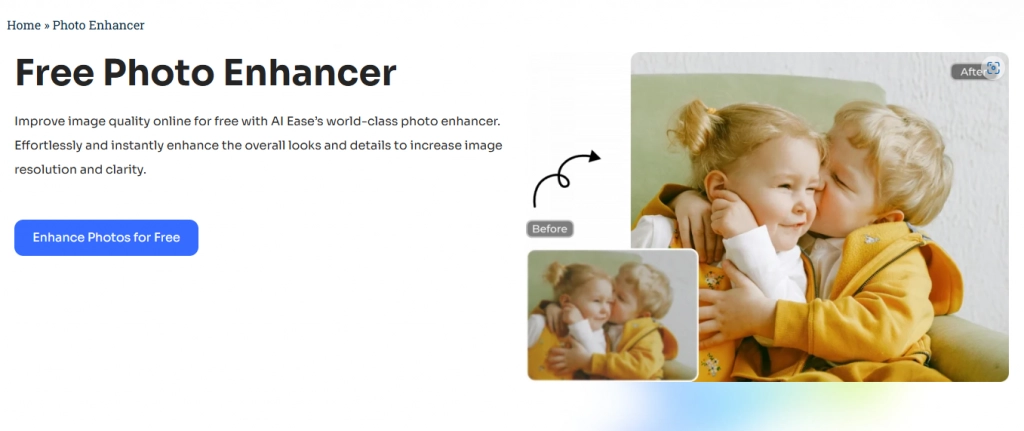
AI Ease Photo Enhancer
AI Ease provides a one-stop AI repair, restoration, and colorization solution for old photos. As a full-service picture enhancer tool supplier, it promises to give a simple and intelligent solution to increase image quality. For example, photo enhancement can increase the resolution of your image in seconds. When using it to restore old photos, simply upload the image and let AI repair it by repairing faded colors, removing scratches and fractures, and colorizing the black and white picture.
How to restore old photos with AI Ease photo enhancer?
AI Ease use advanced algorithms to analyze and enhance facial details, revealing the true beauty and sharpness in every photo. Fine lines, blemishes, and imperfections are blurred, resulting in clear and lifelike faces.
Step1: Upload Old Photos
Restore old photos online for free with AI Ease photo enhancer. Just click Upload Image and choose the old photo you want to restore from devices.
Step2: Fix old photo online
AI technology lets our photo enhancer remove scratches, tears, and blemishes from old photos, restore faded colors, and enhance details.
Step3: Save and download
If the photo has been restored to your satisfaction, click “Download” to save the results in high-quality JPG or PNG format. That’s it.
Performance of AI Ease
Here is an old picture fixed by AI Ease Photo Restorer. You may see through the before-after comparison that the noise of the picture is perfectly removed.
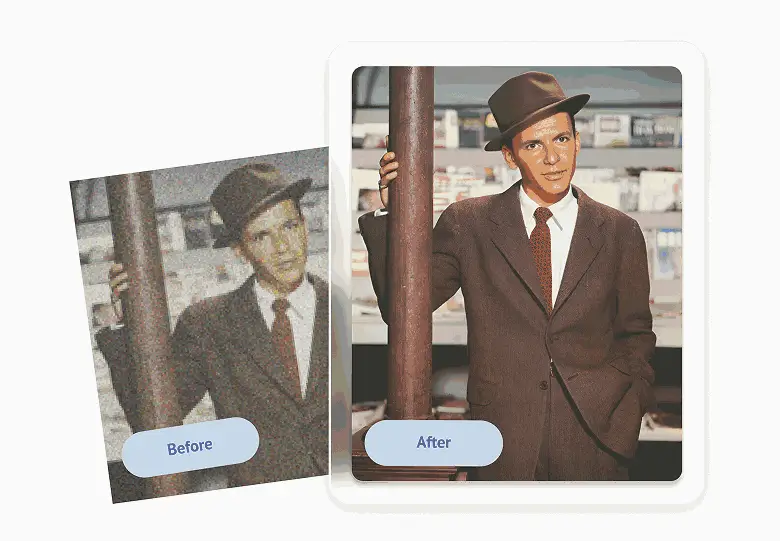
Reduce photo noise
Then, we can also use AI Ease to do a comprehensive restoration to the old picture, including fix the damages, add some color to the black and white photo. Our AI algorithm will automatically colorise your photo and deliver results that are natural and look like the original shots.
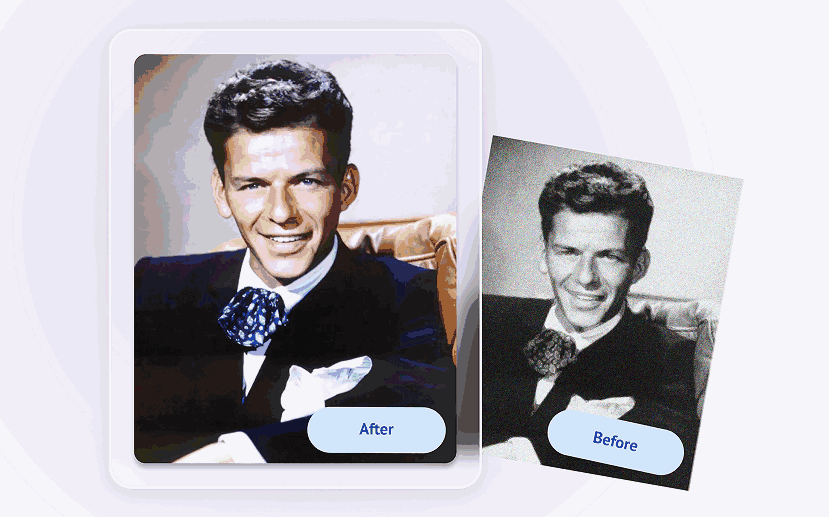
Conclusion
In this article, we’ve gone through in-depth how to unblur an image in a single click for free. You can now easily enhance any photo with AI ease phot enhancer in seconds.
Don’t forget to share it with your friends if you found this blog helpful.

)