Utilize the power of AI image enlarger from AI Ease to improve your photo’s clarity and resolution. Instantly upscale your photos to 2x or 4x without losing quality.
Home » Image Enlarger
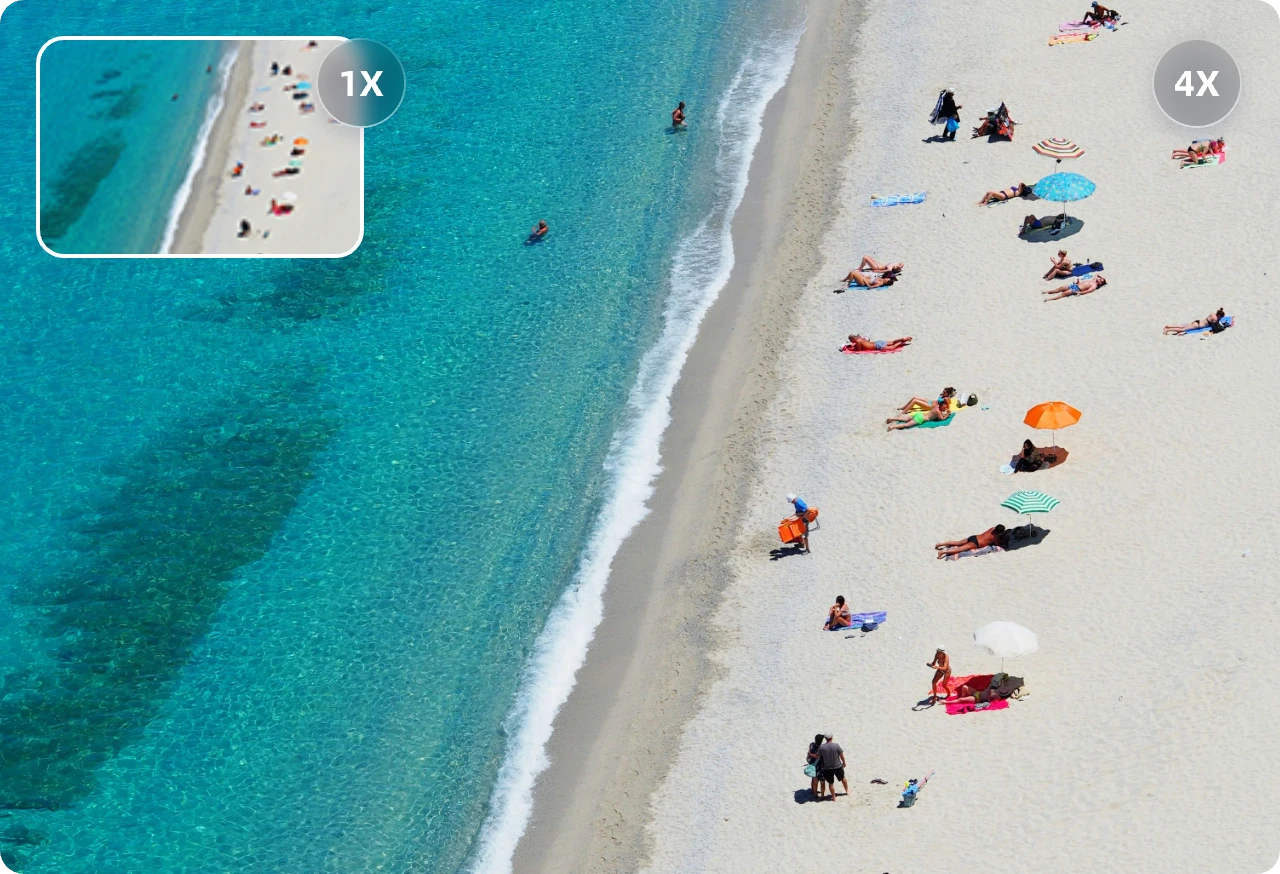
How to Enlarge Image with AI Ease?
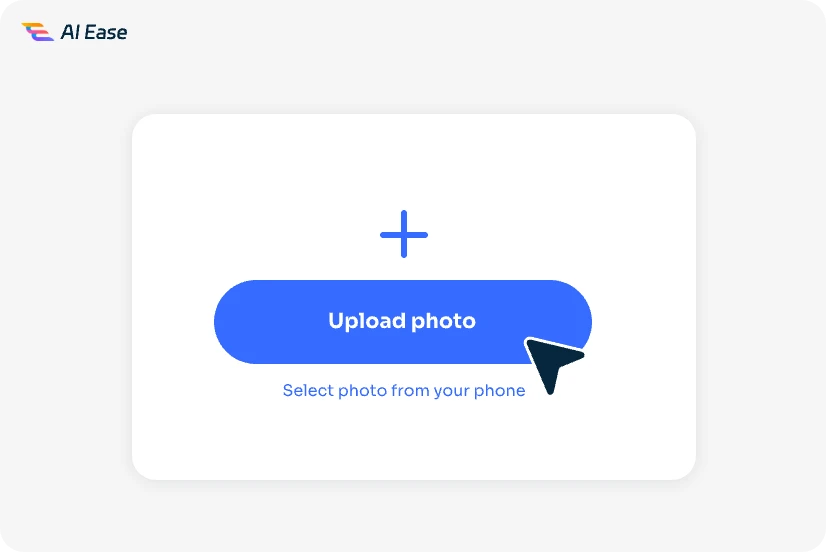
Step 1: Upload Image
Drag and drop or upload the photo you wish to enlarge to our free online AI image enlarger.
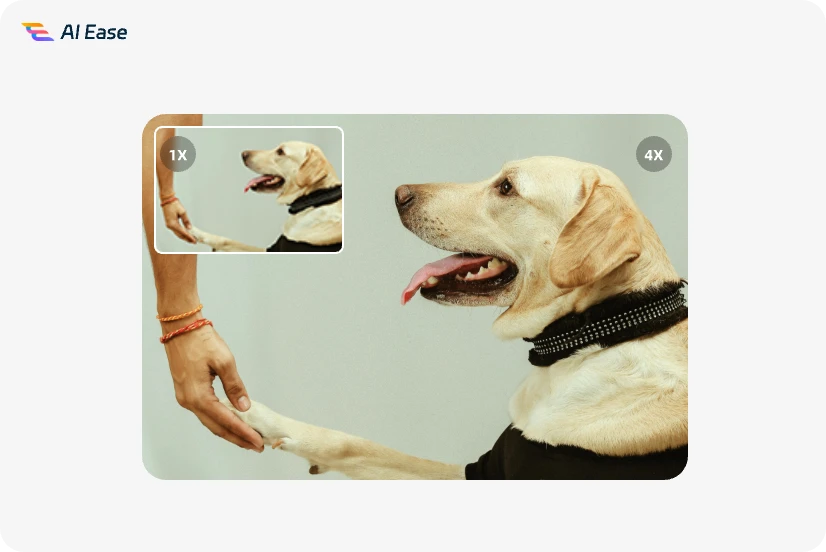
Step 2: AI Image Enlargement
Choose the image enlargement option ( 2x and 4x), and our AI photo enlarger will automatically enlarge your images in seconds.
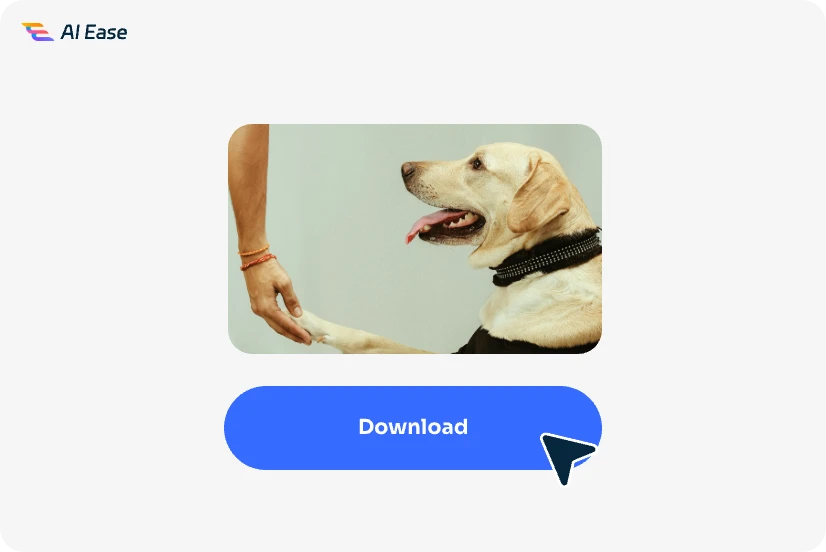
Step 3: Preview and Download
Preview the newly enlarged image. Once satisfied, click “Download” to save and share it as needed.

Enlarge Photo in 1 Single Click
AI Ease offers an easy, fast, and automatic tool to optimize blurry and unclear photos: an online image enlarger. Instead of reaching for complicated software, use our tool to simplify your process from small, blurry images to HD quality. With a simple drag-and-drop, our photo enlarger works to enlarge and enhance photo quality in seconds.
Enlarge Image without Losing Quality
Our free AI image enlarger uses advanced algorithms to ensure your upscaled images retain sharpness and vibrant colors, avoiding pixelation and blur. It enhances every detail, ensuring the final output looks crisp and clear. You can upscale your images to 2x or 4x without compromising quality.

AI Image Enlarger Tailored to Your Needs
AI Ease image enlarger upscales images for diverse occasions, from everyday life to commercial purposes. It is ideal for preparing high-resolution prints, optimizing website photos, and creating eye-catching visuals for social media.

For Personal Use
Our free photo enlarger helps to enlarge low-quality photos. From your blurry portraits to landscapes, AI Ease handles them all to restore their crystal clarity and resolution.

For Business Use
Enhance the quality of your product photos to showcase every detail to your customers. Whether it’s for displaying digitally or printing out, our online image enlarger is your go-to solution.

For Social Media Use
AI Ease is a must-have image enlargement tool for creating high-quality posts on social media platforms. Easily convert your pixelated or blurry photos into eye-catching HD ones to grab viewers’ attention.
Why Choose AI Ease to Enlarge Images?
Free Image Enlargement
AI Ease allows everyone to enlarge images to enhance photo resolution at no cost, saving the budget.
Top-tier AI Algorithm
Powered by advanced artificial intelligence, our photo enlarger gives you the best quality within the shortest time.
Online Tool without Installation
Experience the online image enlargement tool to make your photos crisper, sharper, and clearer without installation.
More AI Photo Editing Tools from AI Ease
Frequently Asked Questions
Have more questions? You can email service@aiease.ai, and we’ll be happy to help you.
1. Do I have to pay for the AI image enlarger?
No, our AI image enlarger is free to use. Don’t need to sign up, you can use all the photo editing tools on AI Ease for free.
2. How to enlarge a PDF image?
To enlarge a PDF image, you need to convert the PDF to an image format like JPG or PNG. Then, you can use our AI image enlarger to upscale the image while maintaining high resolution and clarity. Once enlarged, you can convert the image back to PDF if needed.
3. How to enlarge an image to print?
To enlarge an image for printing, upload your photo to our AI image enlarger. Choose the option to increase the image’s pixel count by four times. Our free image enlarger will give you an upscaled image with better resolution.
However, if your original image has a meager pixel count, even our AI image enlarger might not achieve the quality needed for printing. Consider re-shooting a better image with a higher resolution before using the enlarger for optimal results.
4. Does AI Ease support what types of image file formats?
AI Ease supports various image file formats, including JPG, JPEG, PNG, WebP, and BMP. The maximum file size is 10 MB.
5. Can I manually choose to enlarge an image to 2x or 4x?
After uploading the image, our free photo enlarger will automatically upscale the resolution and pixels. But you can choose to upscale to 2x or 4x as well.
6. Does the free image enlarger allow for uploading photos in bulk?
Yes, you can upload up to 20 images at once. But you need to process them one by one. Our advanced AI will enlarge your images quickly; wait some time and download all the pictures to your device.
7. Do I have more customization options for better image enlargement?
Sure. By default, AI Ease will enlarge your image using the “General” mode. But if you have specified needs, feel free to choose the “Art Image” mode to enlarge anime pictures or the “Restore & Colorize” mode to restore the resolution and colorize the old faded photos.

)




