Try AI Ease’s red hair filter and discover how you’d look with stunning red hair! Experiment with auburn, dark red, copper, and more. It’s fast, simple, and fun. Try on red hair in just seconds. With AI Ease, there’s no guesswork, just perfect and realistic results every time.
Home » Hair Color Changer » Red Hair Filter


See What You Would Look Like with Red Hair
Curious about how you’d look with bold and beautiful red hair? With AI Ease’s red hair filter, you don’t have to wonder anymore. Our red hair filter makes it possible to transform your hair color in seconds. You can now see what you look like with different hair colors in just a few clicks. All you need to do is upload a photo, choose the “Hairstyle” option and our AI hair color changer will detect your hair automatically. Once detected, you can select the exact red shade you want to try. In moments, you’ll see yourself with a stunning red hair transformation. No commitment, no dye, just stunning results that look completely realistic.
Various Red Hair Colors to Try on Virtually
Red hair isn’t one-size-fits-all. With AI Ease’s red hair filter, you can explore a wide range of red tones and find the one that suits you best. From playful ginger to deep burgundy, cherry red to rich auburn red, our tool allows you to try it all. If you want something even more unique, you can customize your look. Simply describe the shade you’d like to try, and our hair dye simulator will bring it to life. With so many options, you can test out countless looks until you find the red that’s made for you.
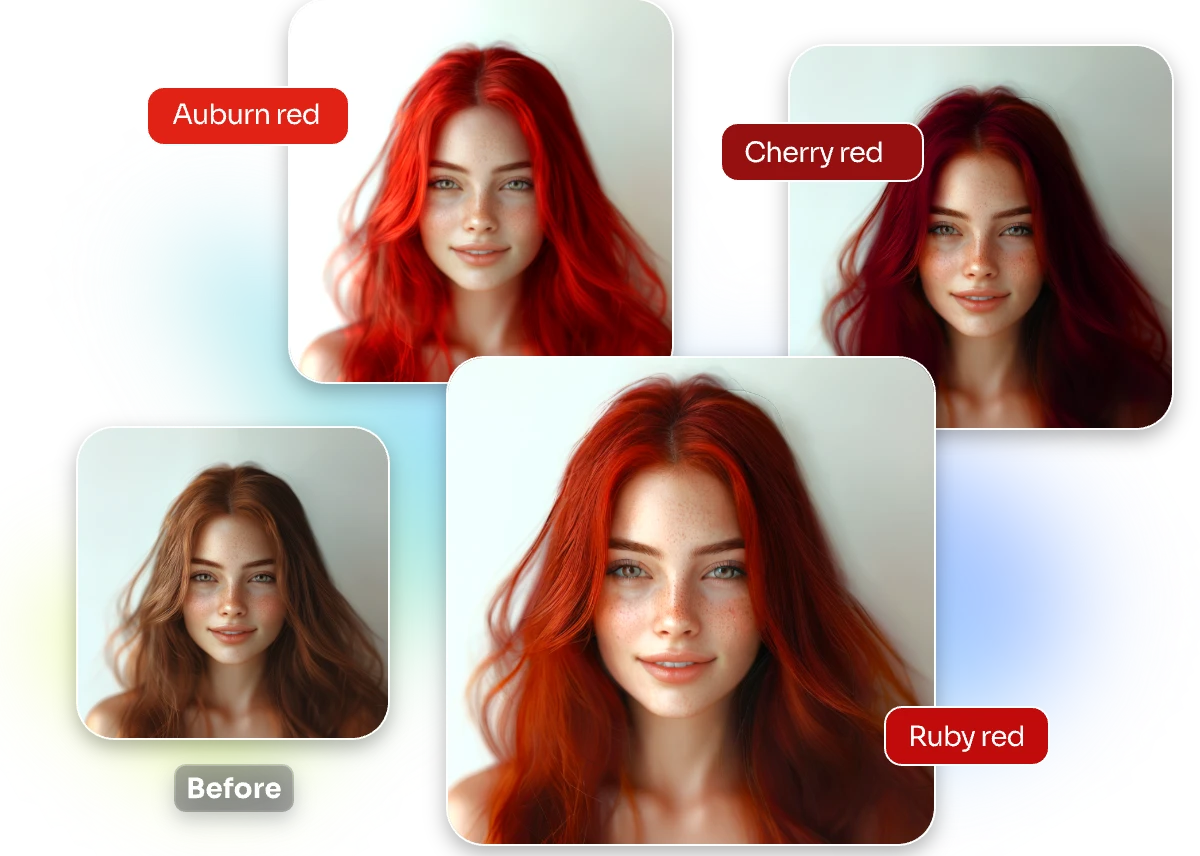
Dazz Up Your Social Media with Stunning Red Hair
Make yourself stand out with a stunning red hair photography! Whether you’re looking to surprise your followers, or try out a new style before committing to real hair dye, AI Ease makes your transformation look natural and realistic. It looks like you’ve just walked out of the salon with a fresh red hair transformation. Try the red hair filter and dazzle your followers with fiery hair colors and see how your photos shine.
We Provide More Than A Hair Color Changer
AI Ease is more than a hair color changer for trying on hair colors. In addition to transforming hair, you can also customize other parts of your image. You can change your background color, transform your clothes into a new shade, or even recolor specific objects in your image. Simply upload your photo and choose the “Background,” “Dress,” or “Other” options. Whether you’re looking to try on hair colors, update the background, or make your photo truly unique, AI Ease gives you all the tools you need to create stunning and high-quality images.
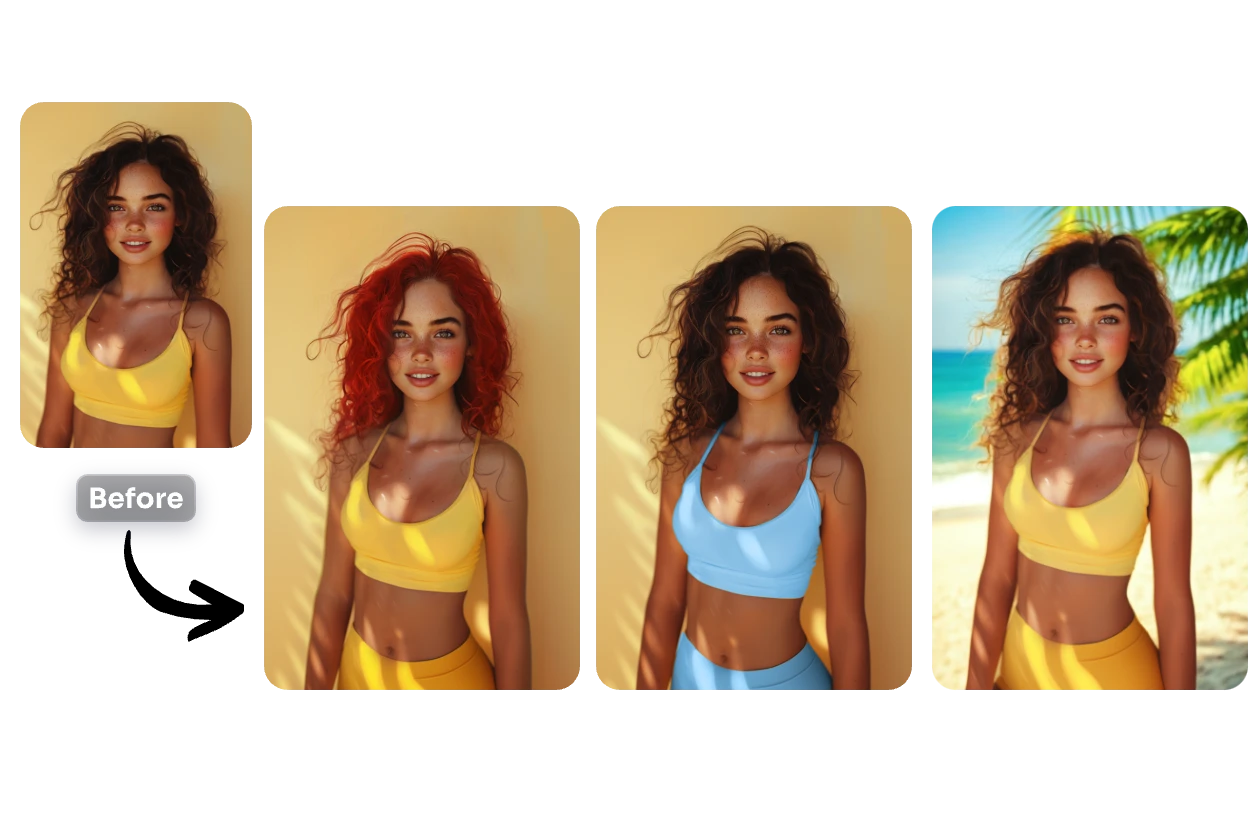
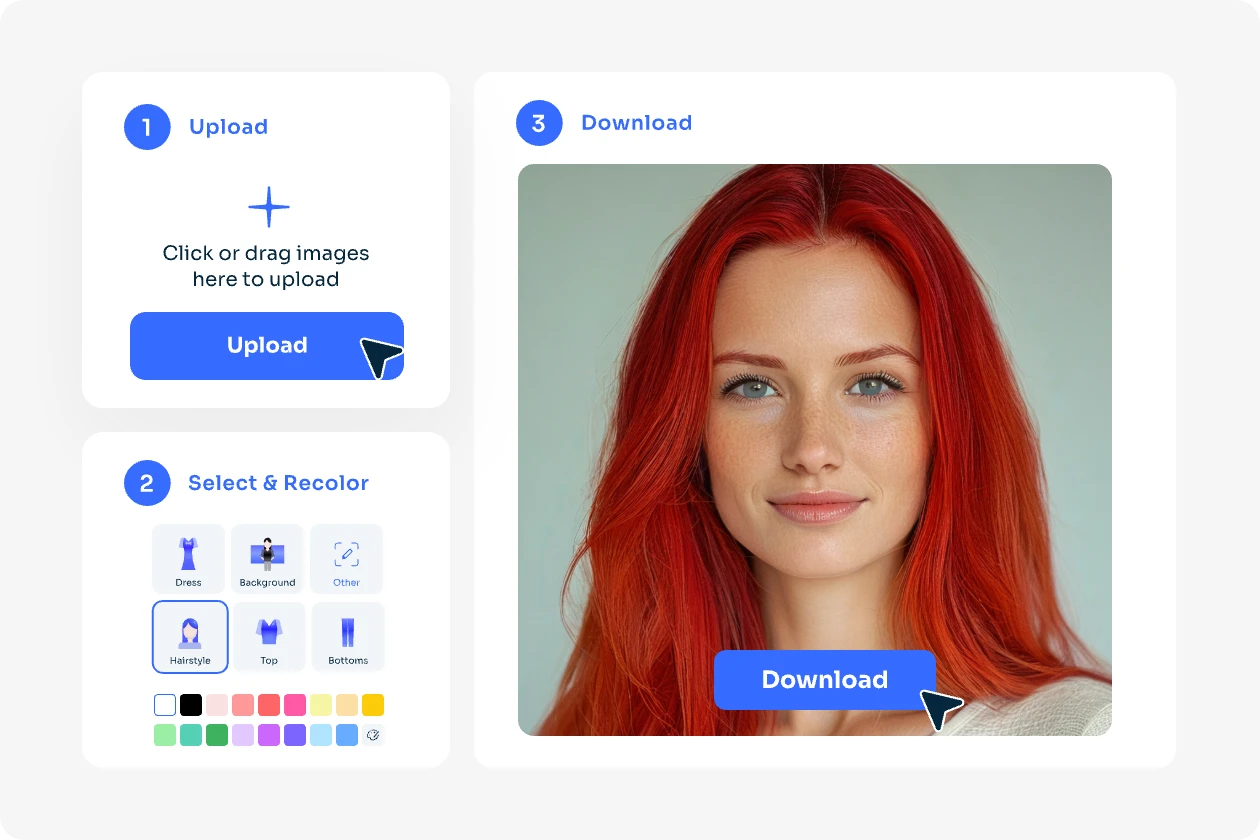
How to Apply Red Hair Filter Online
Upload or drag and drop your image into our AI color changer.
Once uploaded, choose the “Hairstyle” option in the left toolbar. Then, select the red hair color you want to try. Or you can enter the prompt to describe the red shade and customize your hair color effortlessly. Whether you want cherry red, auburn red or ginger red, we’ve got you covered.
Click “Generate” to wait for the realistic results. Once satisfied, download or seamlessly share for free.

)




