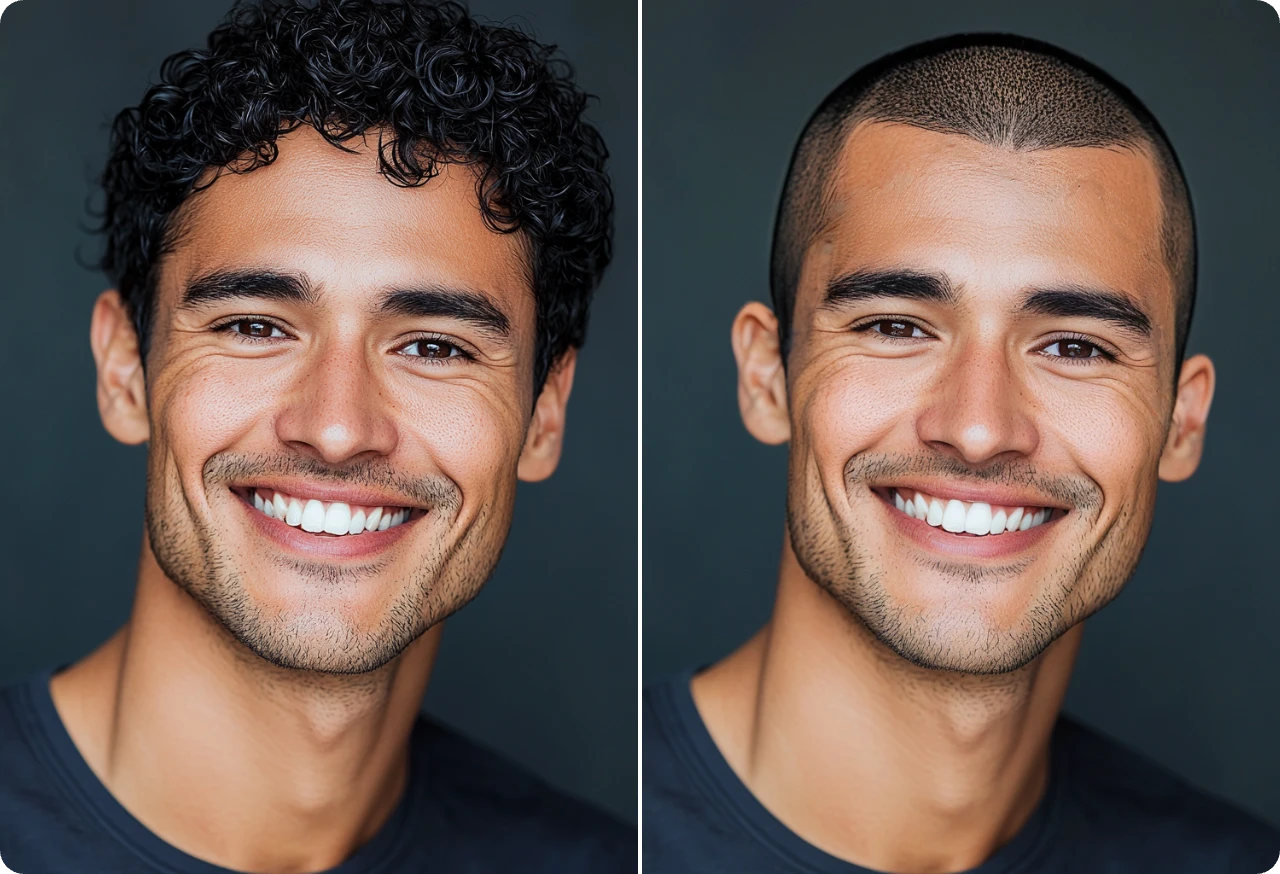Try on crew cut virtually with our free crew cut filter. Transform your everyday portraits into trendy, fascinating crew cut photos that entice flurry likes and clicks.
Home » Hairstyle Changer » Crew Cut


Preview Your Look With Crew Cut in Seconds
The crew cut has been a timeless choice for those seeking a bold, clean, and easy-to-manage hairstyle. Not just for men, it’s a stylish, unisex trend that flatters a wide range of face shapes and personal styles. With our free crew cut filter, you can now see how you’d look with a crew cut in seconds. Whether you’re debating a major style change or just having fun with a new look, previewing a crew cut virtually is easier than ever.
Stylish Crew Cut for Men & Women
Our stylish crew cut filter offers a modern twist on the classic crew cut, allowing both men and women to virtually try on this sharp and versatile style in seconds. Upload your portraits, choose the crew cut hairstyle and color, and our advanced AI will precisely detect your face and add the selected effects to your photos in seconds. You can also control the generated results by entering text prompts. We offer boundless possibilities to unleash your creativity; try it now!

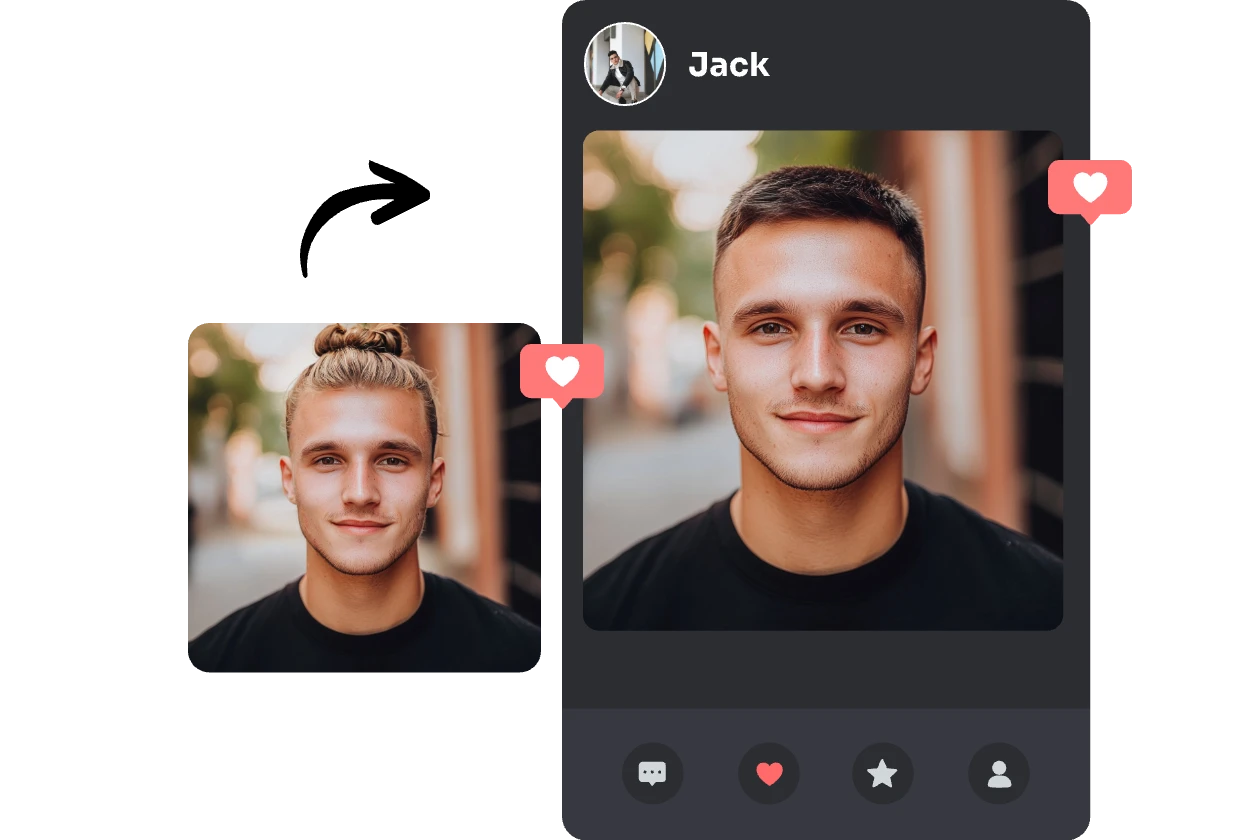
Elevate Instagram Feeds With Amazing Crew Cuts
Showing off a fresh, edgy crew cut can add an eye-catching touch to your Instagram profile. From close-up selfies to full-body shots, the style draws attention and brings confidence to your posts. Whether you’re sharing your daily style, fitness journey, or just a quick selfie, effortlessly use our free hairstyle changer to create a crew cut portrait that stands out from thousands of posts.
How to Use Our Crew Cut Filter?
First, upload your selfie or portrait to our AI hairstyle changer. We support files in JPG, JPEG, PNG, BMP, and WebP formats.
Next, browse the preset hairstyles on the right-side panel and select the crew cut and color you prefer. Click “Generate” to apply it.
For a more personalized touch, you can enter specific prompts in the text box to create your ideal crew hairstyle.
Once satisfied with the result, click “Download” to save the image and share it with friends for fun.
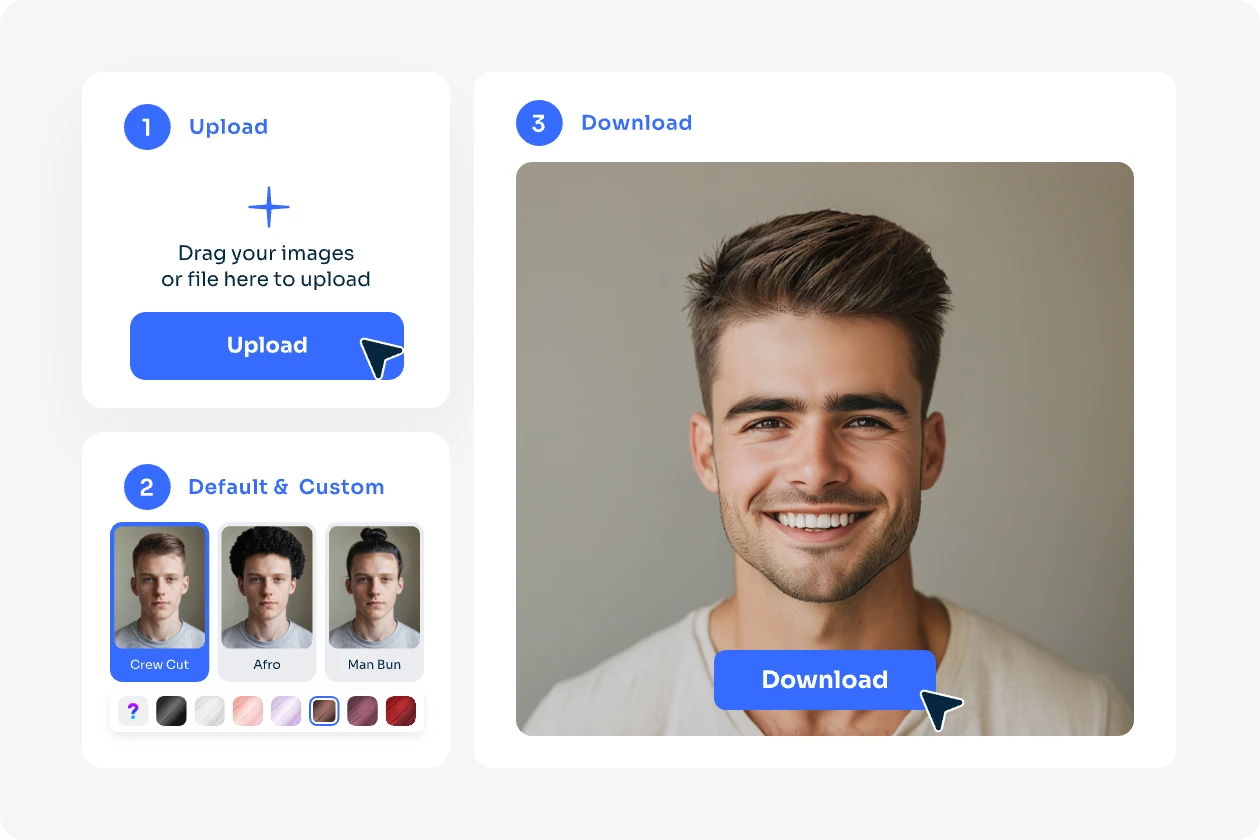

)