Best Online Tools to Add White Background to Photos Effortlessly
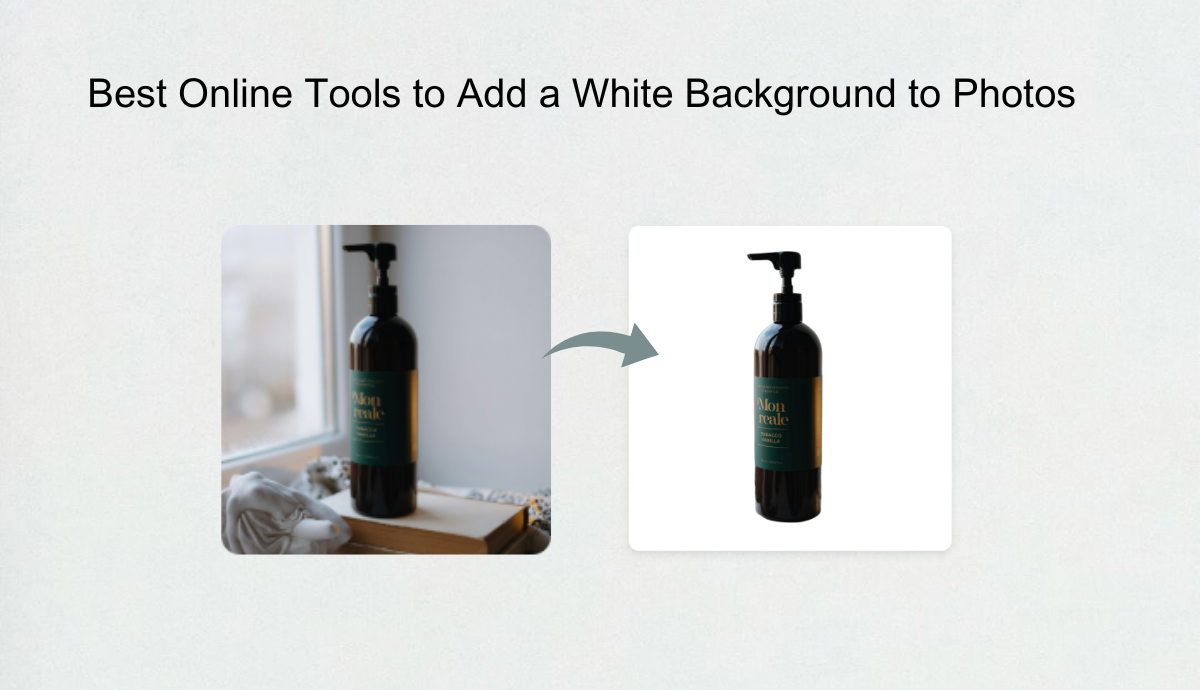
Adding a white background to photos can transform them into professional-grade images. It enhances the visual appeal and allows subjects to stand out, whether you are showcasing products, creating visual media content, or just polishing personal photos.
The good news is you don’t need to be an expert or invest any expenses on software.
Many different online tools are available to change a background easily and effortlessly. In this guide, we will explore why adding a white background to photos is important and the best online tools for doing so.
Why Add a White Background to Photos?
White backgrounds provide a neutral, distraction-free backdrop that enhances the focus on the main subject. They are perfect for e-commerce and professional portfolios.
Many companies are using white backgrounds to engage with customers and increase sales. White backgrounds can highlight the photos and make them clean and brighter, helping customers identify product features.
White backgrounds work well for website layouts and social media posts, helping to maintain a polished and cohesive look.
Additionally, white backgrounds make editing easier, adding layering multiple photos without clashing colors.
Online Tools to Add a White Background to Photos
Tool 1: Canva
Canva is a versatile tool for removing and adding white backgrounds to photos. The background removal tool makes it easy to remove and add a white background to photos. However, it offers this service to Canva Pro users.
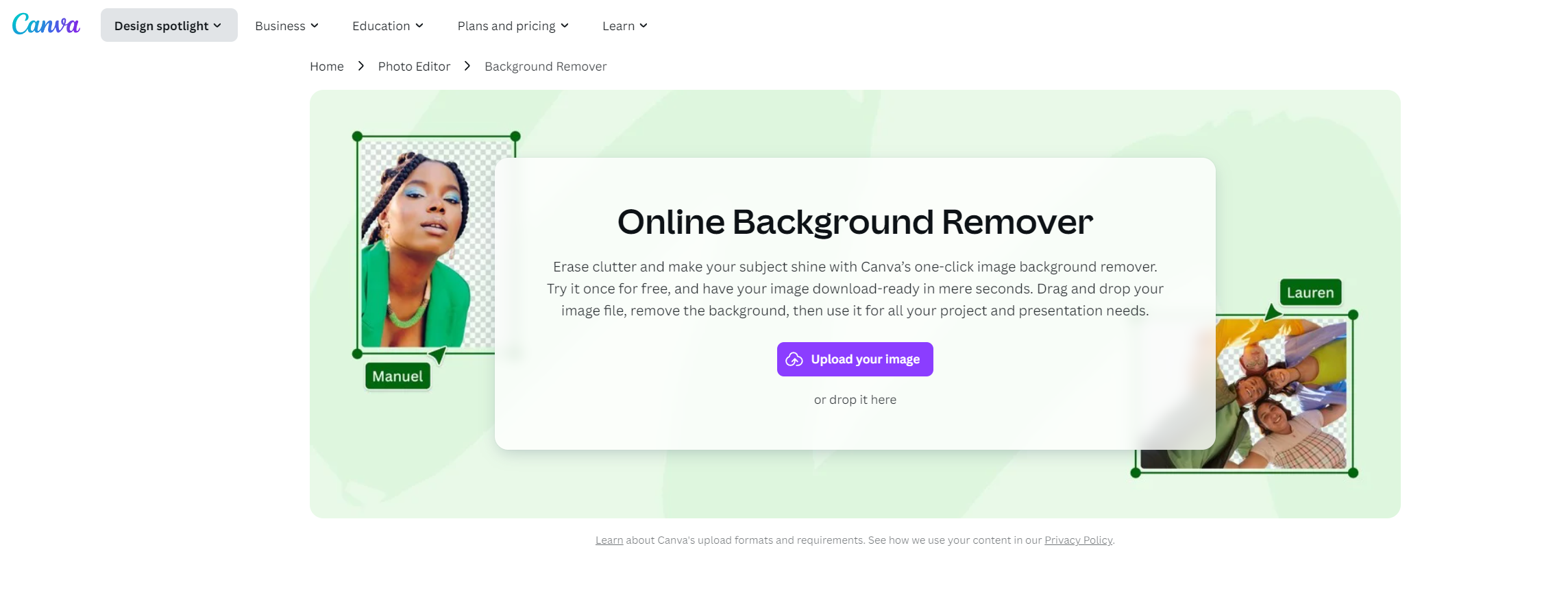
Features of Canva:
- Most user-friendly interface
- Easy white background, adding
- Available on the app and the web
- A vast library of templates
Tool 2: Remove.bg
Remove.bg is specially designed to deal with background removal and change. It can automatically remove the background within a few seconds. Users can achieve a clean white background effortlessly with Remove.bg.
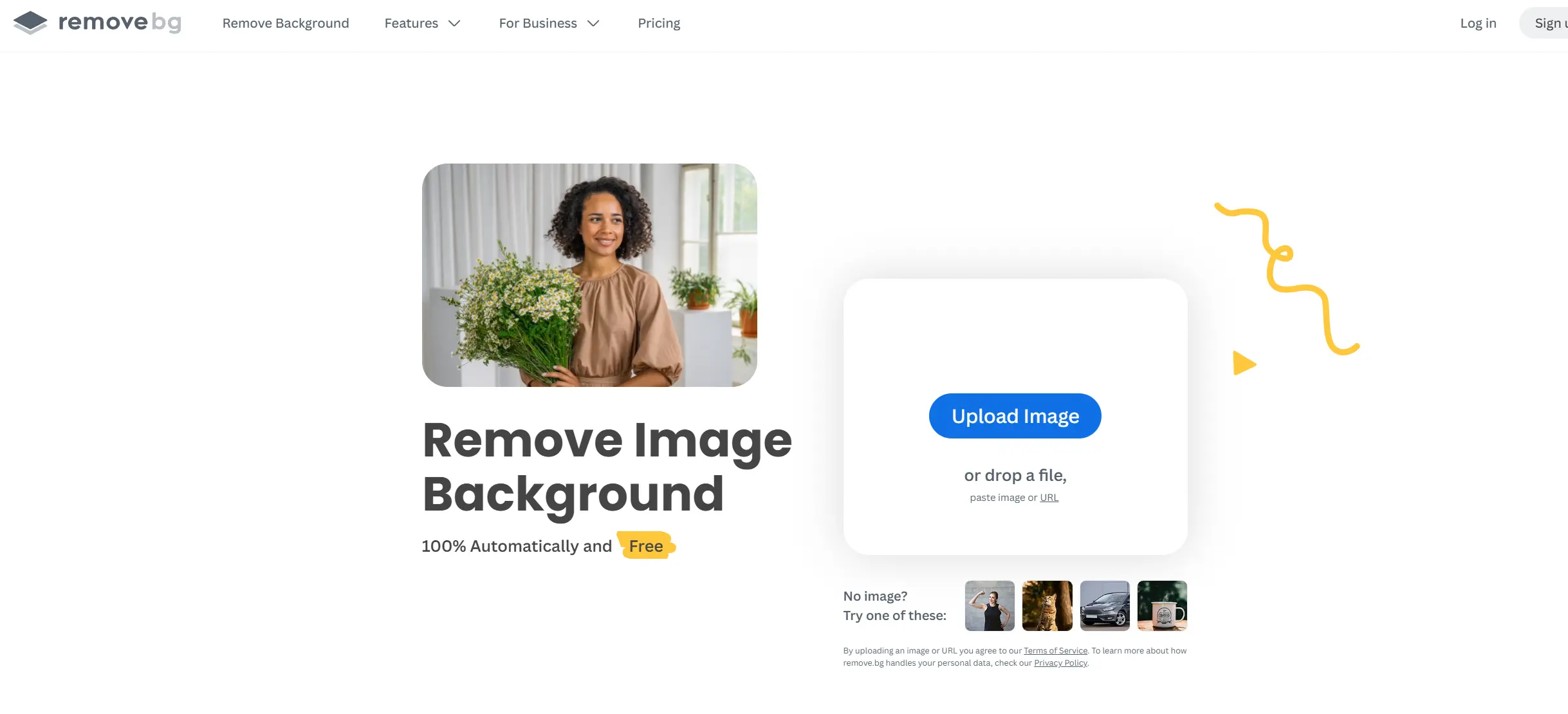
Features of Remove.bg:
- Easy to use.
- Give results quickly and precisely.
- Give high-quality output.
- Supports various image formats.
Tool 3: Picsart:
PicsArt is a popular editing tool for mobile and desktop users. Its background remover works well on a range of subjects, from portraits to landscapes. The tool also provides options for filtering and overlays, making it versatile.
Features of PicsArt:
- Automatically detect and adjust
- College and template options
- Change to a different color background
- Offer creative effects and overlays
Tool 4: Fotor:
Fotor is an online tool for changing backgrounds. It supports various image formats and provides high-quality photos. Users can easily change and replace the background. No technical expertise is required to use it; it has a very user-friendly interface.
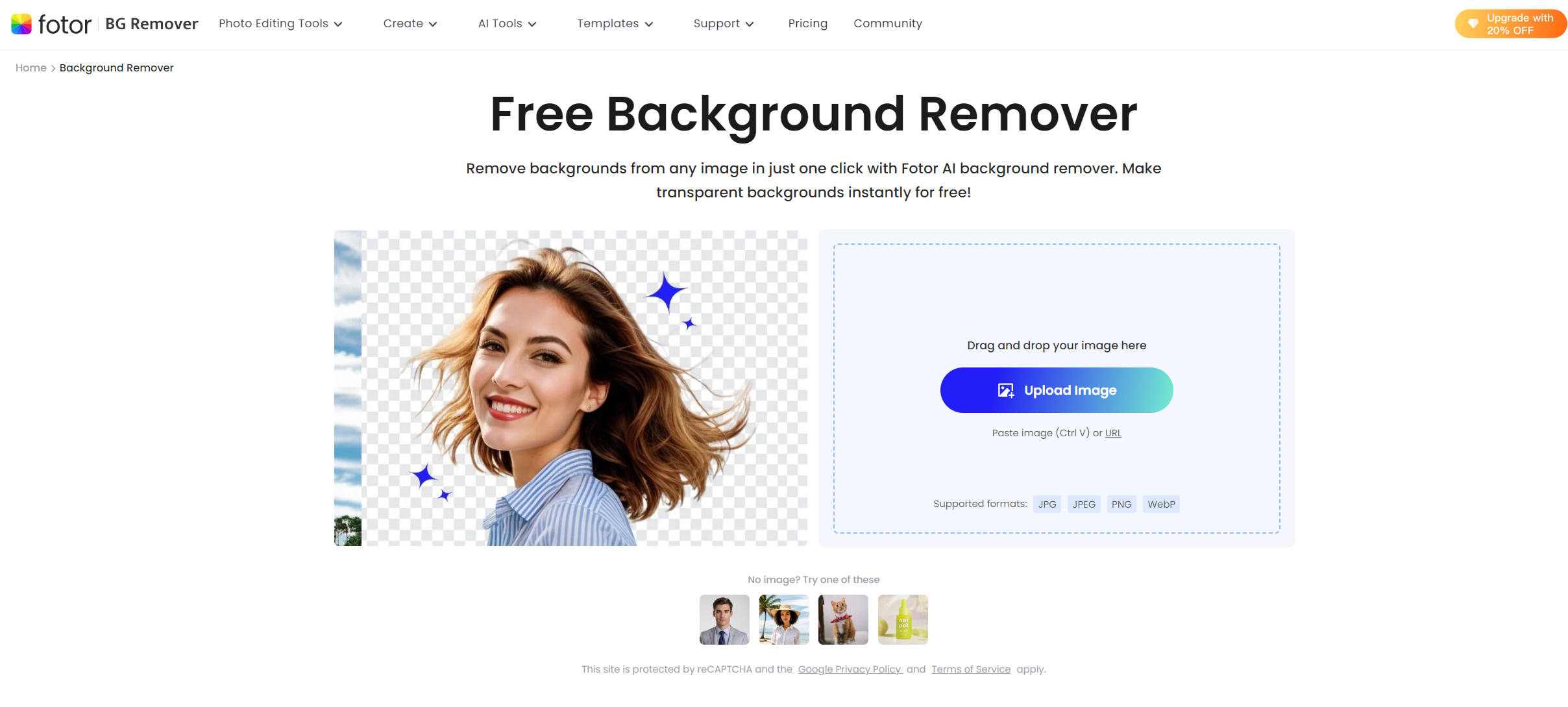
Features of Fotor:
- Editing features like cropping, resizing, and color adjustments.
- Provide basic editing tools
- Extensive background library
- Batch background removal
Tool 4: Pixelcut
Pixelcut is a powerful tool for e-commerce visuals, offering background removal and change options. With its user-friendly interface, you can quickly swap out backgrounds for clean white, making it a suitable choice for online sellers.
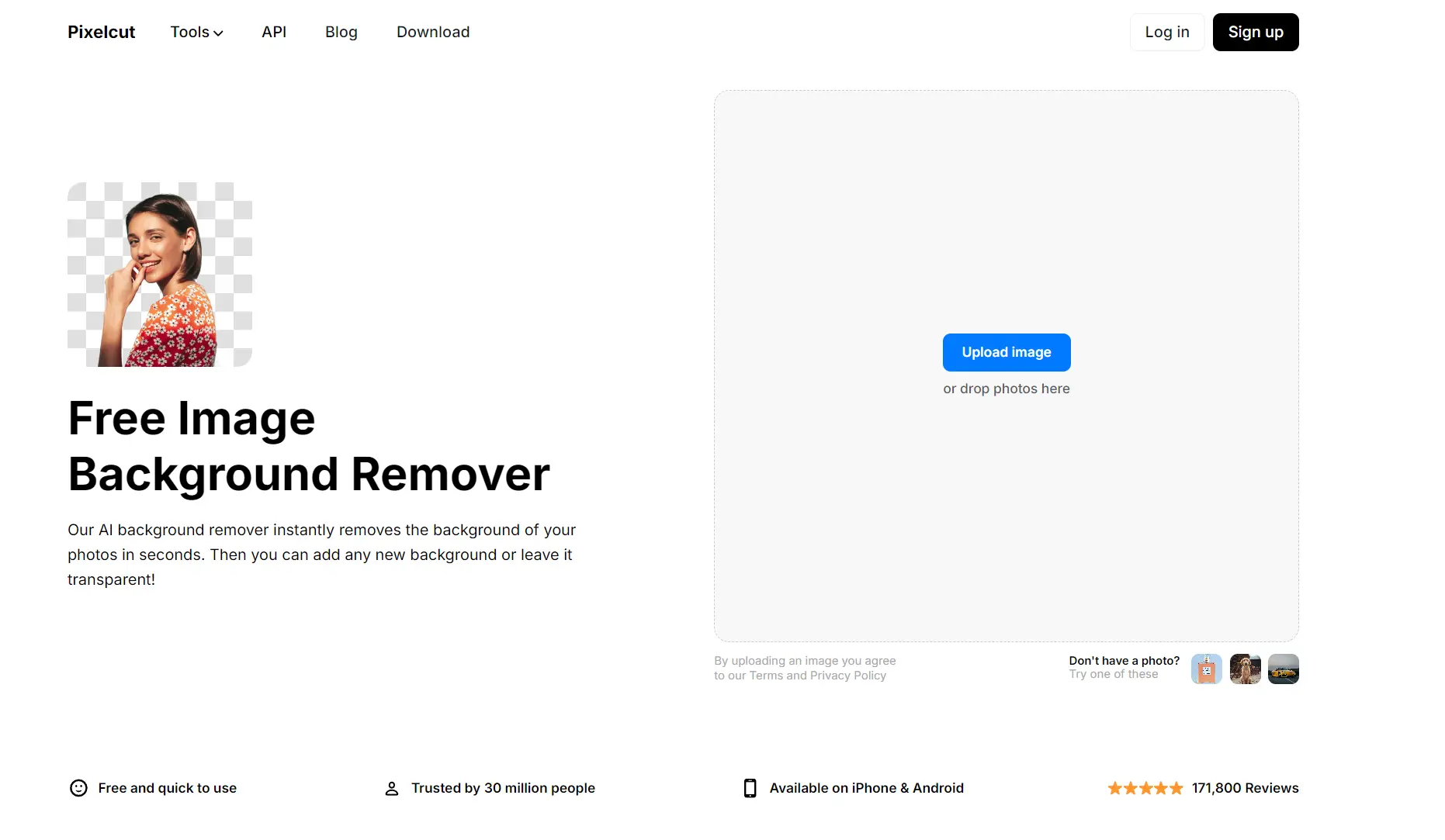
Features of Pixelcut:
- AI-powered tool
- Fast and efficient
- Quick processing
- Customization options
Best online tool to add white background to photos: AI Ease
If you are looking for the fastest and best online tool to add a white background to photos, AI Ease is the best choice. It is free, fast, and efficient, making the process quick and precise.
It is based on AI-powered technology and can automatically detect and adjust subjects in the background. Whether you are a content creator, e-commerce business owner, or a digital marketer, it simplifies background removal and replacement with precision, allowing you to achieve high-quality photos.
AI Ease ensures anyone can use it without technical skills and complex processes. It has the most user-friendly interface. It is a simple and powerful tool built on advanced AI algorithms that can automatically detect background without any hassle. You can use AI Ease without signing up.
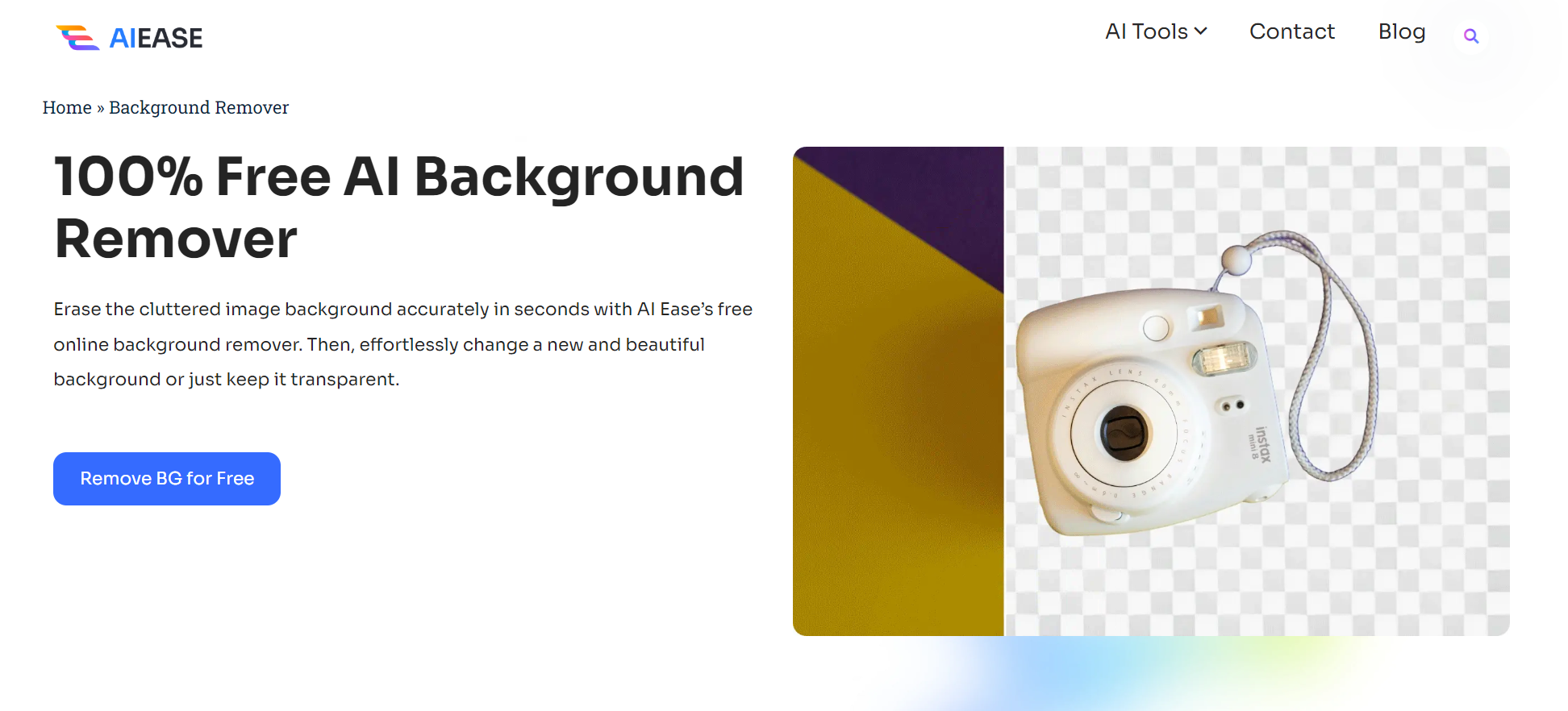
Key Features of AI Ease:
- User-friendly interface: AI Ease is the most user-friendly tool; anyone can use it without technical skill. Even if you are unfamiliar with other software, you can use it quickly and easily.
- Precision with AI: AI Ease is an amazing tool based on AI-powered technology that can make a process as simple as removing a background after uploading a picture. It can detect and isolate your subjects with high accuracy and save you from any hassle.
- Fast processing: It is a quick, fast, and efficient tool to swap background within seconds. You can get a white background just in a few clicks.
- Support 20 photos: AI Ease can support batch processing; you can upload 20 photos and enjoy the process even with high-resolution images.
- Use without signup: Users can use AI Ease’s features without needing to sign up, allowing for easy access and a trial of the tool’s functionality.
- Offer background templates: AI Ease has a library of templates. You can use it for free and get the photo according to your requirements.
Step-by-Step Guide to Change Background with AI Ease:
Adding a white background In AI Ease is super easy. Let’s dive in.
Step 1: Visit AI Ease:
Open your browser and visit the website of AI Ease. The Free AI Tool tab will open, and Select Background Remover.
Step 3: Upload Photo & Remove Background
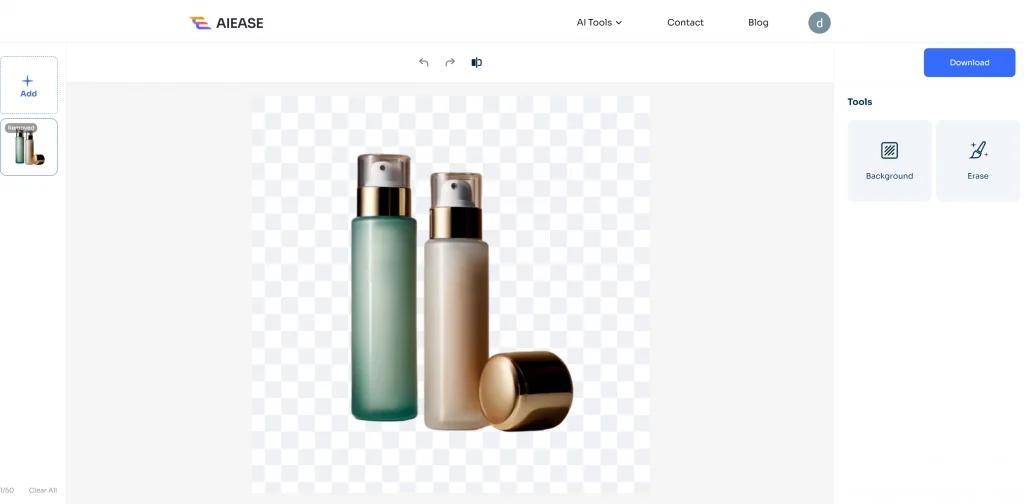
Click on “upload”, then select the photos. The AI will automatically remove the background.
Step 5: Choose a white background:
Choose the “Background” tool and select a white background from the color palette.
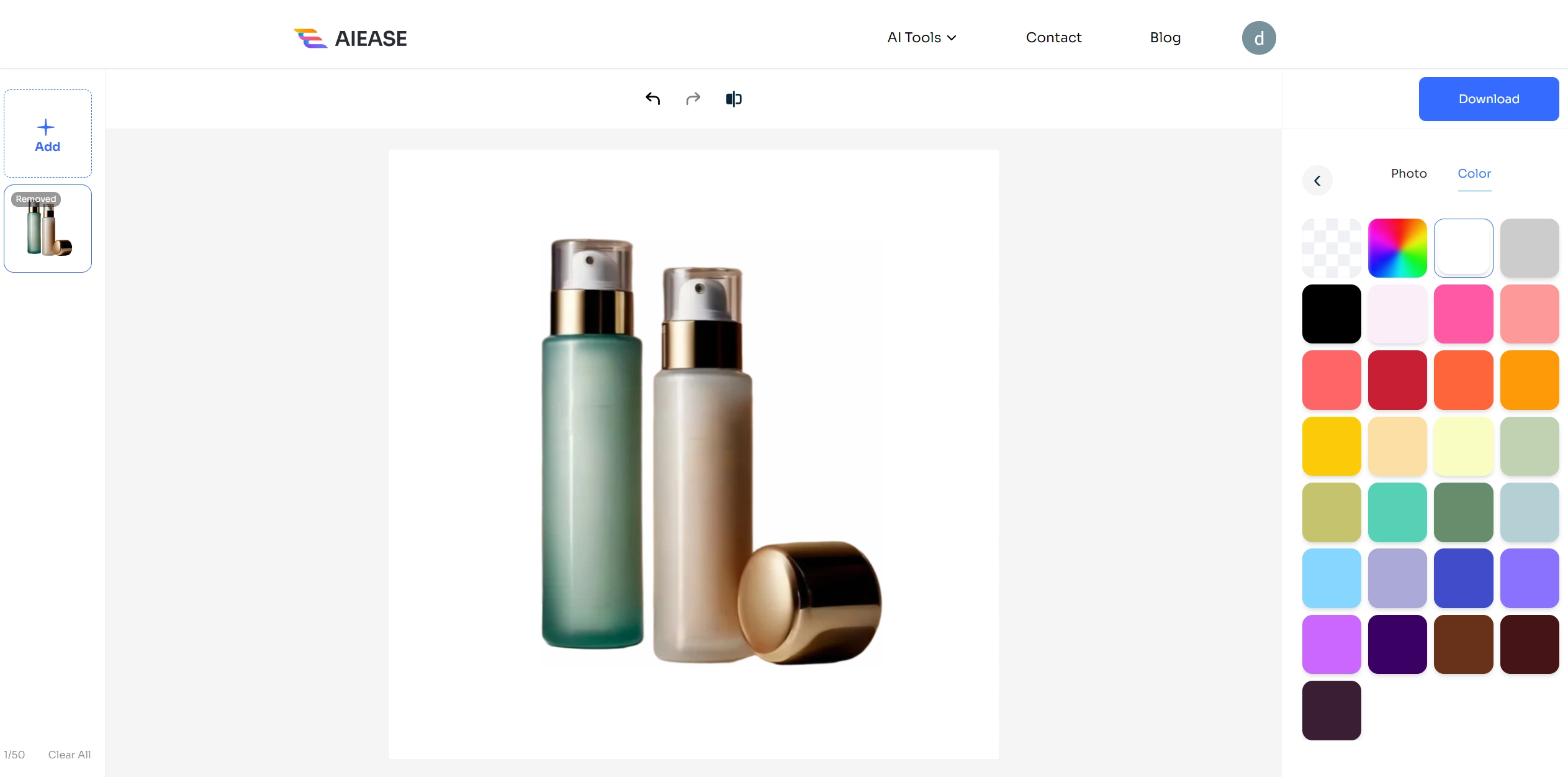
Step 5: Download your Picture:
Once you are satisfied with your output, you can save the photo in a PNG file and download it.
Final Thoughts
Learning how to add a white background to photos is a great skill, and it helps visuals stand out professionally. Selecting the best online tool to add a white background to photos depends on specific requirements.
While all tools have something unique, AI Ease stands out for its accuracy and fastest results. So, whether you are dealing with personal photos or professional projects, give AI Ease a try for a clean and solid white background.

)