How to change the background of a Picture: Easy Guide

Have you ever wished to change the background of your picture and transform it into a beach or a cozy cafe? It will happen with background editing. In today’s world, changing the background of a photograph has become an essential skill for anyone looking to elevate their photos, whether it’s a selfie or a profile photo.
Visuals play an important role in communication, branding, and expression; changing the background of a picture can transform an image and make it stand out. In this blog, we will guide you through changing the background of a picture and introduce you to the best tool for doing so easily.
Why Change the Background of a Picture?
Changing the background of a picture has more benefits than you might imagine. Here are a few reasons why.
- Enhance picture appeal:
Changing a background can elevate a picture’s appearance and give it a polished and professional look. This is useful for social media posts and portrait images.
- Brand consistency:
Consistent colors and themes in the background can reinforce a business’s brand identity and make it look more cohesive.
- Creative freedom:
Changing the background allows you to place pictures anywhere in the design, which is especially useful for content creators and graphic designers.
- Focus on the subject:
Removing a distracting background can bring more attention to the main subject. This is very useful for photography.
Tips for Choosing the Right Background
Choosing the right background can transform an ordinary picture into something extraordinary. Here are some tips to make sure you get the right backdrop:
- Keep it relevant:
Always select the background that fits the context of a photo. For instance, choose a clean and neutral background if you are changing the background for a professional portfolio.
- Consider Contrast:
While changing the background, select a color that contrasts well with the subject. This approach will create a balanced look and avoid making the picture appear too flat.
- Quality Background:
Choose a high-quality background to help make the final photo look more professional.
- Lighting Compatibility:
Lighting is the most crucial factor when changing the background. Choose proper lighting effects to create a harmonious visual effect that feels authentic.
Tools for Background Change
Many tools are available for background change. Here are some of the most popular tools for background editing:
Canva:
Canva is a user-friendly tool. It offers a vast library of templates for creating professional visuals without any design experience. However, it provides background changes for pro users.
Features of Canva:
- Easy to use
- Easy background change
- Available on the app and the web
- Offers a library of templates
Photoshop:
Photoshop is an amazing tool for professional photo editing. It offers many great options for changing the background of a picture. However, this option requires a subscription.
Features of Photoshop:
- Offers comprehensive photo editing capabilities.
- Continuous improvements to keep pace with evolving digital trends.
- Cloud Document and collaboration
Erase.bg:
Erase.bg is an online tool for easily changing the background. It simplifies creating professional-grade images by swiftly eliminating background while maintaining image quality.
Features of Erase.bg:
- User-friendly interface.
- Fast processing time for quick results.
- Give high-quality output.
Fotor:
Fotor is a fantastic tool for changing the background quickly and easily. It is known for its user-friendly interface and powerful editing features and offers a background change that is perfect for those who want a polished look for their photos without a complicated process.
Key Features of Fotor:
- Automatically detect and remove background
- Provide basic editing tools
- Extensive background library
- Batch background removal
Best Tool to Change the Background of a Picture: AIEASE
When it comes to changing the background of a picture quickly and effortlessly, AIEASE is the best tool. It is designed to make background editing simple and easy.
Whether you are a graphics designer, businessman, or a digital marketer, it simplifies background removal and replacement with precision, allowing you to achieve high-quality visuals.
AIEASE has the most user-friendly interface, ensuring that anyone can achieve polished results without any technical skills or complex processes.
It is a simple and powerful tool built on advanced AI algorithms that can automatically detect background without any hassle.
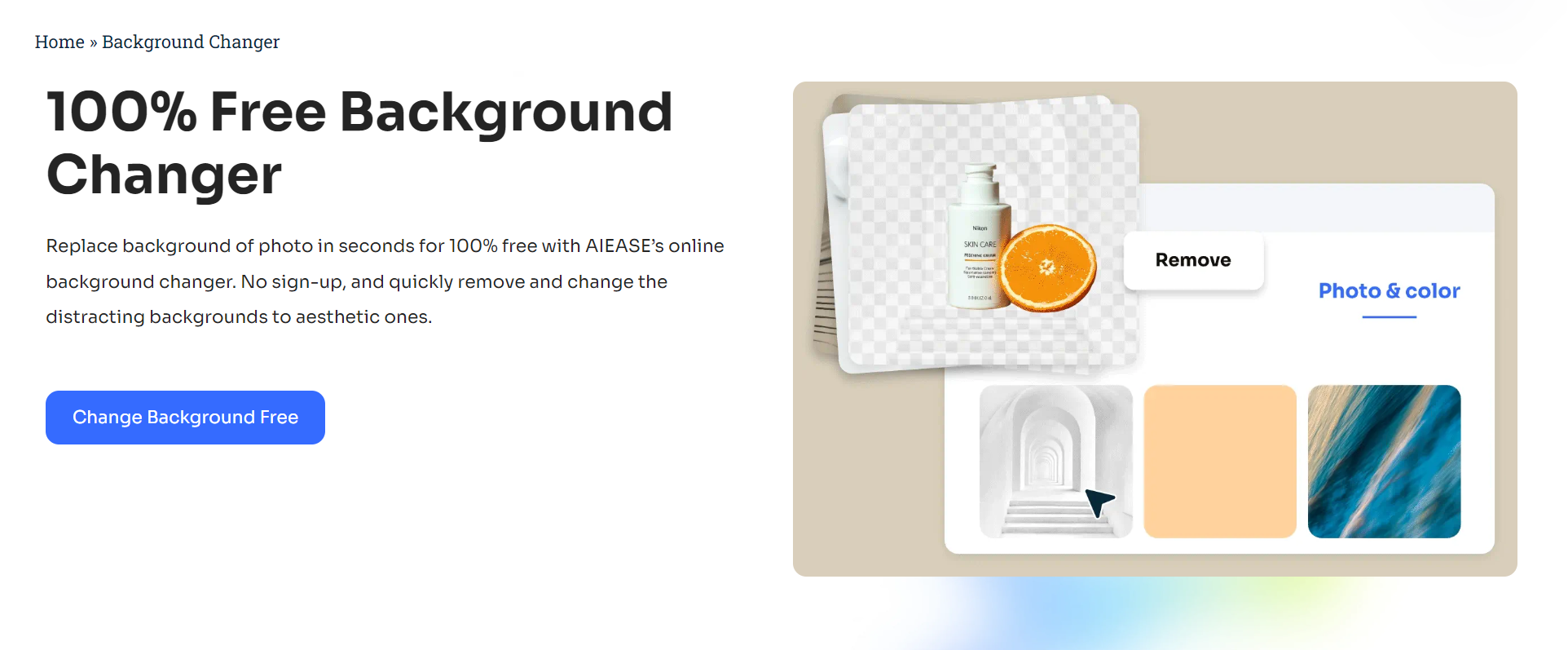
Key Features of AIEASE:
AIEASE is an amazing tool based on AI-powered technology that can make a process as simple as removing a background after uploading a picture. It can detect and isolate your subjects with high accuracy and save you from any hassle.
It offers a library of customizable background options, from colors to various scenes and textures.
AIEASE is designed with simplicity in mind, making it easy to use. Even if you are unfamiliar with other software, you can use it quickly and easily without technical skills.
Users can use AIEASE’s features without signing up, allowing for easy access and a trial of the tool’s functionality.
AIEASE saves your photo in high resolution, which is perfect for any platform or print.
Step-by-Step Guide to Change Background with AIEASE:
Changing background In AIEASE is super easy. Let’s dive in.
Step 1: Visit AIEASE
Open your browser and visit the AIEASE website. The Free AI Tool tab will open, and Select Background Remover.
Step 2: Upload Photo & Remove Background
Click on “upload”, then select the photos. AIEASE will automatically remove the background in seconds.
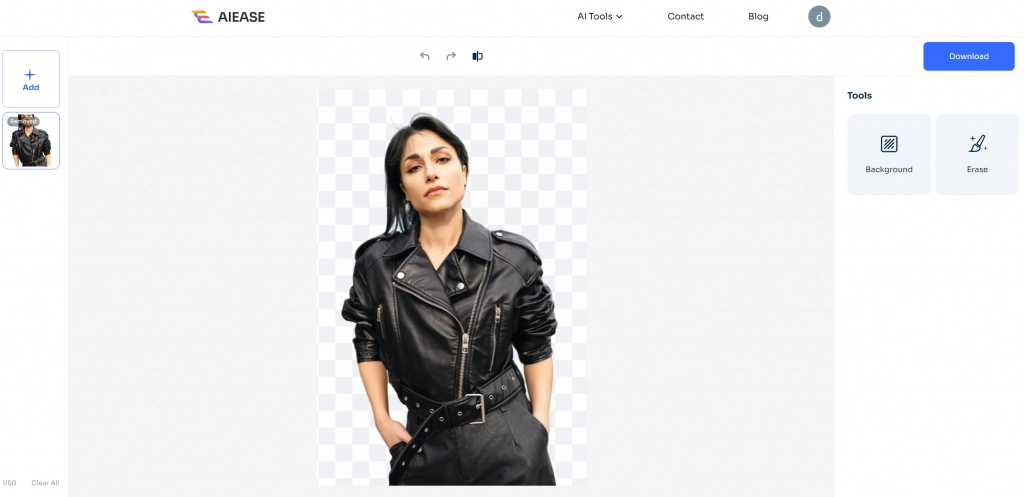
Step 3: Choose a new background:
Select from the library as per your choice. Or you can either upload your own photos or choose a solid color from the palette.
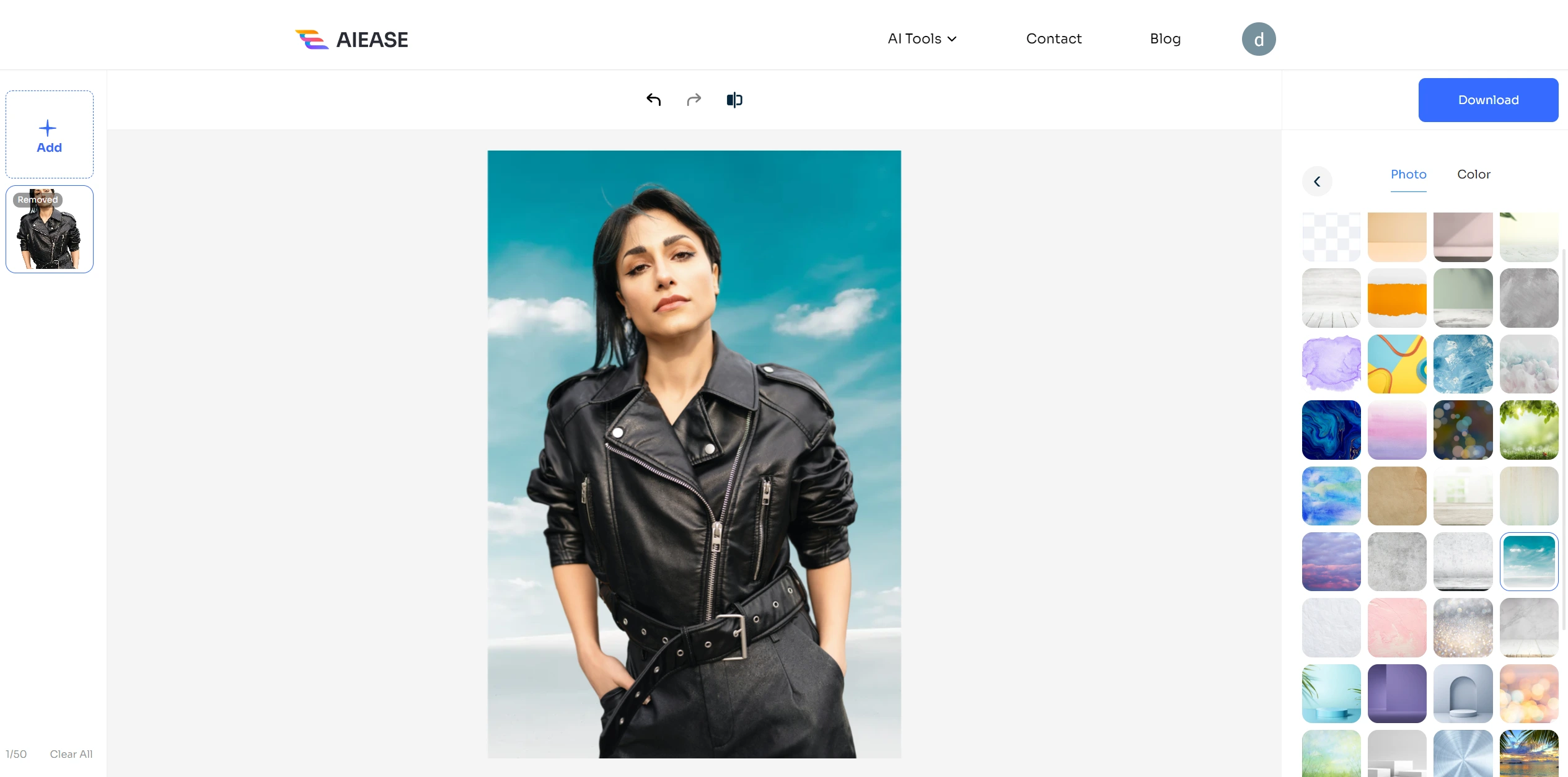
Step 4: Download your Picture:
Once you are satisfied with your output, download and share it.
Final Thoughts
Learning how to change a picture’s background is a powerful way to enhance its visual appeal. A well-chosen background can make a huge difference in creative designs and removing unwanted distractions.
AIEASE is a versatile tool for changing a background quickly and effortlessly. With its features, you can create an eye-catching picture in no time.
Give it a try, and see if the magic will happen.

)