How to Remove Text and Writing From Images for Free
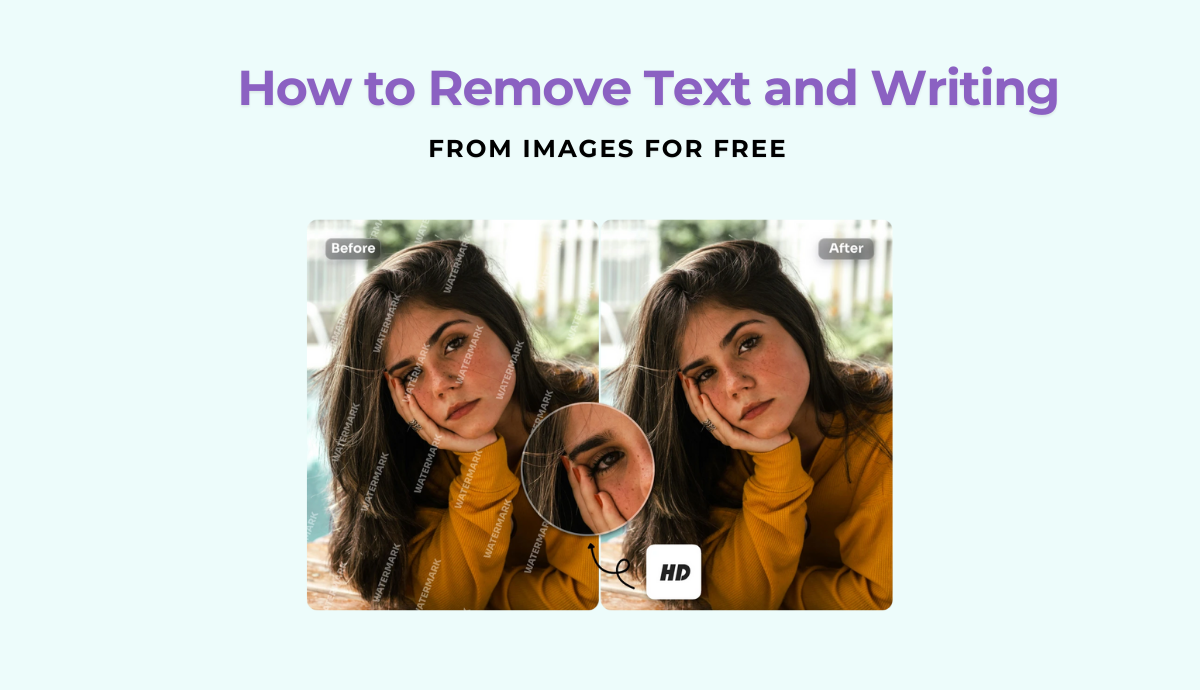
Many people struggle with complicated software that requires extensive training or costly subscriptions to achieve simple image edits.
This is very frustrating, as most of the time, one just needs a quick solution to make their pictures look their best for their personal or professional needs.
Luckily, with AI Ease, you can remove unwanted text from your pictures for free.
This guide will walk you through the straightforward process of using this free, AI-powered tool that streamlines watermark removal, making it accessible for everyone.
Why People Remove Text and Writing from Images
Removing text from images is useful for many reasons. Here are some of the most common:
Create a Clean, Professional Look
Images with unwanted text or writing can look cluttered. For marketers and social media creators, removing text gives images a cleaner, more professional look.
Repurpose Images for Multiple Uses
Removing text makes images more versatile. A clean version can be reused in different ways, like in new ads or other projects, without distracting watermarks or labels.
Increase Image Appeal for Personal Use
Unwanted text can be annoying in personal photos. Removing writing from photos allows you to enjoy your images without unnecessary distractions. AI Ease helps you achieve this easily.
Common Issues with Traditional Methods for Text Removal
Removing text with traditional methods often creates new challenges. Here are some of the common problems:
Complicated Software
Traditional photo editing tools, like Photoshop, require experience and can be tough for beginners. Learning these tools takes time, and for quick text removal, they may not be worth the hassle.
Time-Consuming Process
Traditional methods can take a lot of time. Manually erasing text pixel by pixel or carefully selecting areas of the image takes patience, slowing down your workflow.
Quality Issues After Editing
Sometimes, traditional methods leave the image looking unnatural or messy. For example, removing text can create blurry patches or damage the background. AI Ease minimizes these quality issues, giving you a natural result.
Why AI Ease is Better Than Other Free Text Removal Tools
AI Ease offers features that make it a top choice for removing text from images. Here’s why it’s different from other free tools:
100% Free with No Hidden Fees
Many tools claim to be free but ask for payment after a few uses. AI Ease is free, with no subscription, sign-up, or hidden fees.
Automatic Text Detection
With AI Ease, the text detection process is automatic. The tool finds and removes the text by itself, so there’s no need for manual adjustments unless you want to refine the result.
High-Quality Results Without Damaging the Background
AI Ease preserves the quality of your images. The tool is designed to remove text while keeping the background intact, giving you a clean, professional-looking result.
Batch Processing for Faster Work
Need to edit multiple images? AI Ease offers batch processing, so you can remove text from several images at once. This feature is especially helpful for social media managers or marketers who handle large volumes of images.
How to Use AI Ease to Remove Text and Writing from Images
Using AI Ease to remove text is simple and doesn’t require any technical knowledge. Here’s a quick guide:
Step 1: Upload Your Image
Start by going to the AI Ease watermark remover. Upload the image you want to edit. The tool supports various formats, including PNG, JPG, and JPEG.
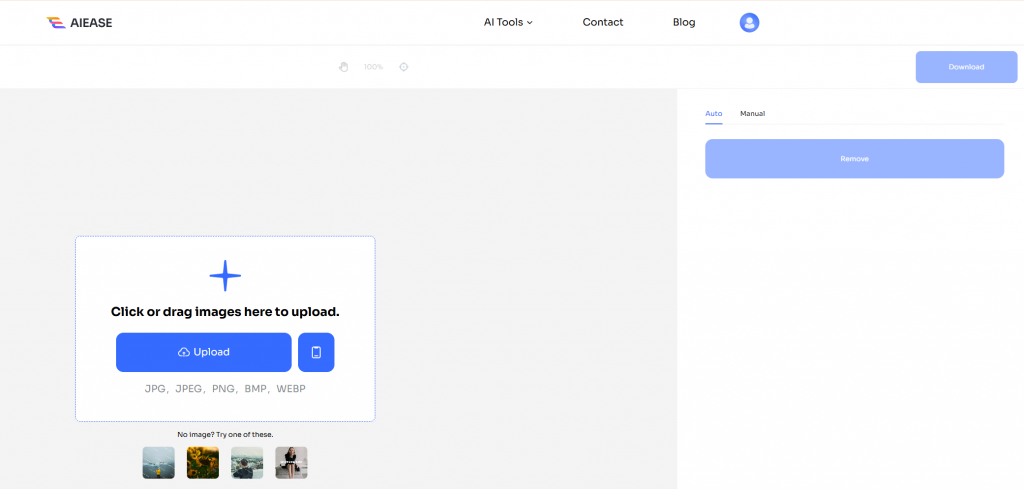
Step 2: Automatic Text Detection
AI Ease will automatically detect the text on your image and remove it. This feature saves time and ensures that the tool handles most of the work for you.
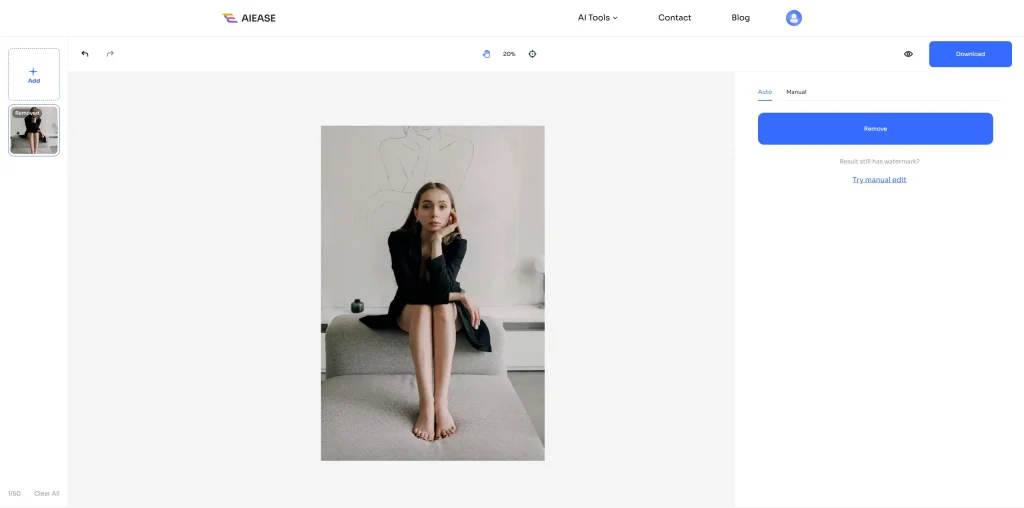
Step 3: Refine if Necessary
If any small text remnants remain, use the brush tool to touch up the image. Just paint over the leftover areas, and the AI Ease watermark remover will remove them.
Step 4: Download Your Text-Free Image
Once your image is ready, download it in high quality. Your clean image is now ready to use, with no unwanted text in sight.
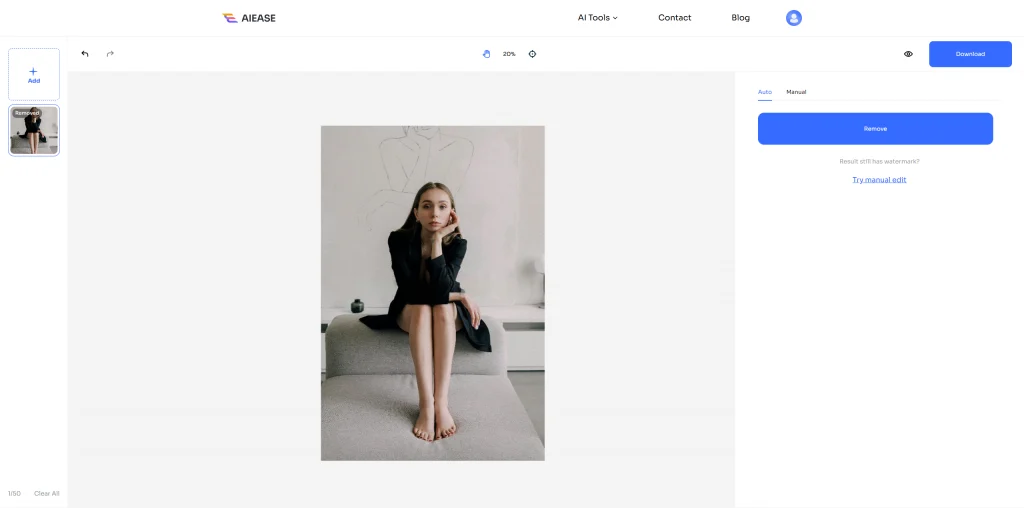
Practical Uses of AI Ease Watermark Remover for Different Needs
AI Ease watermark remover isn’t just for one type of user; it’s versatile enough for everyone. Here’s how different groups can benefit from it:
Content Creators
Clean images are essential for a polished online presence. With AI Ease, creators can quickly remove unwanted text, making their visuals look more professional for posts or ads.
Marketers and Business Owners
For business use, clear images make a better impression. Marketers can use AI Ease to remove watermarks or text, making product photos and ad images look cleaner and more appealing.
Personal Use
AI Ease is great for personal projects, too. Whether it’s family photos or vacation pictures, removing text helps you enjoy clear, beautiful images.
Final note
AI Ease provides a straightforward way to remove text from images for free without sacrificing quality or wasting time. Try it yourself to see just how easy it is to make your images text-free and ready for any purpose.
FAQs About AI Ease Watermark Remover
- Is AI Ease really free?
Yes, the tool is completely free, and no sign-up is needed.
- Does it damage the background?
No, AI Ease keeps the background intact while removing text or watermarks.
- Is my data secure?
AI Ease values privacy, so your data is secure while using the tool.
- What if there’s leftover text after the first pass?
You can use the brush tool to manually remove any remaining text marks.

)