Use AI Ease’s powerful AI image sharpener to clear image online. With our image clear AI tool, you can remove blur, pixelation, and enhance sharpness and clarity to your blurry and ruined images in just one click.
Home » Photo Enhancer » Sharpen Image


Instantly Remove Pixelation with AI Image Sharpener
Instantly remove pixelation and clear images with AI Ease’s image sharpener online. Our photo clear AI smart tool uses advanced AI algorithms to detect and fix pixelated photos, restoring sharpness and enhancing image details. Whether you’re working with old photos, low-resolution images, or compressed files, our AI image clearer can enhance image sharpness and clarity with just one click.
Sharpen Images to Make Blurry Visuals Clearer
Whether you’re showcasing products on your website or posting photos on social media, blurry images are always unbearable. With AI Ease’s AI photo clearer, you can make picture clearer and sharpener with a single click. Just upload your photos, and let AI bring blurry details and textures to life, adding a splash of color to the image.


More Photo Editing Tools for Enhancing Low-Resolution Images
AI Ease offers a powerful set of photo editing tools to help you easily turn low-quality images into stunning high-resolution visuals.
- Image Extender: Instantly uncrop and enhance your images with a few clicks, perfect for creating full scenes, social media posts, or creative edits.
- Photo Enhancer: Whether you want to edit a single photo or enhance multiple images in a batch, AI Ease delivers crisp, high-quality results in seconds.
- Background Remover: Automatically erase backgrounds and easily replace them with pink, blue, or any creative or professional backdrop of your choice.
Powerful Image Sharpener: AI Sharpen Image for Your Low-Res Pictures
Tired of blurry images? AI Ease, a powerful AI image sharpener, is just what you need to clear image online. Whether you want to spruce up your social media or optimize product images for your online websites, AI Ease delivers sharp results in one click.

Enhance Product Images for Higher Conversions
Make your product images stand out with our online AI image sharpener designed to increase conversions. Our photo clear AI tool will automatically detect and enhance blurry areas, perfect for e-commerce product images. With AI batch photo enhancer, you can sharpen up to 50 photos at a time.

Create Engaging Content for Social Media
Remove blurriness and pixelation and instantly boost the appeal of your social media content with AI Ease’s online photo sharpener. Whether for headshots or daily updates, your social media photos will shine with crisp, sharp, beautiful images that catch the eye and keep your audience engaged.

Enhance Real Estate Photos to Boost Sales
Turn ordinary real estate photos into striking visuals that capture attention. Sharpen details, highlight salient features, and easily present each listing at its best. With AI photo clearer, you can easily edit real estate photos to stand out with clear and sharp professional quality and attract more buyers.
Why Choose AI Ease’s Image Sharpener?
Single-Click Auto Sharpener
Intelligent AI Sharpen Image
Crisp, High-Resolution Output
How to Make Picture Clearer with AI Ease?

Step 1: Upload Your Photo
Upload blurry or pixelated images, or drag and drop them directly to our online AI image sharpener.
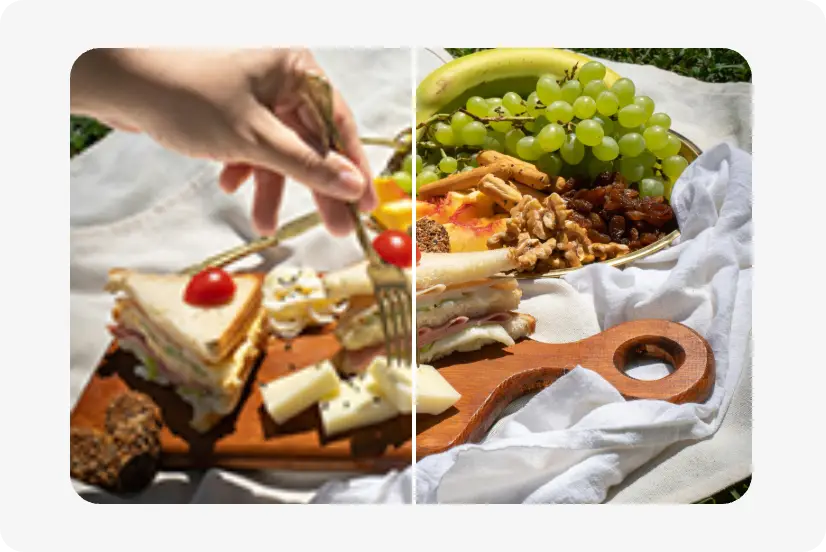
Step 2: AI Sharpen Automatically
AI will automatically enhance sharpness and clarity, making your images look clearer and sharper in seconds.
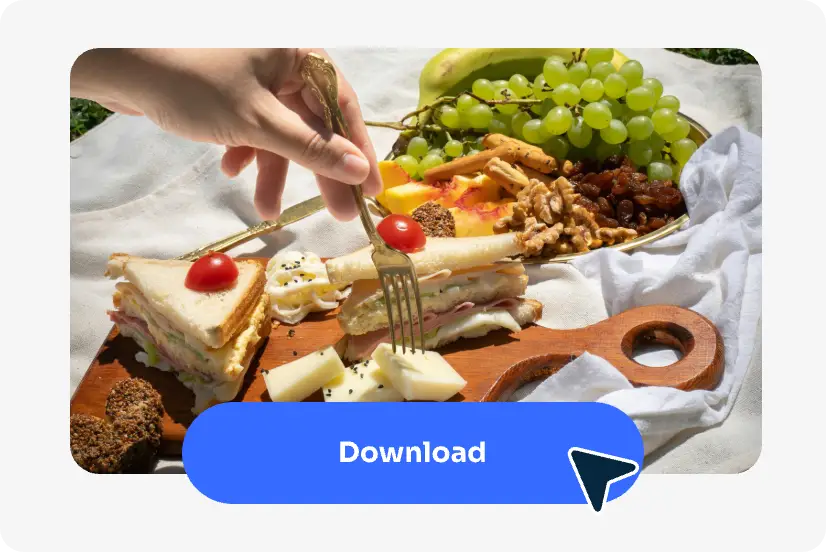
Step 3: Download and Save
If you are satisfied with the results, click Download to save the enhanced image to your device.
Frequently Asked Questions
Have more questions? You can email service@aiease.ai, and we’ll be happy to help you.
1. What is “AI sharpen image”?
“AI sharpen image” enhances the edges and details of a photo, making it clearer and sharper. It helps you unblur images and enhances overall image clarity.
2. Is online image sharpener safe?
Yes! If you’re using a trusted platform (like AI Ease) that ensures secure uploads and deletes the files after processing. However, always check the privacy policy before personal or sensitive images.
3. Can I sharpen images on mobile?
Of course you can. AI Ease offers a powerful AI photo sharpener optimized for mobile devices to help users enhance and sharpen images directly on their mobile devices.
4. Can I sharpen photos in bulk using this AI image sharpener?
- Click the “Sharpen Image Online” button to enter our tool interface, and then click the “Batch Enhance” option on the right-upper side.
- Then, drag and drop the image files to upload them to our bulk photo sharpener.
- Our tool will start enhancing all the uploaded images. The whole process takes a few minutes.
- Wait patiently for the results. Preview the enhanced images and download them as a zip to save on your device.



)



