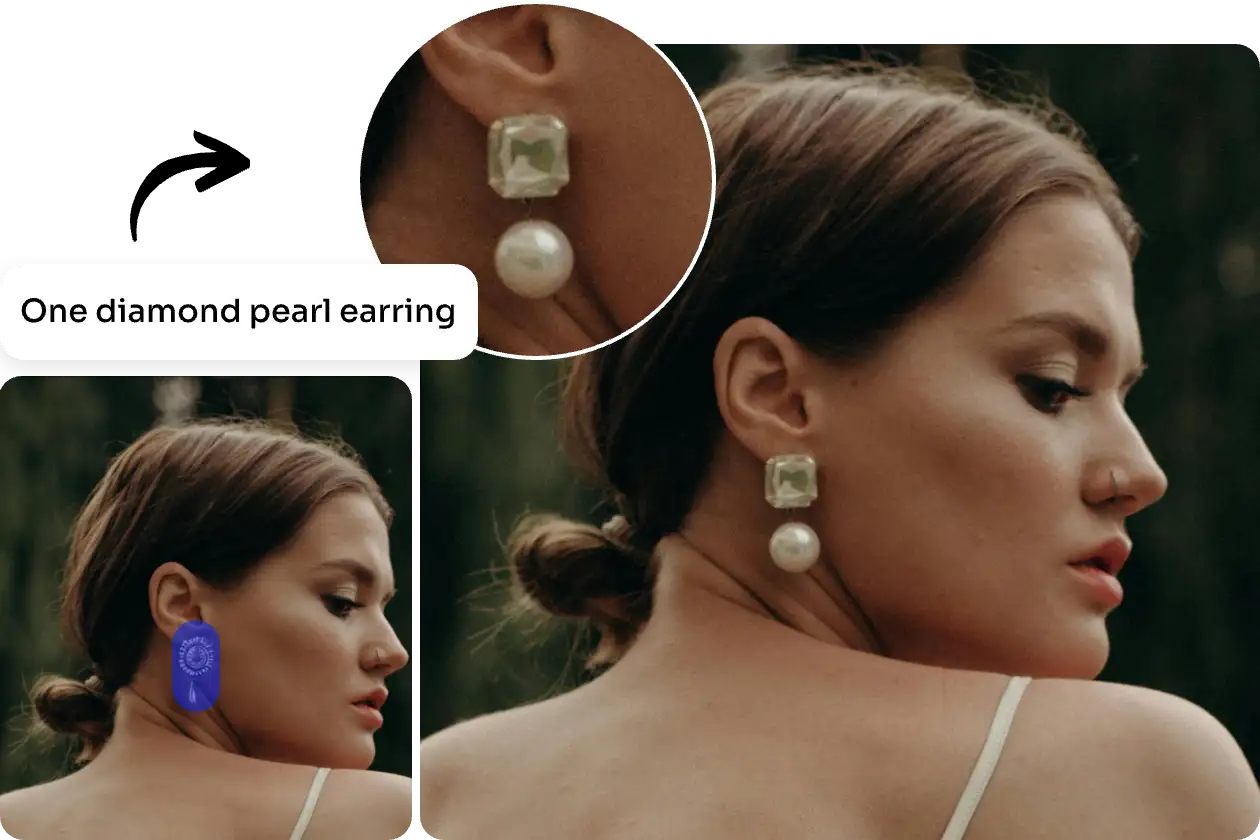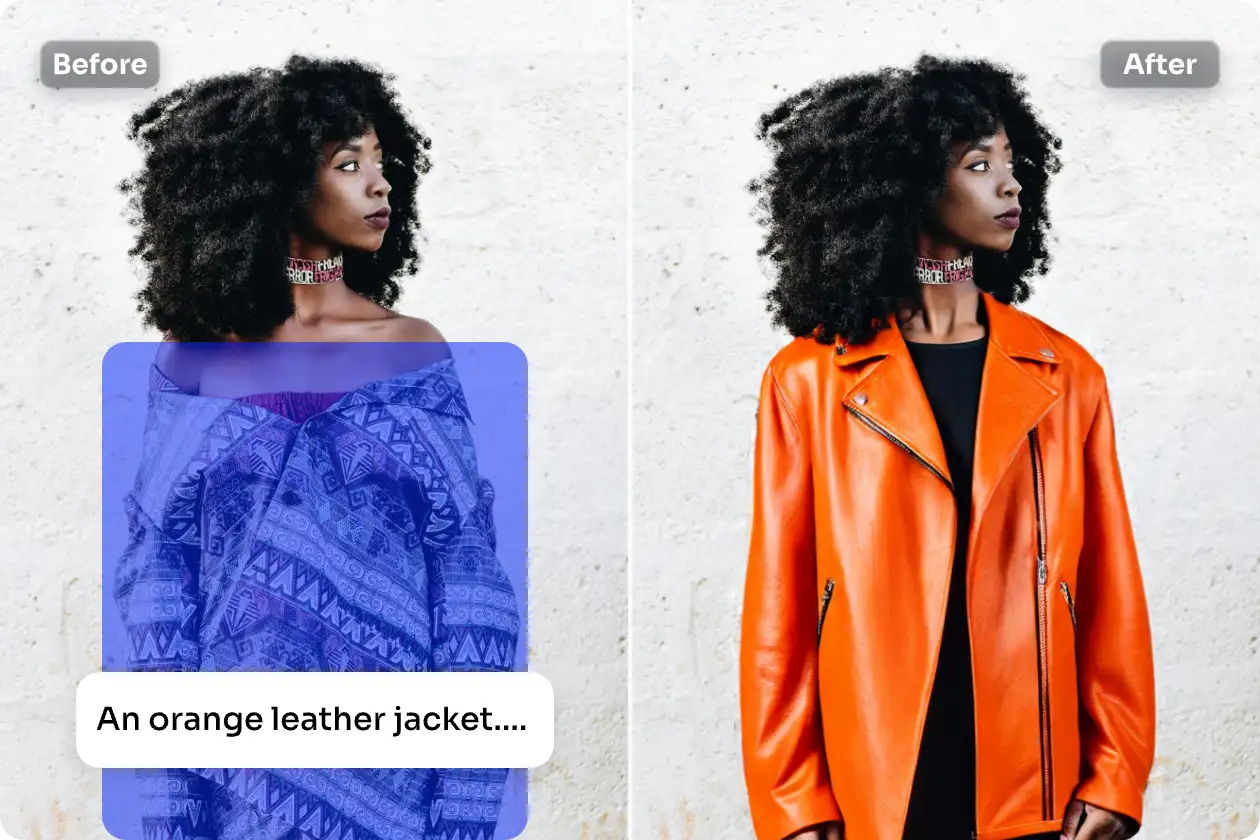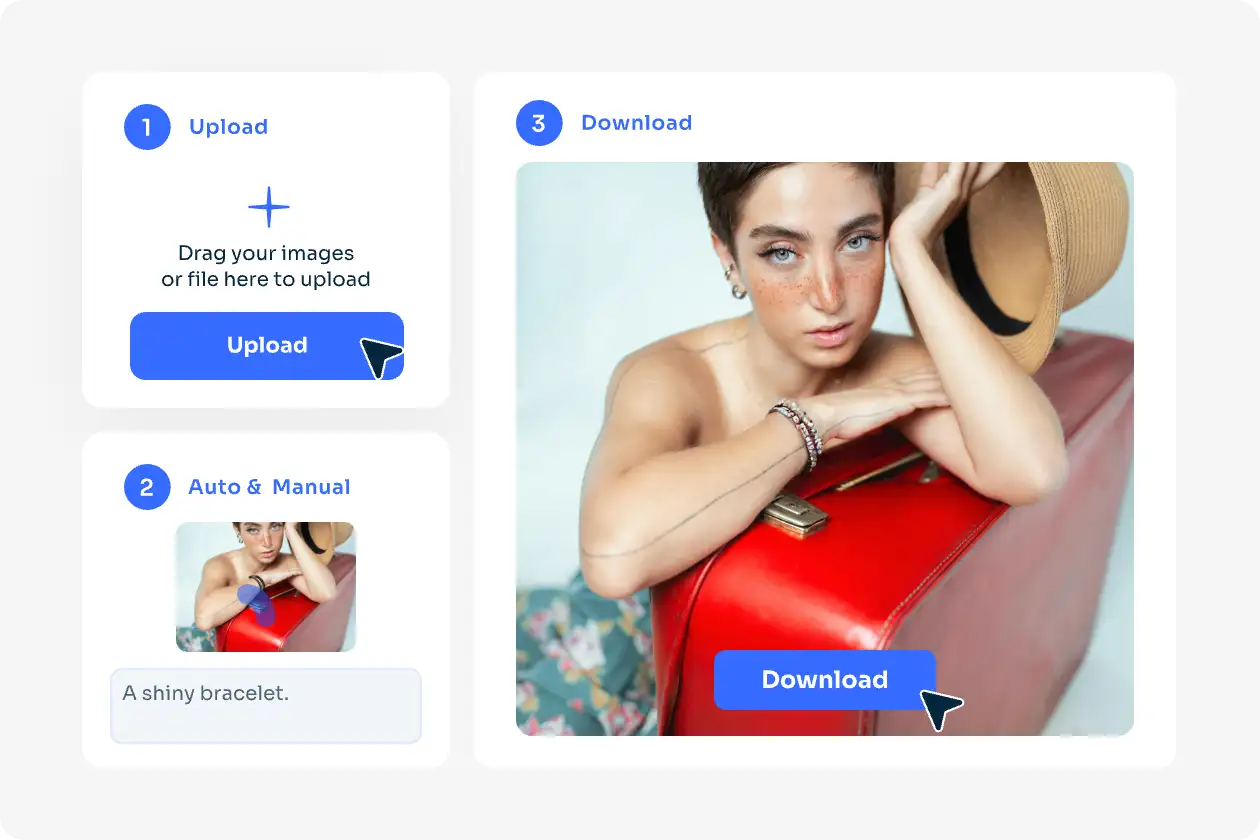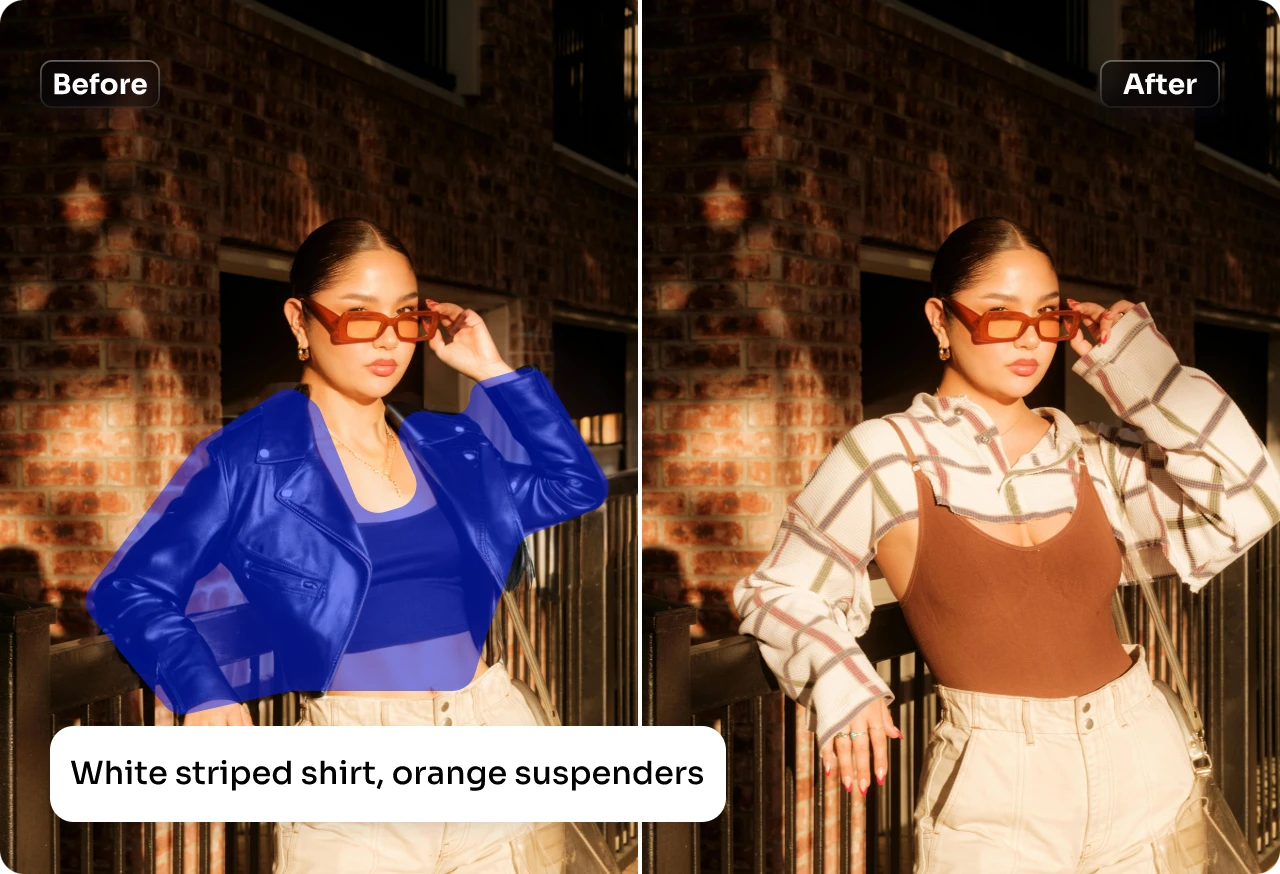Replace objects in your photos using a magic brush. Infuse creative and appealing elements into ordinary photos to make them stand out. Input prompts and AI Ease will visualize your whimsy in just seconds.
AIEASE APP


Login
Try free in App
Login
Sign in
Google
or Sign in with Email
Not registed yet?
Sign up
or Sign up with Email
Aready have an account?
Sign in
Reset password
Back
Welcome to AI Ease!
100% Free
to download your images after login
Use all AI tools from AI Ease for free
Manage your editing
history
for free
Get latest product updates you might be interested in
)