Virtual try on clothes and customize your outfits to suit different styles and occasions in seconds. AI Ease brings your dreamy wardrobe to life and enriches your fashion experience. Try it for free!
Home » AI Virtual Try On » Virtual Try on Clothes


Virtual Try on Clothes With AI Magic
Dive into the enchanting realm of fashion with our AI clothes changer. By training sophisticated models on extensive image datasets, It converts your text-based prompts into vivid, lifelike garments in just seconds. Expand your wardrobe effortlessly, all from the comfort of your home, without the need to visit physical stores.
Versatile Clothes Try-on for Every Occasion
Virtually try on clothes in different styles to suit specific occasions and needs. Whether you’re preparing formal suit-and-tie for an evening party, a Halloween costume for festive fun, or seeking inspiration for everyday wear, simply enter your ideas into the text prompt and let AI do the rest. With AI Ease, you have endless possibilities to express your creativity.


Produce Realistic Clothing Try-on Effects
Our virtual clothing try-on tool utilizes smart artificial intelligence, providing a realistic preview of how outfits will look on you. It is meticulously designed to accommodate various clothing styles and body types. Whether you are slim, curvy, or athletic, our free AI replacer ensures an enjoyable and inclusive experience for all. Discover the perfect outfit that truly reflects your unique style and body shape!
Change Clothing Color With Mini Effort
The color of your clothes significantly influences your style and charisma. With AI Ease, you can quickly try on different outfits virtually and replace the colors in the image. Upload a selfie, select the area you want to modify, describe your preferred clothing color, and watch your outfit transform in seconds. Enhance your portraits by choosing clothing colors that complement your skin tone and personal taste.

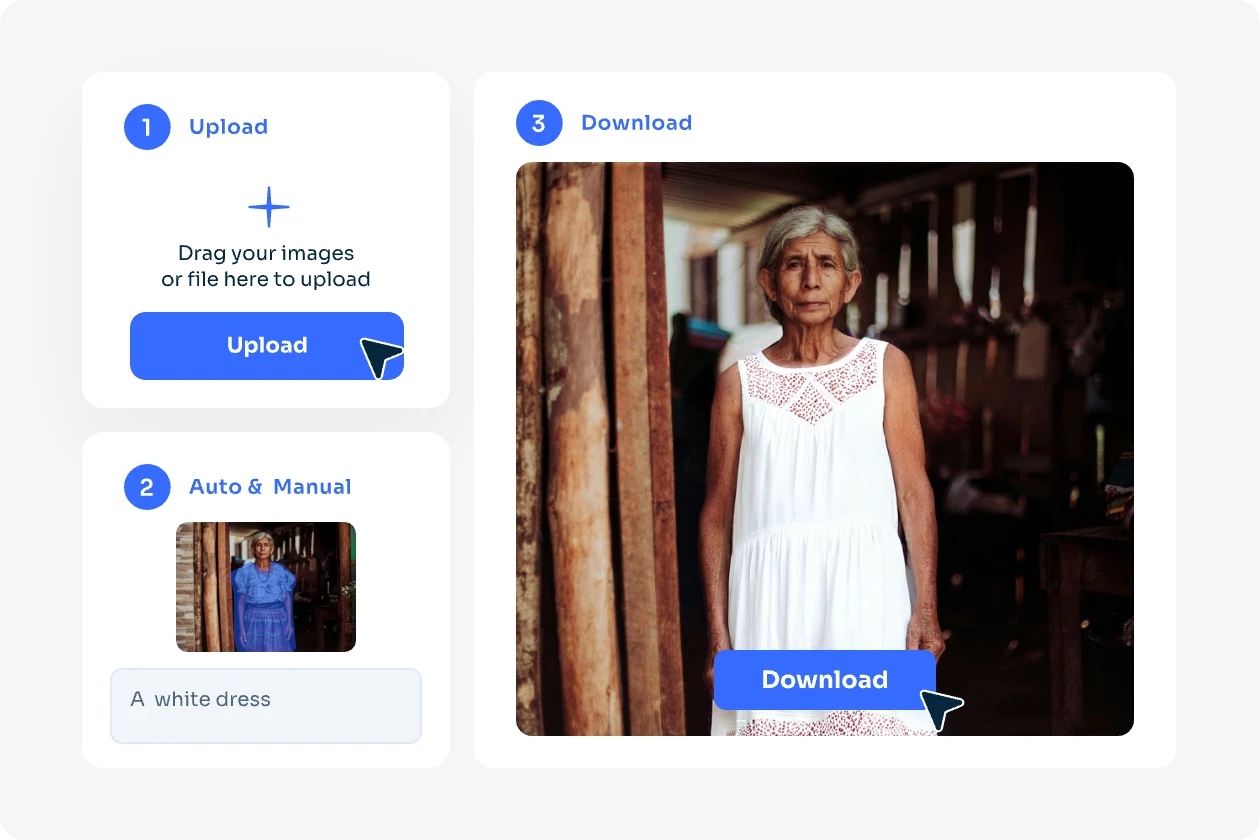
How to Try on Clothes Virtually With AI?
First, upload your selfie or portrait to our virtual clothes try-on tool. You can also drag and drop the image into the canvas.
Describe the area you want to replace and your ideal outfit in the prompt boxes. AI will automatically detect and replace your original clothing in seconds.
Alternatively, use the brush tool to paint over the area you want to replace, and describe the outfit in the prompt box. Then click “Generate”.
Once satisfied with the result, click the “Download” icon to export and share the image with friends and family.

)




