How to Remove Objects From Photos on iPhone: Quick Guide
Summary: In this blog, we’ll talk about how to remove objects from photos on iPhone. You can choose the built-in “Photos” app or use a free AI object remover. Check this guide now.

Beautiful landscape photography reminds us of those impressive and relaxed moments. But often, we found there are distractions: objects, people, and other clutter in the background, which will affect the overall aesthetics.
Although your iPhone has a high-quality camera and an array of superior setups to level up your photos, it’s a problem to remove objects from photos. But here, just let the hassle go with the wind. There are many free AI object removers available, helping you eliminate objects and distractions from photos within a few clicks. Now let’s dive in!
Remove Objects From Photos on iPhone Without App
Does the iPhone have built-in features to remove objects from pictures? The answer is yes. However, you need to update your Phone to IOS18.1. This version will be officially launched in October 2024. And you need an iPhone 15 Pro, iPhone 15 Pro Max, or later to access this premium feature.
Now let’s see how it works:
1. Open the Photos app and select the photo you want to edit from your camera gallery.
2. Tap the “Edit” button at the bottom and choose the “Clean Up” option at the right.
3. The first time you use it, you must wait for your iPhone to download and launch the Clean Up feature.
4. Then, use your finger to tap, circle, and highlight the objects you want to remove.
5. Wait a second; your iPhone will intelligently remove the items and fill the area.
However, if your iPhone is older than 15, unfortunately, there is no built-in Clean Up feature, and you must resort to online object removers. Check the content below; we’ve selected the best one for you.
Best Free AI Object Remover: AI Ease
AI Ease is a powerful site that provides many free AI photo editors. If you’re looking for an effortless tool for pictures cleanup, AI Ease object remover is your go-to solution. Driven by cutting-edge artificial intelligence, it allows you to remove objects, people, text, watermarks, etc. from photos within seconds. It’s free, unlimited, and requires no signup.
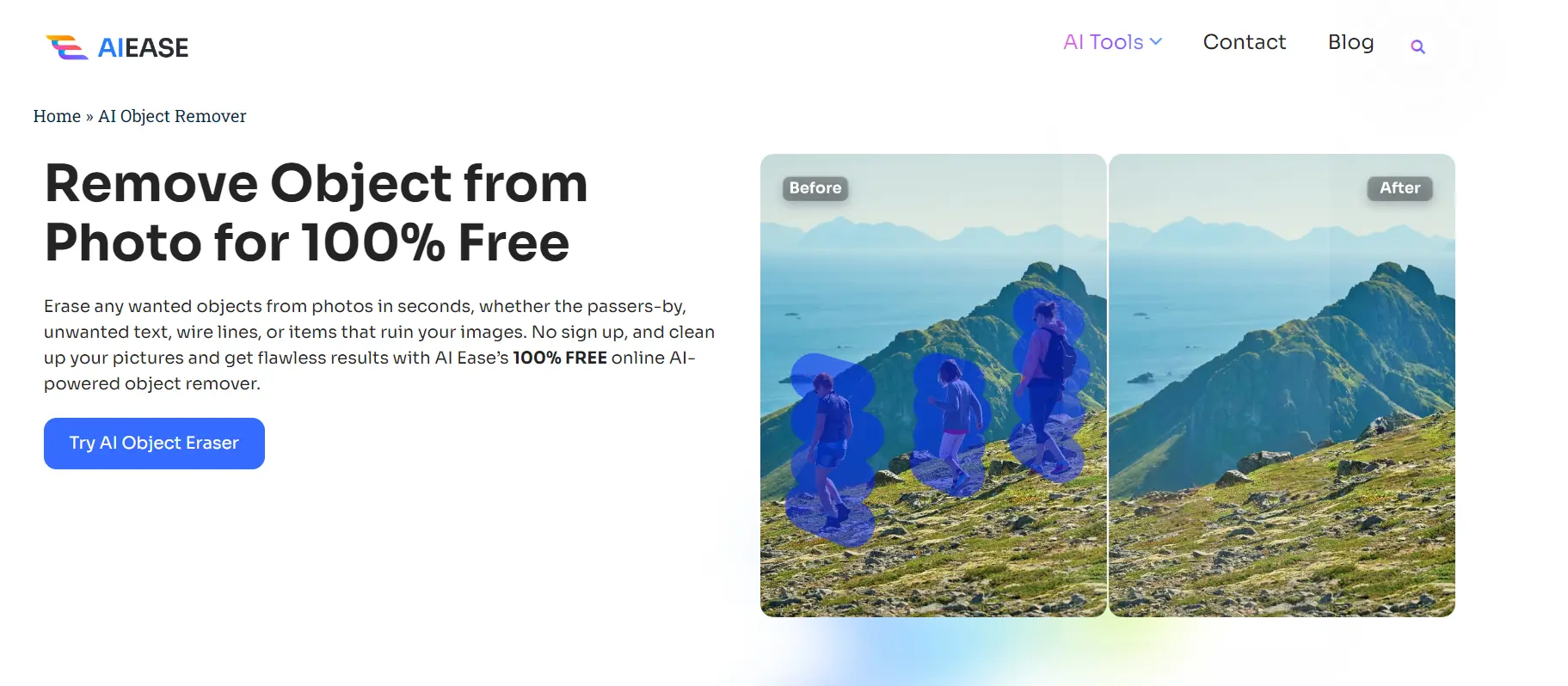
Key Features:
• Free of Cost
• No signup and installation
• AI automatic removal
• Unlimited generation: Undo or redo the removal until you get a satisfactory result.
• Hyper-efficient and fast
• Batch watermark removal supported: You can upload up to 10 images at once
• Support various image file formats: JPG, JPEG, PNG, BMP, WebP
How to Remove Objects From Photos With AI Ease?
You don’t need advanced photo editors; launch our tool, and you can get work done with a few easy steps. Let’s see how to remove objects from photos on iPhone with AI Ease:
1. Go to AIEase.ai
Go to AI Ease on the Chrome or Safari browser on your iPhone.
2. Upload the Image
Upload the image you want to edit to our AI object remover. JPG, JPEG, PNG, BMP, and WebP formats are supported.
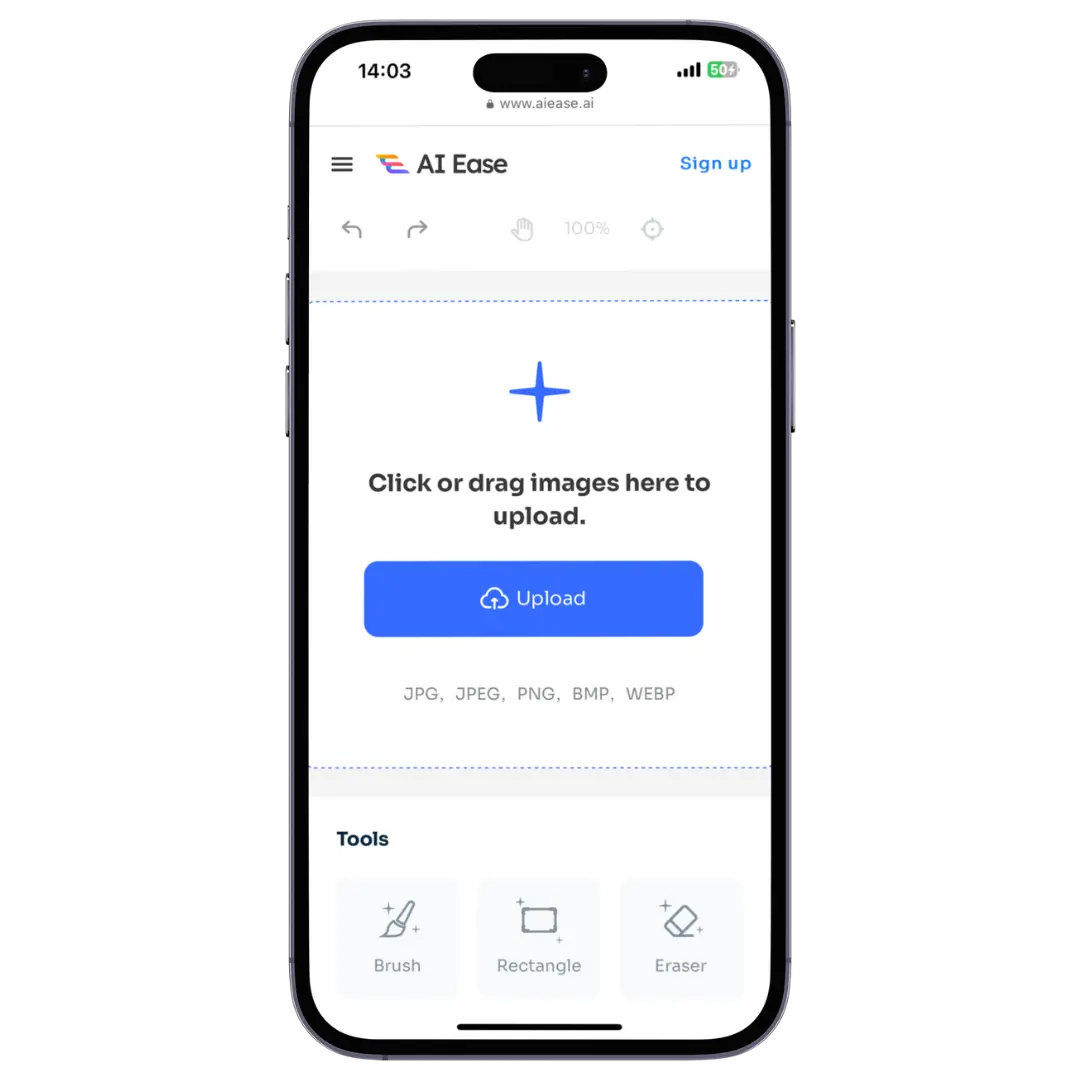
3. Use the Brush to Select Unwanted Objects
Tap the “Brush” tool at the bottom and paint over the unwanted item. On the right-side panel, adjust the brush size for perfect selection. Alternatively, you can choose the “Eraser” tool to erase the extra parts.
4. Remove
Then, click on the “Remove” button, and AI will remove the selected item from the picture in seconds.
5. Preview the Result
Click on the “eyes” icon to preview the final result. You can undo/redo the removal if you’re not satisfied with the image.
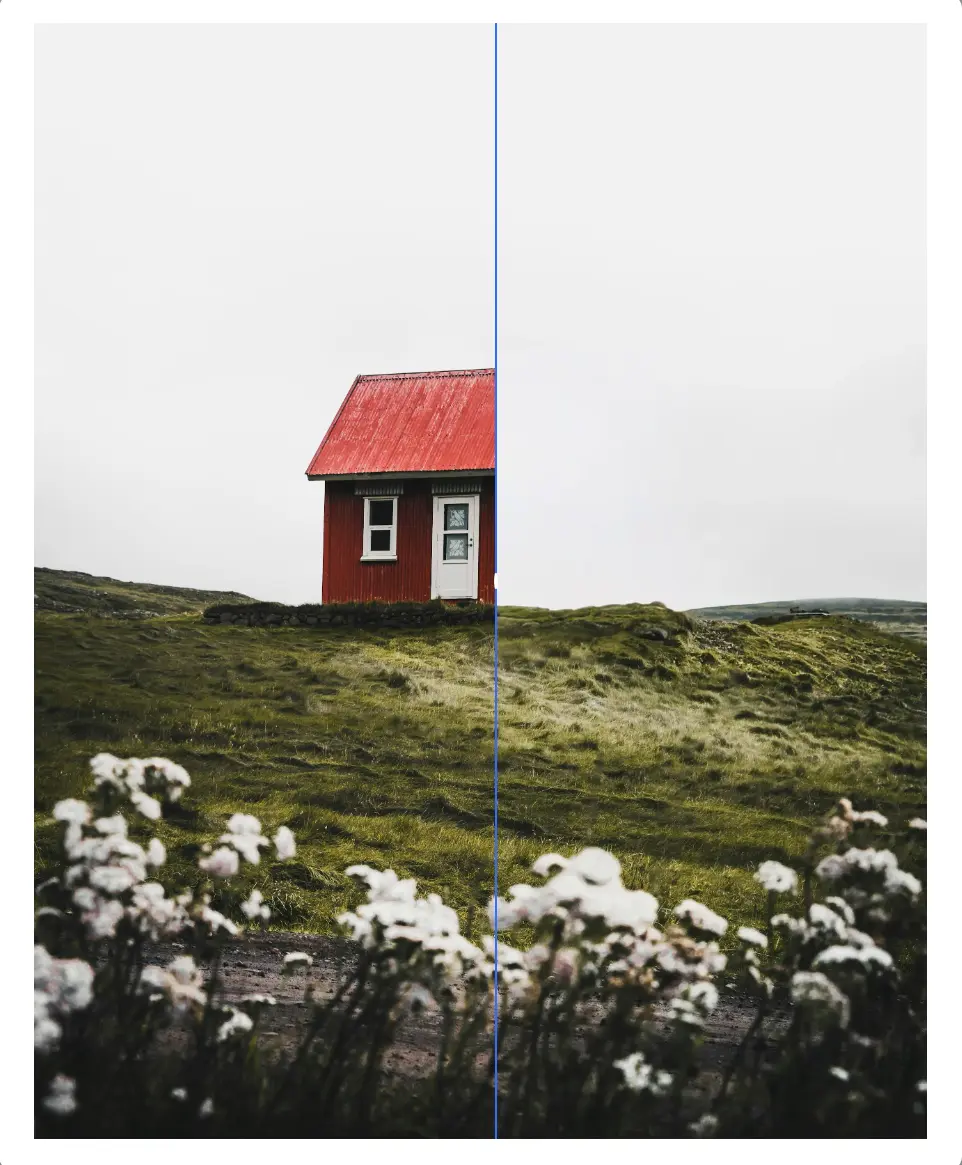
6. Download
Finally, tap the “Download” button to save this clutter-free picture on your iPhone.
If you make any mistakes during the whole process, don’t worry. AI Ease allows you to undo, redo, or work on the same selected area several times until you get a satisfactory result.
All-in-One Object Eraser Tailored to Diverse Occasions
Do more than removing objects from photos. Our powerful AI object eraser can handle all sorts of clutter and photobombers in the background of your image. Here we list some of the best use cases:
Remove Clutter and Distractions

Paint over the unwanted objects of your image and let AI Ease work its magic. Our free AI object remover can analyze any item within the image, whether it’s a wireline, a shopping car, a fruit, etc. Select the target area, and AI Ease will seamlessly remove the item and fill in the area.
Remove People From Photos

With our free people remover, you can remove strangers, passers-by, tourists, and any other photobombers from photos. The result will be so natural that no one will notice you edited this picture.
Remove Text and Watermark

Efface the annoying text and watermark on your image to restore its original, high-quality look. AI Ease ensures impeccable, hyper-realistic results.
Remove the Logo and Stamp

Remove huge logo graphics from your image to create a professional presence. Photographers can employ our image watermark remover to delete the stamps and return their clients with clean, date stamp-free images.
Conclusion
Advanced AI algorithms can automatically remove imperfections in your image, making it cleaner and more appealing. Whether you want to prepare a high-quality image for real estate, blog content, social media, business marketing, etc., launch an AI-ease free object remover. Seamless and flawless object removal is at the tips of your fingers.

)