UK Passport Photo Requirements

Getting a passport photo right the first time is crucial. Many people are concerned about meeting the specific requirements for passport photos, fearing that an incorrect photo might delay their travel plans. It’s not just about looking good; these photos play a vital role in facial recognition technology and identity verification, ensuring security and accuracy in identification.
In this post, we will explain the UK passport photo requirements in detail and introduce AI Ease’s free passport photo maker tool to help you easily get a qualified passport photo.
UK Passport Photo Requirements for Adults
Understanding the specific requirements for UK passport photos can help ensure your application is accepted without any delays. Both printed and digital photos have different specifications that must be met.
UK Passport Printed Photo Specification
When submitting your printed photos, please ensure:
- You provide two identical copies
- Each photo measures 45mm x 35mm (standard UK photo booth size)
- The image is not cropped from a larger picture
Print Quality
Your printed photos must:
- Meet professional printing standards
- Be clear and in focus
- Be printed on plain white photographic paper with no border
- Be free of creases, tears, and marks (unless requiring countersignature)
- Not be altered using computer software
Photo Content
Your printed photos must:
- Show a close-up of your head and upper shoulders
- Not include other objects or people
- Have a plain cream or light grey background
- Provide clear contrast with the background
- Not have a red-eye effect
Your Appearance in the Photo
In your photo, you must:
- Face forward and look directly at the camera
- Maintain a neutral expression with your mouth closed
- Keep your eyes open and visible
- Avoid hair covering your eyes
- Not wear a head covering (unless for religious or medical reasons)
- Ensure your face is not covered
- Avoid shadows on your face and background
UK Passport Digital Photo Specification

Adhere to these guidelines for a digital photo:
Image Quality
Your digital photo must meet the following standards:
- Be clear and in sharp focus
- Display true-to-life colors
- Remain unedited by image editing software
- Have a minimum resolution of 600 x 750 pixels
- Be within the file size range of 50KB to 10MB
Image Content
Your digital photo must:
- Feature only you, with no other objects or individuals
- Have a plain, light-colored background
- Provide a clear contrast between you and the background
- Not have a red-eye effect
Your Appearance in the Photo
In your digital photo, you must:
- Face directly towards the camera
- Maintain a neutral expression with your mouth closed
- Keep your eyes open and visible
- Avoid hair blocking your eyes
- Not wear a head covering (unless for religious or medical reasons)
- Ensure your face is not covered
- Avoid shadows on your face and background
UK Passport Photo Requirements for Babies
Babies and children have specific passport photo requirements. It’s essential to follow these guidelines to ensure your application is processed smoothly.
Printed Photo Specification for Babies/Children
For printed passport photos of babies and children:
- The child must be alone in the picture.
- Babies should not be holding any objects, including toys or pacifiers.
- Children under the age of 6 are not required to face the camera directly or maintain a neutral expression.
- Children under 12 months old do not need to have their eyes open in the photo.
- If necessary, you can support the baby’s head with your hand, but ensure your hand is not visible in the image.
Digital Photo Specification for Babies/Children
For digital passport photos of babies and children:
- The child must be alone in the picture.
- Babies should not be holding any objects, including toys or pacifiers.
- Children under the age of 6 are not required to face the camera directly or maintain a neutral expression.
- Children under 12 months old do not need to have their eyes open in the photo.
- If necessary, you can support the baby’s head with your hand, but ensure your hand is not visible in the image.
- For children under one year old, place them on a plain, light-colored background and take the photo from directly above.
How to Take a Passport Photo on Your Own?
Taking your own passport photo can save you time and money but could be challenging for many people to meet the requirements. Selfies are not acceptable for passport photos, so it’s best to ask a family member or friend for assistance in capturing an image that meets the requirements.
Follow these steps to take a proper photo, and then use AI Ease for free to refine and optimize the image, ensuring compliance with the UK’s strict passport photo requirements:
1. Use a plain white or off-white background, free of distractions.
2. Utilize natural light from a window, avoiding harsh shadows.
3. Stand straight, facing the camera with a neutral expression. Center your head in the frame.
4. Take multiple shots to select the best one.
Now let’s use AI Ease to ensure accuracy and compliance with strict passport photo requirements.
Use a Free Passport Photo Maker Tool – AI Ease
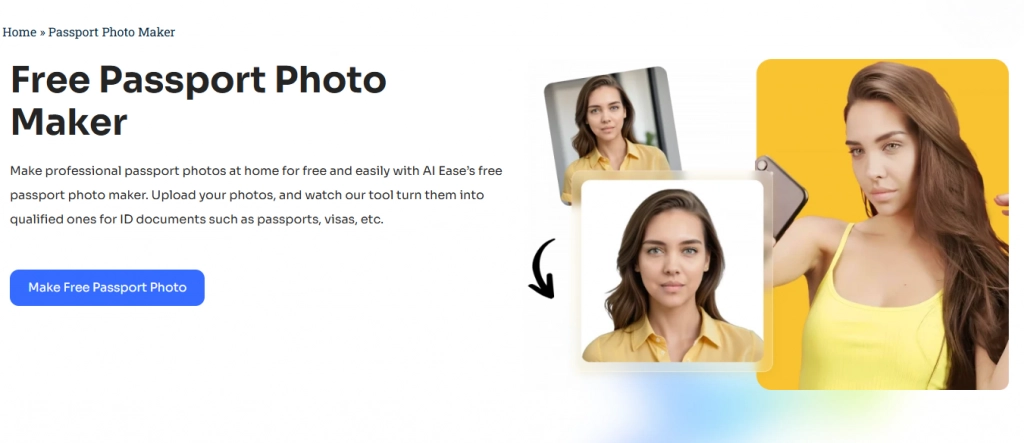
Have you taken your passport photo? Now, refine it with AI Ease to ensure it meets the necessary requirements. Our platform offers acceptable passport photos without needing to purchase special equipment or worrying about surprise costs. Enjoy the flexibility of creating professional-grade photos from the comfort of your own space.
AI Ease guarantees compliance with ID document requirements, including passports and visas. AI Ease is free and accessible to everyone. Easily produce high-quality photos at home or in the office, saving you time and resources. With AI Ease, you can expect consistently sharp, clear, and professional results that make your passport photos stand out.
How to Make Free Passport Photos with AI Ease
- Step 1. Visit the AI Ease Passport Photo Makersite. Click “Choose document”.
- Step 2. Select your country and the type of document you want a photo for (e.g., Passport, Visa, Green Card, etc.) Click “Next”.
- Step 3. Confirm specification and click “Next”.
- Step 4. Upload your photo.
- Step 5. Wait a few moments to initiate the process and click “Processed”.
- Step 6. Select the paper size and click “Download” or click “Retake photo”, if you’re not satisfied with the result and want to try with another photo.
Advantages of AI Ease Free Passport Photo Generator
- Free to use
- User-friendly
- Time-Saving
- Accurate
Try AI Ease now and get everything under one roof, whether you need a passport photo, professional headshot, or more!
Conclusion
Ensuring your UK passport photo meets the official guidelines is crucial to avoid any delays in your application process. By understanding and adhering to the specific requirements for both printed and digital photos, you can confidently submit your application without concerns of rejection.
While taking a DIY passport photo is possible, using an AI-powered tool like AI Ease offers a convenient and accurate solution. With its user-friendly interface and advanced features, AI Ease guarantees that your photos will comply with all necessary standards, saving you time and resources.

)