Effortlessly remove wrinkles from your face, whether on the cheeks, forehead, or under eyes. AI Ease retouches your portrait in one click and gives you a realistic and natural result in seconds. Try it for free!
Home » Photo Retouching » Wrinkle Remover


Effortlessly Remove Wrinkles From Face in Seconds
Fed up with the crumpled wrinkles on your face when you take a selfie or look at yourself in a mirror? Although skin care products can help you alleviate this situation, there is a shortcut – use our AI wrinkle remover to eliminate face creases with ease.
Upload your close-up portrait, and our tool will automatically identify the wrinkle areas and remove them while retaining realistic skin textures. The result is hyper-natural, and rest assured that you can share it with anyone or post it anywhere you want.
Refine Wrinkle Removal Areas With Precise Brush
Don’t rely on artificial intelligence alone. Although the AI auto-detection and removal functionality is easy to use, it often omits or skips some details. When analyzing your face wrinkles, it cannot always remove all the wrinkles precisely, particularly if they are pretty tiny.
Considering this, our free AI wrinkle remover offers a magic brush feature, allowing you to manually paint over the face wrinkle areas. You can also adjust the brush size to get rid of these creases more accurately and thoroughly.


Naturally Remove Forehead & Under-Eye Wrinkles
Traditionally, removing forehead and under-eye wrinkles is challenging because the surrounding skin can be damaged if the brush size is not precisely controlled. But AI Ease has revolutionized the photo retouching process.
It utilizes sophisticated algorithms to accurately detect and remove forehead wrinkles and creases under eyes without leaving any traces. Thus it results in lifelike outcomes that preserve your original skin textures and tones.
Retouch Faces to Post Flawless Portraits
Ready to post a portrait but worried that face wrinkles are detracting from its beauty? Take it easy; you don’t need to start over with your skincare routine. Use an online wrinkle removal tool to achieve flawless portraits in seconds.
Upload your photo and choose between AI-powered automatic removal or manually customizing the areas you want to retouch with a brush. In moments, you’ll have a pristine, high-quality result perfect for sharing on Instagram, Facebook, X, and more.
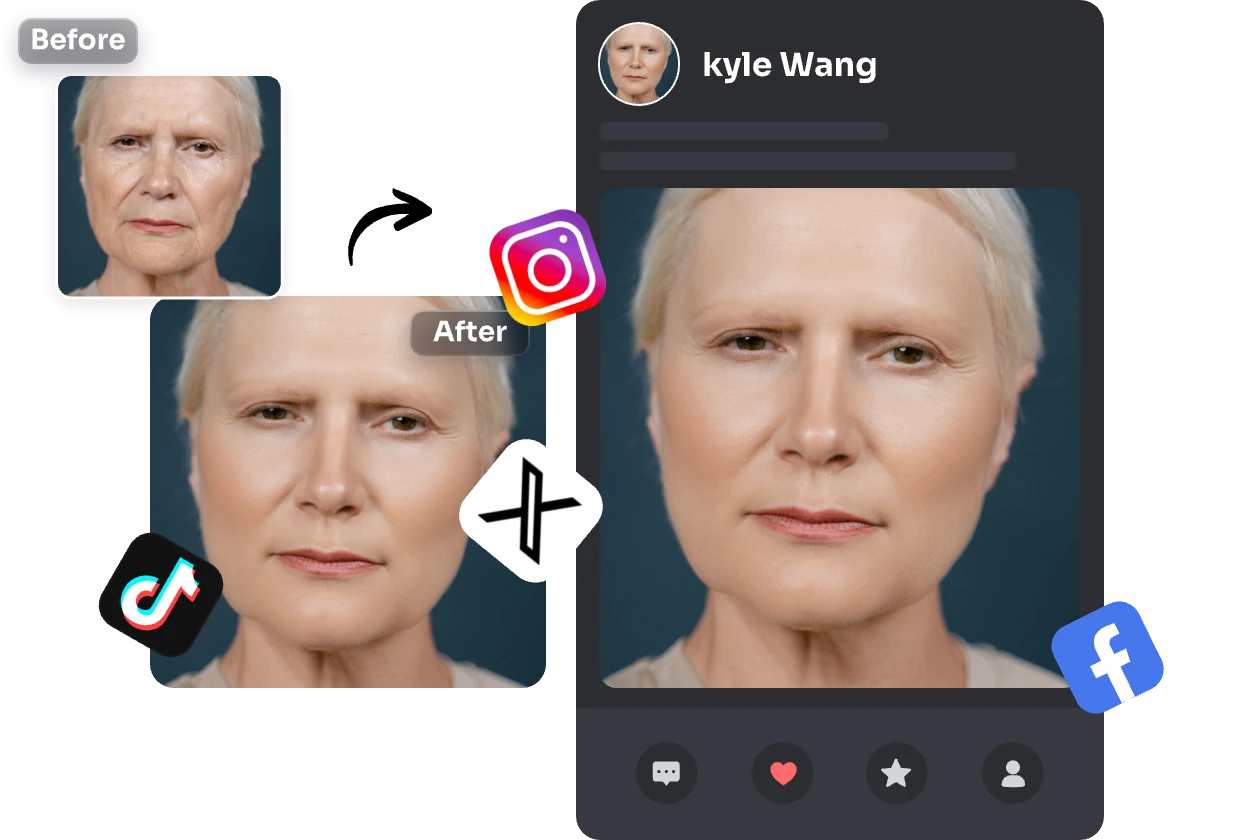
How to Remove Wrinkles From Face Quickly
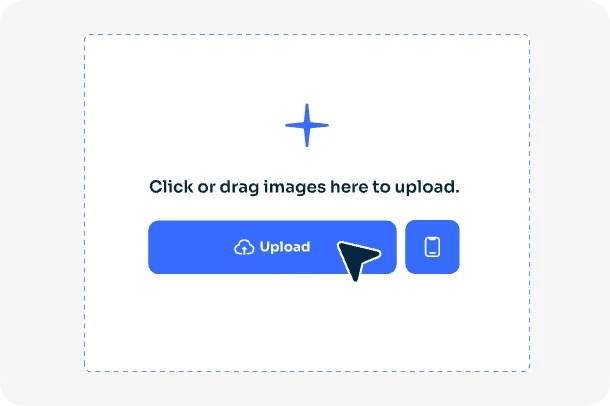
1. Upload Your Photo
First, upload your selfie or portrait to our AI facial wrinkle remover. JPG, JPEG, PNG, BMP, and WebP file formats are supported.
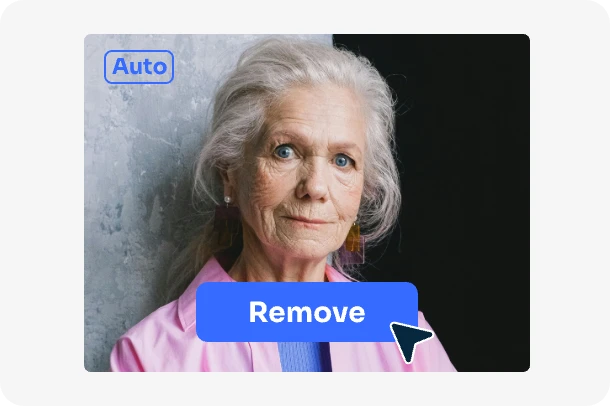
2. AI Retouch
Then, AI will automatically detect and remove the wrinkle areas in seconds, delivering a natural and realistic result.
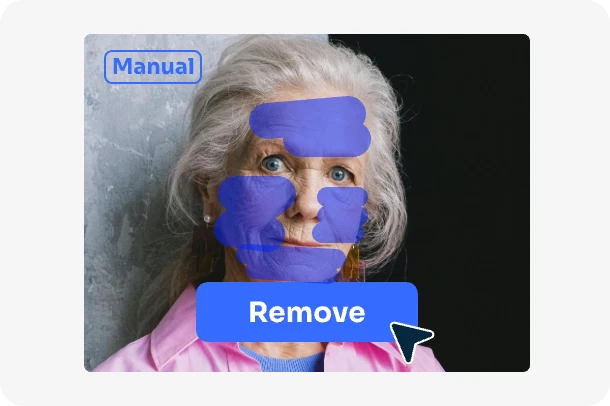
3. Manual Retouch
For more accurate results, you can use the brush tool and adjust its size to paint over the wrinkles on your face.
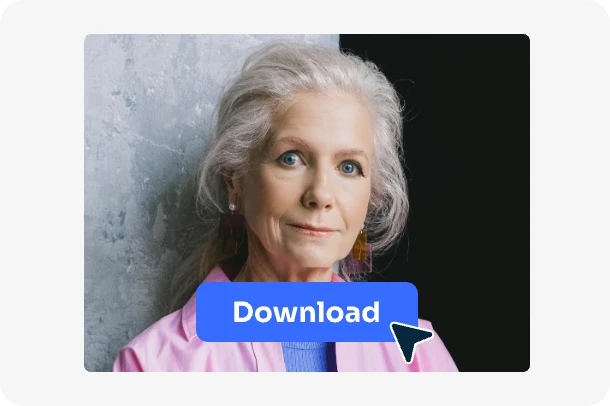
4. Download and Share
Once satisfied with the result, click the “Download” button to export the high-quality image and share it anywhere for fun.

)




