Instantly make professional and high-quality Singapore passport photo with AI Ease’s free passport photo maker.
- 100% Free
- Unlimited Generation
- AI BG Removal
- Auto Cropping and Centering



)
Home » Passport Photo Maker » Singapore Passport Photo
Instantly make professional and high-quality Singapore passport photo with AI Ease’s free passport photo maker.
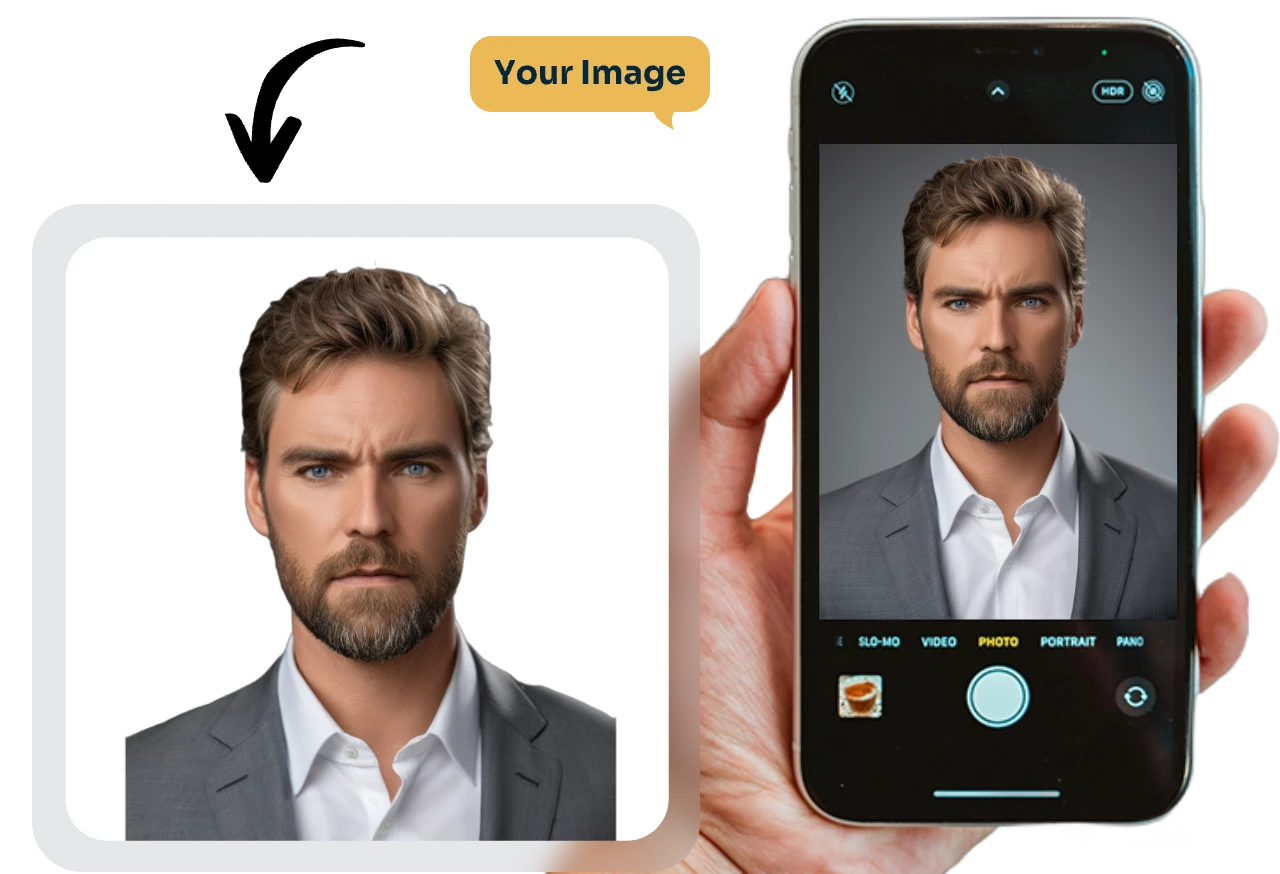

Take the photo from about 20 inches away from your face. It’s best to have someone else take the picture for you.
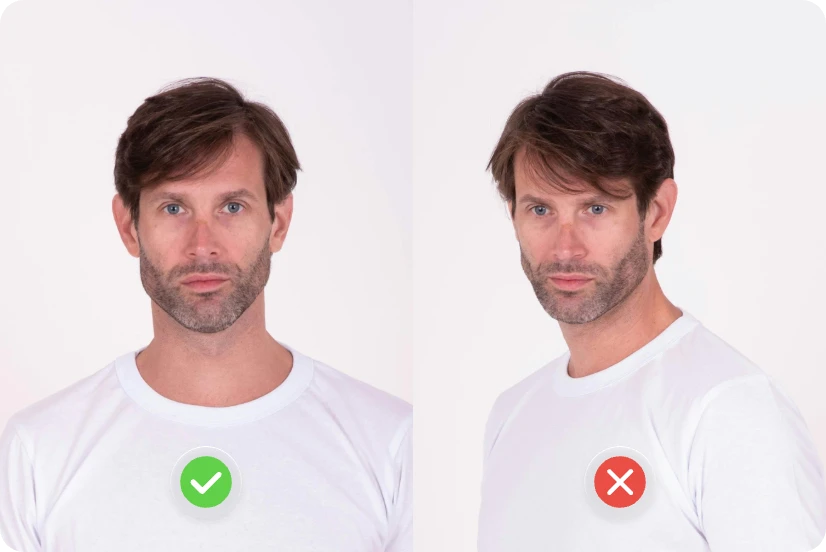
Face the camera directly with a neutral expression, keeping the camera at eye level.
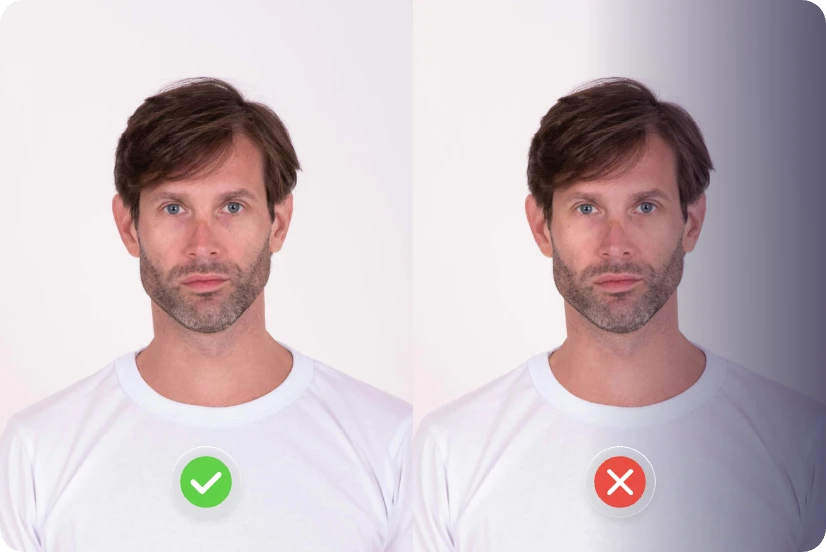
Stand facing a light source, like an open window, and avoid shadowed areas. We’ll automatically remove the background for later customization.



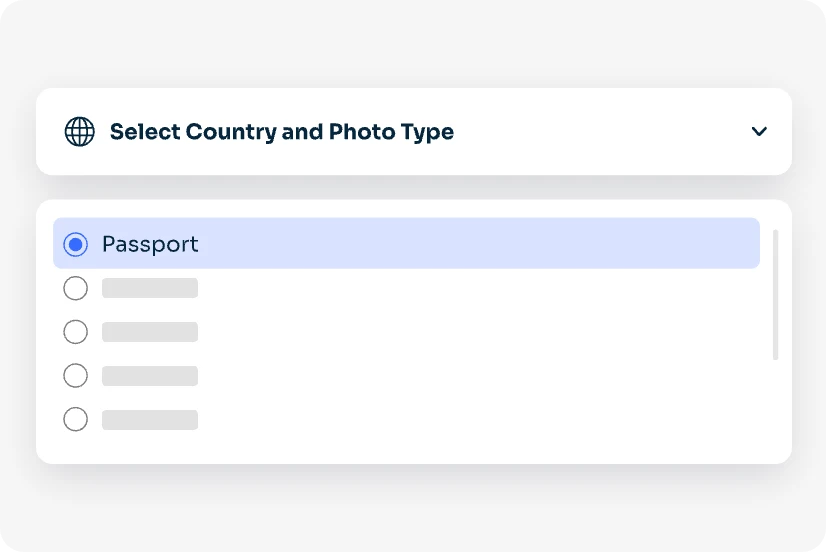
Scroll down and select your country or region, and choose “Passport”.
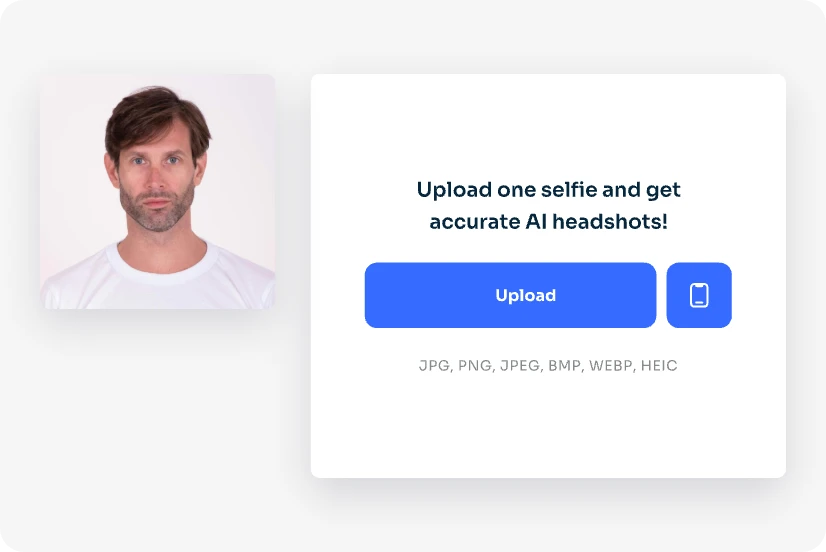
Just drag and drop or upload your photo to our Singapore passport photo maker. Follow the guidance for better results when uploading.
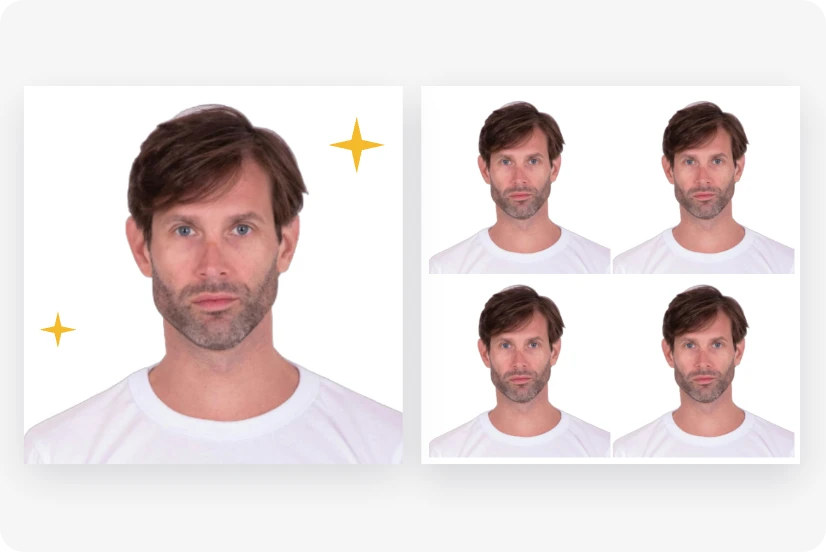
Our passport photo maker will work to convert your photo into the standard Singapore passport photo quickly. Preview and confirm your wanted photo paper size. Once satisfied, download it to apply or print it out.
Have more questions? You can email service@aiease.ai, and we’ll be happy to help you.
Wear clothing that you would normally wear daily. Avoid uniforms, costumes, or clothing resembling official attire. Generally, hats and head-coverings are not allowed.
No. Avoid smiling, frowning, or any exaggerated expressions. This helps in creating a clear and professional representation of your face.