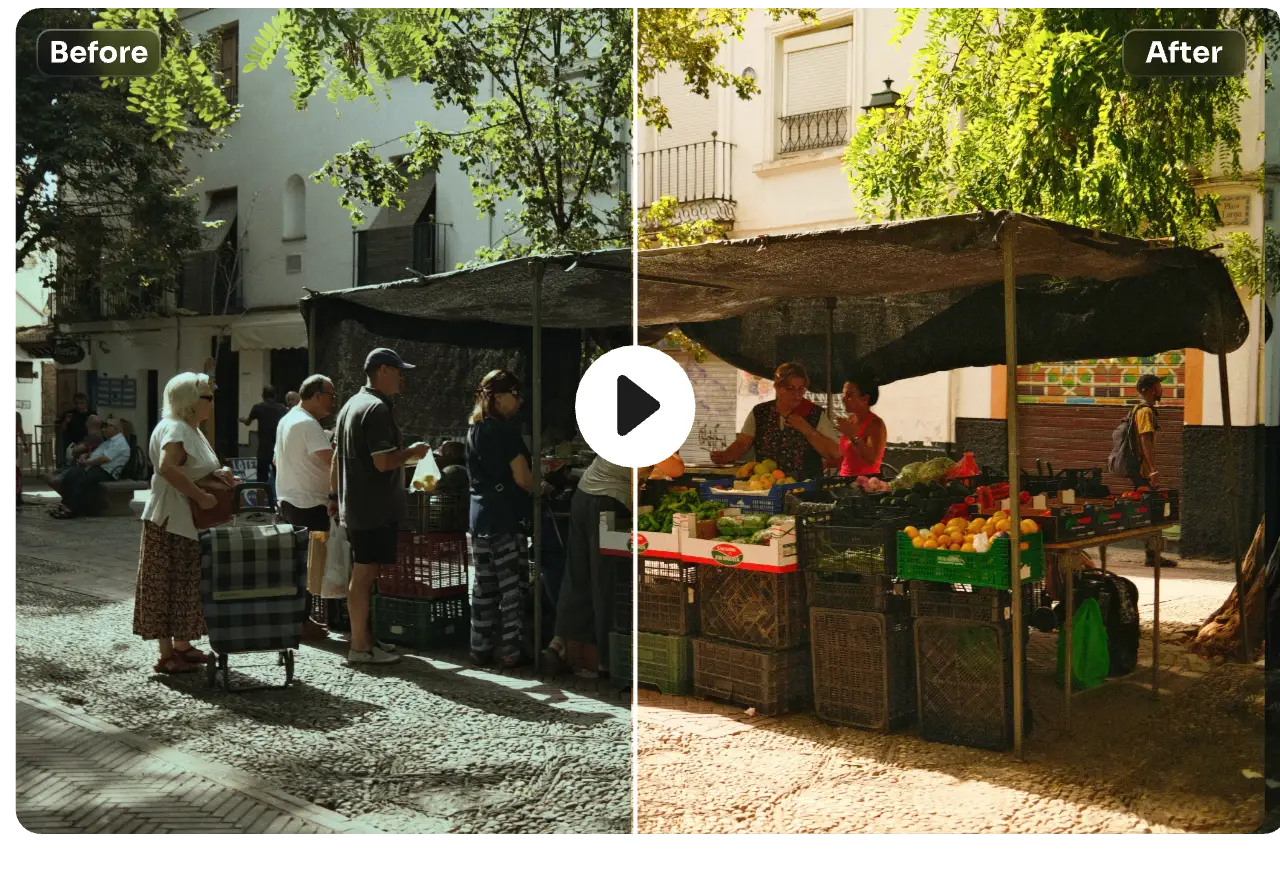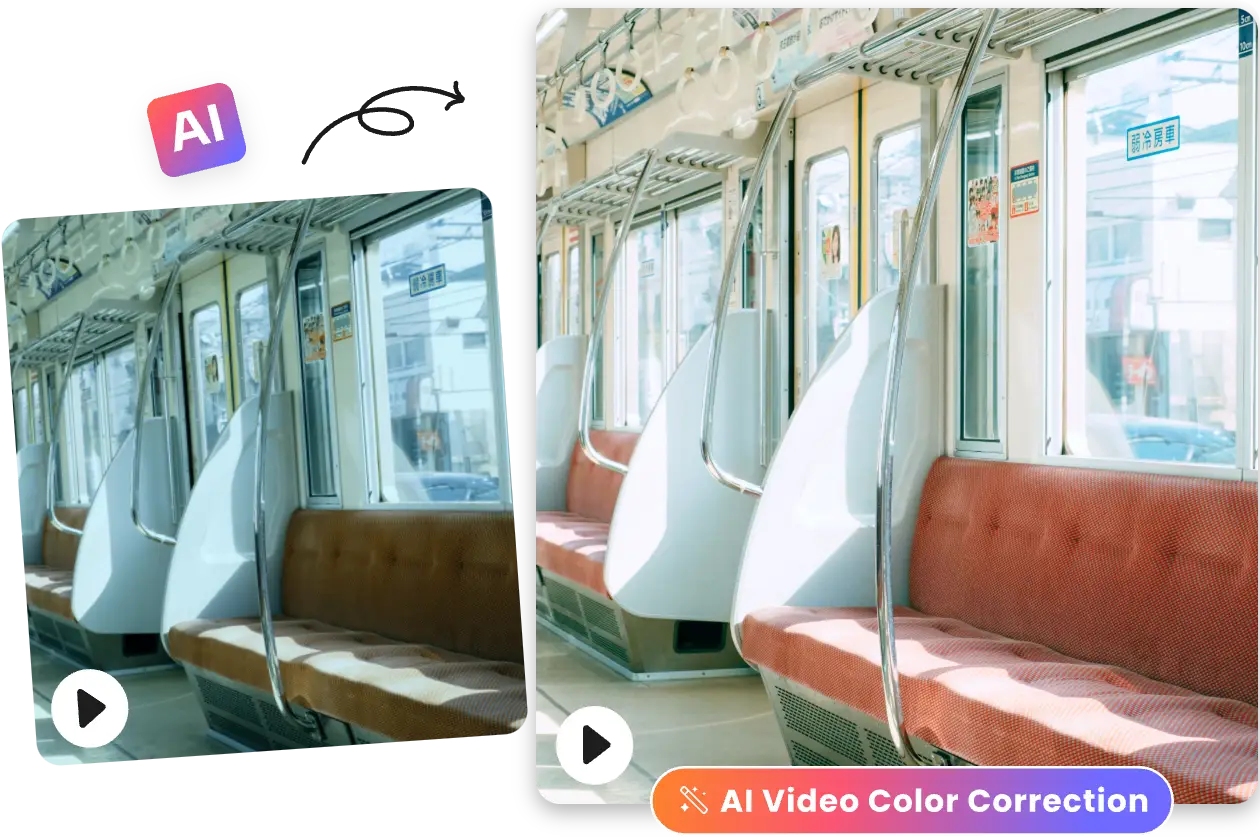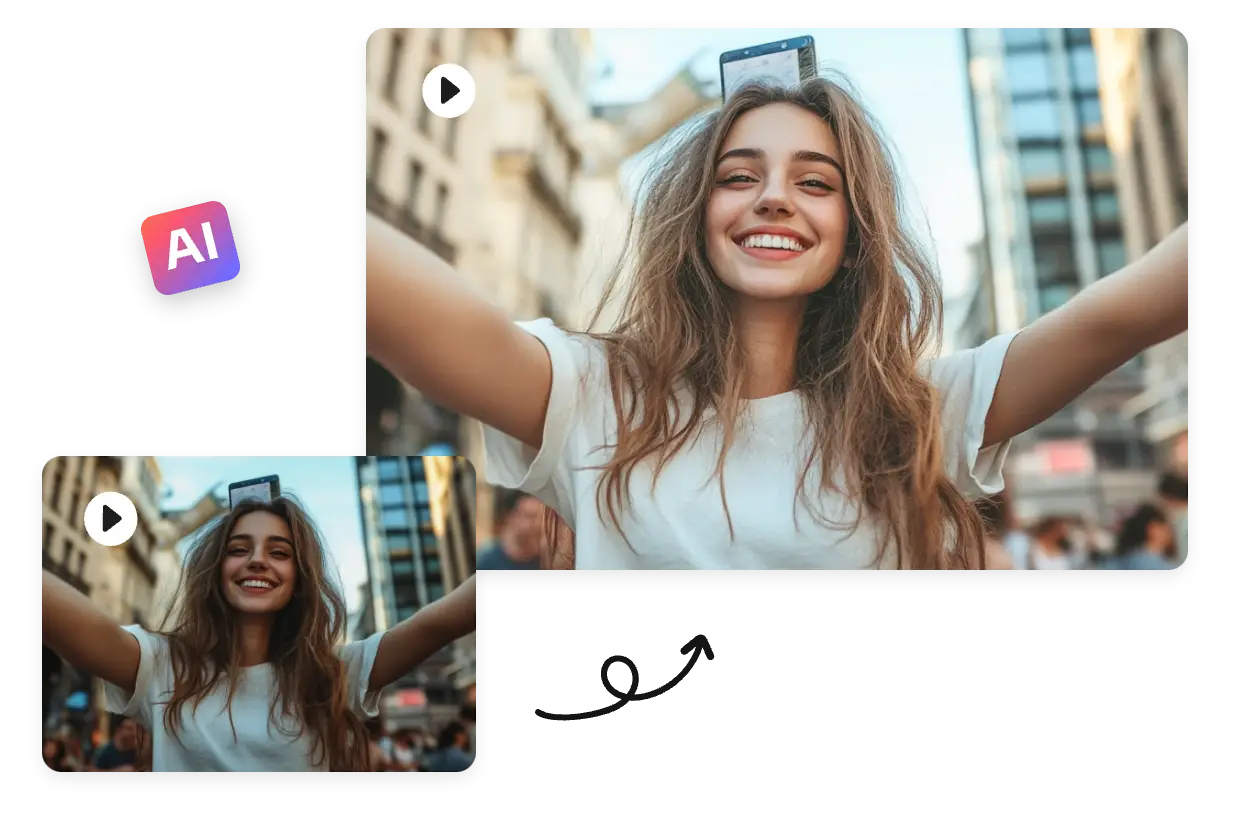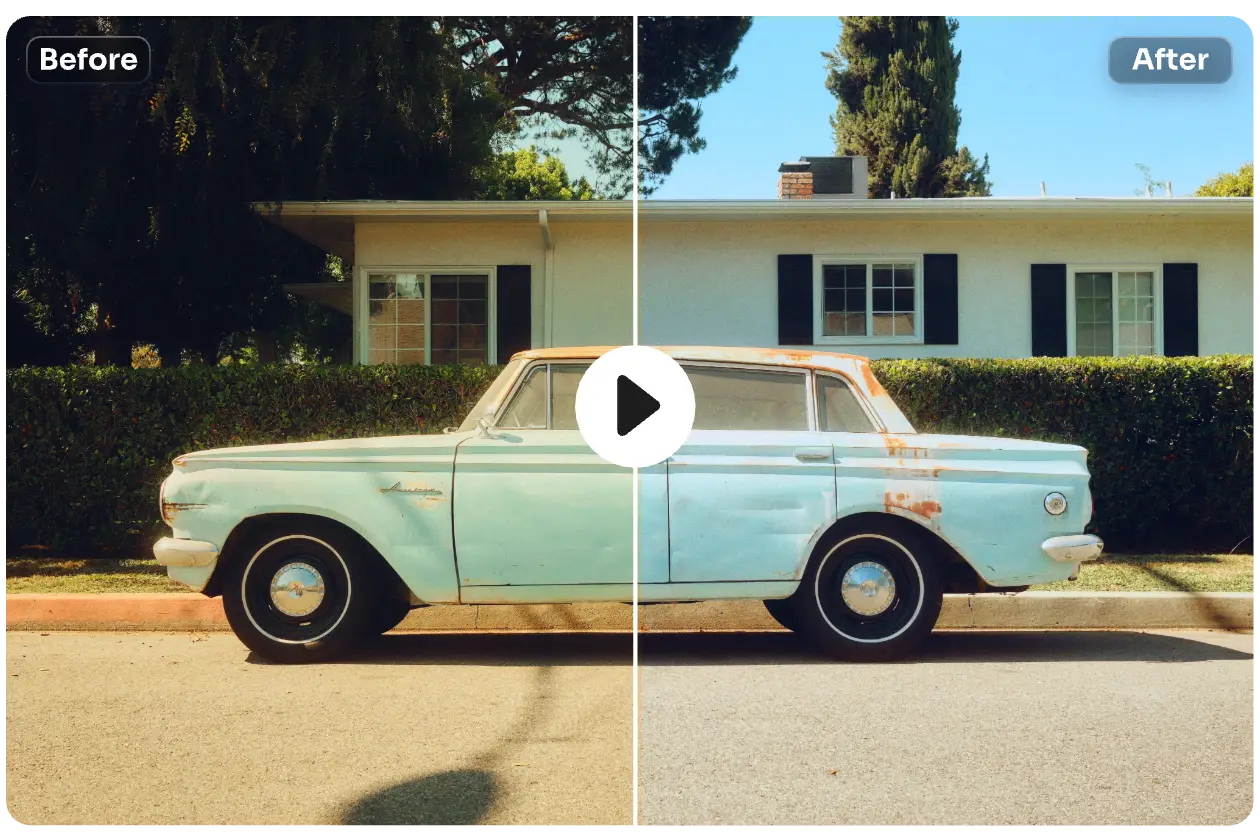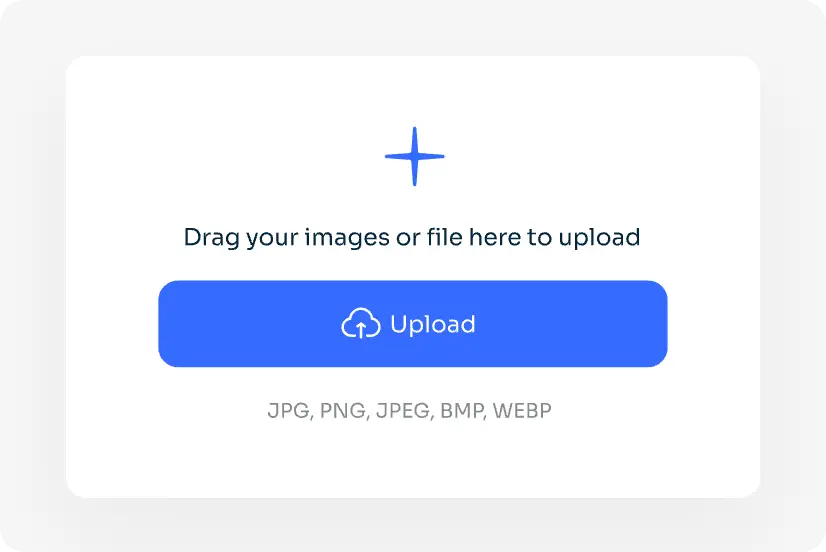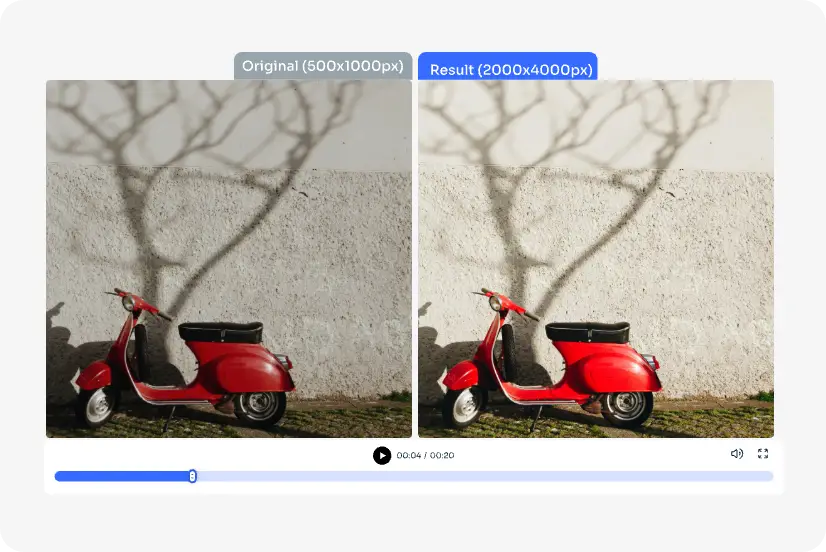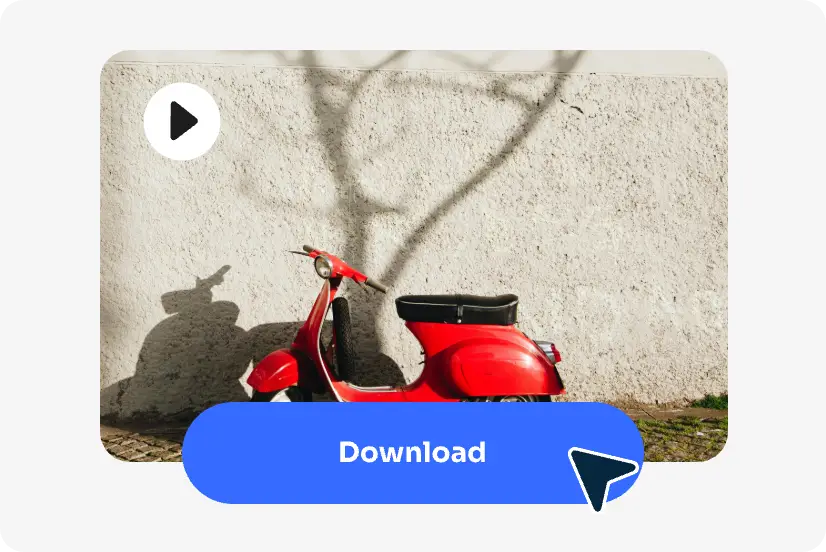Want to easily and automatically adjust exposure, brightness, contrast, and more to perfect the color correction? Experience AI Ease’s video color correction to instantly improve video quality and enhance the visual impact of your videos with lifelike colors!
AIEASE APP


Login
Try free in App
Login
Sign in
Google
or Sign in with Email
Not registed yet?
Sign up
or Sign up with Email
Aready have an account?
Sign in
Reset password
Back
Welcome to AI Ease!
100% Free
to download your images after login
Use all AI tools from AI Ease for free
Manage your editing
history
for free
Get latest product updates you might be interested in
)