7 Best AI Image Generators of 2025

In recent years, AI image generators have become super popular. You can see their work everywhere—on social media, in magazines, and even on TV. These image generation tools are powerful, easy to use, and now available to everyone.
Now, you don’t need to be a professional artist to turn your ideas into pictures anymore. With AI, you can type a simple description, called a prompt, and see it become an image in seconds. No special skills needed. Whether you want to have fun or use AI for work, this guide will list the best AI image generators and show you the best option to try.
What is AI Image Generator and How It Works
First of all, let’s figure out what is AI image generator and how it works. AI image generators are software tools that use artificial intelligence, particularly machine learning models, to create images from text prompts or pre-set parameters. These tools rely on advanced algorithms like GANs (Generative Adversarial Networks) and transformers to analyze input and generate visuals that range from photorealistic images to imaginative artwork. The AI photo generator can be used to create accurate images of people, objects or scenes from text descriptions. This is useful for creating illustrations or 3D models from text descriptions, or for creating photo-realistic images for research or training purposes.
With AI, you can generate AI images from text, customize styles, and explore infinite creative possibilities—all without needing advanced design skills.
The Best Free AI Image Generators to Try out
We have listed 7 AI image generators, each of which excels in a particular aspect. Come and check it out.
AI Ease: Best Overall AI Image Generator
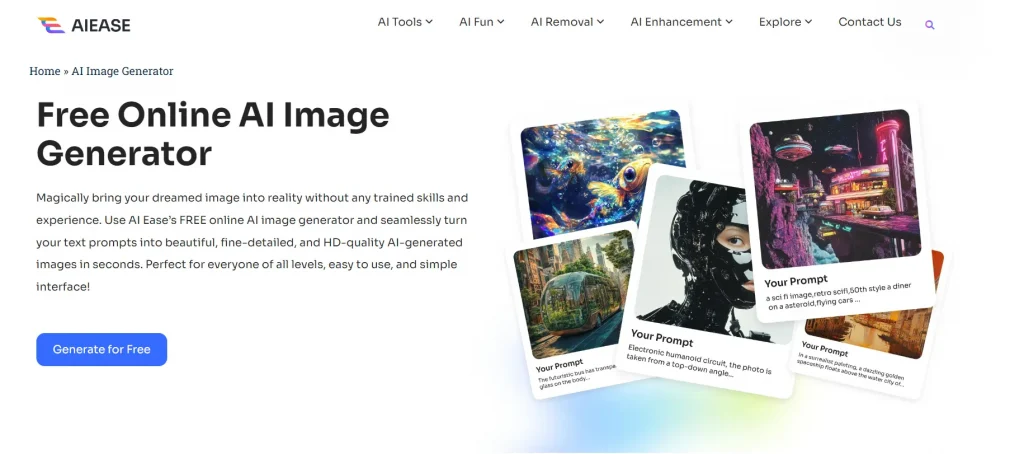
AI Ease, a powerful and versatile online photo editor, recently released with a free online AI image generator. Our AI image creator allows you to create various stylish AI images from texts. This is a great opportunity for you to become a master artist and creator of AI paintings. You can use it to create realistic photos, 3D images, fantasy characters, cartoon and anime style pictures and any type of digital AI art you can imagine.
The best part of AI Ease’s AI art generator is that it is really easy to use and newbie-friendly. Simply enter the prompt to describe the image you have in mind, select the style you want, and your ideas will be turned into artworks in seconds! If you are not satisfied with the photo you can repeat the generation several times to ensure you get the most satisfactory result.
Pros
- Intuitive interface suitable for beginners and professionals.
- Wide range of customization options.
- Reliable and fast image generation.
- 20 different image styles to choose from.
Pricing
It’s completely FREE!
Midjourney: Best AI Photo Generator with Stunning Results
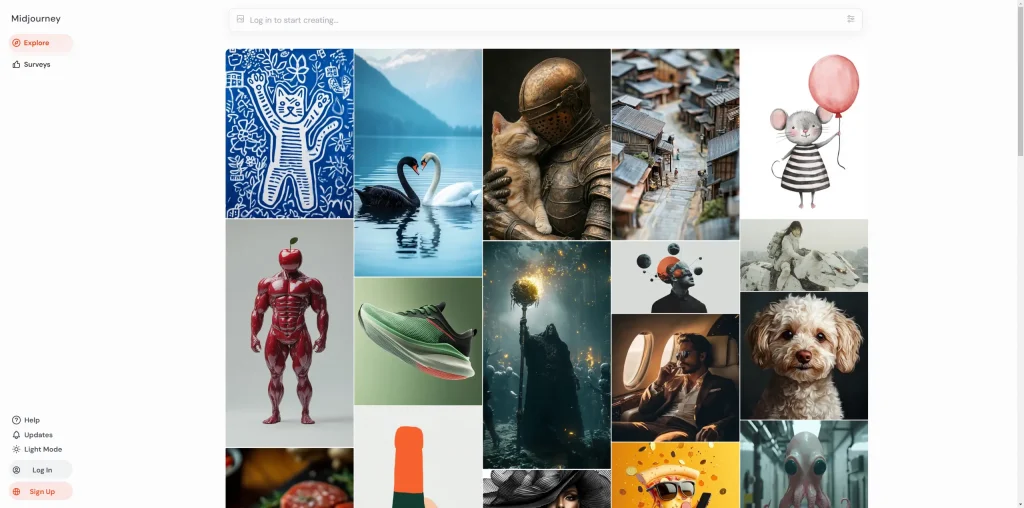
Midjourney is one of the best AI image generator, renowned for producing some of the most visually appealing and coherent images among AI image generators. Its outputs stand out for their vibrant textures, natural colors, and lifelike depictions of people and real-world objects. Midjourney excels at creating highly realistic visuals, even tackling historically tricky details like hands with impressive accuracy in its latest versions.
The platform now offers a web app for easier access, alongside its original Discord integration. Midjourney also shines with its community aspect, as generated images are posted publicly by default, fostering a shared creative space. However, this may pose privacy concerns for business users.
Pros
- Exceptional image quality and realism.
- Ideal for artistic and professional projects.
- The community is a great way to get inspiration
Cons
- Images you generate are public by default
- Requires familiarity with Discord for use.
- Free trials are currently suspended
Pricing
- Basic Plan: $10/month
- Standard Plan: $30/month
- Pro Plan: $60/month
- Mega Plan: $120/month
DALL-E 3: Best AI Image Generator for Interaction
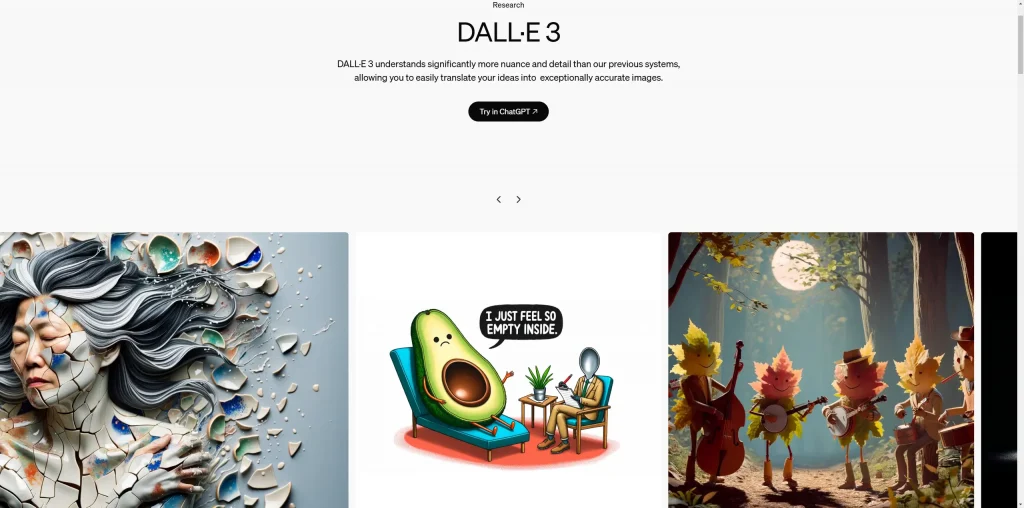
Dall-E 3 by OpenAI is another excellent choice for the best AI image generator. DALL-E 3 is a big improvement over DALL-E 2. It produces more interesting, realistic, and consistent results for any given prompt. Best of all, DALL-E 3 is super easy to use. Tell ChatGPT or Bing what you want to see, and in no time at all you’ll have two to four AI-generated variants to choose from. DALL·E 3 also supports interactive editing, allowing users to refine specific elements or rerun prompts for tailored adjustments.
There are two ways of editing images: you can ask ChatGPT to make changes, and it will re-run the prompts based on what you add; or you can use the select tool to limit the updates to specific parts of the image. But you can’t extend the images generated by DALL-E yet.
Pros
- Seamless editing and prompt adjustment features.
- High-quality outputs tailored to user needs.
Cons
- Requires OpenAI account for access.
- Free usage capped at a certain limit.
Pricing
Start with $20/ month
Stable Diffusion: Best AI Picture Generator for Customization And Fine-tuning
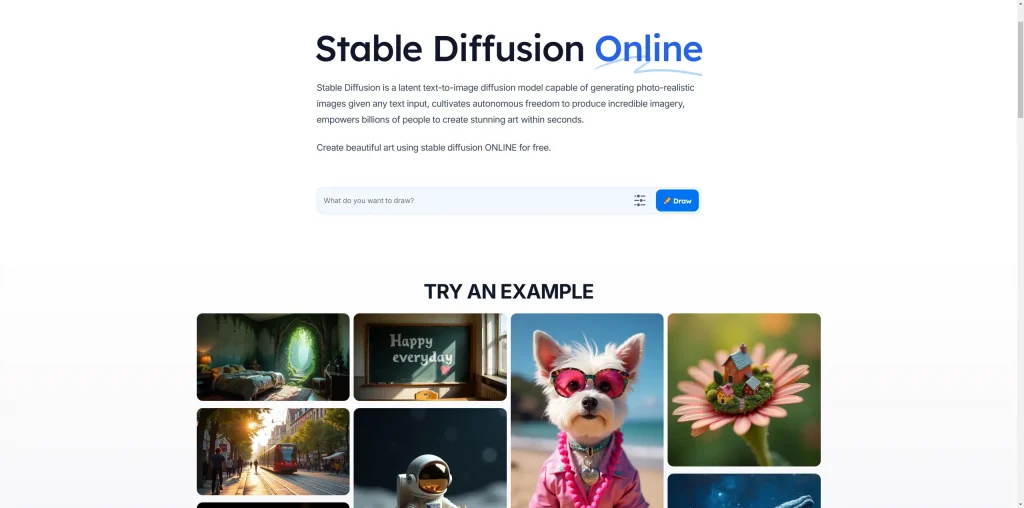
Stable Diffusion is another excellent AI picure generator, which is perfect for those who want control over every detail. Unlike DALL·E and Midjourney, Stable Diffusion is open-source, offering users the ability to download and run it locally on their computers. This flexibility allows for extensive customization, enabling individuals to fine-tune the model for specific applications such as artistic portraits, architectural renders, and more. Over the past few years, many AI art generator websites have relied on Stable Diffusion to generate high-quality visuals. The best (or at least the most stable) way to use Stable Diffusion is through image generation tools like NightCafe, Tensor.Art or Civitai, but of course you can find plenty of other apps to use it. Many of these platforms will even offer you some free credits so you can try it out before paying for it.
Pros
- Open-source and highly customizable.
- Ideal for technical users and advanced projects.
Cons
- Requires technical expertise to unlock full potential.
- Lacks a polished user interface.
Pricing
- Free
- Pro: $7/ month (billed yearly)
- Max: $14/ month (billed yearly)
Leonardo AI: Best AI Art Generator with Generative AI Features
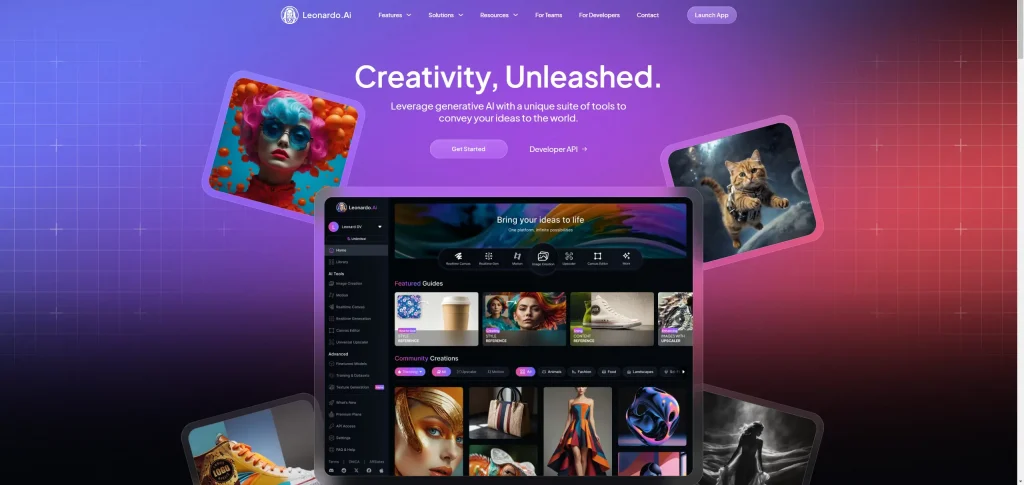
If you’re on a budget, then Leonardo is perfect for you! It has a comprehensive free plan that gives you plenty of generation credits at a fast pace. It doesn’t have any free post-generation editing tools (they’re paid), but it does have a prompt improvement tool and other customization elements that can guide you in creating the best prompts possible. Leonardo makes it easy to explore the possibilities of AI and create vivid, detailed AI images.
Additionally, Leonardo AI offers powerful tools for adjusting fine details, such as texture, lighting, and color, ensuring that every image reflects the user’s vision with precision. Its generative features allow for flexibility in creating everything from surreal landscapes to intricate designs, making it suitable for a wide range of creative applications. Whether you’re a professional artist looking to explore new styles or a novice eager to experiment with generative AI, Leonardo AI image generator provides an intuitive platform to bring your artistic ideas to life.
Pros
- Rich generative AI capabilities.
- Extensive style options.
- Powerful Phoenix model
- Granular control over image generation
Cons
- May be overwhelming for beginners.
- Some advanced features are paywalled.
Pricing
- Free trial available.
- Premium plans starting at $15/month.
Adobe Firefly: Best AI Image Generator for Professionals
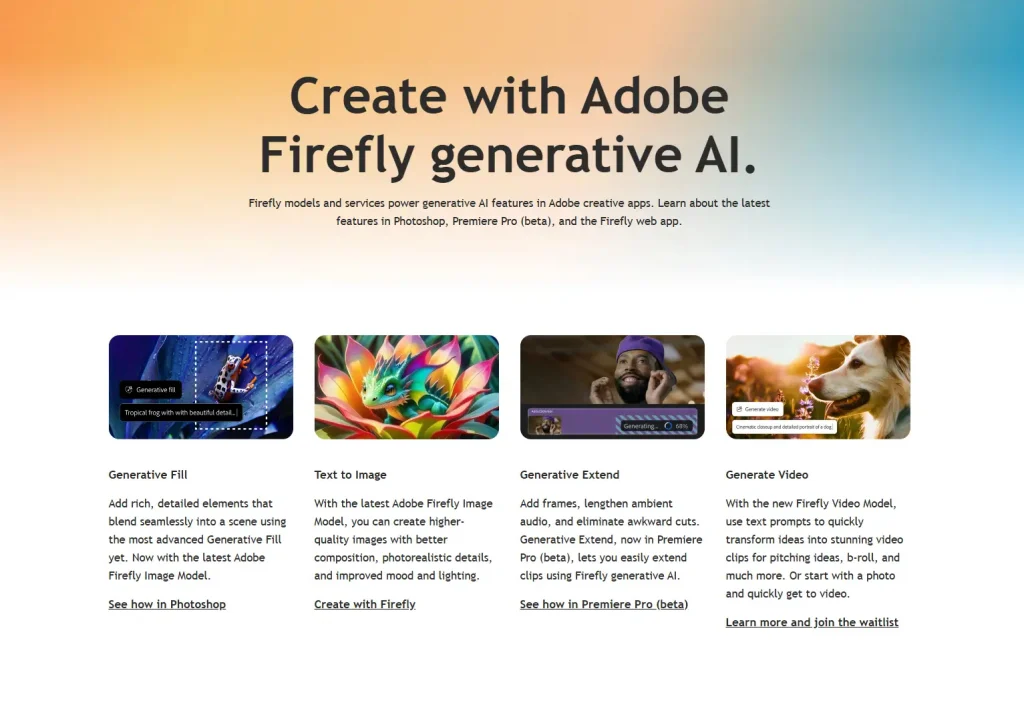
As part of the Adobe suite, Firefly integrates seamlessly into professional workflows. It’s a powerful AI art generator for creating high-quality, on-brand visuals. It offers a lot of stylistic and artistic options, and its refinement tools feel similar to editing software that creatives will be familiar with. If you’re already paying for an Adobe Creative Cloud subscription, Firefly can be an easy way to spark inspiration. Firefly has some impressive tools, including prompt suggestions, deep customization of image generation, and a training dataset based almost entirely on Adobe Stock images. Once you enter the prompt, you can choose the aspect ratio, content type (art or photo), and hundreds of reference images in popular art styles (watercolor, studio photography, everything!). . You can even specify the angle and depth of field of the image (close-up, wide-angle, macro photography, etc.), the colors and tones (pastel, monochrome, soft, etc.), and some really fun special effects.
Pros
- Professional-grade outputs with Adobe integration.
- Advanced editing and customization tools.
- Licensed images in training data
Cons
- Higher learning curve for beginners.
- Premium pricing model.
Pricing
- Free: Free with Adobe account
- Paid: 4.99/month
Ideogram: Best AI Image Generator for Adding Accurate Text
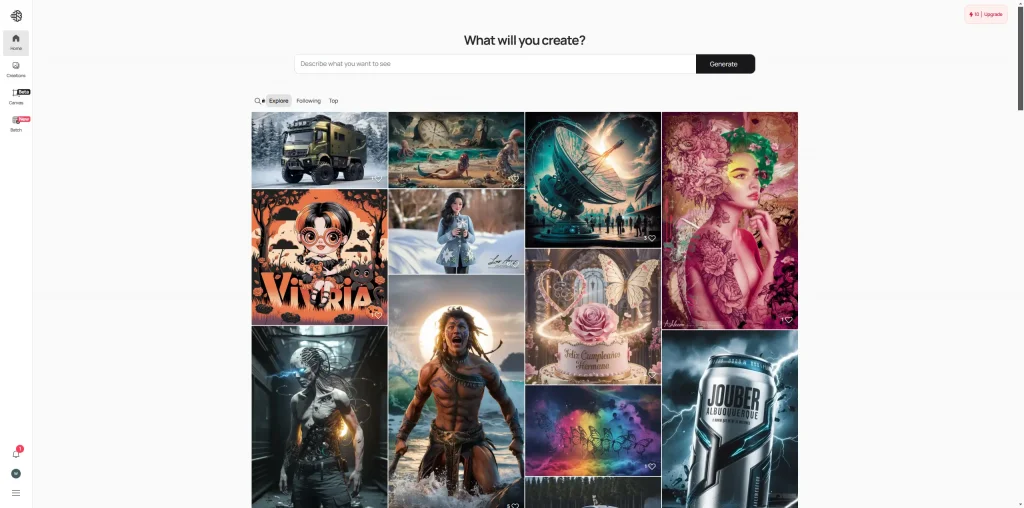
Most AI image generators have a hard time creating text correctly – the diffusion process itself isn’t well suited to rendering letters. Ideogram, however, has cracked this problem. Its latest 2.0 algorithm is able to accurately include text while generating images.
It does a great job of adding text as prompted. You can use the model to generate complete movie posters, flyers and greeting cards with accurate text. There is a simple prompt box, which can automatically enhance the prompt for better images. While it’s best suited for adding text to images, it also generates artwork styled a bit like Midjourney. you can turn off the magic prompt, create cleaner images with a more artistic feel, and even add custom style tags.
Pros
- Accurate text rendering on visuals.
- Excellent for creating logos and promotional materials.
- Excellent prompt adherence
Cons
- Limited customization options.
- Niche focus may not suit all needs.
Pricing
- Free
- Basic Plan: $8 USD per month
- Plus Plan: $20 USD per month
- Pro Plan: $60 USD per month
Final Thoughts
In this article, we’ve listed 7 best AI image generators for you. And selecting the best AI image generator depends on your specific needs, whether it’s stunning photorealism, generative art, or professional-grade outputs. Tools like AI Ease, Midjourney, and Adobe Firefly shine in their categories, offering a mix of versatility, customization, and high-quality results.
With these AI picture makers, you can generate AI images from text and unlock your creative potential. Experiment with the best free AI image generator options and see which one transforms your creative projects into masterpieces!

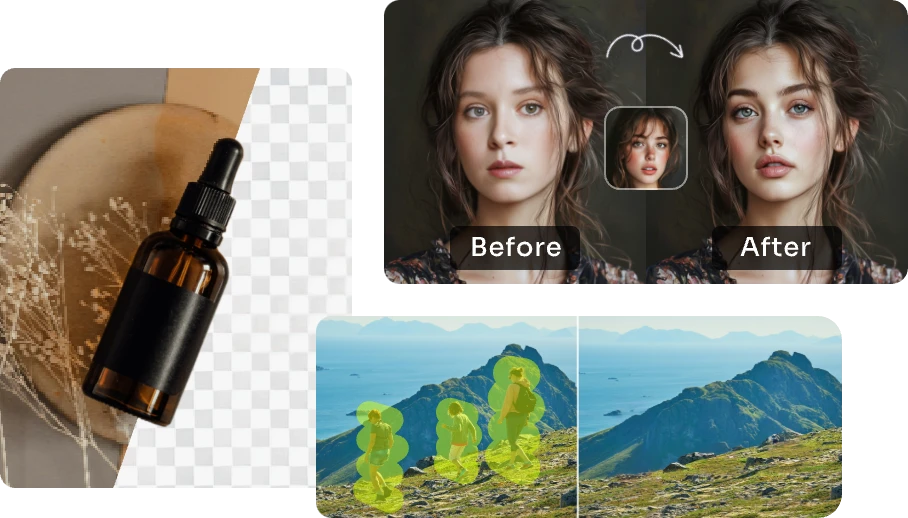)