How to Do Multiple Face Swaps in a Group Photo Using AI
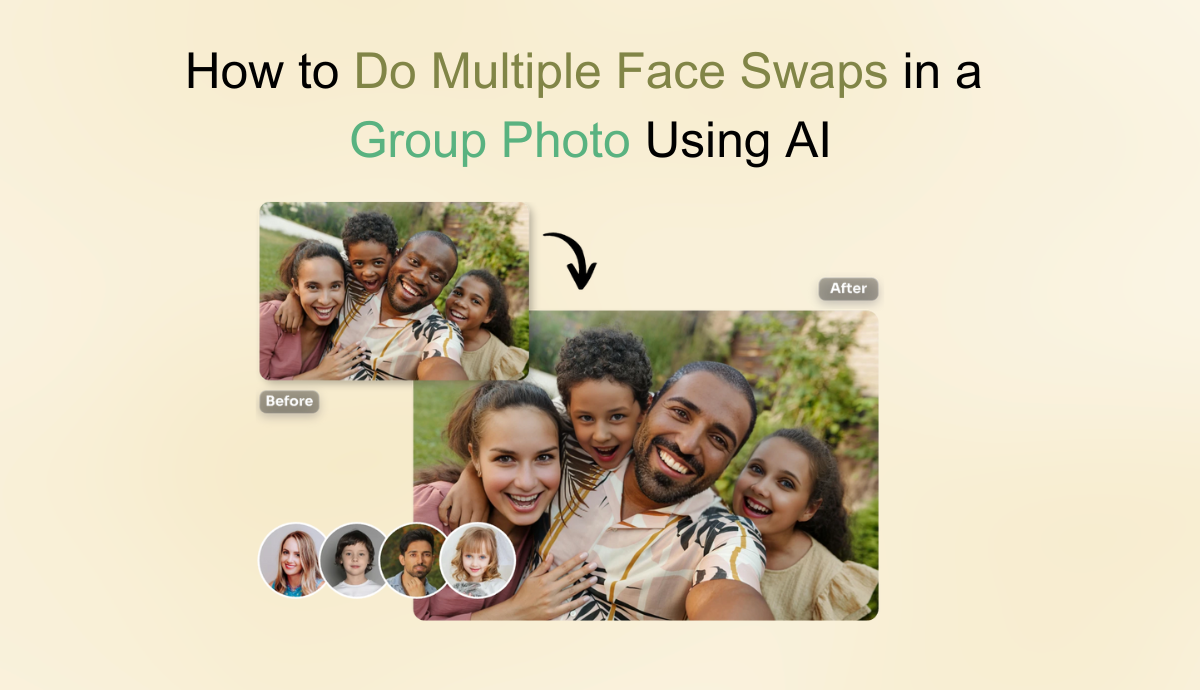
Face-swapping has become a fun and popular way to create unforgettable, often hilarious, photos by digitally exchanging faces within images. Thanks to advancements in AI, it’s easier than ever to do face swaps—whether for personal enjoyment, social media, or creative projects. If you’re curious about how to perform multiple face swaps in a group photo using AI, this guide covers everything you need to know, including some fantastic AI tools that make it a breeze!
What is a Face Swapper?
A face swapper is an AI-powered tool that seamlessly places a face from one image onto another. With face-swapping technology, you can effortlessly blend different faces, opening up endless creative possibilities. From swapping faces in group photos to merging your face with a celebrity’s, these tools offer a versatile way to edit photos without needing professional skills in software like Photoshop.
Why Do People Swap Faces?
Face-swapping has become trendy for several reasons:
- Social Media Content: Fun edits for great social media posts engage followers with humorous or unique visuals.
- Entertainment: People enjoy seeing what they would look like in someone else’s place or creating funny content.
- Creativity: Face swaps aren’t limited to humor; they’re also useful in creative projects like digital collages, storytelling visuals, or artwork.
- Group Photos: Sometimes, the best group photo has a few people who don’t look their best. Face-swapping lets you take the best shot of each person and combine them into a flawless group photo.
How to Face Swap in a Group Photo Using AI
AI tools make swapping faces in group photos surprisingly easy. Here are three effective options:
- Reface: Known for its deepfake capabilities, Reface uses advanced AI to swap faces in videos and images. It’s great for single-face swaps, though the free version has some limitations. You can only use it if you need a single-face swap rather than multiple.
- Snapchat’s Face Swap Filter: Snapchat offers a straightforward face swap filter, which is fun but restricted to the platform and not ideal for detailed edits. It needs to be more accurate for professional platforms, but it’s suitable for fun.
- DeepSwap: This tool lets you swap multiple faces in photos and videos with high accuracy, although it requires a subscription for extended use.
But what if you need multiple face swaps in one go? Many face swappers are available online, but only a few have this feature. Some of these multi-face swappers are paid tools. However, AI Ease stands out as the most versatile, user-friendly, and free option. It simplifies single and multiple face swaps in group photos without requiring sign-ups or subscription fees.
How to Perform Multiple Face Swaps in a Group Photo Using AI
For those who want to swap multiple faces in a group photo, AI tools provide an easy way to accomplish this in seconds. Follow these steps to swap faces in a group photo using AI tools:
- Open the AI tool and upload the group photo to swap faces into.
- AI tools will automatically detect the faces in an image and ask you to swap each with another you want.
- Swap the faces you want to with each other and then click on the Download button to save these images.
With a tool like AI Ease, you can choose specific faces to swap or let the AI randomly assign faces for a fun result.
AI Ease – The Best Free AI Face Swapper
AI Ease is an outstanding face-swapping tool with several features that set it apart from the competition:
- AI-Powered Precision: Using advanced artificial intelligence, AI Ease delivers highly accurate and natural-looking face swaps.
- Completely Free: AI Ease has no hidden fees or trial limitations, unlike many tools.
- No Sign-Up Required: Enjoy the service without the hassle of creating an account.
- Single and Multiple Face Swap Options: AI Ease supports single and multiple face swaps in group photos, making it versatile for different needs.
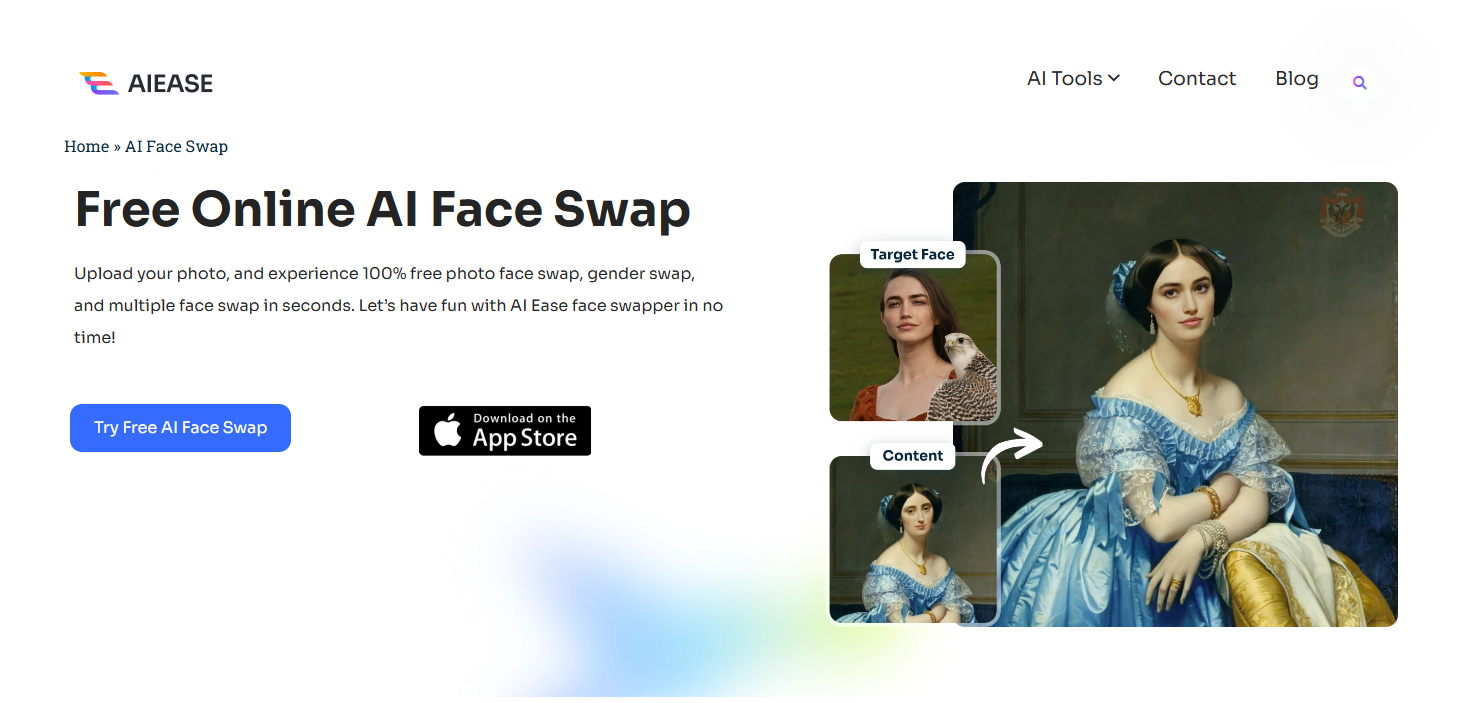
How to Do Multiple Face Swaps in a Group Photo Using AI Ease
Using AI Ease for face swap is incredibly simple. It will swap faces accurately and will be ready in about 10 seconds. Here’s a quick guide:
Step 1: Open AI Ease Face Swap Tool
Go to the AI Ease website > AI Face Swap,
Step 2: Upload the Photo
Upload the image you want to swap faces in. Make sure both faces are visible and well-lit.
Step 3: Upload Target Face Image: First, upload the image of the face you want to use, whether yours, a friend’s or even a celebrity’s.
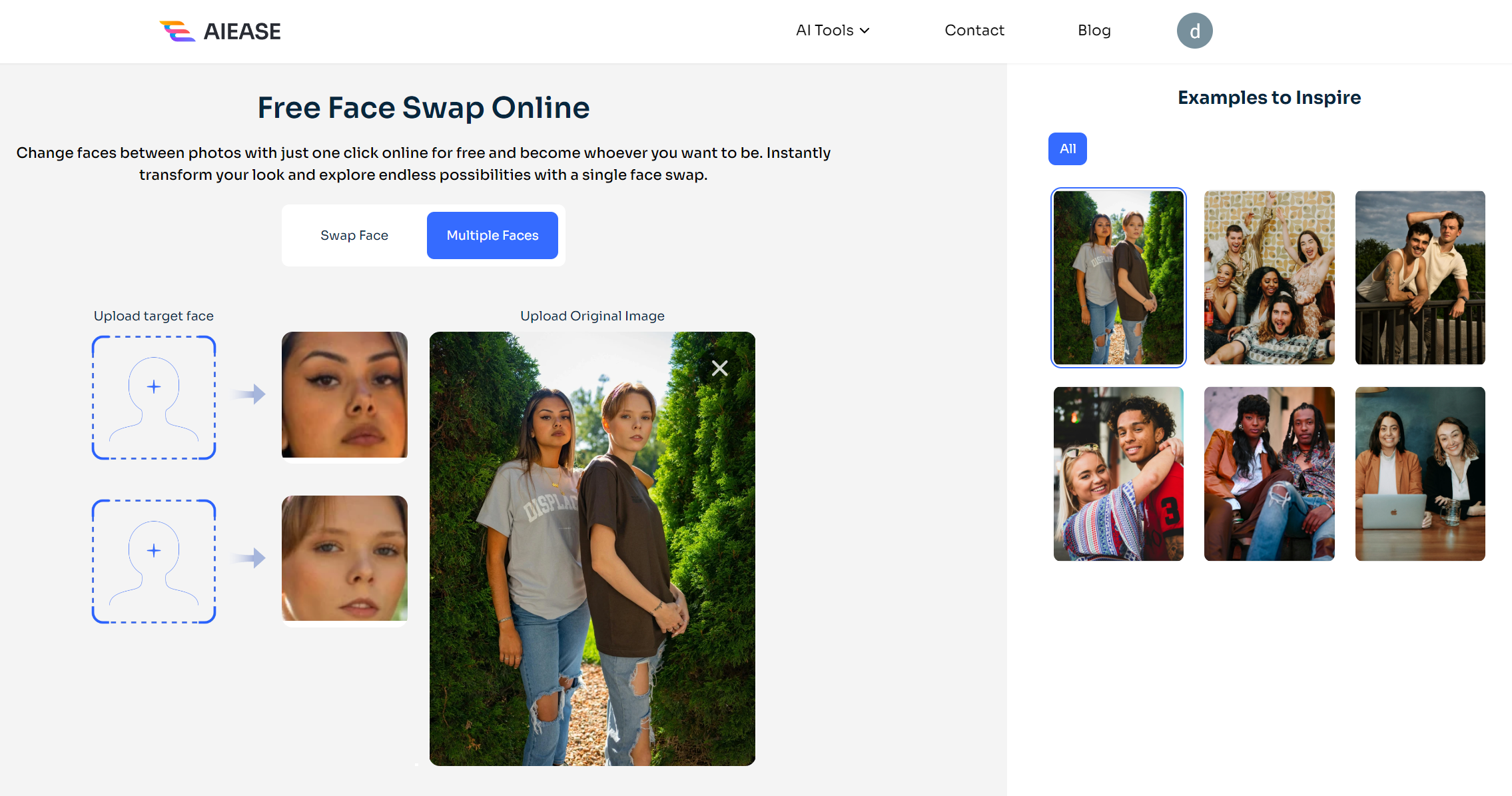
Step 4: Upload the Face Image You Want to Swap: Next, upload the faces or photos you want to swap with or explore AI Ease’s library if you need inspiration.
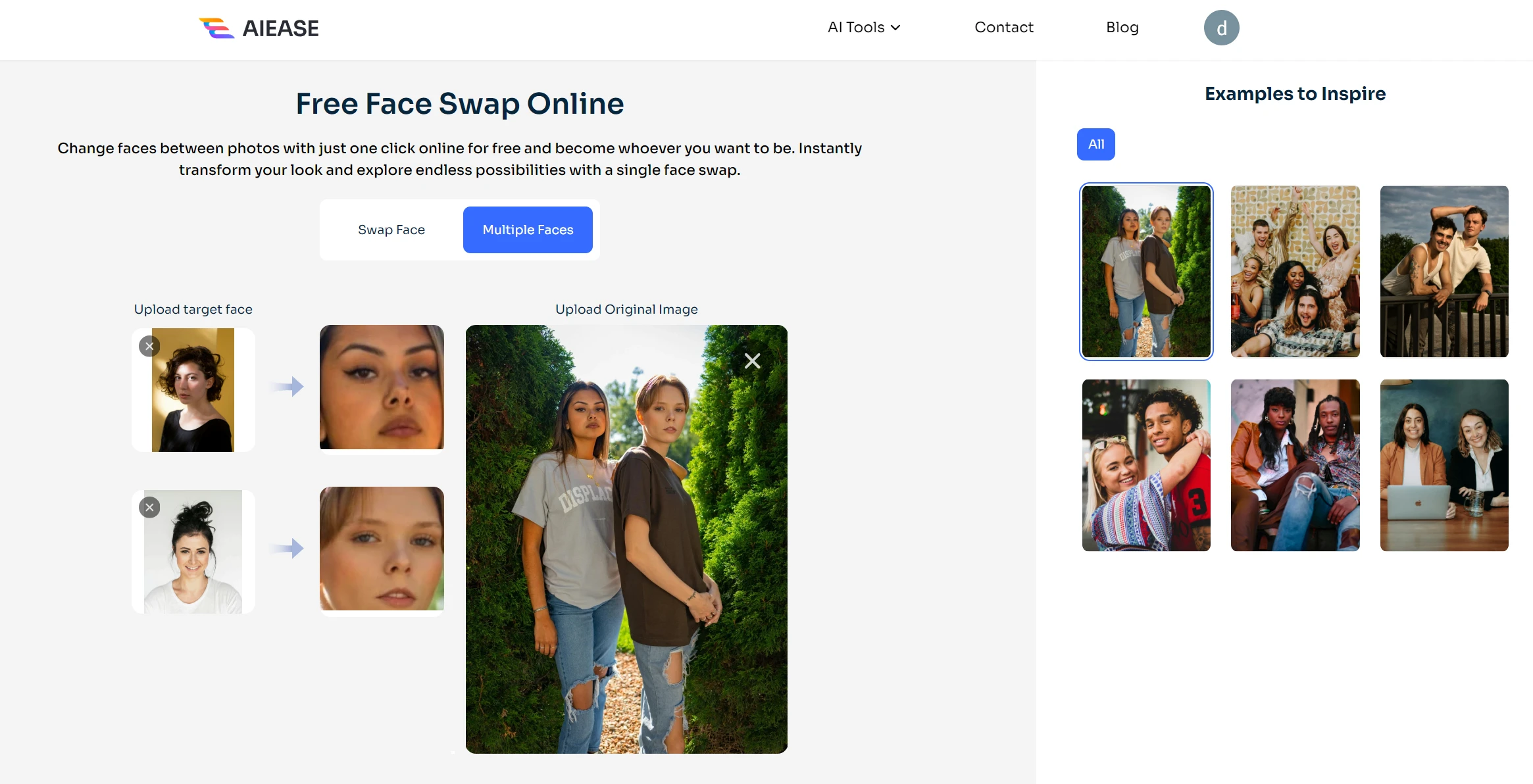
Step 5: Instant Face Swap: Click the “Swap Face” button, and AI Ease will automatically apply the face swap, allowing you to preview and download the final image. Share and enjoy your new creation!
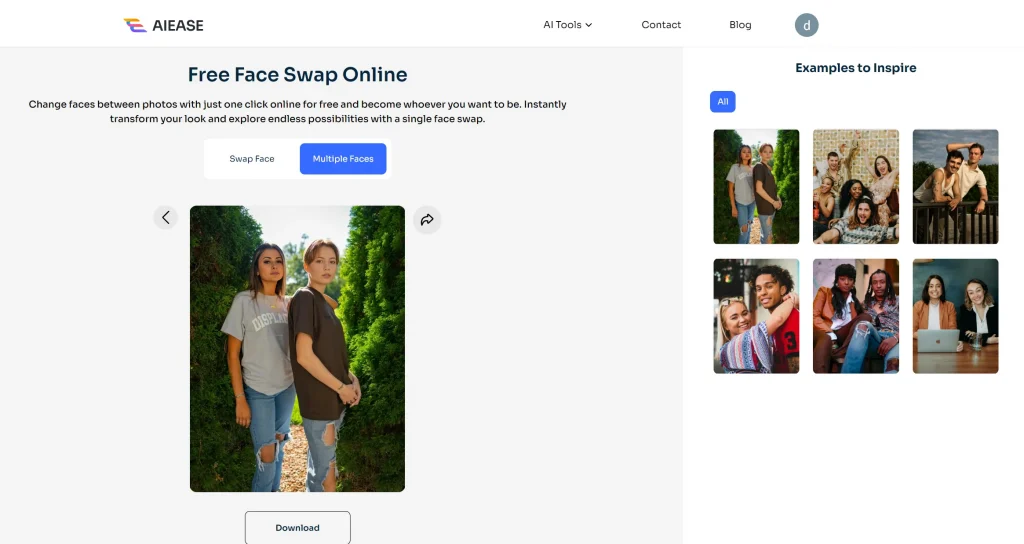
FAQs
How can you swap multiple faces with AI?
To swap multiple faces, use an AI tool like AI Ease Free Multiface Swapper. This tool makes it easy to perform multiple swaps in a single group photo without sacrificing quality.
How can you swap a face in a group photo?
Upload the target face image and the group photo, then let the AI handle the rest. AI Ease makes this process quick and straightforward.
How can you change my face in a photo with AI?
Upload your photo to AI Ease, select the face you’d like to swap with, and let the AI transform it in seconds.
How can I merge the best shots into one group photo with face swaps?
AI tools like AI Ease enable you to replace each person’s face with their best look from individual shots, creating an ideal final group photo.
What’s the best AI tool for face-swapping?
AI Ease is one of the top options for face-swapping. It offers high-quality results, multiple modes, and a completely free experience—no sign-up required.

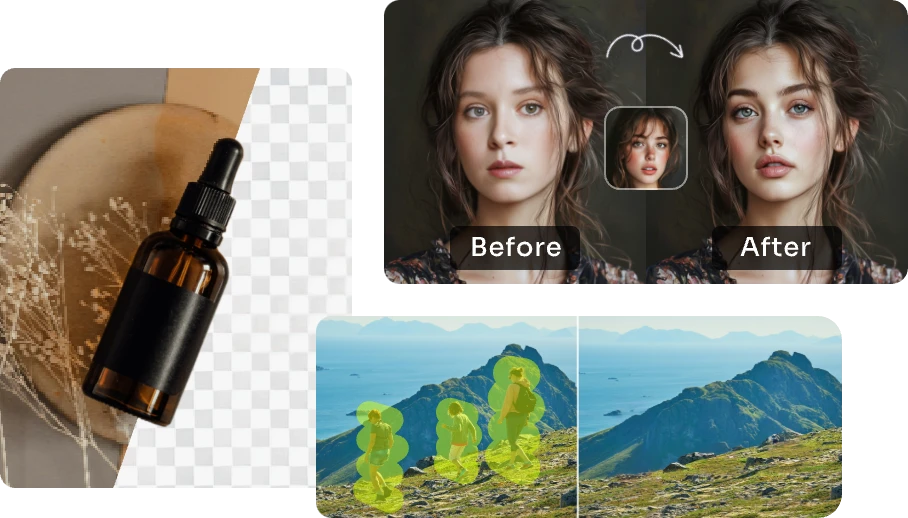)