How to Face Swap on iPhone With Easy Steps
Summary: This comprehensive guide introduces how to face swap effortlessly and quickly on iPhone. Learn to use AI Ease, Reface, an AI face editor, Snapchat, and Youcam Perfect to make playful face swapping.

Have you tried normal snapshots? Consider adding playful affairs to your daily shoots with AI face swapper. This funny feature is not as difficult as you think. Many face swap apps are available, and you can effortlessly put a face on pictures of friends, celebrities, memes, etc., for much more joy. Today, we’ve listed the best five face swap apps. Let’s try them together!
Best 5 Face Swap Apps: Make Your Photos Amusing and Appealing
1. AI Ease: Best Free Face Swapper
AI Ease is a photo editing website offering an array of toolkits. Recently, it introduced the AI face swap feature, allowing users to swap faces with celebrities, friends, meme figures, etc. With an intuitive interface and explicit guide, anyone can enjoy this comical feature without hassle.
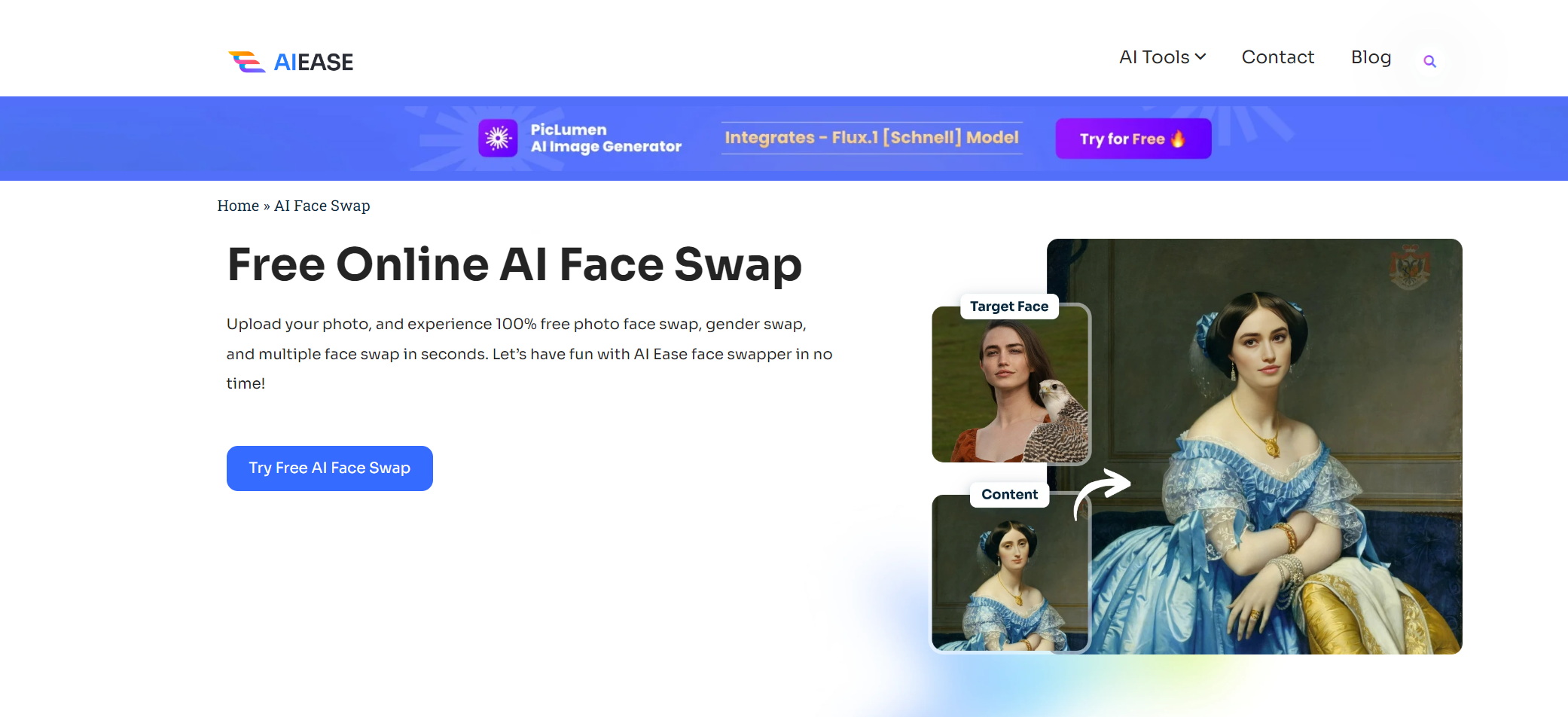
Key Features:
• 100% free to use
• Online-based, no installation required
• Unlimited generation
• Fast & Efficient: Swap face in 10 seconds
• AI-powered, offering realistic and flawless results
• Multiple face swap and gender swap supported
• Generate images with hyper-crisp quality
Pricing: 100% free
Platform: online
How to Face Swap on iPhone With AI Ease?
- First, open the browser on your iPhone and enter our website: https://www.aiease.ai/.
- On the navigation bar, choose AI tools > Face Swap. Then click on the “Try Free AI Face Swap” button.
- Upload Target Face: Upload a photo containing your face by selecting from the photo gallery.
- Upload Source Face: Then, upload the photo you want to change face with or choose from our examples.
- Click the “Swap Face Now” button, and our tool will automatically swap faces in seconds.
- Finally, tap the “Download” icon to save the picture to your device, or directly reshare it on Facebook, Twitter, and Reddit.
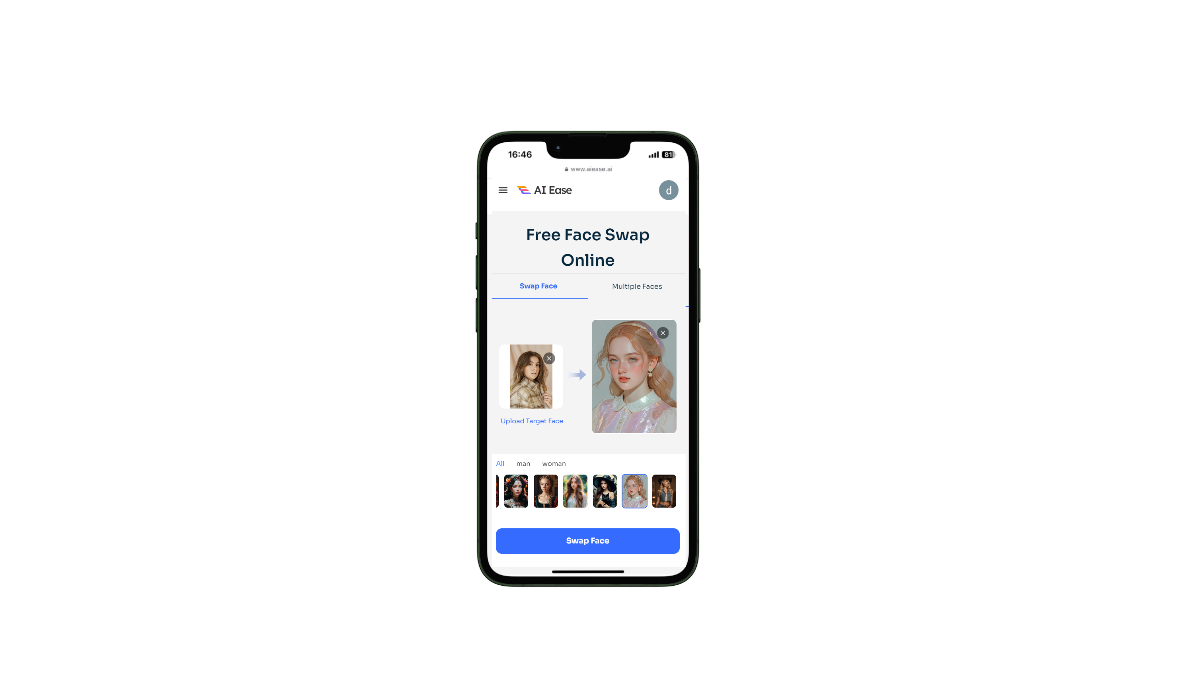
2. Reface: AI Face Swapper for Photos & Videos
As a powerful face-eating app, Reface empowers users to create professional business headshots and generate baby photos with a magic tap. Driven by AI algorithms, it can precisely detect facial features and swap faces in mere seconds.
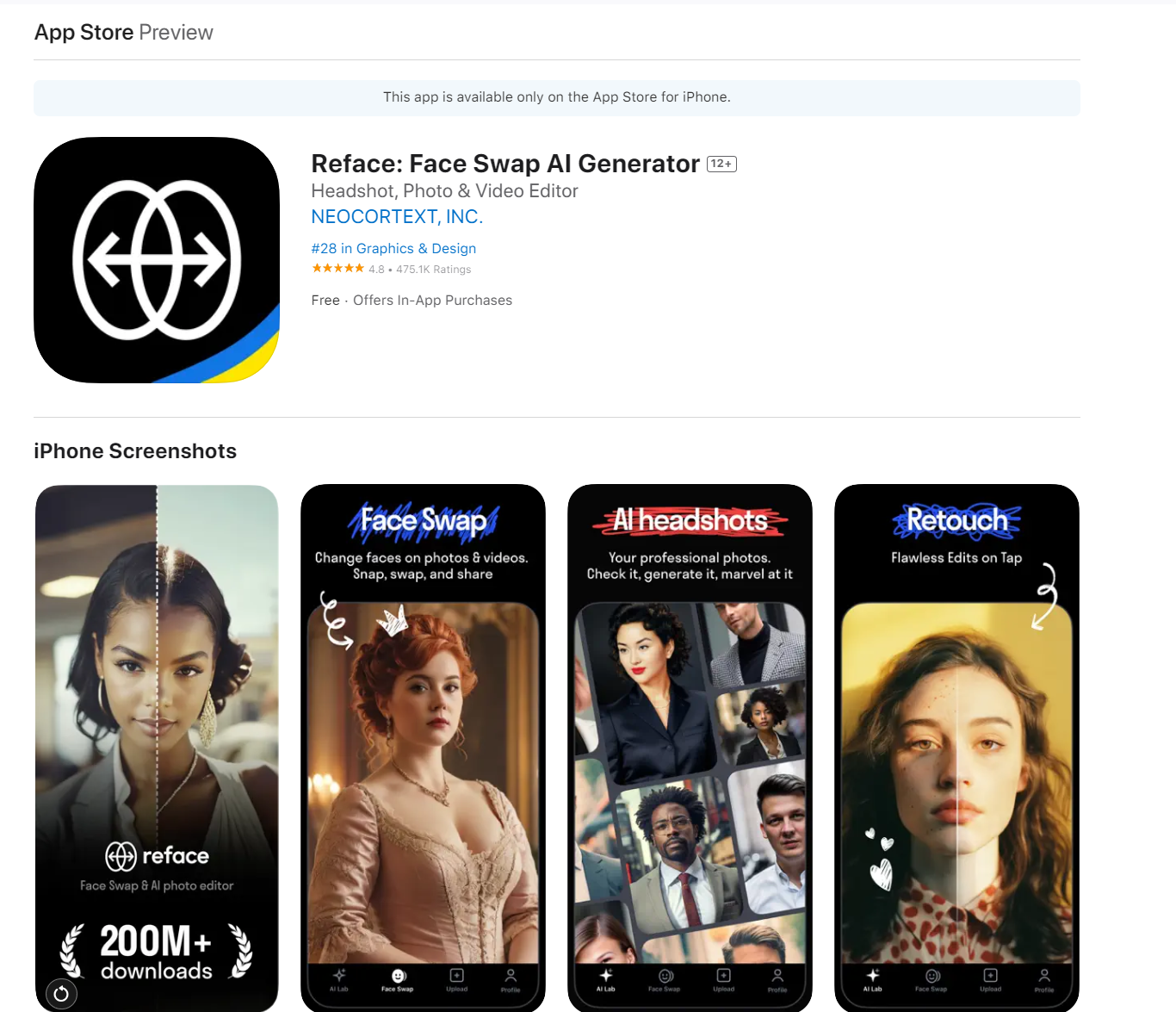
Key Features:
• Change face on photos and videos
• Experiment with different hair styles with preset templates
• Apply trending face swap filters and stylish photo effects
Pricing: Free; subscription at $12.99/month
Platform: iOS, Android
How to Swap Face on iPhone With Reface?
- Download and install the Reface app on your device.
- Select the photo you want to change faces with from the template library.
- Click on the “+” icon to add your face by selecting from the photo gallery.
- Tap on the “Swap Faces” button to start the magical transformation.
- Adjust the face alignment and size for further precision, and level up your photos with filters and effects.
- Once finished, save and share the picture you generated for pranks.
3. Face Swapper: AI Face Editor
Face Swapper is an all-in-one face editor with a range of tools. It works perfectly for diverse occasions, including face swapping, hairstyle changes, and gender and age swaps. Face Swapper is unique because it works best for complex facial and body features.
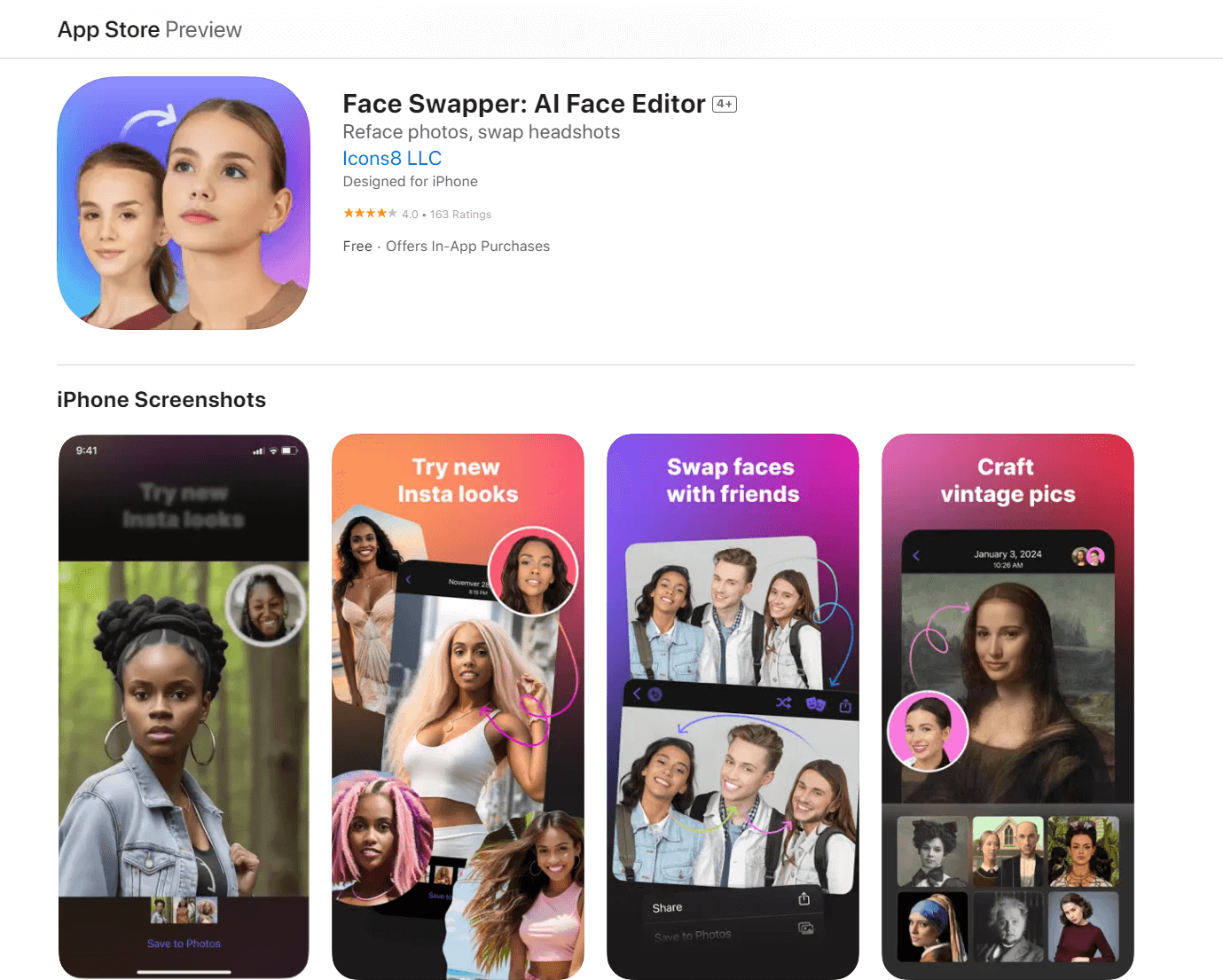
Key Features:
• Process faces covered by hair, headwear, or accessories
• Swap faces of up to 1024 px in size
• Offer high-res output images
Pricing: Free; offers in-app purchases
Platform: iOS
How Do You Swap Faces on A Picture?
- Download and install the app on your app store.
- Add your face image by choosing from the photo gallery.
- Then, you can scroll through the examples below as the target image.
- Click the start face swapping button and wait seconds.
- Download and share your picture on social media.
4. Snapchat: Funny Face Swap Effect
Snapchat is a multimedia instant messaging app that offers real-time chatting. For fun, you can send photos, videos, gifs, and stickers in the chat boxes. A flurry of trending filters and photo effects can make the plain text more interesting.
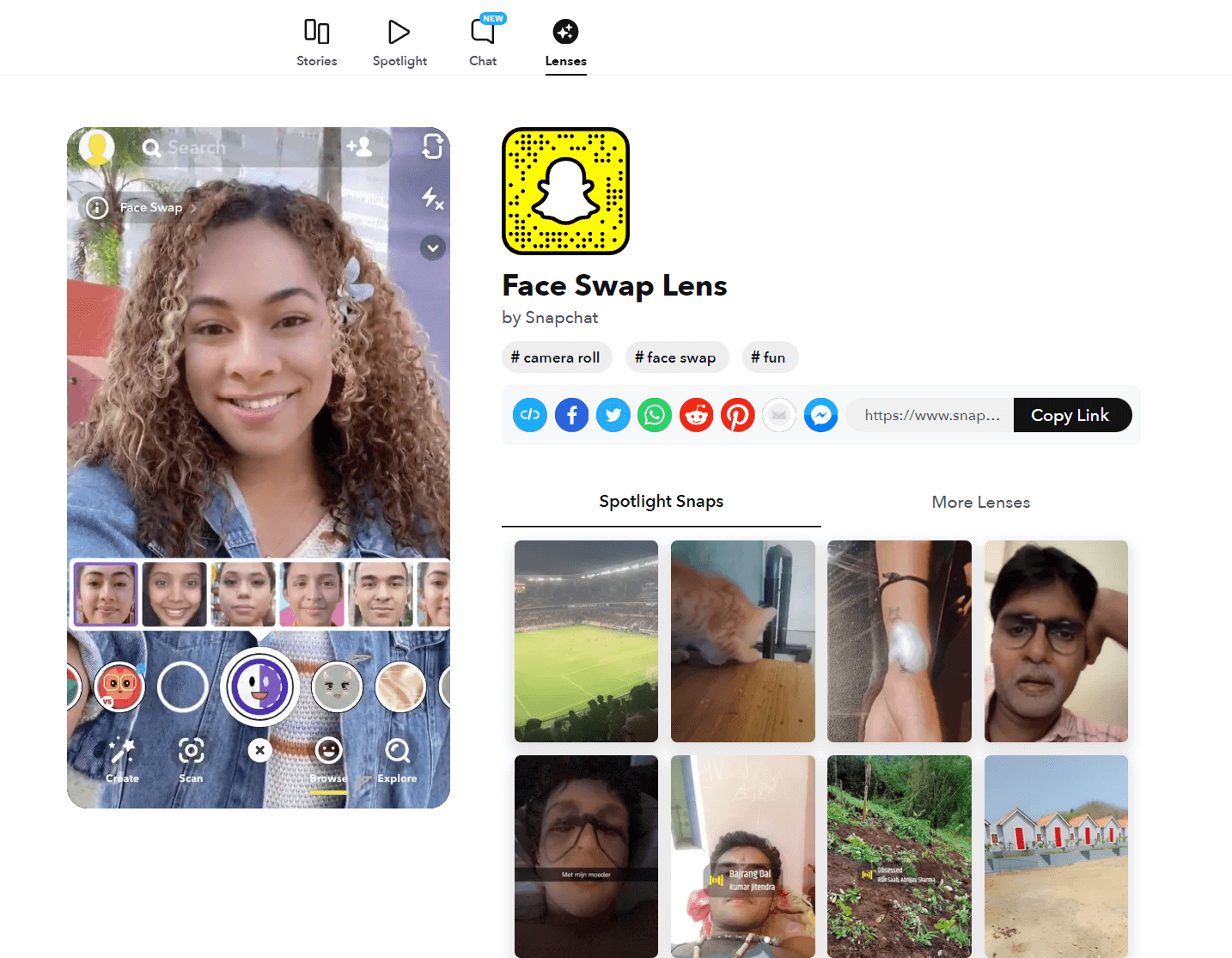
Key Features:
• Popular Lens effects offered
• Instant and accurate face detection
• Preview in real time
Pricing: $0.99 in-app purchases
Platform: iOS, Android
How to Change Face With Snapchat?
- Launch Snapchat and open the camera, switching it if necessary.
- Long tap to activate the face lenses.
- Swipe left or right to find the Snapchat face swap filter.
- Position the camera to ensure you and your friend’s faces fit within the designated areas on the screen. Snapchat will automatically detect the faces and process details with precision.
- Press the capture button to take a photo. For a video, press and hold the capture button.
- Preview the final result and share it with your friends via Snapchat chat boxes.
5. YouCam Perfect: AI Face Changer
YouCam Perfect is one of the best selfie photo editing and beauty camera apps. It provides extensive AI tools like object remover, background remover, and face swap. In seconds, you can switch faces with friends, celebrities, movie stars, meme figures, etc.
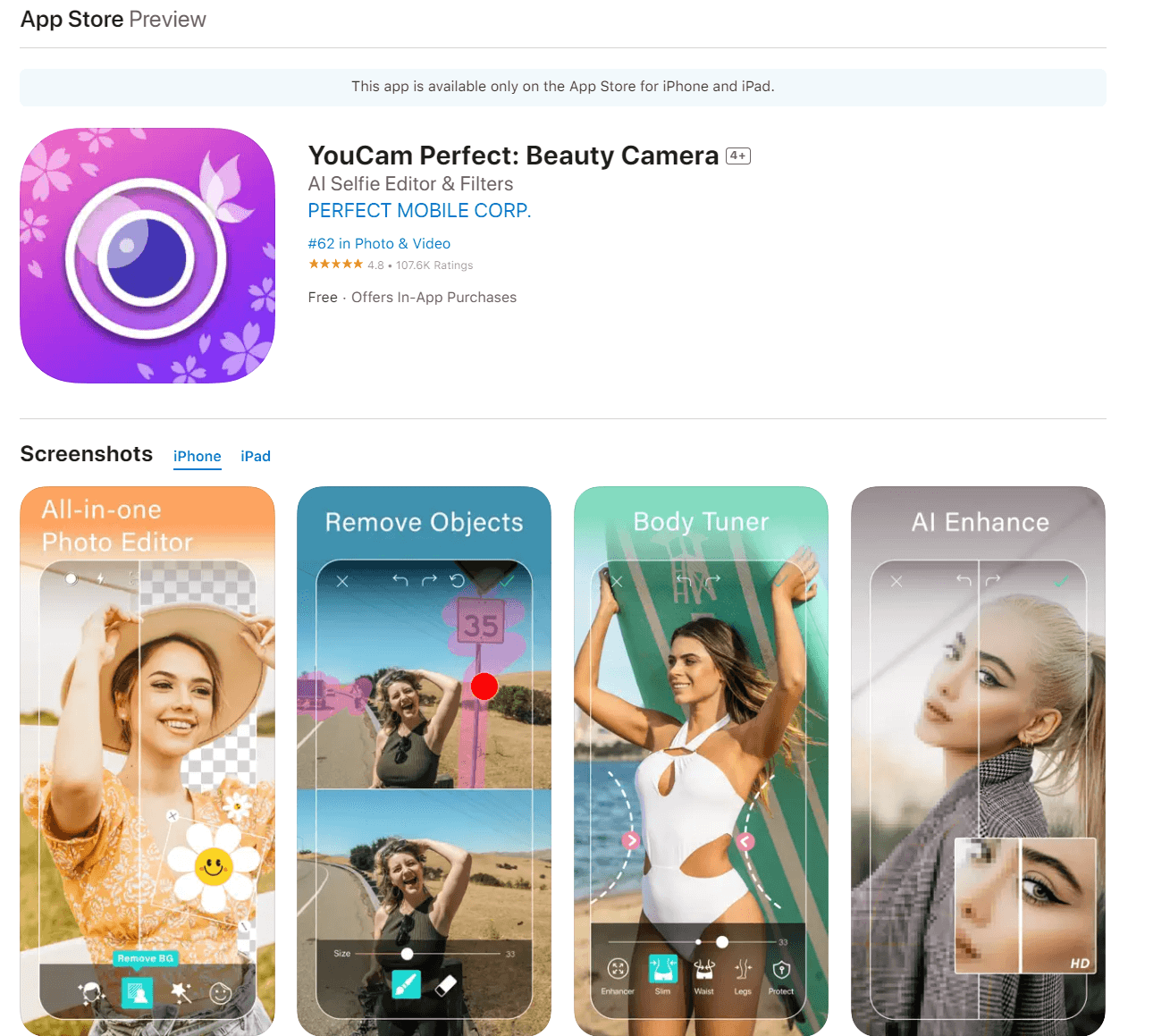
Key Features:
• Easy to use
• Offer hyper-realistic results
• Level up your photos with skin smoothing and face shaping features
• Fast & Convenient sharing
Pricing: Free for head-swapping; VIP subscription at $9.99/month
Platform: iOS, Android
How Do You Change the Face in A Photo to Another Face?
- Download the Youcam Perfect app on your app store.
- Open this app and find the Face Swap feature on the homepage.
- Upload a target photo containing the face you want to change with.
- Then, click Add Face to upload another picture of you. Tap the checkmark icon to start the transformation.
- Save the picture and share it on social media platforms.
Final Words
Every day, social media feeds surge with thousands of amusing and captivating visual content. But how can you stand out from these high-quality posts? Sure, you need more novel and playful photos.
Why not swap the face of your photo with another face? This can be a celebrity, movie star, meme figure, or even your friend. With the help of AI face swapper apps and tools, creating comical and trendy visuals has never been this easy. I hope you find this article helpful, and thanks for reading!

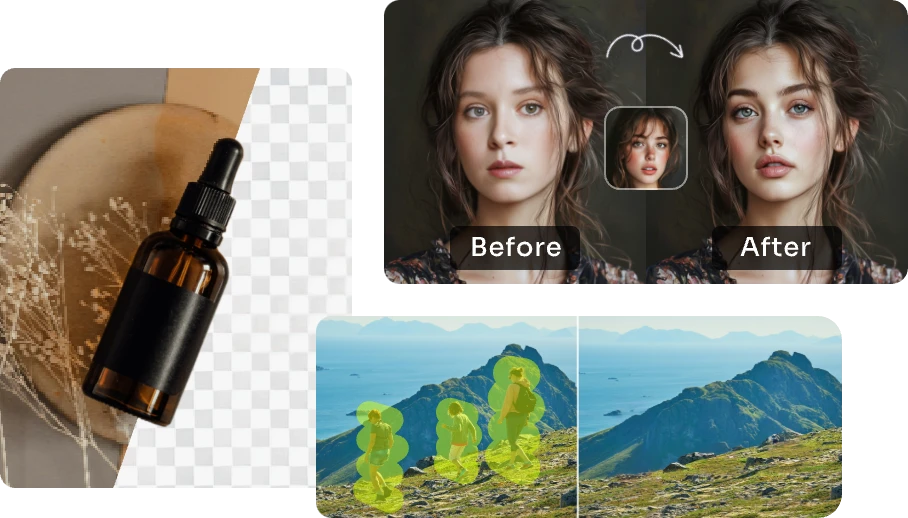)