How to Take a Perfect Headshot at Home?
Taking a headshot on your own using your iPhone or cell phone can be challenging, especially for those uncomfortable in front of the camera or unsure about holding the iPhone at the right angle. The alternative is to book an expensive photography session and travel to a studio, which can be costly.
But don’t worry—we’re here to guide you through taking a headshot at home and refining it using a free AI headshot generator to make it perfect for professional use.
The free AI headshot generator tool we’ll discuss and provide step-by-step instructions for can even convert your casual selfie into a professional-looking headshot, making it appear as though a professional photographer and expensive studio were involved.
So read this article thoroughly to find a free solution for taking professional-looking headshots at home.

How to Take a Headshot with an iPhone?
Preparation is key to capturing a professional-looking headshot with your iPhone. With the right preparation and techniques, it can be straightforward. Follow these tips and suggestions to ensure you capture a professional-quality headshot.
Preparation Tips
Setting Up: Finding the Right Location
- Look for a spot with natural light, such as near a window, to ensure your face is well-lit.
- Use a clean, uncluttered background to keep the focus on you. Neutral or solid-colored walls work best.
Choosing the Right Outfit
- Opt for professional and neutral-colored clothing that contrasts well with the background.
- Avoid overly bright or patterned clothing, as it can be distracting.
iPhone Settings and Techniques
Optimal iPhone Camera Settings for High-Quality Photos
- Set your iPhone camera to its highest resolution.
- Use the HDR (High Dynamic Range) setting to capture more detail in your photos.
Positioning and Framing
- Position your iPhone at eye level for the most flattering angle.
- Ensure you are centered in the frame with some space above your head and your shoulders visible.
- Use a tripod or a stable surface to keep the camera steady.
Using Features Like Timer and Burst Mode
- Set the timer on your iPhone camera to avoid any camera shake.
- Use burst mode to take multiple shots in quick succession, increasing the chances of capturing the perfect moment.
Posing and Expression

Tips for a Natural and Confident Pose
- Stand or sit up straight to convey confidence.
- Angle your body slightly to the side while keeping your face directed towards the camera.
Importance of a Friendly and Approachable Expression
- Smile naturally to appear approachable and friendly.
- Avoid forced or exaggerated expressions; think of something that makes you happy to bring out a genuine smile.
Alright, now you’re just one step away from making your headshot look like professional studio photography without expensive studio sessions. To take your headshot to the next level and ensure it meets all professional standards, consider using AI Ease. This tool will save you precious time and money. Let’s learn more about it.
Use AI Ease Headshot Generator
I know you’re tired of taking shots again and again and feeling exhausted. It really drains energy and time. But what if there was a free tool that could transform your casual selfie into a professional-looking headshot, surpassing expensive studio photography quality?
Fortunately, AI Ease can do just that. With this tool, you don’t need any special preparation. No matter what you’re wearing, what your background is, or whether you’re using an iPhone or Android camera, just take a clear photo of your face.
AI Ease will then generate a professional-grade headshot with a 100% realistic look, saving you time and effort. And do you know what’s surprising about AI Ease? It’s completely free without any hidden charges or subscriptions, and it doesn’t add any watermarks to your headshot photo. Don’t believe it? Try AI Ease now and gain real-time experience.

How to Get Professional Headshot with AI Ease
- Step 1. Open your web browser and navigate to AI Ease’sofficial site.
- Step 2. For first-time users, create an account or sign in if you already have an account.
- Step 3. Move your mouse cursor over “Graphics” and choose “Headshot Generator” from the dropdown.
- Step 4. Choose a headshot style (Professional or Creative).
- Step 5. Upload a clear, front-facing self-portrait (JPG, PNG, JPEG, BMP, or HEIC) photo from your device.
- Step 6. Choose your gender (Male, Female) and click “Next”.
- Step 7. Let it create your headshot.
- Step 8. Finally, click “Download” to save it on your device.
Advantages of AI Ease
- Completely free, with no hidden fees or subscription requirements.
- Produces high-quality, professional-grade headshots quickly.
- Easy to use and suitable for all skill levels.
You have experienced how it transforms an ordinary photo taken with a smartphone into a perfect headshot. AI Ease takes the hassle out of the process, allowing you to achieve studio-quality results without the need for expensive photography sessions or advanced editing skills.
Try AI Ease now and see the difference it makes for yourself!
Conclusion
A professional-grade headshot offers several advantages and provides a competitive edge over profiles with poor headshots. As you know, it makes a strong first impression on your LinkedIn profile, website, resume, etc. By following the tips and step-by-step instructions outlined in this article, you can capture a high-quality photo with your iPhone or cell phone.
But what if you want to take your DIY headshot to the next level? Here’s where AI Ease comes in. AI Ease is a revolutionary, free tool that utilizes AI technology to transform your everyday selfie into a professional-grade headshot. No expensive equipment, studio sessions, or editing skills are required. Simply upload a photo, and AI Ease will take care of the rest.
FAQs
Check out the FAQs below if you have any queries.
What is the best lighting for taking a headshot at home?
Natural light works best for taking headshots at home. Position yourself facing a window to get even, flattering light on your face. Avoid intense overhead lighting and direct sunlight.
Can I use a smartphone other than an iPhone to take headshots?
Sure, you can use any smartphone with a good-quality camera to take headshots.
How can I make my iPhone headshot look professional?
To make your iPhone headshot look professional, use natural light, ensure a clean and uncluttered background, and frame your face properly.
What makes AI Ease better than other AI headshot generators?
Its user-friendly interface, advanced AI technology, and features like multiple styles, photo enhancer, and a background remover make it the best AI headshot generator.

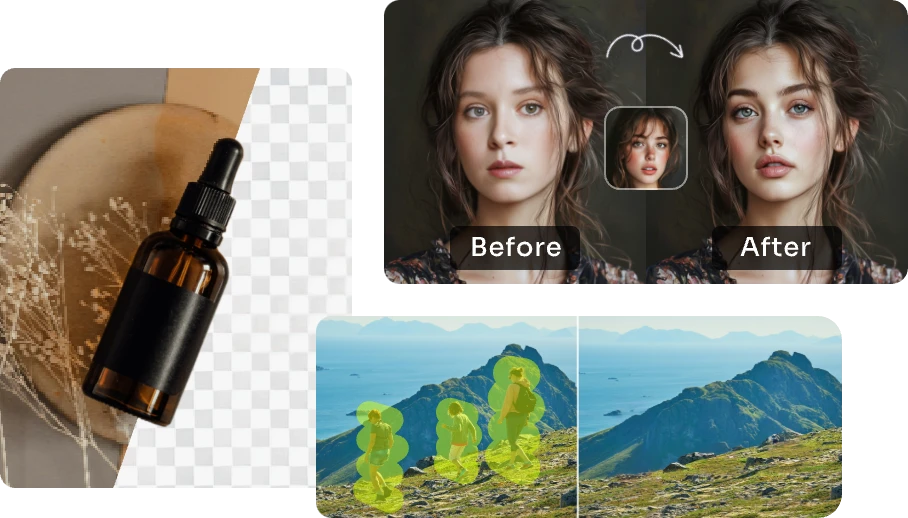)