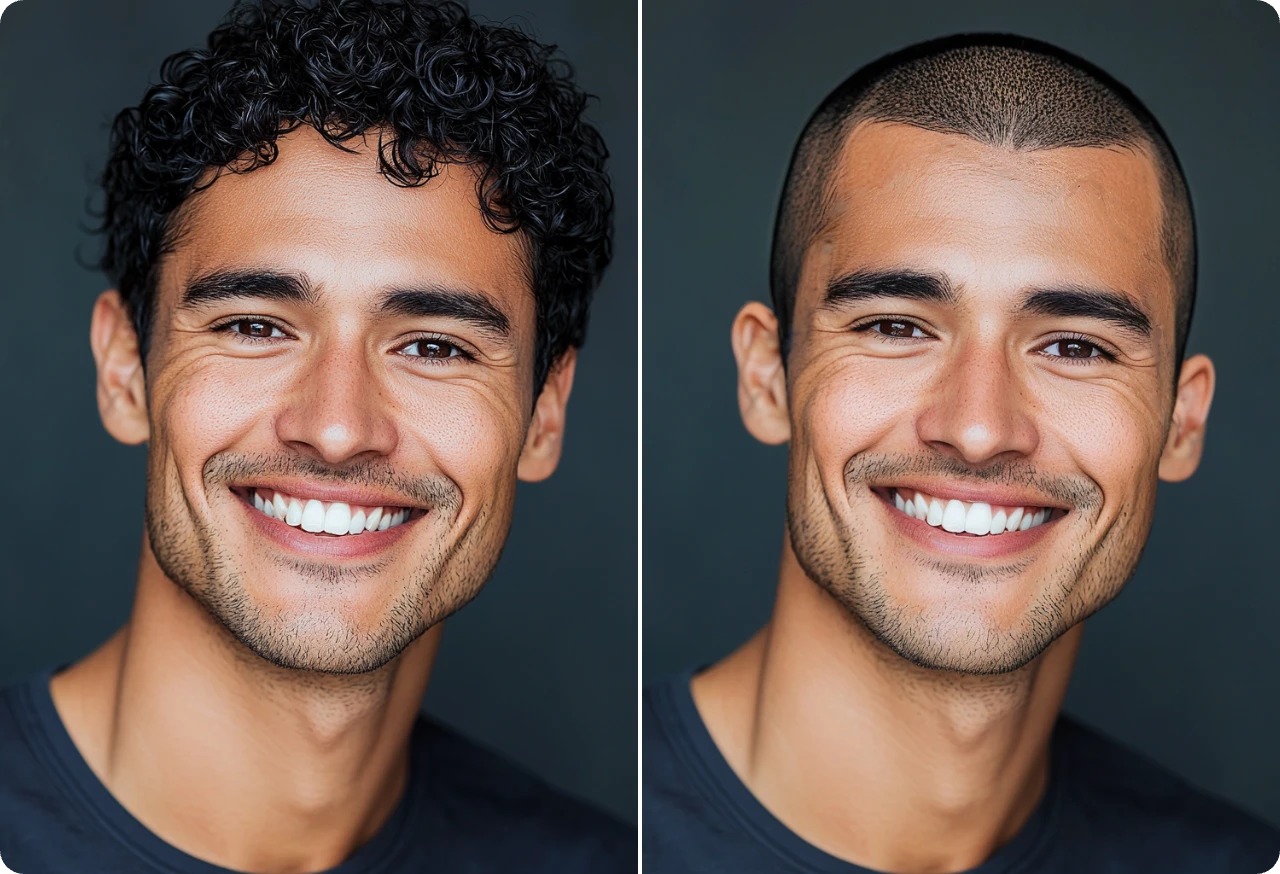Virtual try on short hair with our short hair filter online. Buzz, Bob, Pixie cut, etc, choose perfect short cuts that match your style before haircuts. Enjoy AI Ease for free!
Home » Hairstyle Changer » Short Hair

Trendy Short Haircuts for Men and Women

Bob Cut

Pixie Cut

Buzz Cut

Crew Cut
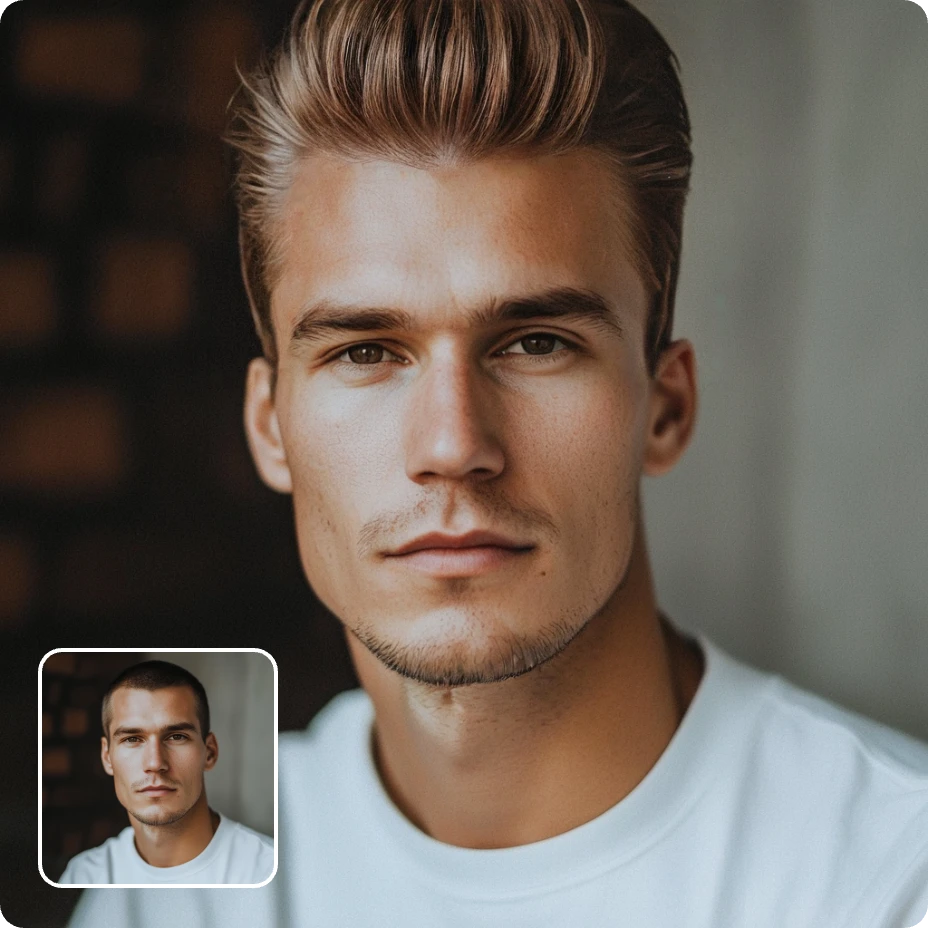
Pompadour
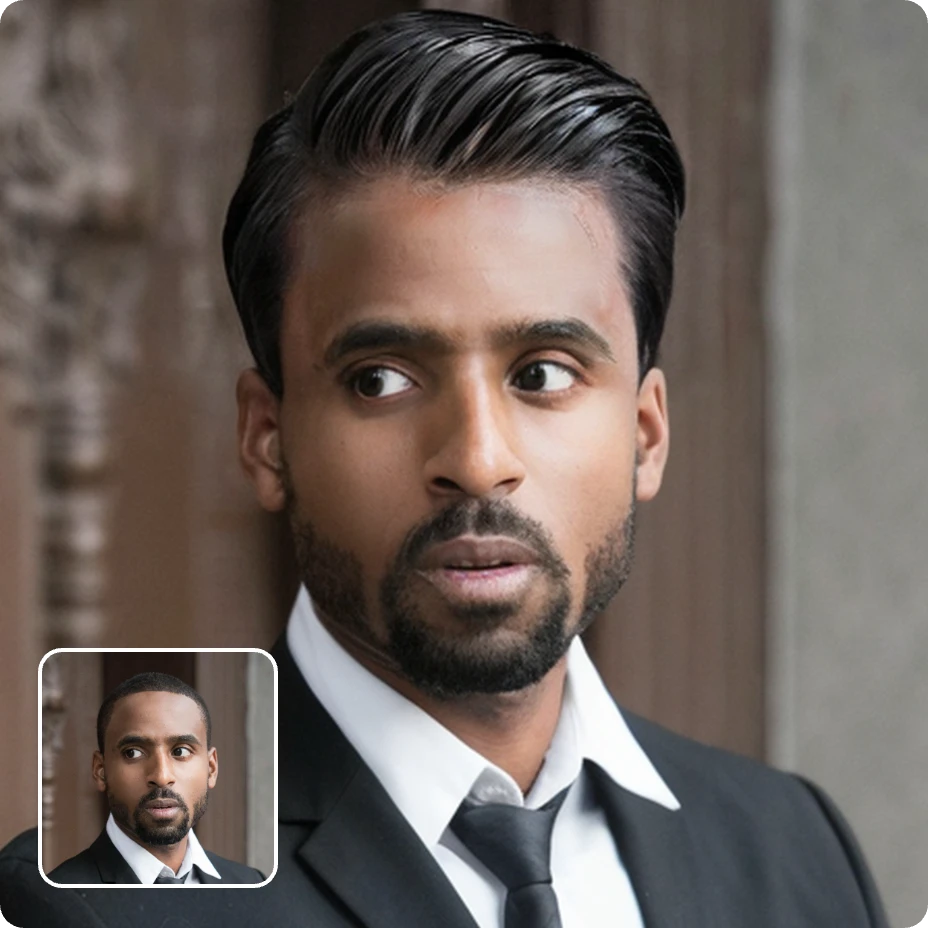
Side Part

See What You Would Look Like With Short Hair
Wonder what you would look like with a short haircut? You don’t need to visit a salon; our virtual hairstyle changer can generate sleek and realistic short hair effects within a few clicks. Just upload your portrait, and the AI will intelligently detect and select your hair for a hairstyle change. Choose ideal short haircuts and colors from the left-side panel, and AI Ease will automatically add the corresponding effects to your image in seconds. The entire process is free and no-worry. Try now!
Try On Different Short Hairstyles for Fun
Don’t limit your endless possibilities of trying on versatile looks. Our short hair filter offers multiple trendy short haircuts to meet your preferences. Virtual try on Bob and Pixie cut to transform your everyday portraits into cool and fascinating profiles for social media. If you’re in the awkward stage of baldness, our virtual hairstyle simulator can help you try out buzz and crew cut to add charm and a handsome feel.

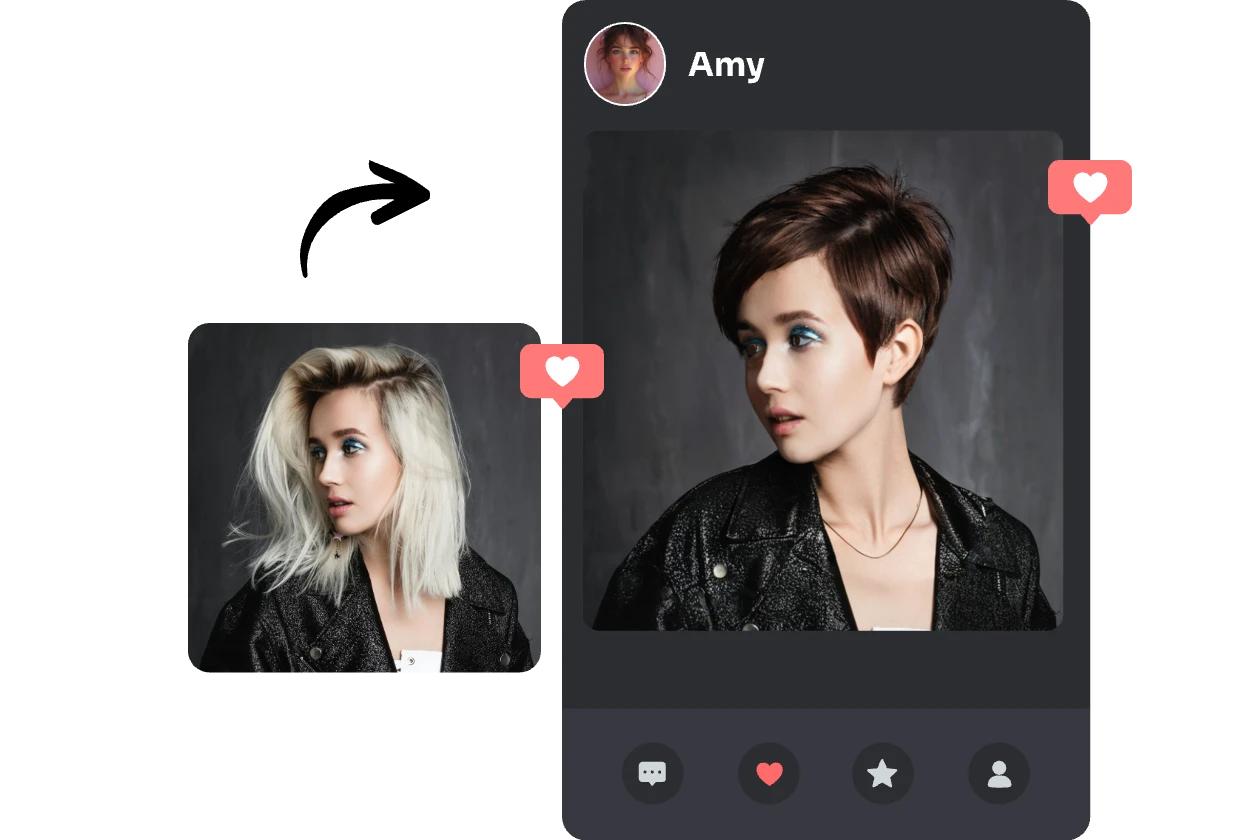
Spice up Your Instagram Posts With Short Haircuts
Many people showcase their stylish short haircuts on Instagram. Wouldn’t you like to join in? After trying on a short hairstyle that suits your taste, you can export the high-resolution image and share it on your Instagram profile. The result is so realistic that no one can tell it’s just a virtual generation.
Diverse Hair Colors to Suit Your Taste
In addition to multiple hairstyle selections, our robust short hair filter also provides diverse hair colors to choose from. You can opt for a red color to showcase your unique personality or go for blue to add an air of mystery. Alternatively, try blonde for a touch of elegance and charm or black for a brand-new look. Explore more hair colors and give yourself different appearances.

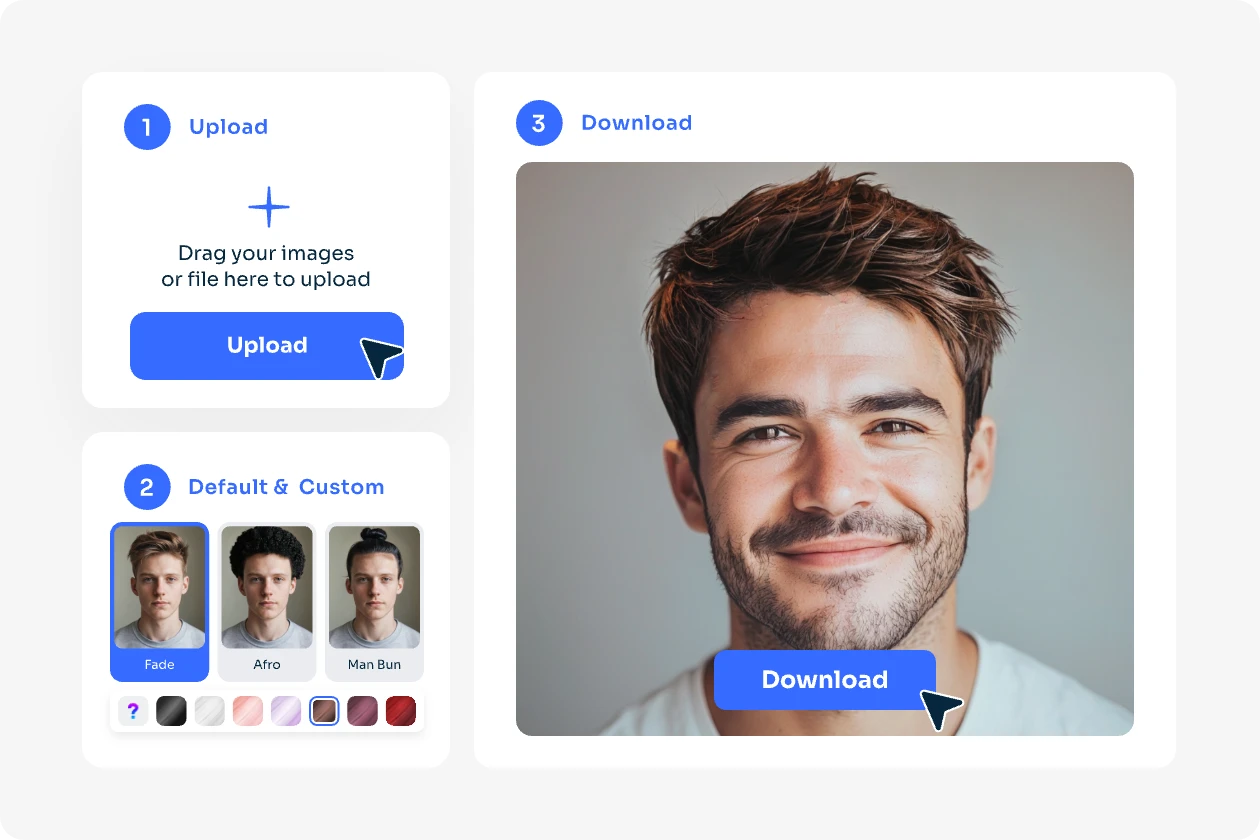
How to Use Our Short Hair Filter?
Upload your selfie or portrait to our short hair filter. JPG, JPEG, PNG, WebP, and BMP supported.
On the left side panel, scroll through the preset templates and choose a short hairstyle and color you like.
Or you can customize the short haircut by entering prompts. Select gender, hair color, and describe the style you desire in the text box.
Click “generate” and our virtual hairstyle changer will add the selected hairstyle and color to your image in seconds. Click “Download” to export the image in high-definition and share it online with others.
Frequently Asked Questions
Have more questions? You can email service@aiease.ai, and we’ll be happy to help you.
1. How to get good results with this short hair filter?
Here are some tips for generating realistic short hair effects:
• High-quality Photo: Use clear, high-definition images for good results. Blurry and pixelated images can distort the final result.
• Good lighting: Make sure your photo is well-lit so that our short hair filter can precisely capture your features. Natural lighting works best to avoid shadows and sharp contrast.
• Neutral background: A solid color background can help our filter focus on your face rather than distracting you from the hair subject. Complicated backgrounds can affect the accuracy of the filter.
• Front-view portrait: Frontal shots of the face give the most accurate results. Oblique or sideways shots may not show the hairstyle correctly.
• Try different styles: Try multiple hairstyles and colors to choose the one that best expresses your charm and quality.
2. What if I'm not satisfied with the replaced element?
If you’re unsatisfied with the current result, select another short hairstyle and color from the right-side panel. Or customize the short haircut by entering prompts. AI Ease gives you endless opportunities to generate and try on short hairstyles.

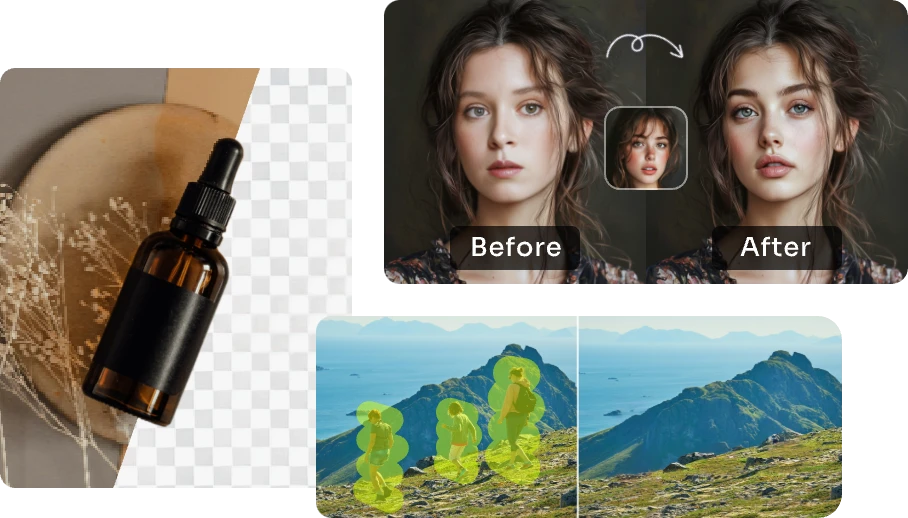)